SVG See
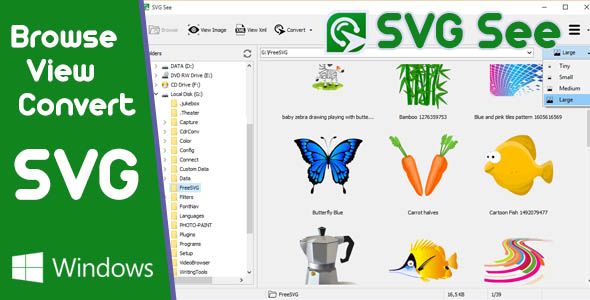
Description
SVG See is a svg browser, viewer and converter for Windows that can handle your svg file collection.
Browse svg files on your computer and display them in thumbnails preview that you can set the size from tiny to large.
View svg images with ease with back forward navigation, magnifier or zooming, panning, rotate view enven customizing the viewer background while viewing a transparent svg image. Navigation also can be done with your keyboard, makes it more easy and free to control.
View the XML source of svg document and save it as XML as you wish, allso with previous and next navigation.
Converts SVG to bitmap or raster image formats.
- Convert SVG to BMP: Convert individual svg or batch convert SVG images to BMP bitmap with file naming, sizes, resolution and background options.
- Convert SVG to GIF: Convert single svg or bulk convert SVG images to GIF image with file naming, sizes, resolution and transparent color options.
- Convert SVG to ICO: Convert single svg or convert multiple SVG images to Icon with file naming, icon sizes and number of color options.
- Convert SVG to JPG: Convert individual svg image or convert multiple SVG images to JPG images with file naming, sizes, resolution,background, JPG quality and Color Space options.
- Convert SVG to PNG: Convert single svg image or batch convert SVG images to PNG images with file naming, sizes, resolution, transparent , background color, PNG compression anda filter options.
- Convert SVG to PSD: Convert individual svg image or convert multiple SVG images to Photoshop PSD layered with file naming, sizes, resolution, transparent , background color options.
Download the svg viewer and see for yourself how its helps you with your svg vector images!
Designed for Window 7 to 10.
- 6 month free support included from author
- Free lifetime product updates guarantee
- 360 degrees quality control
Related products
Our website uses cookies
We use cookies on our website. By continuing to use our site, you consent to the use of cookies as described in our Cookies Policy.


