Advanced Task Timesheet Manager Module for Perfex CRM

Description
Note:This Module is for Perfex CRM
Version 1.0.9
- Perfex CRM Version 3.0 UI compatibility issue solved.
Latest Version : 1.0.8

Brief Description
“Advanced Task Timesheet Manager”, module can be use in Perfex CRM to Extends its task timesheet or Log time filter functionality and generate Staff Log time Report.
- “Timesheet Manager” allows you to manage Log time for all your Tasks from one location in Perfex CRM. It also creates dynamic filters for Tasks Timesheet.
- Manage Log time for all your Tasks from Dashboard Widget of Timesheet Manager.
- You can Manage your Task Log Time (Timesheet) from calendar drag and drop to change Log time Date and Time.
- “Timesheet Manager” provides Log Time(Timesheet) summary for that Task of selected Months for any user. This can be used to generate different kind of reporting for your use.
- You can export Report of log time of staff for any month and how much “payable” to staff on basis of staff’s Hourly Rates.
- You can export Report of log time of staff for any month on basis of task’s Hourly Rates.
- You can create dynamic filter of your choice & save it for future use.
(Usage : Mainly use for different kind of report need & at time access inbuilt functionally of Perfex CRM) - It save time of user in generating similar kind of report as once template is save can be used anytime.
Added advantage:
- Can be used to see Log time by filter task related to Project, Invoice, Task, Customer, Estimate, Contract, Expenses, Lead & Proposal.
- Quickly download monthly total payable to staff by saving Summary Filters as Templates.
- Can be select custom period for between start date & end date to see log time between that dates only in Log time summary.
- Log Time Summary Report can Expert with required Column (i.e. can hide non required Column)
Documentation
It takes only a few seconds to be installed and activated. Documentation is included.
If you have any questions, feel free to raise a support ticket at our support area. Guys from support department will get back to you as soon as possible with a reply.
Keep in mind that absolutely no coding is needed! Just follow the instructions and be able to use “Advanced Task Timesheet Manager” module in minutes.
Demo
View Demo
UserName : demo_timesheet@demo.com
Password: 12345678
Change Logs
Version 1.0.8
- Minor Bug fixed. - Staff Column visibility Button issue is solved when staff has no right of export Button.
Version 1.0.7
- Calculate Task Timesheet Summary of Staff by Staff's Hourly Rate or by Task's Hourly Rate. - Add Timesheet log will have filter by task related to.
Version 1.0.6
- Added in Timesheet summary filter by Today, This Week, Last Week. - Timesheet Template List Popup, mobile responsive issue solved. - Added New Settings for Exclude Tasks having some statuses when Add Time Log.
Version 1.0.5
- Small Bug fixed in Manage Timesheet Drag and Drop Edit with Complete Task. - Small Bug fixed in Language file
Version 1.0.4
Small Bug fixed in Manage Timesheet for date format d/m/Y
Version 1.0.3
Small Bug fixed in Manage Timesheet Filter By Staff
Version 1.0.2
- Supported to latest version of Perfex(2.8.4). - Admin can show/hide staff icons in Timesheet Calendar by changing timesheet Settings
Version 1.0.1
- Added Custom fields in Log Time Summary Table and added settings to show/hide custom fields in Table. - Added Group by "Staff" Filter in Log Time Summary. - Log Time Summary Table shows Staff wise cost to the company. - Log Time Summary Table shows total Monthly Log Time.
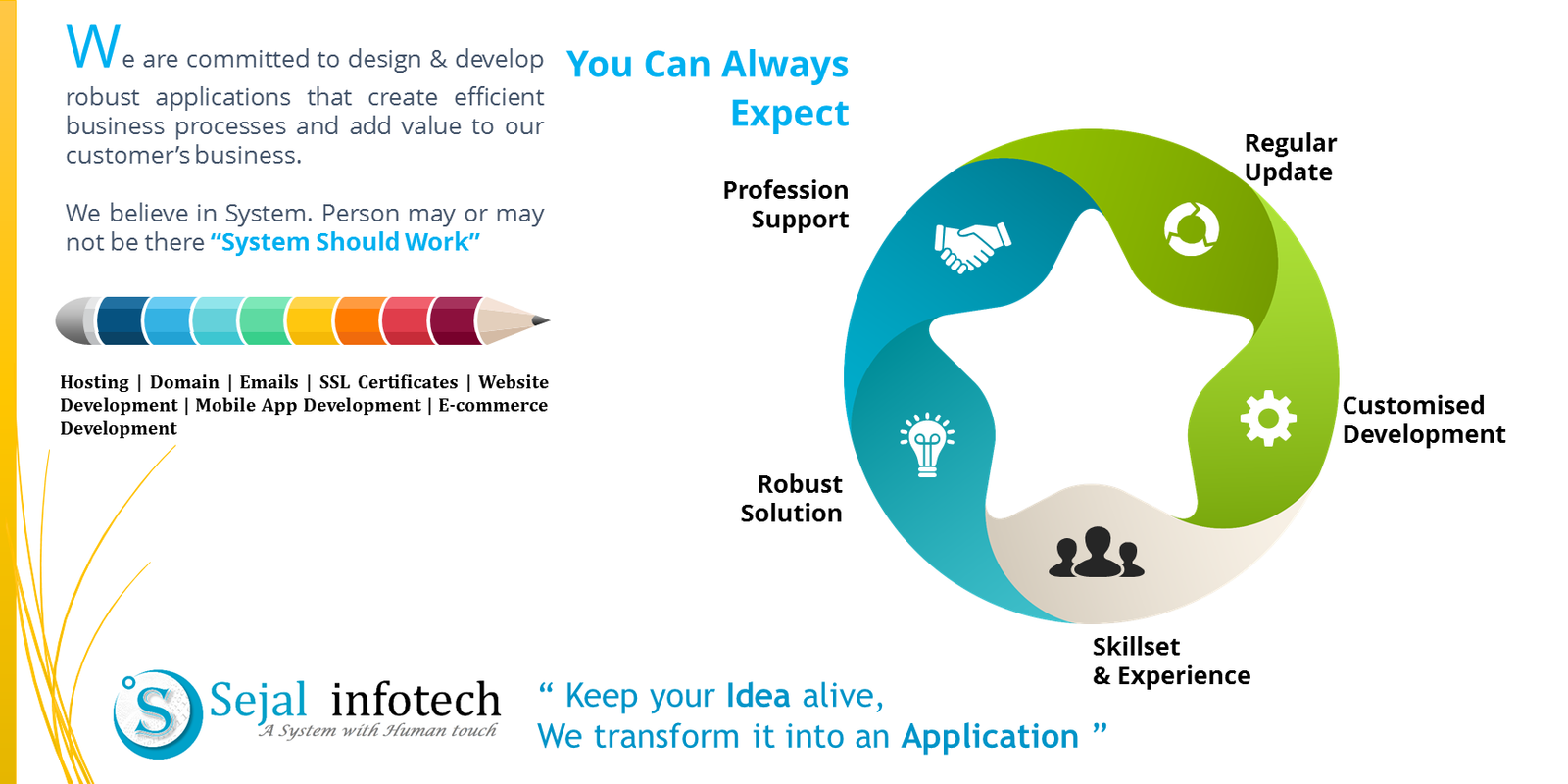



Write a Review
Your feedback helps improve the product
0 comments
- 6 month free support included from author
- Free lifetime product updates guarantee
- 360 degrees quality control
Secure payment & money back guarantee
Related products
Our website uses cookies
We use cookies on our website. By continuing to use our site, you consent to the use of cookies as described in our Cookies Policy.


