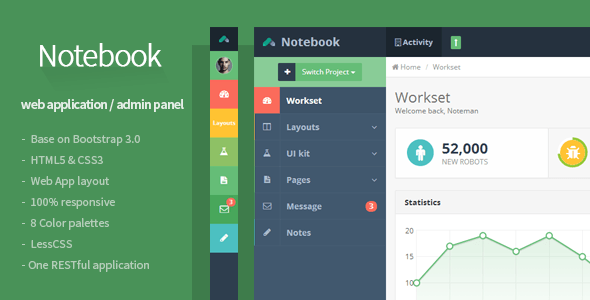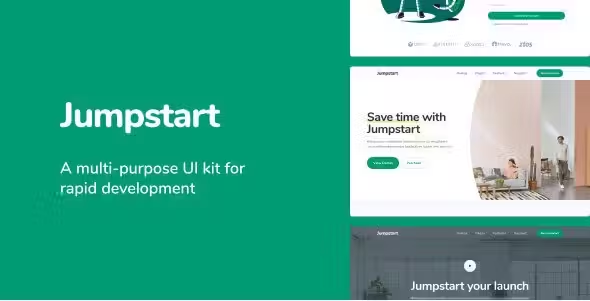TOMO Video Streaming UI Kit for Figma
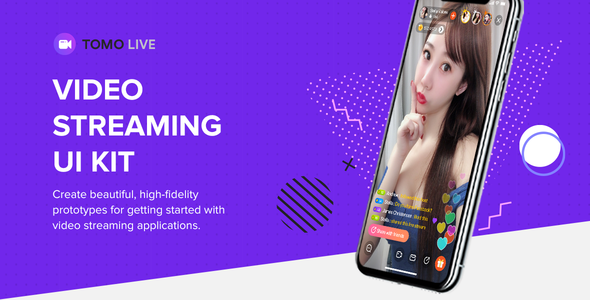
Description
TOMO Video Streaming UI Kit is a package for Figma which includes 20 high-quality iOS screens that you can use in handy to create beautiful, high-fidelity prototypes for getting started with video streaming applications. Minimal, scalable and pixel-perfect… it’s worth a try!.
Key Features
List of All Pages : 20 screens
Source & Credits Images:
• Unsplash, pixabay, shutterstock…
Please Note: All images are just used for Preview Purpose Only. They are not part of the template and NOT included in the final purchase files. Complete source files in Documentation.
How to use for Figma
You can edit any text, colors or any component by double click and change the same
Add or Replace Images: Select the Group Layer of a section of the Template, then double click on the single layer were you can put a image; now on the right you can see a menu with a lot of options of customization, just click “choose image” and.. done!
- 6 month free support included from author
- Free lifetime product updates guarantee
- 360 degrees quality control
Related products
Our website uses cookies
We use cookies on our website. By continuing to use our site, you consent to the use of cookies as described in our Cookies Policy.