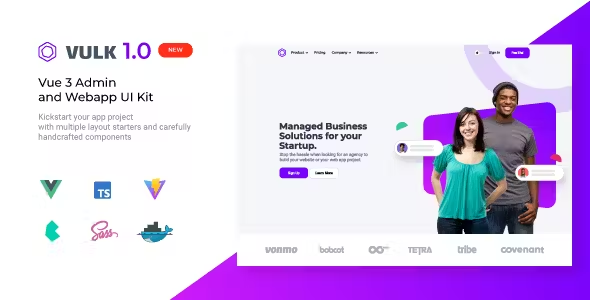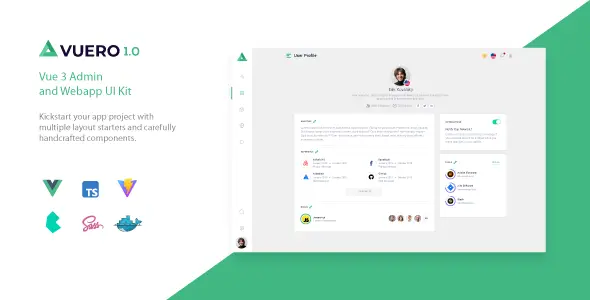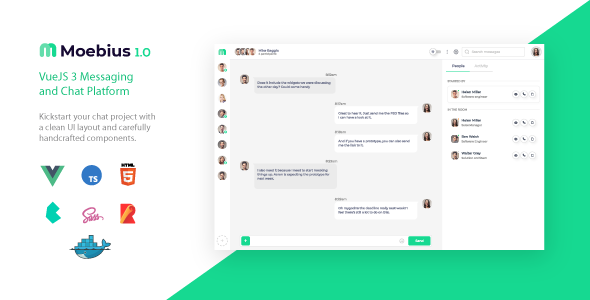Just Forms Advanced
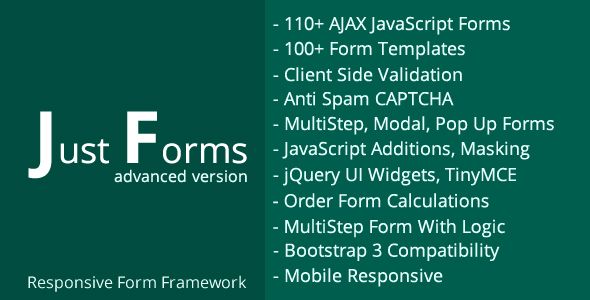
Description
THIS IS NOT A WORDPRESS PLUGIN
Just Forms advanced – is a form framework that helps you to create any kind of form (classic, multistep, pop up from menu, pop up from bottom, modal, without footer and header) with client side processing of the data.
You can use any form from the pack (110+ forms) or you can create your own form.
All forms and enhancements can be used without any JavaScript, CSS or HTML special knowledge.
NOTE: Just Forms advanced version provides only client side (in the user’s browser) processing of the info (form displaying, validation, etc). If you want to send email or make server side validation – you can use Just Forms full version of the script. Or you can add your own scripts, using any programming language (PHP, Python, Ruby, etc.)
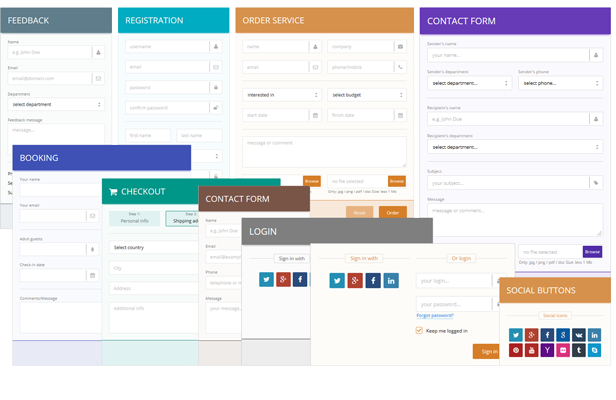
All forms and elements tested on Windows (Chrome, Firefox, Opera, IE9, IE10, IE11), iOS (iPhone, iPad) and Android.
All forms are compatible with Bootstrap 3.
Need the same with another features:
Check out Just Forms full – PHP + JS + CSS + HTML formsCheck out Just Forms light – CSS + HTML forms
Version 2.2 – New Features
Forms:- Order form with calculations (chained selects) – DEMO
- Image blocks – DEMO
- Tabs – DEMO
- Multistep form with clickable steps – DEMO
- Multiple Select plugin – DEMO
Version 2.1 – New Features
Forms:Version 2.0 – New Features
Forms:- Multistep with variable steps – DEMO
- Multistep with dynamic steps (checkbox) – DEMO
- Multistep with dynamic steps (radio) – DEMO
- Multistep with dynamic steps (input) – DEMO
- Multistep with dynamic steps (dropdown) – DEMO
- Order form with calculations (checkbox & radio) – DEMO
- Order form with calculations (input fields) – DEMO
- Contact form with TinyMCE editor – DEMO
- Contact form with cloned elements – DEMO
- Form with total details – DEMO
- Multistep with dynamic steps (all types of elements) – DEMO
- Autocomplete – DEMO
- Contact form with Google Map – DEMO
- Background Google Map with autocomplete – DEMO
- Youtube & Vimeo video players – DEMO
- Cloned elements – DEMO
- Currency format – DEMO
Testimonials:
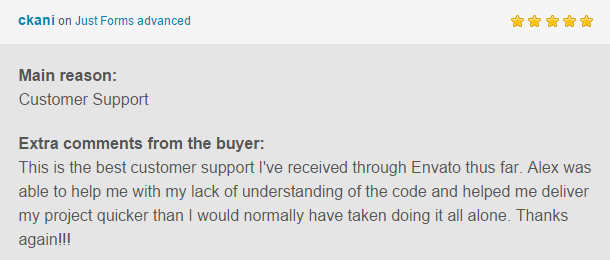
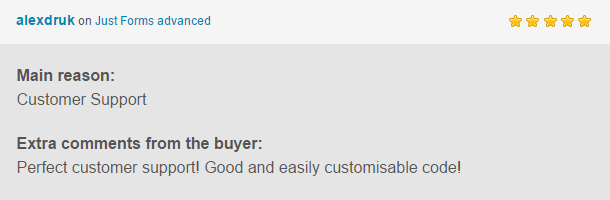
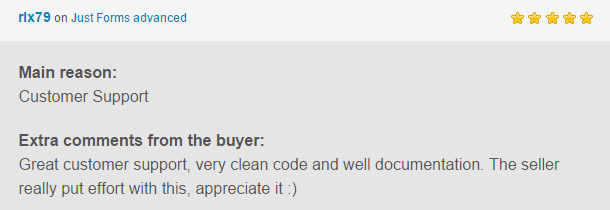
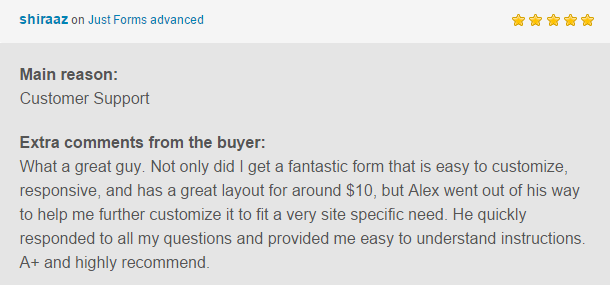
Form Types:
- classic
- multistep
- multistep with steps
- multistep with clickable steps
- multistep with dynamic steps
- multistep with total form details
- order with calculations
- pop up from menu
- pop up from bottom
- modal
- without footer and header
Forms:
- 110+ AJAX JavaScript forms with client side validation
- 100+ ready to use templates
- PHP CAPTCHA
JavaScript Enhancements:
- Show/hide password
- Show/hide elements (checkbox)
- Show/hide elements (select field)
- Enable/disable input
- Enable/disable button
- Select fields with conditions (values appear dynamically)
- Google Map
- Background Google Map with autocomplete
- Youtube &Vimeo video players
- Form with total form details
- Multistep form with dynamic steps
jQuery Enhancements:
- Date picker
- Date and Time picker
- Color picker
- Numeric stepper
- Sliders
- Autocomplete
- Cloned elements
- Currency format
- Masking input
- Multiple select
- Form validation
- AJAX form processing
HTML/CSS Enhancements:
- 12 column grid (fully responsive)
- Icons and labels
- Social icons and buttons
- Multiple form inputs
- Tabs
- Image blocks
- File inputs
- Checkboxes and radios
- Toggle switches
- Ratings and tooltips
- Widget addons and widget buttons
- 10 color schemes
- Email template
- Success state
- Info state
- Warning state
- Error state
- Disabled state
If you have any questions – please read this FAQ.
Changelog
15.10.19 – version 2.3- jQuery validation plugins were updated
Forms were added:
- Order form with calculations (chained selects)
- Image blocks
- Tabs
- Multistep form with clickable steps
- Multiple Select plugin
Forms were added:
- Order form with calculations (date range)
- Order form with calculations (sliders)
Forms were added:
- Multistep with variable steps
- Multistep with dynamic steps (checkbox)
- Multistep with dynamic steps (radio)
- Multistep with dynamic steps (input)
- Multistep with dynamic steps (dropdown)
- Order form with calculations (checkbox & radio)
- Order form with calculations (input fields)
- Contact form with TinyMCE editor
- Contact form with cloned elements
- Form with total details
- Multistep with dynamic steps (all types of elements)
- Autocomplete
- Contact form with Google Map
- Background Google Map with autocomplete
- Youtube & Vimeo video players
- Cloned elements
- Currency format
- Initial Release
To get support please send me an email through the contact form on my profile page.
- 6 month free support included from author
- Free lifetime product updates guarantee
- 360 degrees quality control