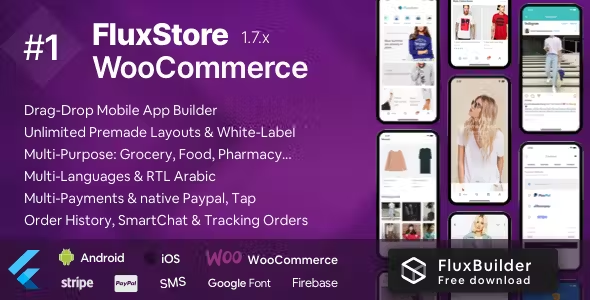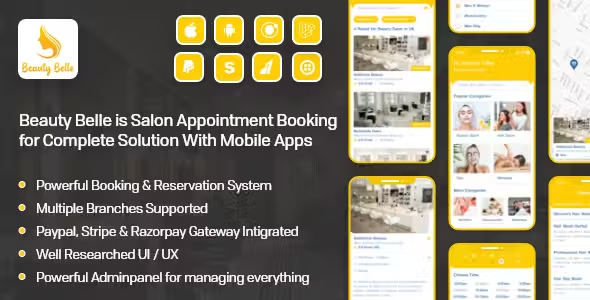Ionic 3 Natives Personal Edition - Full Ionic 3, Angular 4 App, with numerous Native features
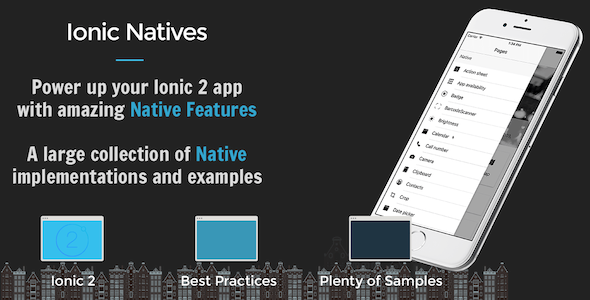
Description
What’s new in version 1.2:
New features: Admob demonstration and Paypal payments
What’s new in version 1.1:
Upgrade to Ionic 3. Product renamed from Ionic 2 Natives to Ionic 3 Natives.
Ionic 3 Natives is a collection of numerous features accessing the same native SDK features a pure native app would access such as Calendar and Social sharing.
This app is based on the official Ionic Native set of wrappers for Cordova/PhoneGap plugins making sure the right and consistent Cordova plugins are used.
Ionic 3 Natives is a well-structured, modular, full working app that comes with ingredients commonly used by all modern mobile apps.
Find out more:
Demo
Android .APK
- Android APK v1.2
Preview on iOS and Android – Ionic View
- Download the Ionic View app )
- Use the App ID
8FC88EDF
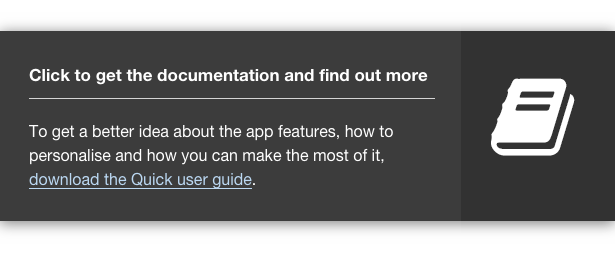
A Native Bootstrap for your applications
Give your applications a Native User Experience. Save time and cut weeks off development by utilizing reusable, already implemented code that introduces popular features.Everything you need in one place
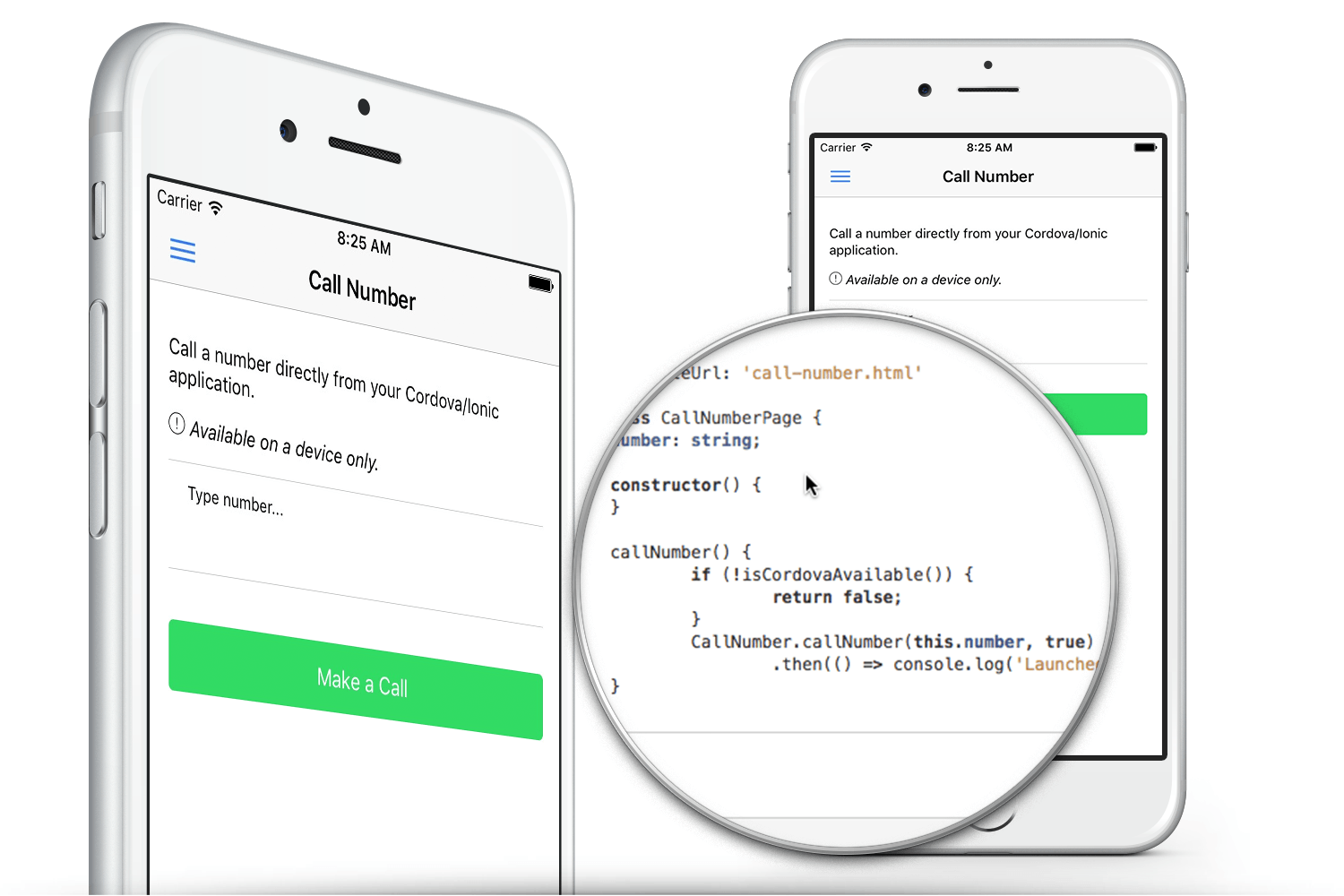 A large collection of Native implementations and examples, perfect to bring out the best UX of your mobile app. The collection grows bigger with time.
A large collection of Native implementations and examples, perfect to bring out the best UX of your mobile app. The collection grows bigger with time.
Write code like a Ninja
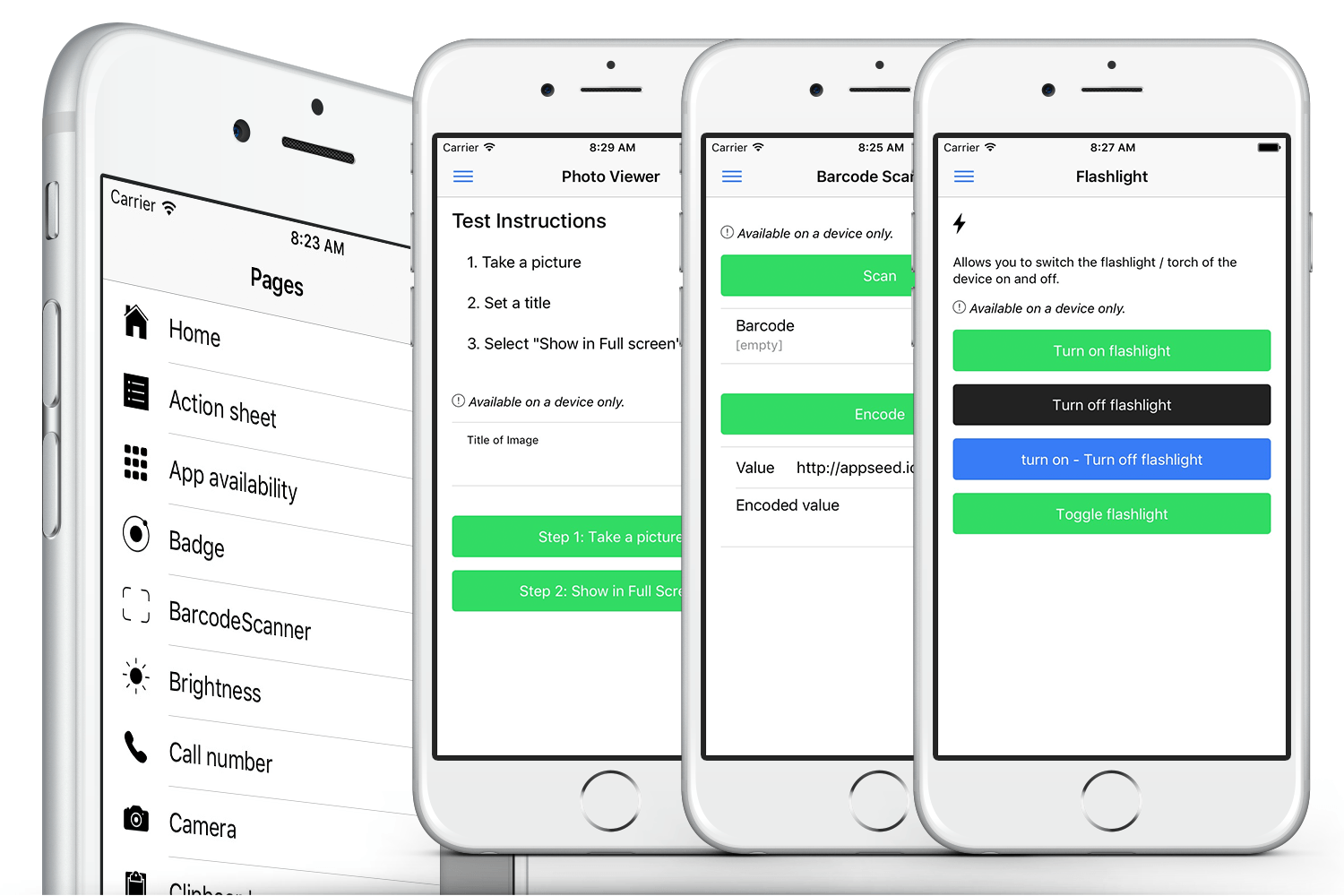 Adopt the best practices for proper file structure, architecture and code style to ensure maintainability, reuse and quality.
Adopt the best practices for proper file structure, architecture and code style to ensure maintainability, reuse and quality.
At a glance
- Action Sheet: Shows the native sheet of options the user can choose from.
- Admob: Shows advertisement banner.
- App availability: Allows the user to check if an app is installed on the device.
- Badge: Demonstrates how to set, inrease, decrease and clear badge numbers.
- Barcode scanner: Scans a barcode, decodes and encodes it.
- Brightness: Demonstrates how to interact with the brightness of the device for iOS and Android.
- Call number: Demonstrates how to call a number directly from the application.
- Camera: Access the device’s camera, get a photo and display it without leaving your app.
- Clipboard: Demonstrates copy-paste functionality by managing the device clipboard.
- Crop: Gets a picture from the photo library, crops and displays it.
- Date picker: Shows a date picker and displays the selected date.
- Device: Displays the device hardware and software information.
- Device motion: Makes use of the device accelerometer and displays the device acceleration along the x, y and z axes.
- Dialogs: Demonstrates some native alert, confirmation, prompt and beep dialogs.
- Flashlight: Demonstrates different ways of turning on/off the device’s flashlight.
- Insomnia: Demonstrates how to prevent the screen of the mobile device from falling asleep.
- Launch navigator: Navigates user to a destination by launching the native navigation app.
- Local Notifications: Shows single, multiple and delayed notifications.
- Native Storage: Demonstrates how to create, edit and delete an item of the device’s native storage.
- Network: Checks what kind of network connection the device has and shows it.
- Paypal: Allows Paypal payments.
- Photo Viewer: Takes a picture using the device’s camera, sets a title and shows it in full screen.
- Position: Displays device latitude, longitude, accuracy, heading, speed an timestamp.
- Screen orientation: Sets the screen orientation and allows the user to rotate the screen by pressing the button.
- Shake: Shows an alert on shake gesture.
- SIM: Shows info from the SIM card.
- Spinner dialog: Shows dialog with spinner.
- Streaming media: Plays a regular type video/audio in fullscreen.
- SQLite: Demonstrates how to create, edit and delete an item of the device’s SQLite database.
- Text to speech: Coverts text to speech.
- Toasts: Shows normal, short and long toast messages.
- Vibrate: Vibrates the device with different patterns.
- Youtube player: Plays a Youtube video within the app.
Need more features? Check out the Professional or Developer edition
AppSeed
This is a product of AppSeed. Find out more by visiting our website or contact us via our support center .Change log
1.2 - August 03, 2017 - Paypal payments - Demonstration of AdMob 1.1 - May 05, 2017 - Upgrade to Ionic 3 - Product renamed from Ionic 2 Natives to Ionic 3 Natives 1.0 - February 24, 2017 - Initial release
- 6 month free support included from author
- Free lifetime product updates guarantee
- 360 degrees quality control
Secure payment & money back guarantee