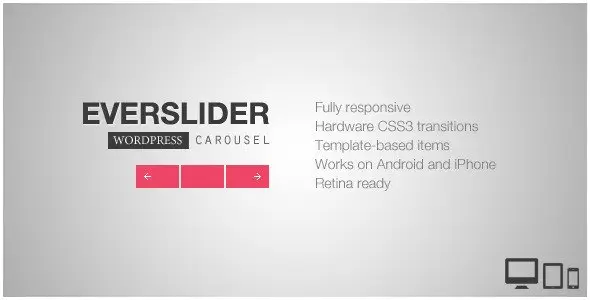WordPress Print Posts & Pages (PDF)

Description
Create a PDF / Print your Posts & Pages
Offer your readers the opportunity to print or create a PDF file of your posts or pages. Display the export functionalities directly on your pages, style it as you want and give your website a unique feature!Print Posts / Pages Features
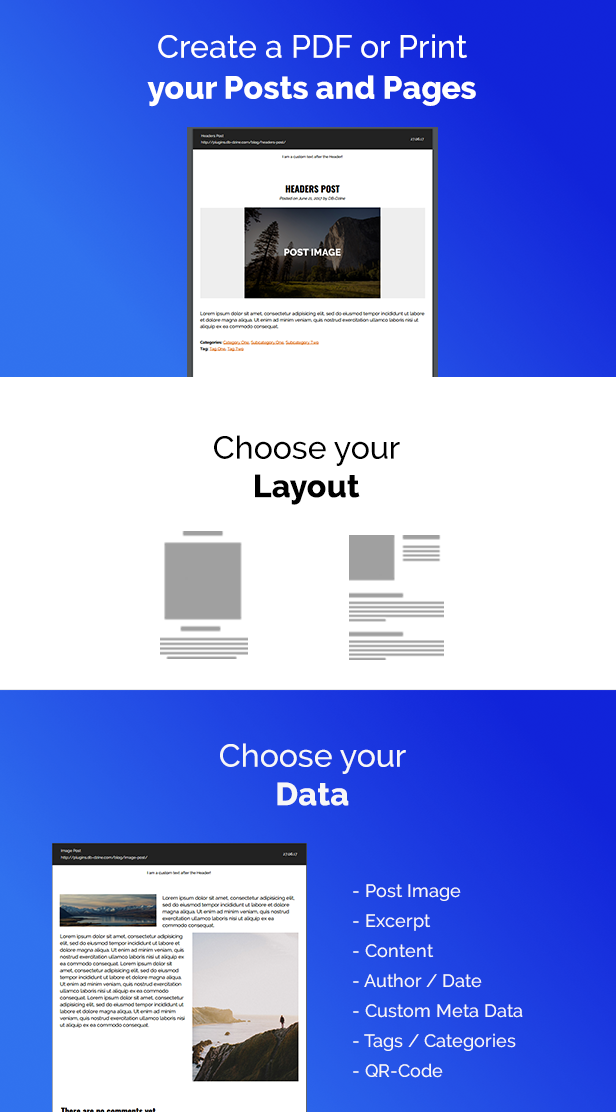
- 2 possible Layouts
- Over 50 Settings possibilites
- Export as PDF
- Export as Word
- Works with Posts, Pages and custom Post types
- Add a QR-Code
- Add extra texts after the Header or before the footer
- Add some special advanced settings
- Exclude posts or even categories
- Shortcode Support [print_posts]
- Widget Support
- Choose a position of the Links
- Create a custom header (1/2 or 1/2 + 1/2 or 1/3 + 1/3 + 1/3)
- Create a custom footer (1/2 or 1/2 + 1/2 or 1/3 + 1/3 + 1/3)
- Add background color
- Choose Custom Fonts
- Choose text size
- Choose line height
- Choose text alignment
- Choose image size
- Choose vertical aligment
- Show or Hide Elements (Image, Title, Excerpt, Description, Categories, Tags, QR-Code)
- Page numbers
- Well Documentented
Requirements
- WordPress 3.8.1+
- PHP 5.6+
Changelog
======
1.5.8
======
- NEW: Open links in same tab
- NEW: Option to increase the print posts interval check
to prevent print closing too fast
- NEW: 2 Options to avoid SSL issues with CURL (advanced settings)
CURL Follow Location
CURL AllowU nsafe SSL Requests
- NEW: Filter for custom fonts
wordpress_print_posts_custom_fonts
- FIX: Oswald font not having italic
- FIX: Exclude categories revert not working
======
1.5.7
======
- FIX: Important: Shortcodes not executed
======
1.5.6
======
- NEW: Option to disable "Render Shortcodes" (Enfold support)
- NEW: Upgraded font awesome icon library to latest version
- FIX Content empty when strip images used
- FIX: Removed admin bar menu item
======
1.5.5
======
- NEW: Added support for ACF repeater fields
======
1.5.4
======
- NEW: Dropped Redux Framework support and added our own framework
Read more here:
This ensure auto updates & removes all gutenberg stuff
You can delete Redux (if not used somewhere else) afterwards
======
1.5.3
======
- FIX: wepb image support (will replace webp with jpg)
======
1.5.2
======
- FIX: Reordering was not possible for new enabled fields
- FIX: Added explaining texts to options
======
1.5.1
======
- FIX: Queried object not found
- FIX: Avada portfolio issue
- FIX: Removed more inline styles
- FIX: Changed wp residence icon links
======
1.5.0
======
- NEW: Reorder custom post meta fields
Upgrade guide:
1. Existing configuration will not be removed (we have a fallback implemented)
2. Enable a custom meta field
3. Reload the page
4. Drag and Drop it from disabled into enabled
Example:
- NEW: Custom meta / ACF fields now in an own section
- NEW: Better performance for custom fields
======
1.4.4
======
- FIX: Empty meta key container appeared
======
1.4.3
======
- NEW: Added format & orientation options to layout section
Demo:
- NEW: Moved the menu to general bar because our plugin
can be used for all post types
- NEW: meta values wrapped in p tag now
======
1.4.2
======
- NEW: Added ACF Field support for custom meta fields
Example:
- NEW: Classes added to header, footer and 2nd layout image container
- FIX: Removed inline styles from header & footer
- FIX: Removed image inline styles
======
1.4.1
======
- FIX: qrcode class missing
======
1.4.0
======
- NEW: Updated the MPDF Rendering engine from Version 7 to Version 8
- NEw: PHP 7.4 Support
- FIX: WPEngine could not create fonts cache folder files
======
1.3.1
======
- NEW: Support for Avada portfolio gallery images
- NEW: Moved menu item to main sidebar
======
1.3.0
======
- NEW: Added a complete new template for REAL Homes properties Theme
- FIX: Updated POT, MO & PO Files
======
1.2.1
======
- FIX: Header / Footer not working
======
1.2.0
======
- NEW: Added support / created a new template for wp residence theme
so you can export properties
- NEW: Created a new 4th template with title aboce the image
======
1.1.10
======
- NEW: Fiter for wordpress_print_posts_header_footer_html
See example here:
- NEW: Added caching for wp-admin meta keys to increase backend performance
======
1.1.9
======
- FIX: Mobile browser support for print functionality
- FIX: Widget URL was wrong (404 issue)
======
1.1.8
======
- NEW: Added 3 options to set a custom icon / text / html for
the PDF, word or print icons
- NEW: Added hooks:
wordpress_print_posts_before_blocks_html
wordpress_print_posts_html
- FIX: Issue with numeric custom meta fields
- FIX: Removed icon size option (should be done in HTML)
======
1.1.7
======
- NEW: Added a "do shortcode" to header / footer custom text
- NEW: Added 2 new filter hooks for custom meta keys:
wordpress_print_posts_meta_output
wordpress_print_posts_meta_keys
- FIX: Added an empty check for custom meta value for 2nd layout
======
1.1.6
======
- NEW: Added an option to stop removing shortcodes in debug settings
======
1.1.5
======
- NEW: Download PDF instead of Inline View Option
Settings > General
- NEW: Filter: wordpress_print_posts_html
======
1.1.4
======
- FIX: Text got cut off in print mode
======
1.1.3
======
- NEW: Added an option to show print icons only on specific post types
======
1.1.2
======
- NEW: Added a space before meta key
- NEW: Moved from CDN to locale for font awesome
- FIX: Locale missing for categories translation
======
1.1.1
======
- FIX: Google Fonts missing
======
1.1.0
======
- NEW: Added Visual Composer Grid support for description
See Settings > Data > Description > Visual Composer Support
- FIX: PHP Notices
- FIX: Removed TGM
======
1.0.5
======
!!!!!!!!!!!!!!!!!!!!!!!!!!!!!!!!!!!!!!!!!!!!!!!!!!!!!!!!
!!!! MPDF 7 requires at least PHP 5.6 !!!!
!!!! Do NOT update if you are on a lower Version !!!!
!!!!!!!!!!!!!!!!!!!!!!!!!!!!!!!!!!!!!!!!!!!!!!!!!!!!!!!!
- NEW: PHP 7.2. Support
- NEW: Moved MPDF to vendor folder for composer support
- NEW: Option to enable MPDF Debugging (images, fonts)
- FIX: Upgraded MPDF Rendering Engine to Version 7.0.3
======
1.0.4
======
- NEW: Shortcode rewritten for better flexibility:
[print_posts post="YOUR_POST_ID" pdf="yes" word="no" print="yes"]
Default Values:
- post = current post if no post id was set
- pdf = yes
- word = yes
- print = yes
======
1.0.3
======
- NEW: You can use the shortcode even when PDF, print or word is disabled
======
1.0.2
======
- FIX: Issue with strange meta keys
======
1.0.1
======
- FIX: Added a br tag after custom Meta keys
- FIX: Removed meta key query for only post types
======
1.0.0
======
- Inital release
# Future features
=====
- None
- 6 month free support included from author
- Free lifetime product updates guarantee
- 360 degrees quality control
Secure payment & money back guarantee
Related products
Our website uses cookies
We use cookies on our website. By continuing to use our site, you consent to the use of cookies as described in our Cookies Policy.