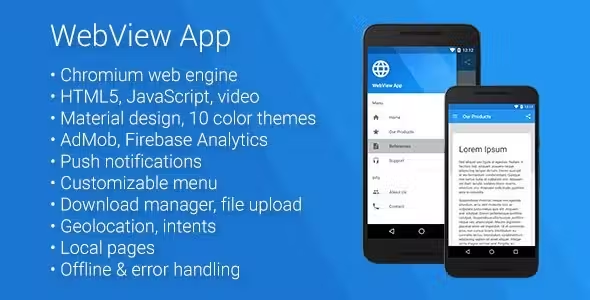WhatsApp Sticker Maker with Admin Portal - WAStickerApps Android

Description
 |
 |
 |
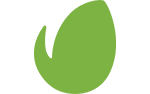 |
Sticker Maker with Admin Portal Demo:
URL:
Username: test_user
Password: test_pass
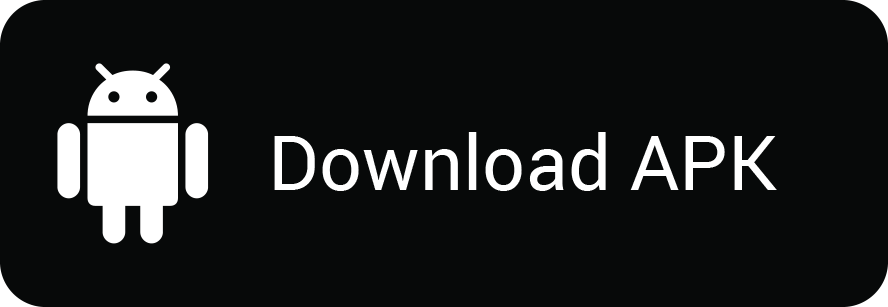 |
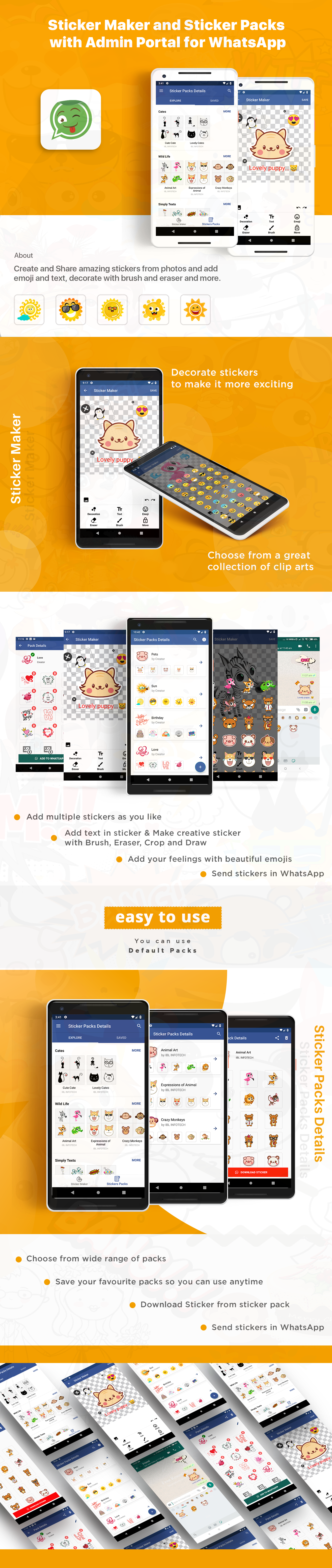 |
Sticker Maker with Admin Portal for WhatsApp – WAStickerApps Create and Shares amazing WhatsApp stickers with Sticker Maker for WhatsApp Create stickers from photos and add emoji and text, decorate with brush and eraser and more. Follow these simple steps to make amazing sticker packs with this sticker studio app.
How to use this Sticker Maker:
- Open the app and click New Sticker Pack button
- Enter a name for your pack and creator, then click the plus + button
- Click Add Try Icon or Sticker option and select option for import images like camera, gallery or other options
- Crop the image to a circle or square frame as you wish, and click Crop. You can rotate and flip image too.
- Use the sticker editor to design your own sticker. You can use the following tools:
- Decorations to add funny texts, props, beards, spectacles and more to your sticker
- Make WhatsApp stickers with text using the text tool. Choose from stylish fonts to match your mood
- Add emojis and place them inside your sticker using the emoji tool
- Erase background to make the stickers look even better with the sticker background eraser tool
- Bring out your creativity with our unique paintbrush tool with opacity and stroke size controls
- When you’re done, click the Save button to save this sticker
- You can add more stickers with the same steps
- Click Add to WhatsApp to add and use these personal stickers for WhatsApp
When you make your own stickers, you can add photos from your camera or gallery, use decorations like birthday hats, love expressions and other funny props. You can even make thug life stickers of your friends!
How to use Admin Portal:
-
Add Category for Sticker Packs
- The category will be used to create packs under it, like Animal category and Cate sticker pack in it.
-
Add Sticker Pack
- The Sticker Pack will be used add stickers and Sticker will be under category.
- Add Stickers in the Pack
-
Add Authentication in your API access
- You can add header based token authentication in access of your API. So, you can prevent unauthorised access of your system.
- In Setting tab, you can add your token value and it must be used to access your server/system.
Features in Sticker Maker with Admin Portal for WhatsApps
- Sticker text editor with amazing fonts for all languages
- Add emojis in stickers and make them even better
- Erase backgrounds with a simple tool
- Draw with an art brush and express your creativity
- Sticker Maker with Admin Portal for WhatsApp is integrated with Server, So you can load Stickers from your server.
- The app is providing the Admin Portal from where you can manage your stickers with Categories and Packs.
- Once the app has been installed on device then user don’t need to update app for new stickers.
- It will be loaded directly from server. So you don’t need to publish new version when you have new sticker packs.
- There is also firebase integration provision, It will used to send a Push notification from firebase when you will add any new and exciting stickers.
- Admob integration with Interestitial and Banner Ad
- Firebase integration for Analytics and Push Notifications
- Simple Android Metirial Design
Project Configuration:
The Sticker Maker with Admin Portal for WhatsApps is developed in Java using Android Studio v3.4 with minSdkVersion 19 and targetSdkVersion 28What you get:
- Full Documentation for Android app and Admin Portal
- Android Studio Source Code
We also provide support via Skype and Email:
- Skype Id: ibl.infotech
- Email : info@iblinfotech.com
Note:
- This app allows users to create their own stickers using images, text, emojis etc.
- The content created by users are stored on their own phones and App Owner cannot view, manage or delete them. Users are responsible for the content created by themselves.
Disclaimer:
- This application is not associated with WhatsApp Inc. in any way and is developed and maintained by a third party.
- Please update your WhatsApp to the latest version if you’re facing any problems.
Play Store Review:
- We can’t guarantee that apple will approve your app. Apple review is known to have strict rules. Most customers of ours don’t have this problem or they didn’t inform us. Please read the Apple guidelines before sending your app on AppStore. One of the common rejection is limited user experiance.
- To help your app approval go as smoothly as possible, review the common missteps listed below that can slow down the review process or trigger a rejection. App Store Review Guidelines.
Excellent customer support:
- Once you purchase, you can use our dedicated support where we quickly answer your questions.
- We offer free awesome after sales support. We care about your apps as much as you and we will help you in any way possible.
- Working hours: 09:00 – 16:00h, UTC+05:30. From Monday to Friday.
- Free Lifetime Updates – get all the new features we add in each future update for free.
Version History
v1.0.2 (20 May 2020)
● Enhance code to make compatible for Android 10
v1.0.1 (Current version – 8 July 2019)
● Improve API call to enhance Server Performance in Android Code ● Design improvements and Performance enhancement
- 6 month free support included from author
- Free lifetime product updates guarantee
- 360 degrees quality control
Related products
Our website uses cookies
We use cookies on our website. By continuing to use our site, you consent to the use of cookies as described in our Cookies Policy.