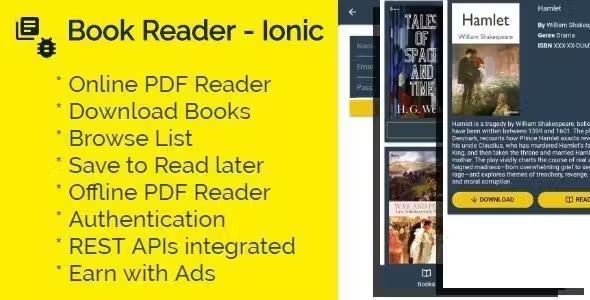vCast Button jQuery Plugin
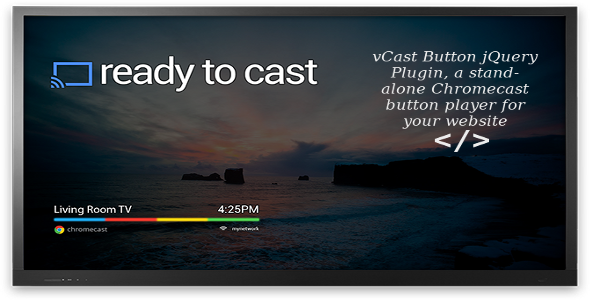
Description
WordPress Version Available
Version 1.1 Update is out – 10/5/2014
- New feature Auto Playlist to automatically cast detected videos. When the current video finishes, the next video that was detected in the playlist starts playing. Currently not supported on Chrome for mobile devices
- Minor UX bug fix – auto center whenever page orientation changes from landscape to portrait, or vice versa
- Bug fix – duplicate video URLs being added to playlist when detected by user configuration and website content
Versatile Chromecast button that lets you send video from your website to Chromecast. Works with many existing players. Scans your website for media at the specified HTML tag(s). Easy configuration of source videos with default settings, or set source video for Chromecast using simple options to the plugin
Adds optimized chromecast functionlity to your website in less than 5 minutes! Sends supported video to Chromecast in the background so there is no duplicate playback on your remote control device, just like when you visit youtube.com and cast a video. Minimize lag due to tab casting to the Chromecast from devices that cannot handle duplicate playback on the device AND sending the content to the Chromecast at the same time
A must if you want to send high definition video to the Chromecast!
Integrates with your existing video player by simply placing and positioning an empty HTML element onto your existing player, then specifying this empty element as the container for the vCast button during initialization. Degrades gracefully in Firefox, IE, and whenever the Chromecast extension is not installed
Features:
- Pops open media controls for playback of selected video on the Chromecast. Play/Pause/Seek all supported
- Video playlist for users to select a URL to cast from the list of detected media URLs
- Change cast button image to whatever image you want
- Change button background color to suit your existing player or website
- Hardware-accelerated CSS3 transition effect for displaying media controls and playlist on devices
- Media detection performed on client and will not slow down your website
- Configure multiple video file extensions for detection
Since Chromecast launched, people have hit the cast button more than 400 million times to enjoy their favorite sports, music, premium movies and TV shows, according to Google, who recently also launched Chromecast in an additional 11 countries—Canada, Denmark, Finland, France, Germany, Italy, Netherlands, Norway, Spain, Sweden and the U.K. Also the upcoming Android TV is Cast Ready, so you’ll be able to cast to it from your devices just like when using the Chromecast
Requires Chrome browser with Chromecast extension on a PC or desktop computer. On Android smartphones and tablets, Chrome for Android required.
To cast your video from mobile devices, you must press the cast icon that displays on your video, and select the Chromecast device you would like to cast your video to
Please note, vCast button plugin does not play video content that is not supported on Chromecast. For a list of supported video that will playback on the Chromecast, please see supported media for Chromecast. To test if your video is supported, open it in Chrome browser via File Menu, then click Open File and while the video is playing in your browser, cast the tab to your Chromecast. If the video plays on your Chromecast, it will also play when you cast with the vCast button jQuery plugin

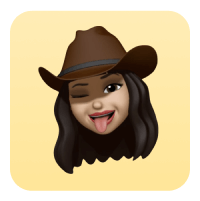

0 comments
- 6 month free support included from author
- Free lifetime product updates guarantee
- 360 degrees quality control
Related products
Our website uses cookies
We use cookies on our website. By continuing to use our site, you consent to the use of cookies as described in our Cookies Policy.