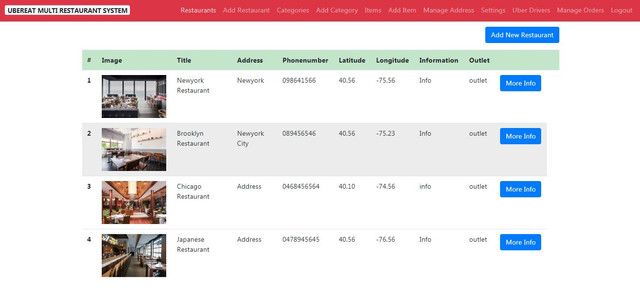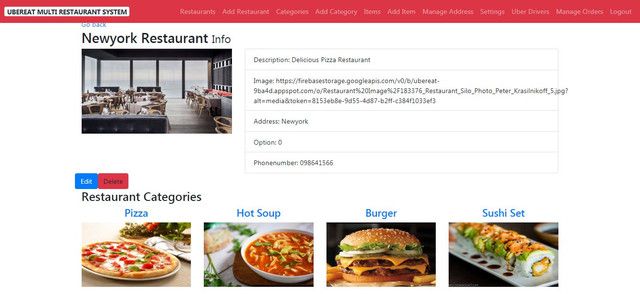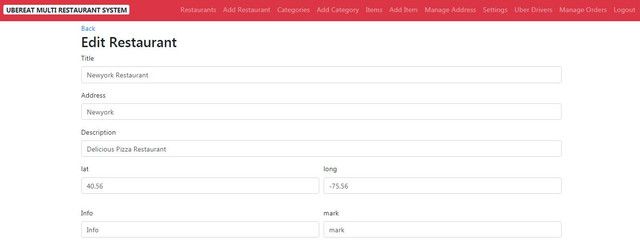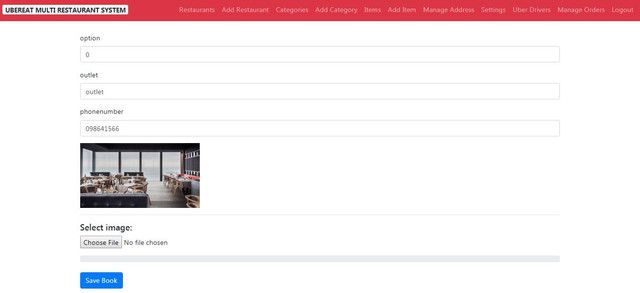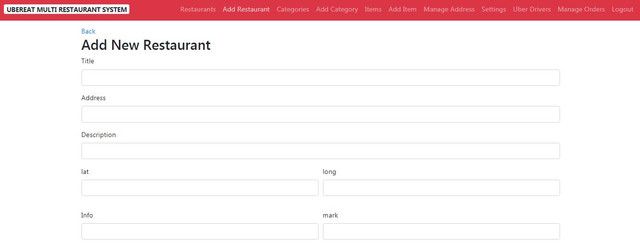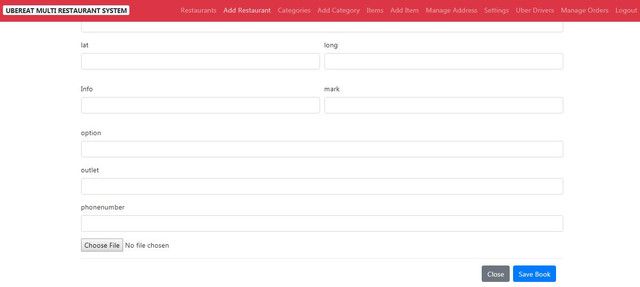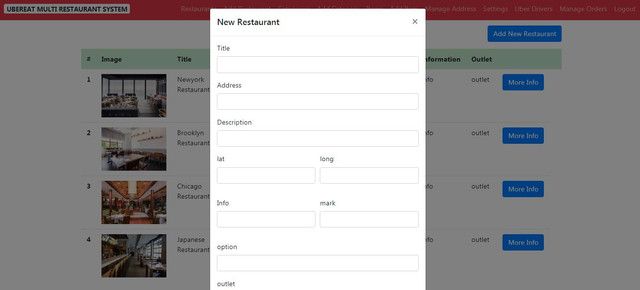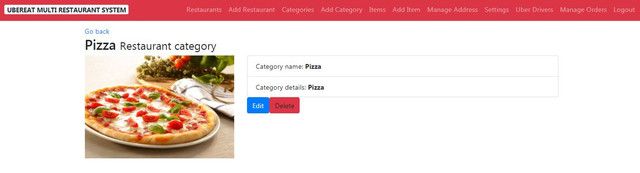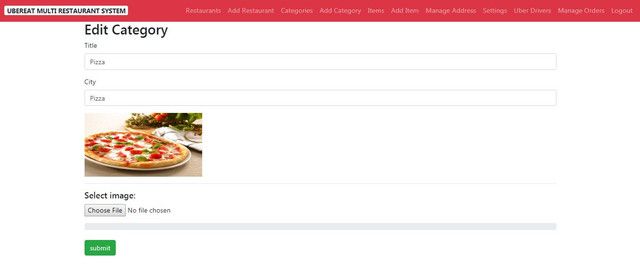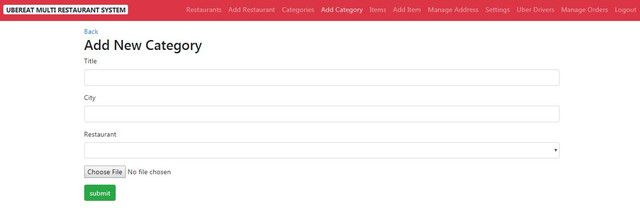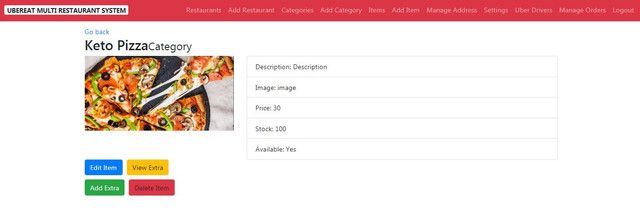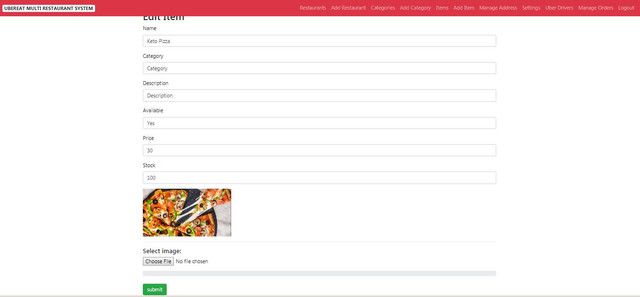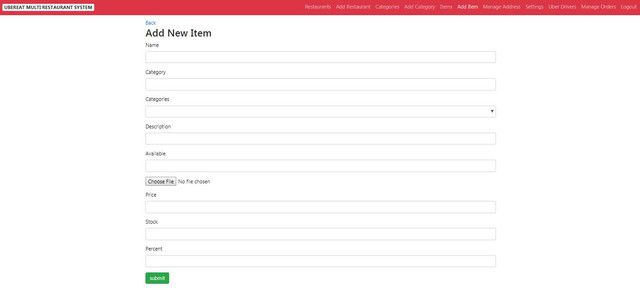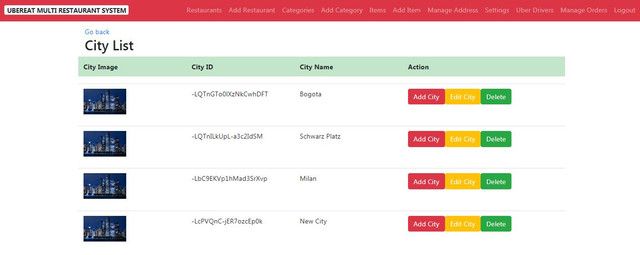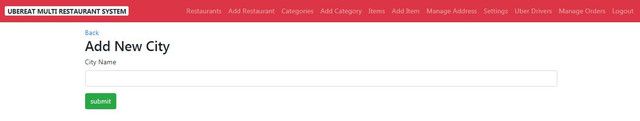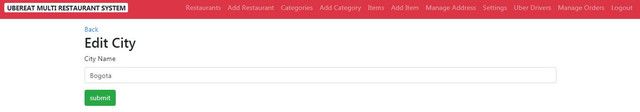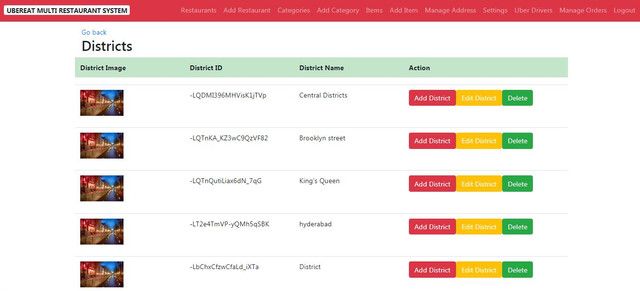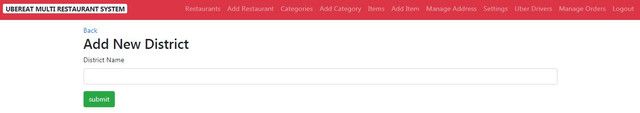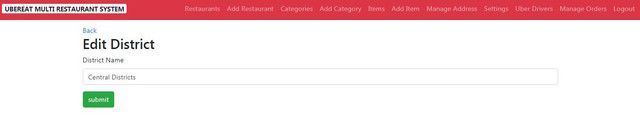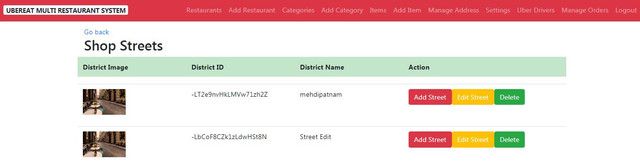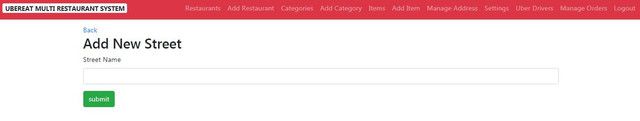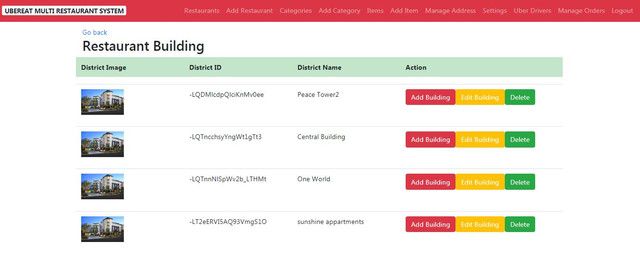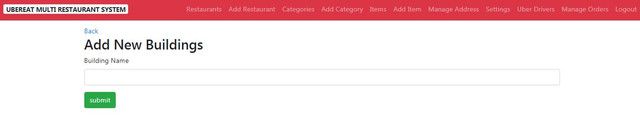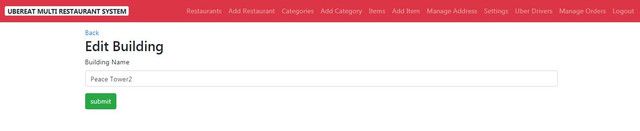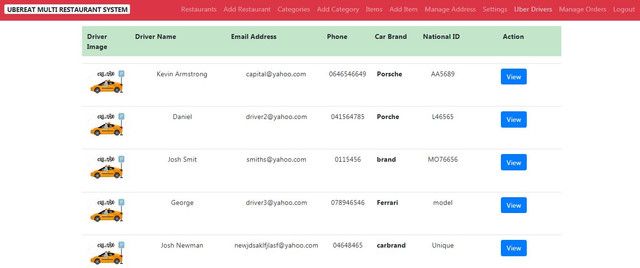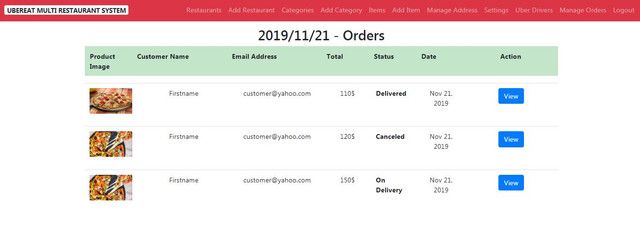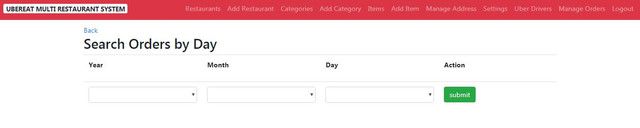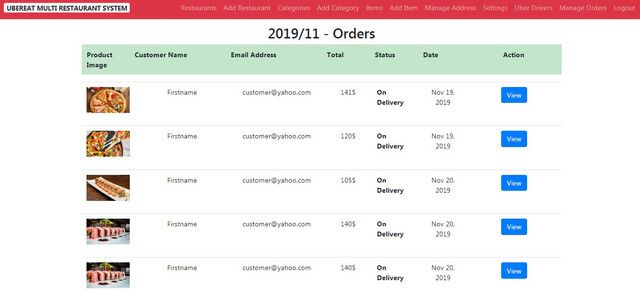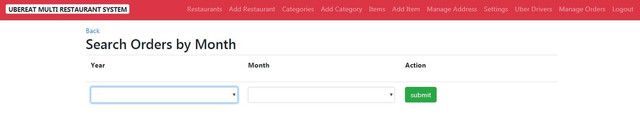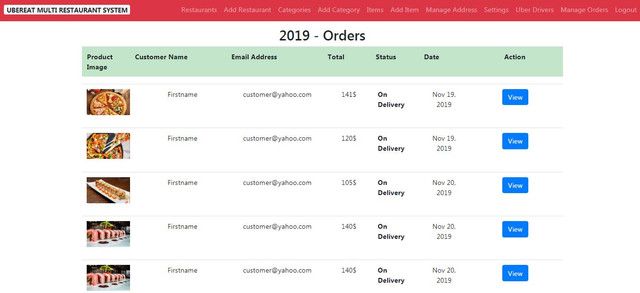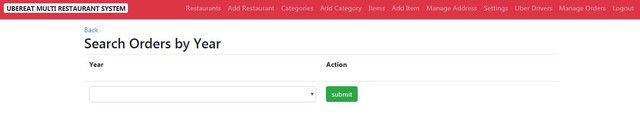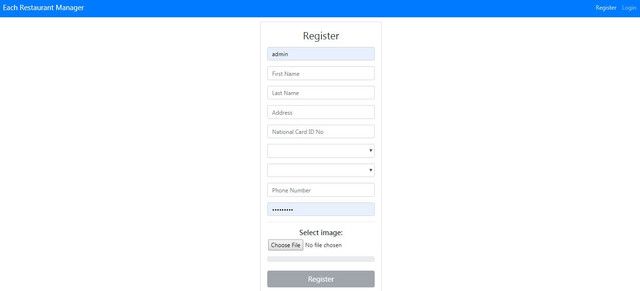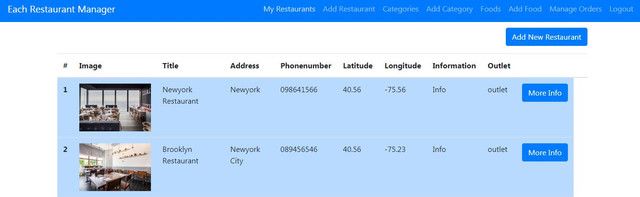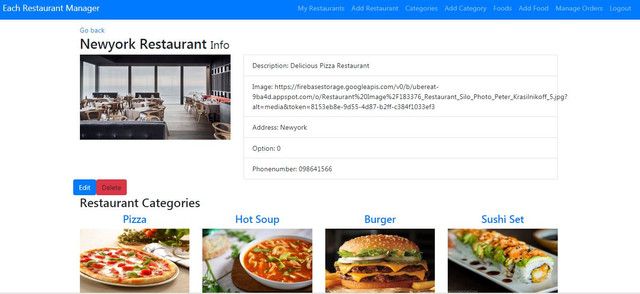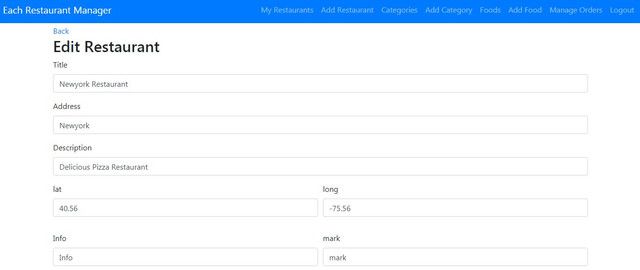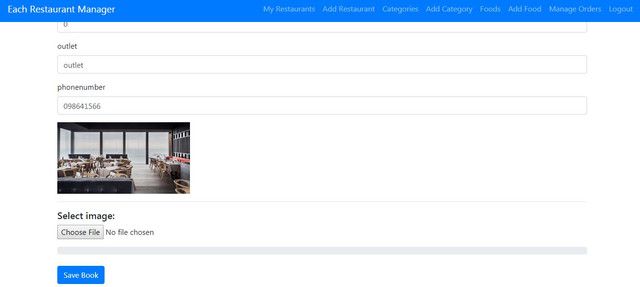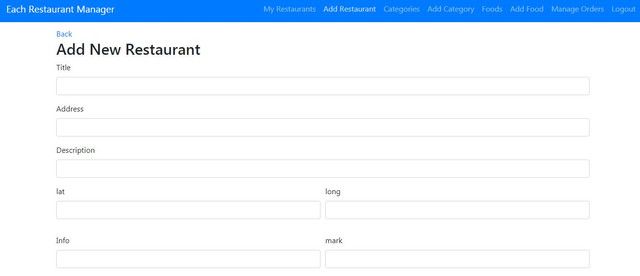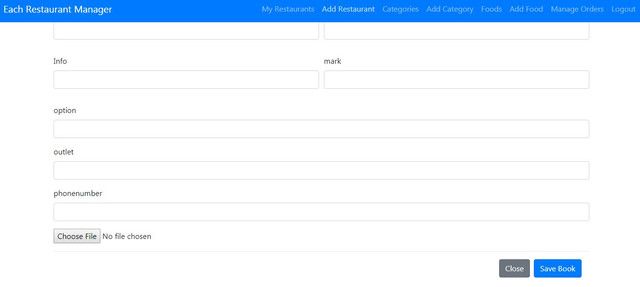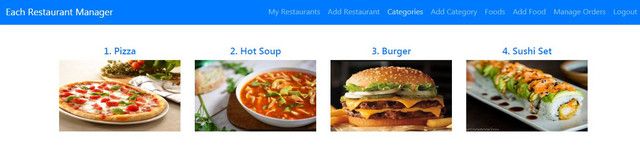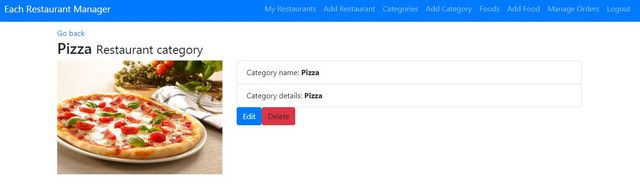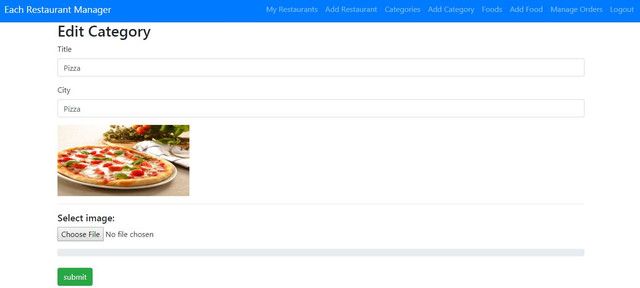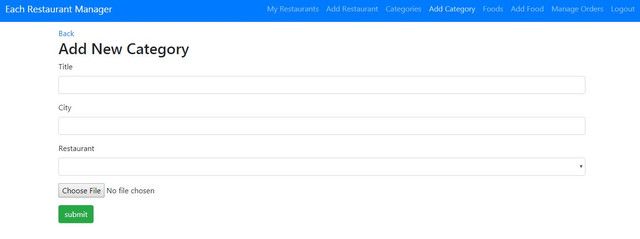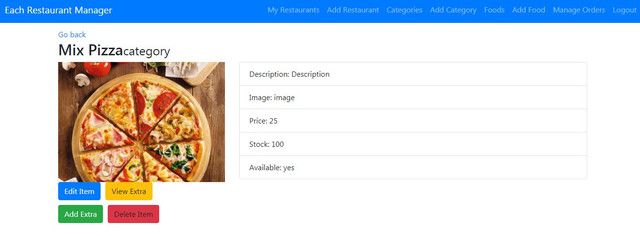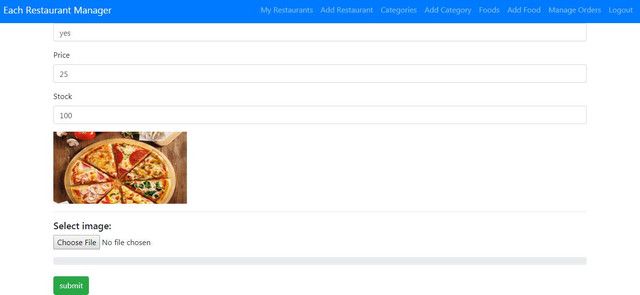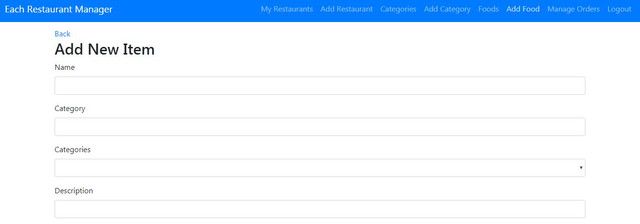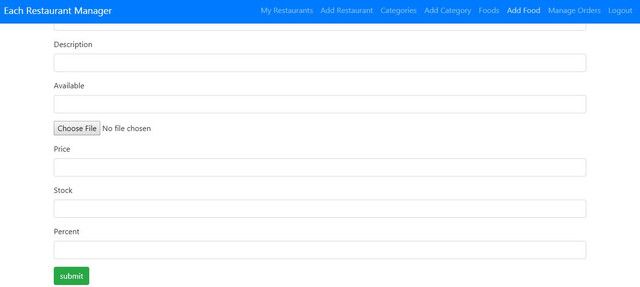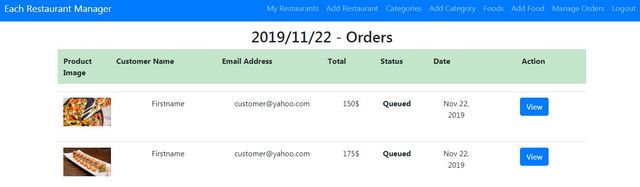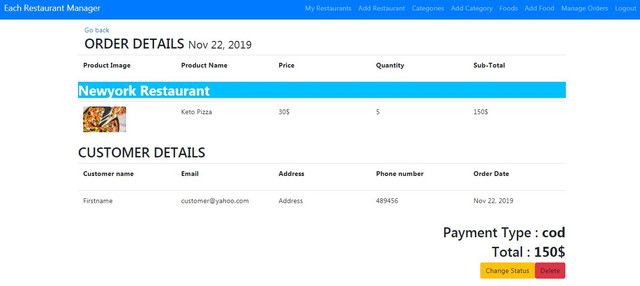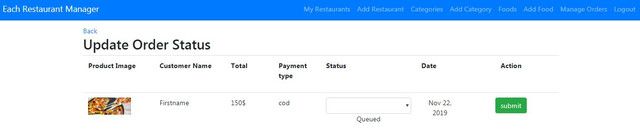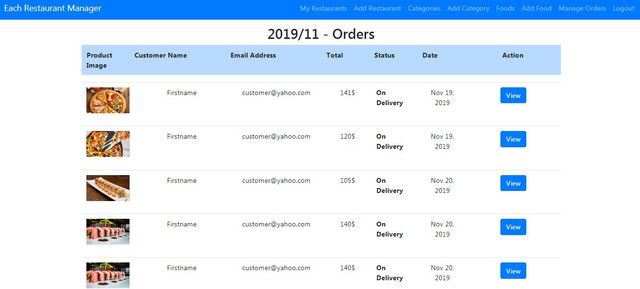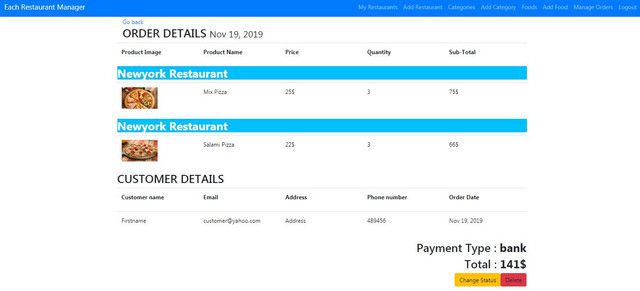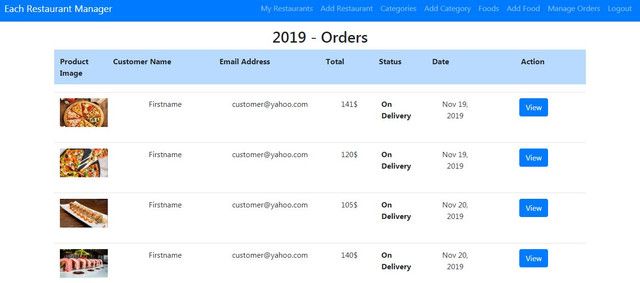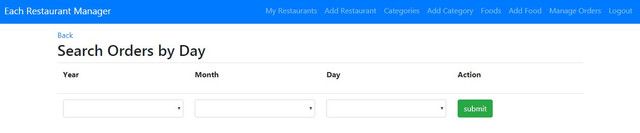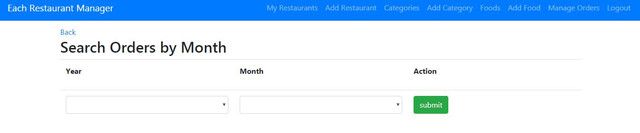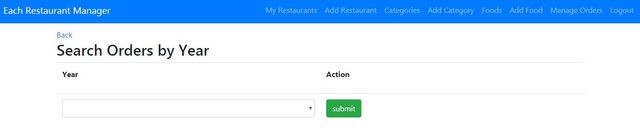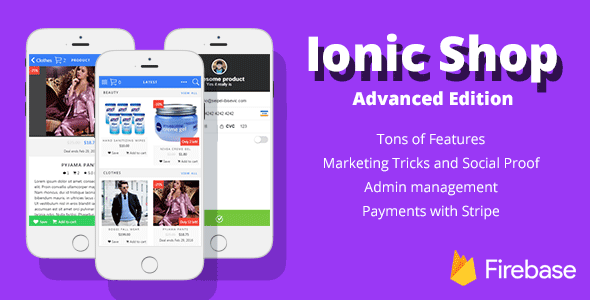UBER-EAT IONIC-5 FIREBASE SYSTEM/ UBER-EAT Multi Res Customer & UBER-RES Manager& UBER-Driver Apps/

Description
IONIC 5 FIREBASE UBER EAT SYSTEM /Multi Restaurant Customer App, Each Restaurant Manager App, UBER DRIVER App , Super Admin Webbackend, Each Restaurant Manager Webbackend/
UPGRADES
June 24 2020 UBER EAT IONIC 5 FIREBASE SYSTEM UPGRADED with ONE SIGNAL PUSH NOTIFICATION Uber-Eat Restaurant Manager will be receive Each Customers Food Order using One-Signal Push Notification Uber-Eat Drivers receive Uber-Eat Offer from Restaurant Managers Offer using One-Signal Push Notification. Multi Restaurant Customer Will be receive One-Signal Push Notification of Own Orders Status /Orders Successfully Delivered by Uber Driver to Customer and Uber Eat Restaurant Manager successfully searched Uber Driver for customers Order/ Uber-Eat Restaurant Manager will be receive Successfully Delivered One-Signal Push Notification from Uber Driver. Multi Restaurant Customer and Uber-Eat Restaurant Manager can able to chat each other and receive messages of One Signal Push Notifcation . May 30 2020 Upgraded with IONIC 5 FIREBASE UBER EAT MULTI RESTAURANT CUSTOMER APP integrated with PAYPAL PAYMENT GATEWAY Apr 13 2020 Upgraded Documentation of IONIC 5 Version of UBER EAT SYSTEM Upgraded Installation Guide of IONIC 5 FIREBASE UBER EAT APPS /Customer App, Restaurant Manager , Uber Driver App/ Upgraded Installation Guide of Angular 7 Firebase Super Admin Webbackend and Each Restaurant Manager Webbackend Upgraded Installation Guide of Deploying Firebase Cloud Functions and Firebase Database Setup for UBER EAT SYSTEM/ Mar 27 2020 IONIC 5 Version of Uber Eat Multi Restaurant Customer App /Upgraded from IONIC 4 Version/ IONIC 5 Version of Uber Eat Each Restaurant Manager App /Upgraded from IONIC 4 Version/ IONIC 5 Firebase Uber Driver App /Upgraded from IONIC 4 Version/ IONIC 5 of Documentation /Upgraded/

CUSTOMERS REVIEW about IONIC 5 FIREBASE UBER EAT SYSTEM
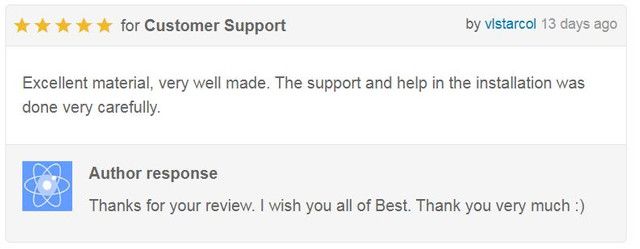
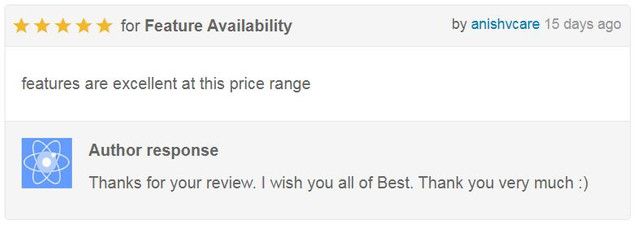
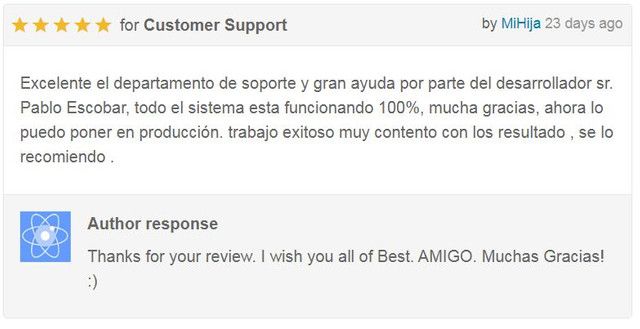
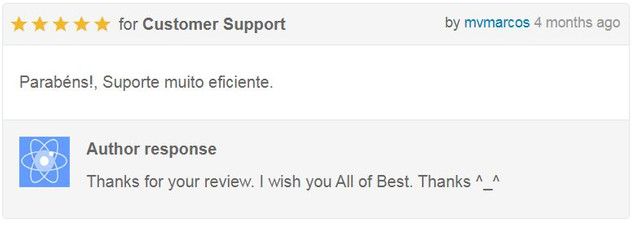
SYSTEM INFORMATION
- 1) IONIC 5 FIREBASE MULTI RESTAURANT CUSTOMER APPLICATION
- 2) IONIC 5 FIREBASE EACH RESTAURANT MANAGER APPLICATION
- 3) IONIC 5 FIREBASE UBER DRIVER APPLICATION
- 4) ANGULAR 7 FIREBASE SUPER ADMIN WEBBACKEND
- 5) ANGULAR 7 FIREBASE EACH RESTAURANT MANAGER WEBBACKEND
- 6) FIREBASE CLOUD FUNCSTIONS /in order to categorize orders by year , month , day and each restaurant manager/
UPGRADED with ONE SIGNAL PUSH NOTIFICATIONS for EACH ORDER RESERVATION and INTEGRATED with PAYPAL PAYMENT GATEWAY
In order to download UBER EAT IONIC 5 FIREBASE MULTI RESTAURANT CUSTOMER APPLICATION , please click on below image, it will automatically direct you into UBER EAT MULTI RESTAURANT CUSTOMER APP
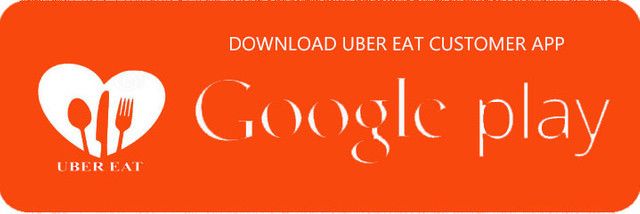
Email : [email protected]
Password: 123456789
In order to download UBER EAT IONIC 5 FIREBASE EACH RESTAURANT MANAGER APPLICATION , please click on below image, it will automatically direct you into UBER EAT EACH RESTAURANT MANAGER APP
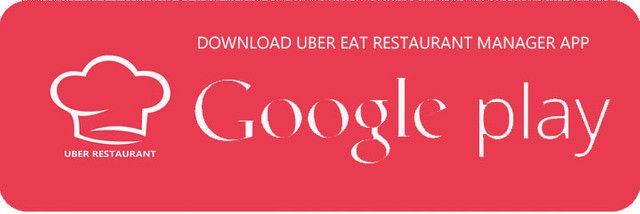
Email : [email protected]
Password: 123456789
In order to download UBER EAT IONIC 5 FIREBASE UBER DRIVER APPLICATION , please click on below image, it will automatically direct you into UBER EAT DRIVER APP
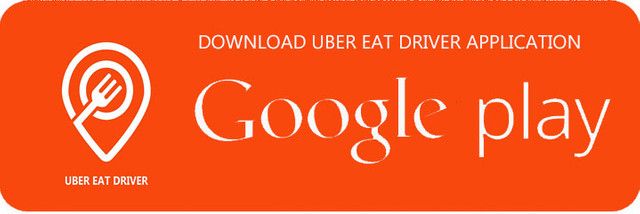
Email : [email protected]
Password: 123456789
1) UBER EAT IONIC 5 FIREBASE MULTI RESTAURANT CUSTOMER APP
Uber Eat IONIC 5 FIREBASE Customer can easily register into system using their email address.
- Customer can able to register with their email
- IONIC 5 Uber EAT Multi Restaurant application integrated with firebase email’s forgot password section.
- If UberEat Customer uses forgot password section , then system will automatically send password’s reset link to user’s email address.
- Also UberEat Customer receive email and easily can able to change their password
- After login page , UberEat Customer will directly go to Multi Restuarant List page
- UberEat Customer can able to call restaurants or chat with Restaurant manager
- If UberEat Customer click on restaurant’s map button , then application will show it on google map
- And system will calculate , that restaurant how many kilometer away from customer and show it on google map
- Beautiful 2 Column categories list page
- Also Multi Restaurant application can able to show nearest foods to UberEat Customers
- Nearest foods page shows , that food belongs to which restaurant and how many kilometer away from customer
- Beautiful Product List page , in that page customer can see product’s price , image and more informations
- Also Super Admin can able to add extra option to Each Restaurant foods. For example : Salami Pizza with Pepsi
- Multi Restaurant Application can easily calculate in all item’s price and total price and show it on Cart Page
- Customer can able to create his/her favourite foods wishlist
- In order to create favourite wishlist , customer only click on heart button , Then application will automatically add it into his/her wishlist
- After customer choose their foods , then user can able to choose payment gateway and delivery address
- One great thing is user can create own address list on application. Customer can able choose his/her city ,district , street , apartment name also customer phone , address.
- After Order completed , then user will go to Order List page
- In Order List Page , User will see all order’s information. For exapmle which foods ordered on which date.
- Customer can able to see orders details. In Order Details Page includes all of user’s information and foods information
- Multi Restaurant application can able to show all restaurants on Google Map and customer can see all nearest restaurant on google map
- Customer can able to chat with all restaurant manager , in chat list page shows all contacted restaurants list and last message’s date
- In Profile page , user can easily change their firstname , lastname , address and phone number
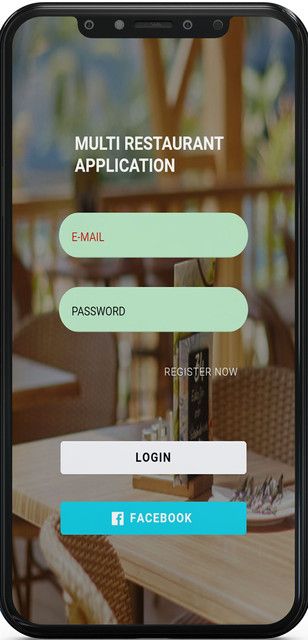
|
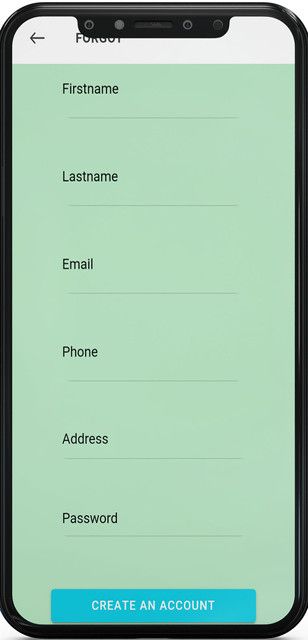
|

|
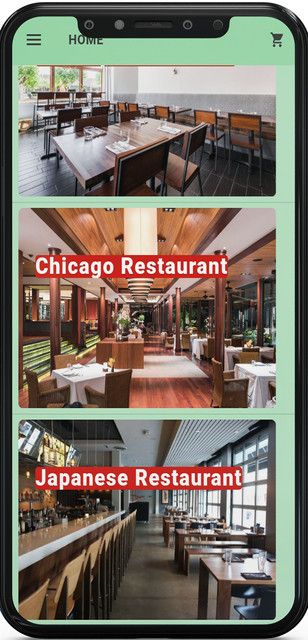
|
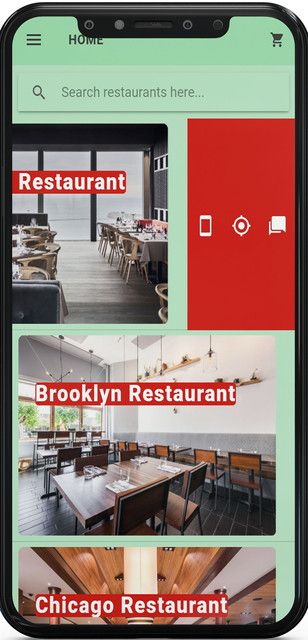
|
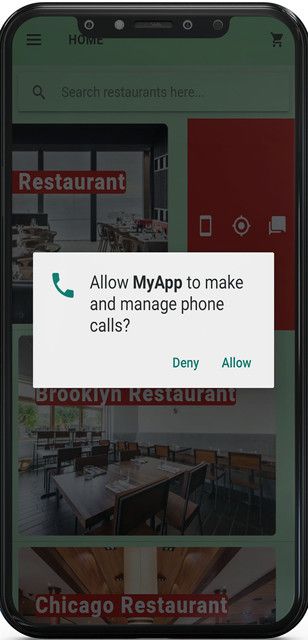
|
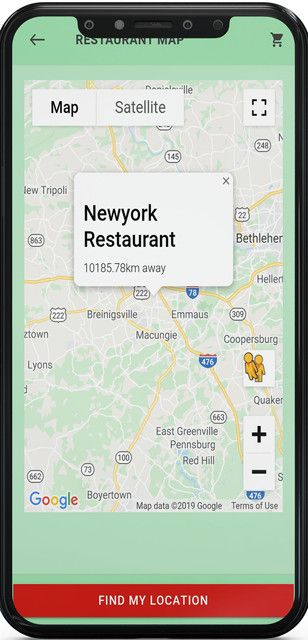
|

|
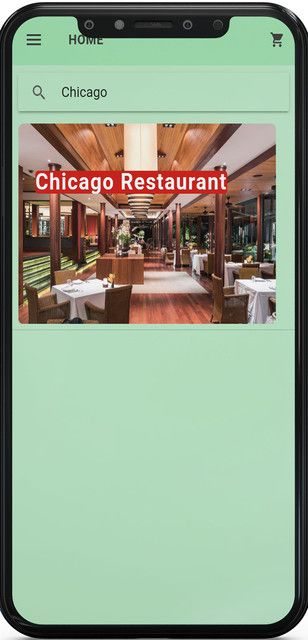
|
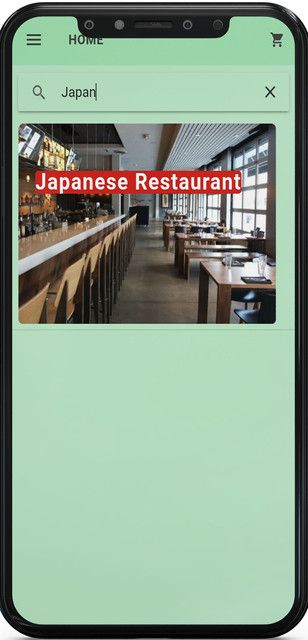
|

|

|
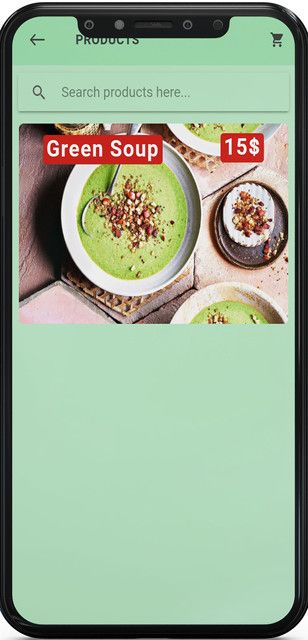
|

|

|
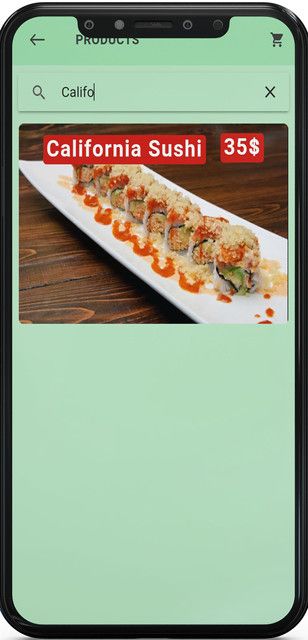
|

|

|

|
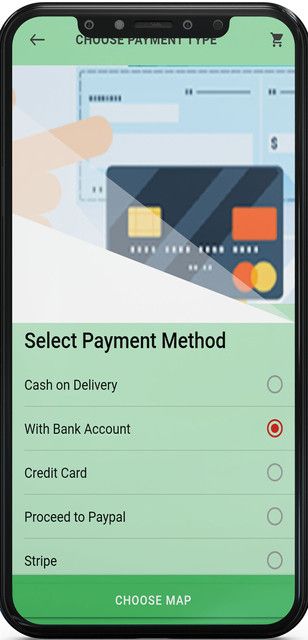
|
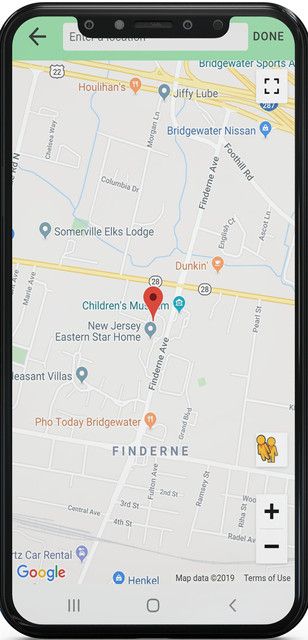
|
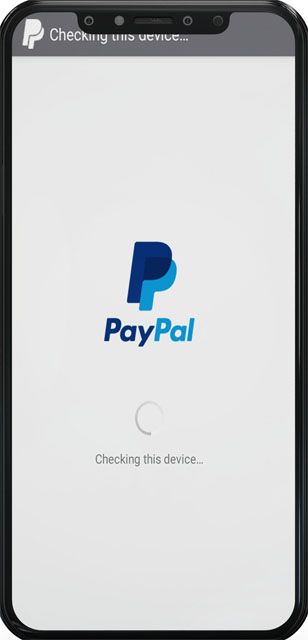
|
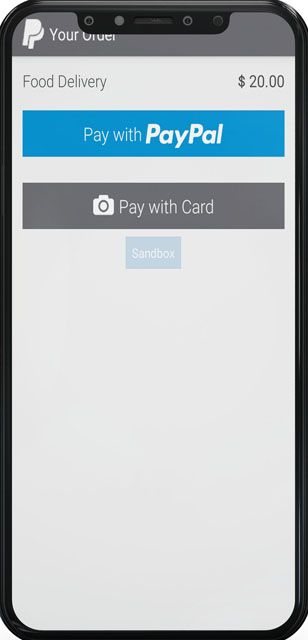
|
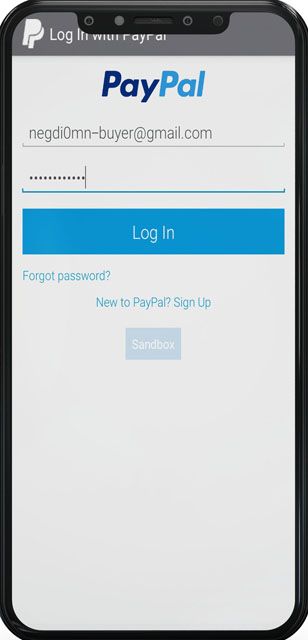
|
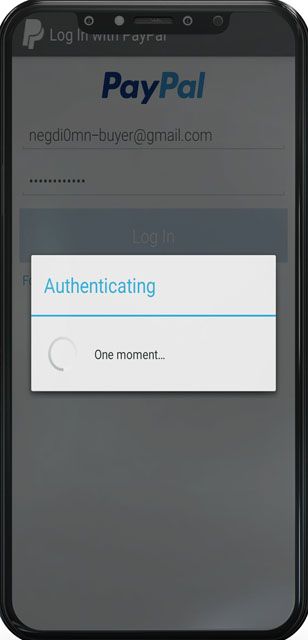
|
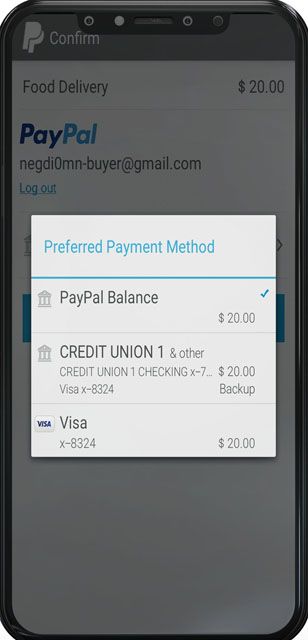
|
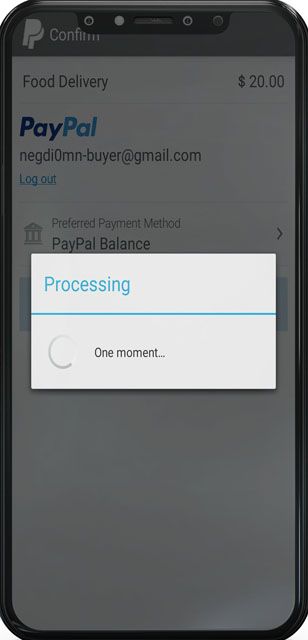
|
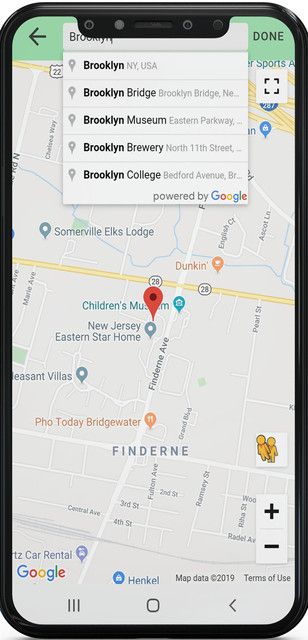
|
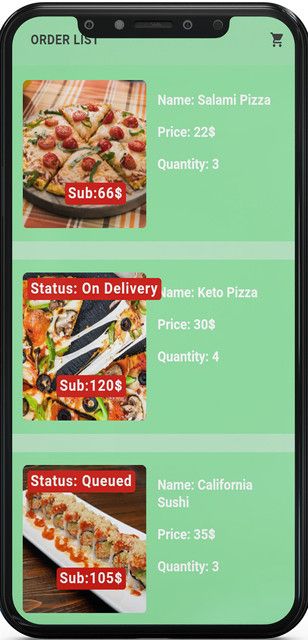
|
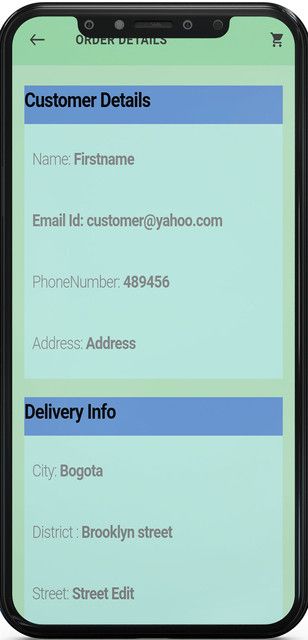
|
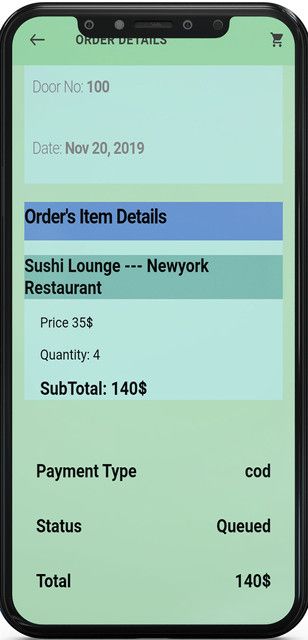
|
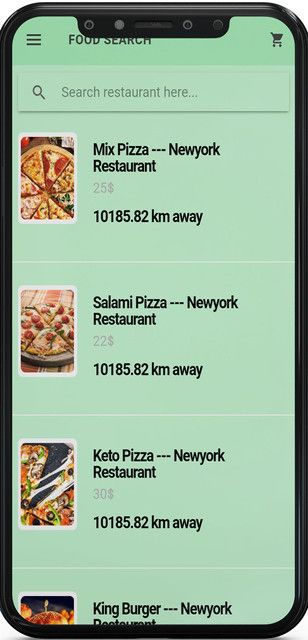
|

|

|
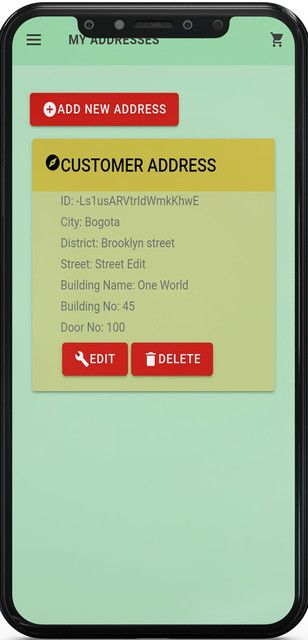
|
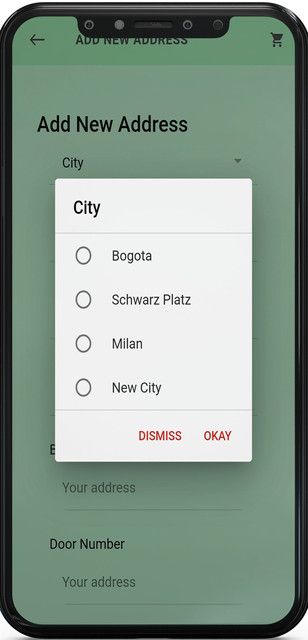
|
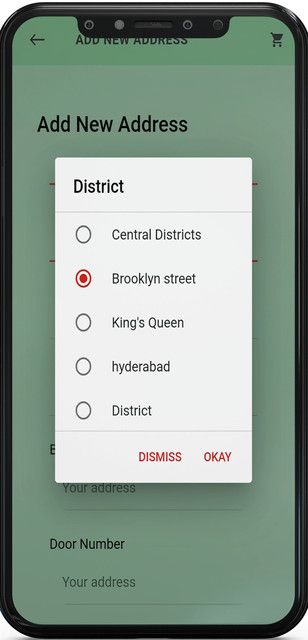
|
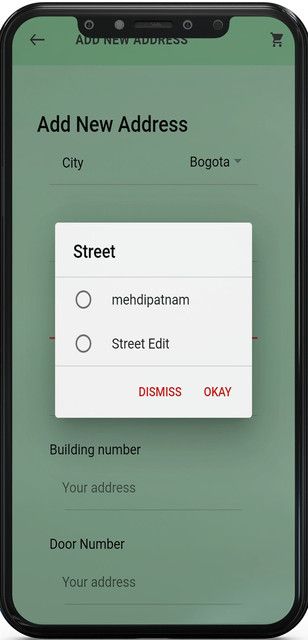
|
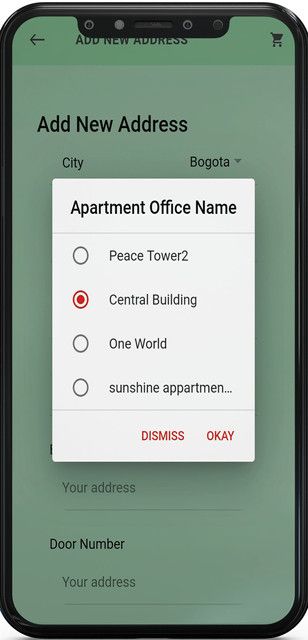
|
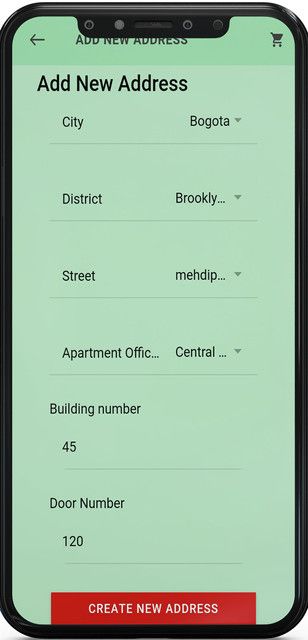
|
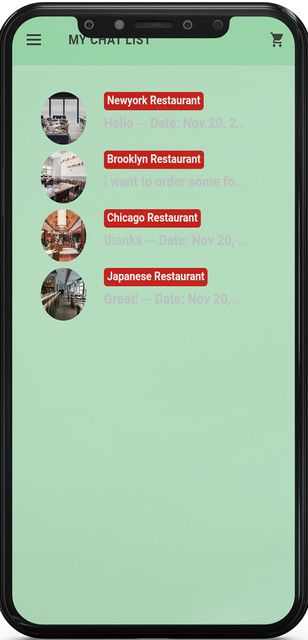
|

|

|
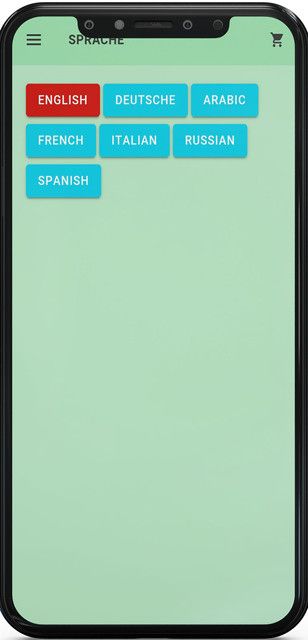
|
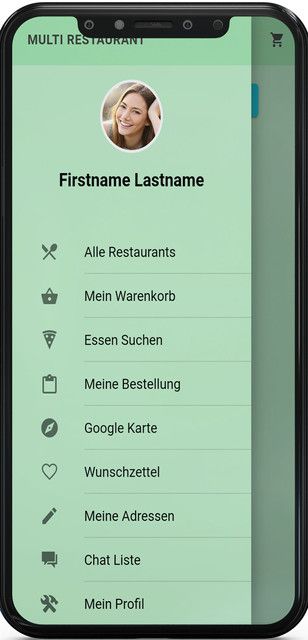
|
UBER-EAT Restaurant Manager can easily register into system. After registration in order to enter system , then user must be enter their unique email and password. All credentials will be checked in Web Server and if server sends error , then it will show to users. For example: Email is not found, Password is incorrect
- UBER EAT Restaurant Manager can able to register with their email
- IONIC 5 UBER EAT Restaurant Manager application integrated with firebase email’s forgot password section.
- If Restaurant Manager uses forgot password section , then system will automatically send password’s reset link to user’s email address.
- Also UBER EAT Restaurant Manager receive email and easily can able to change their password
- After login page , customer will directly go to All of Restaurants List page
- Restaurant Manager can able to chat with Restaurant manager using Mobile Application
- Restaurant Manager can able to add New Restaurant , Category , Foods into System
- Also Restaurant Manager can able to edit all of His/Her Restaurants , Categories , Foods Easily.
- Uber Eat Restaurant Manager can able to find Uber Drivers using Mobile Application.
- Application will show most nearest and active Uber Drivers to Restaurant Manager
- And Restaurant can able to send UberEAT Offers to Uber Drivers
- If Restaurant Manager click on order details , than Application can show Orders Start Point and End Point on Google Map
- Also Each Restaurant Manager can able to Track Uber Drivers Location in RealTime on Google Map
- Application can show Today’s Order , Current Month’s Order , Current Year Orders on Mobile Appliation
- Each Restaurant Manager can able to search orders by Day , Month , Year.
- After Uber Driver delivered foods into Customer , then Each Restaurant Manager can able to change Order’s Status

|
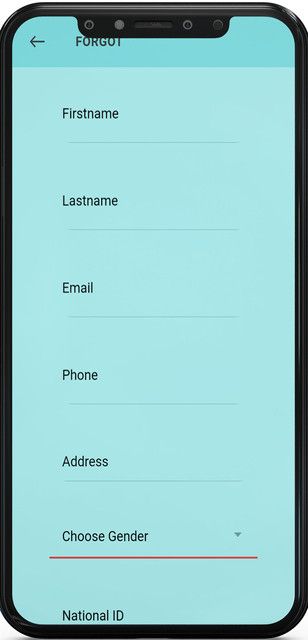
|
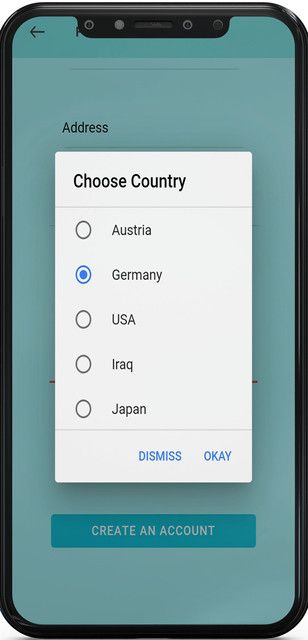
|

|
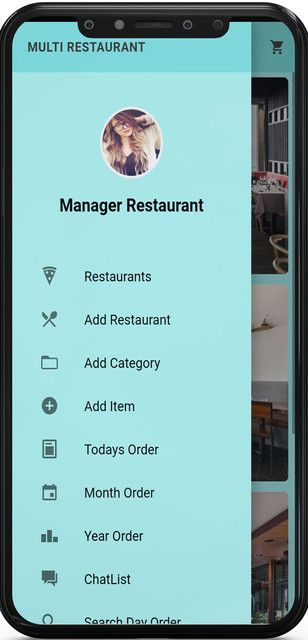
|
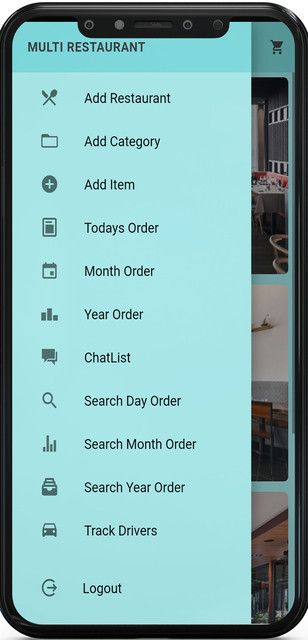
|
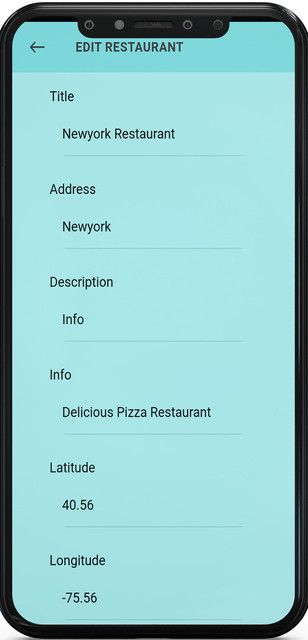
|
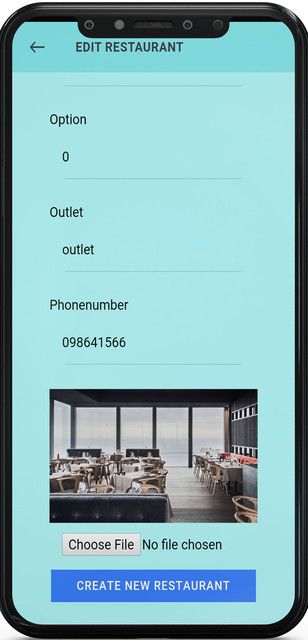
|
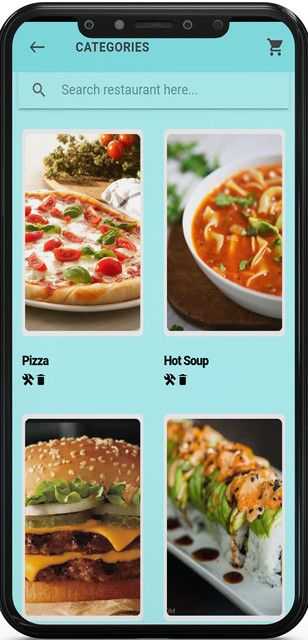
|
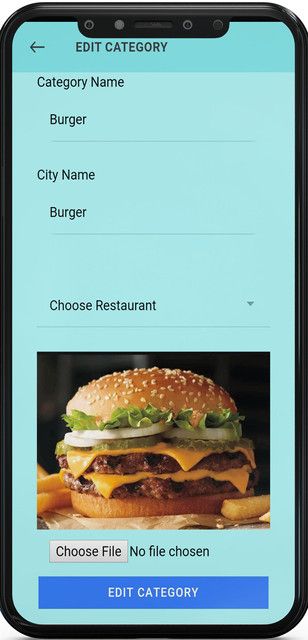
|
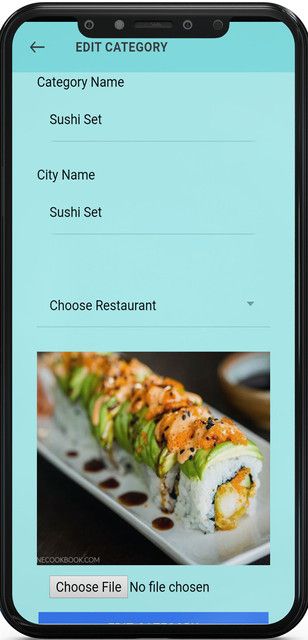
|
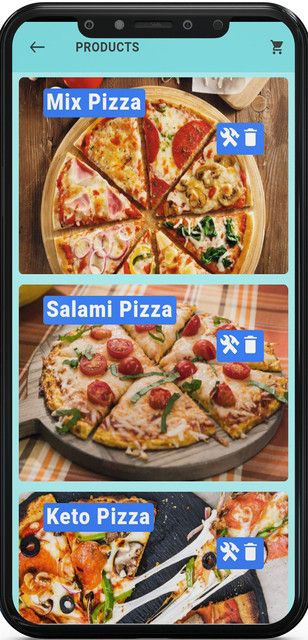
|
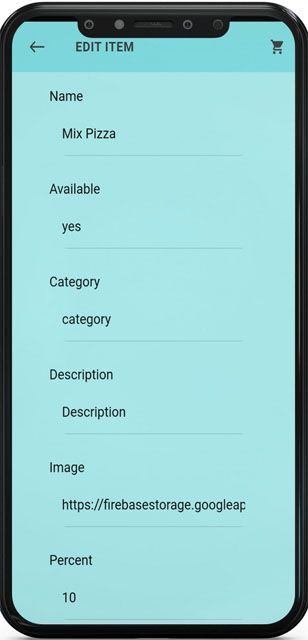
|
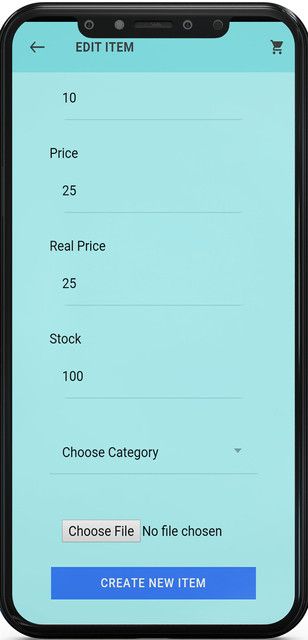
|
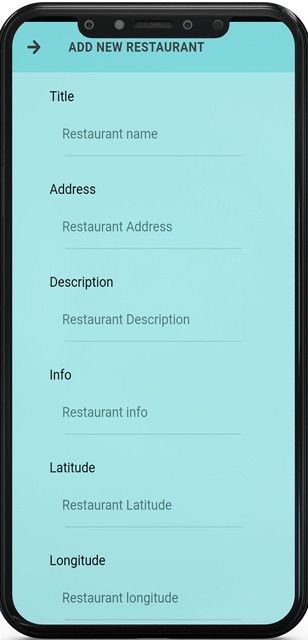
|
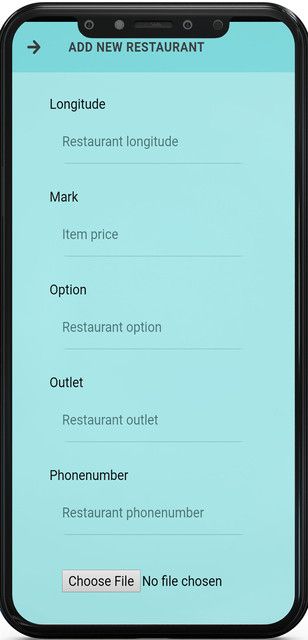
|
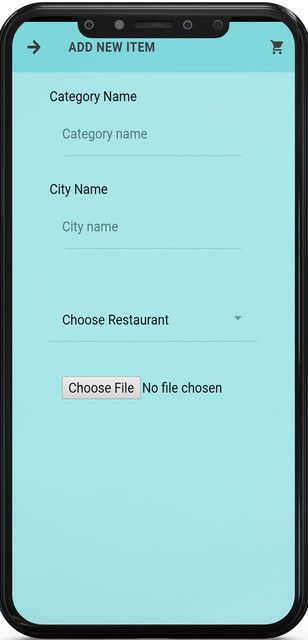
|
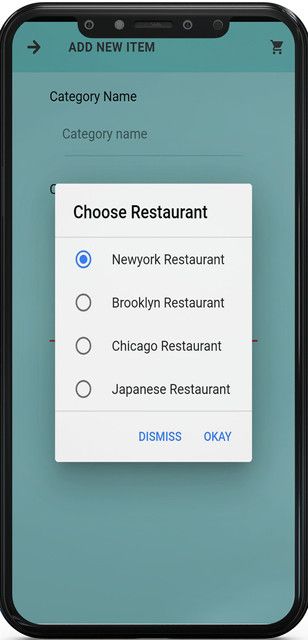
|
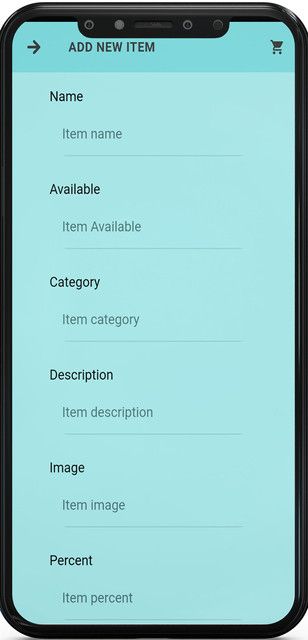
|

|
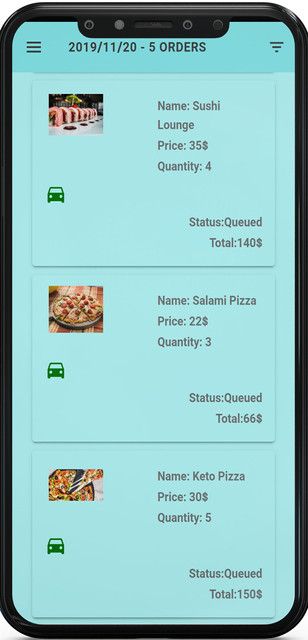
|
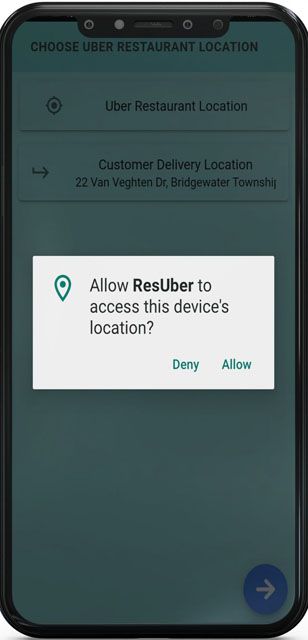
|
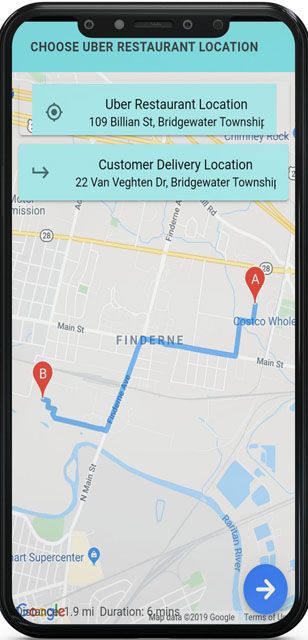
|
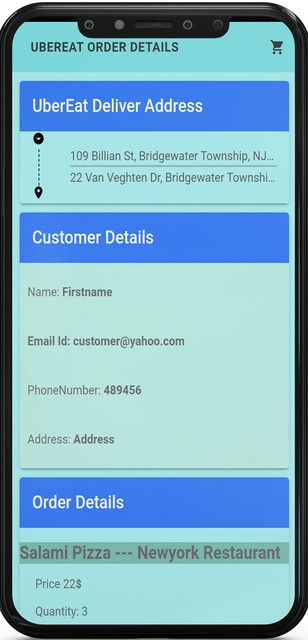
|
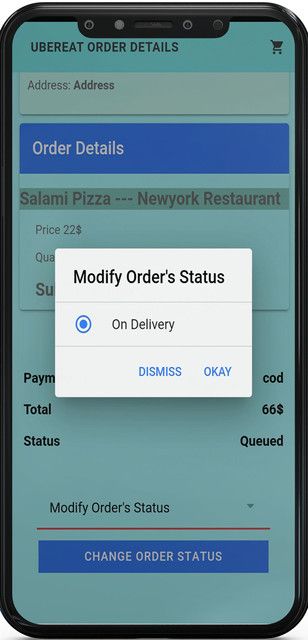
|
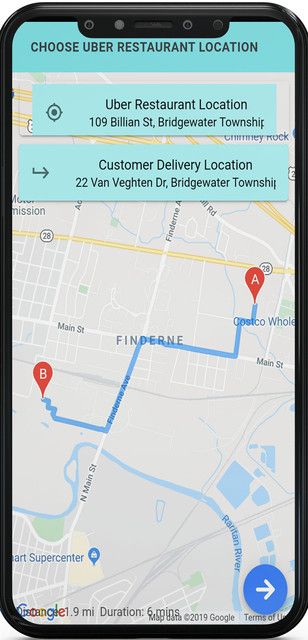
|

|
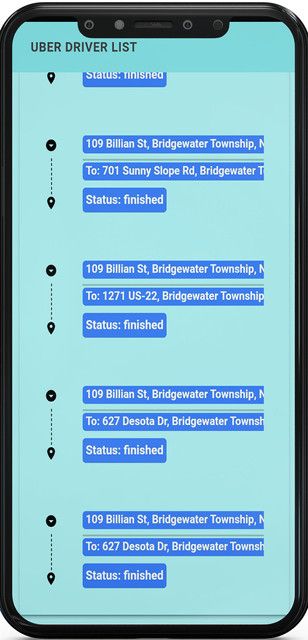
|
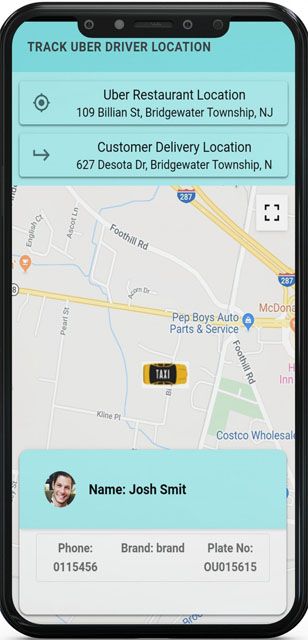
|
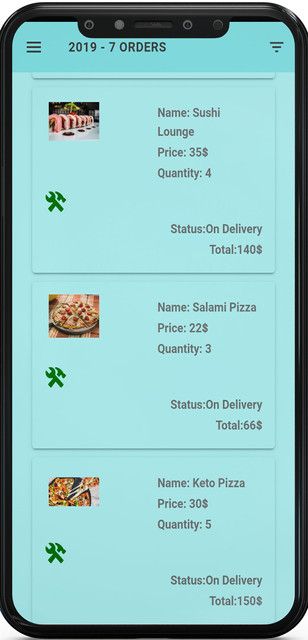
|
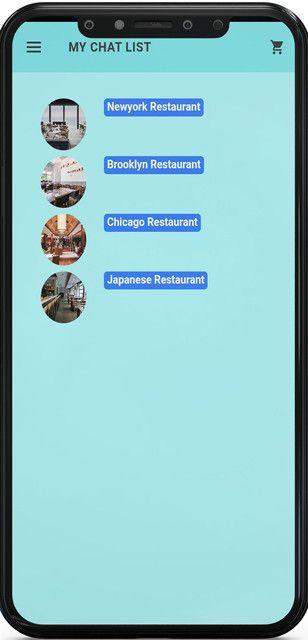
|
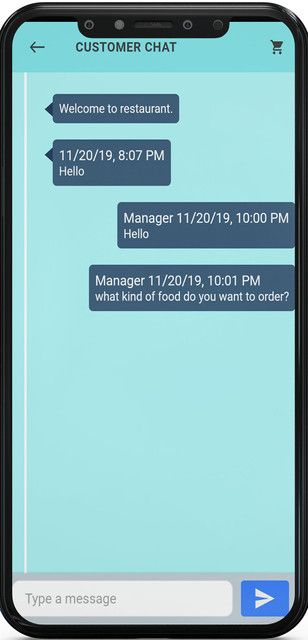
|

|
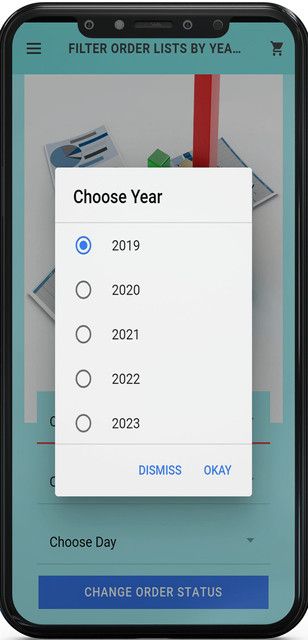
|
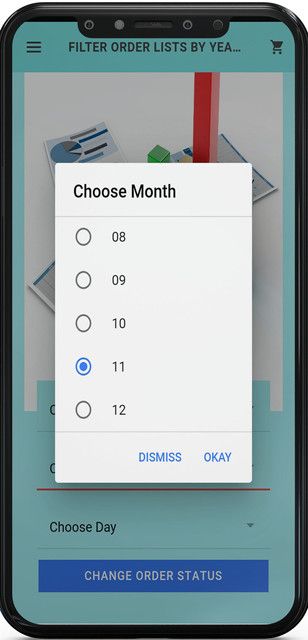
|
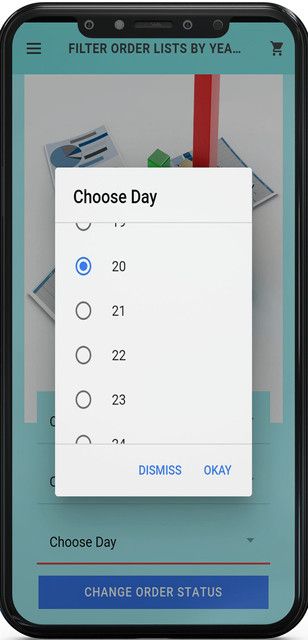
|
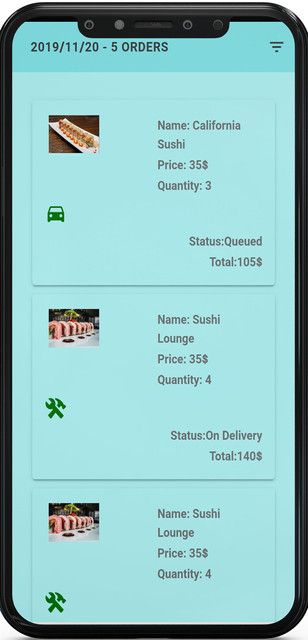
|

|
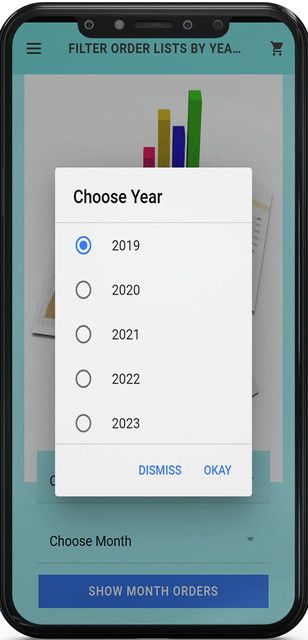
|

|
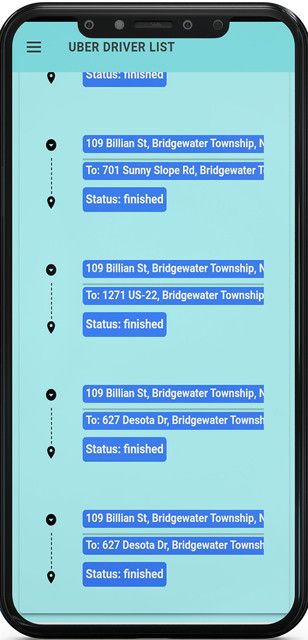
|
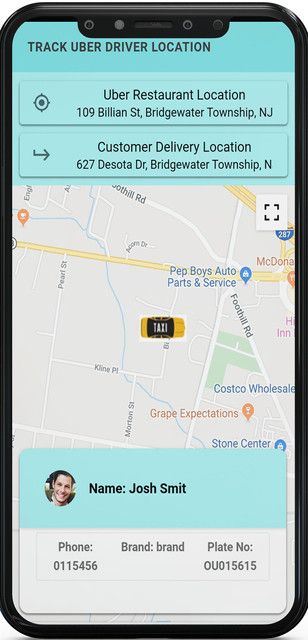
|
UBER-EAT Driver can easily register into system using their email address. Also Application requires to enter their National ID and Car Unique Number.
- After login page , Uber Driver will directly go to Home page
- Application can automatically find UBER DRIVER location and display it on Google Map
- UBER DRIVER APPLICATION can upgrade Drivers Locations Every Seconds on Firebase Database
- When new Uber Eat Offer comes to Uber Driver , then application immediatally show it on Home Page
- If Uber Driver accepts Uber Eat Offer , then app will automatically routes into Uber Order Details Page
- Also Uber Driver can see Start Point and End Point on Google Map , simply click on Navigate Button
- Also if Uber Driver give permission on Application, then Uber Eat Each Restaurant Manager can able to Track locations on Google Map
- Uber Driver Can able to change Uber Offers Status
- Also Application has own Uber Driver Profile Page
- Application can show all of Uber Offers on Uber Order List Page.

|
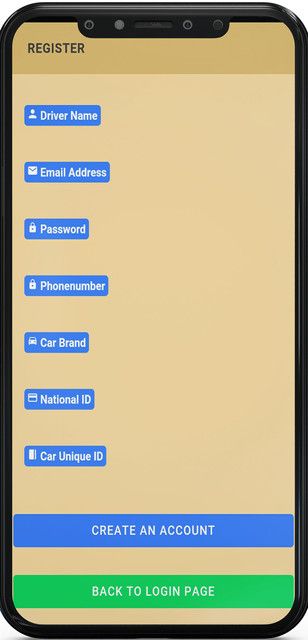
|
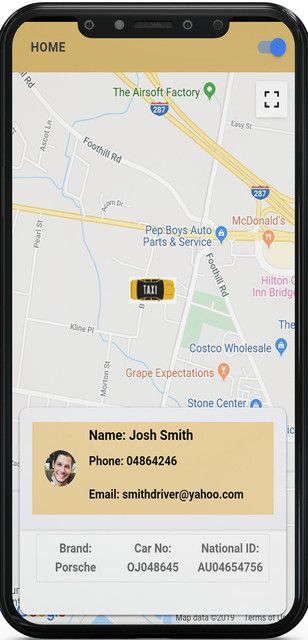
|
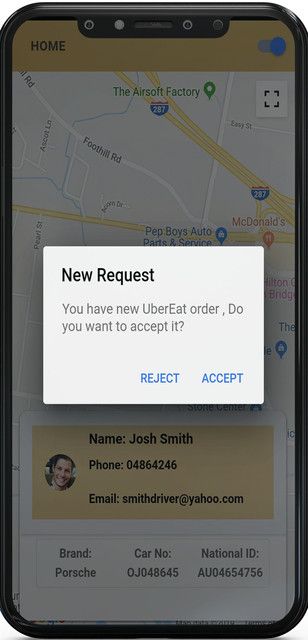
|
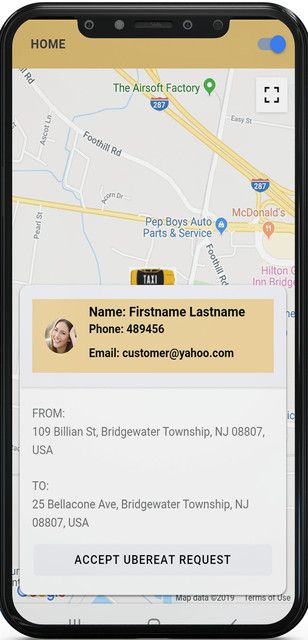
|
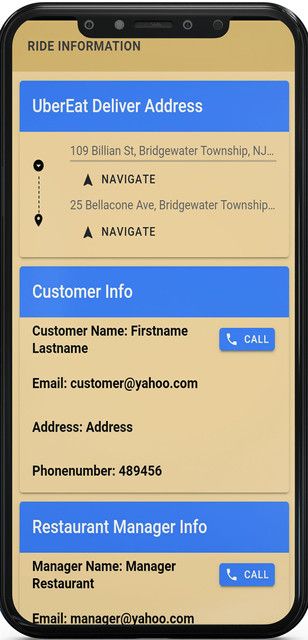
|
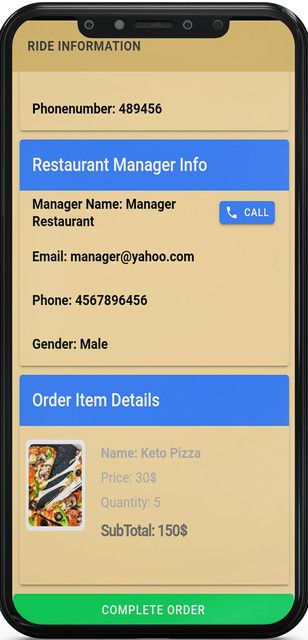
|
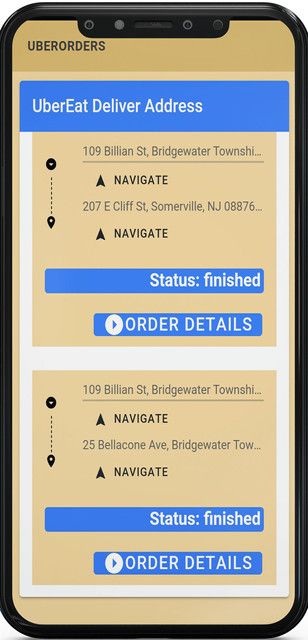
|

|
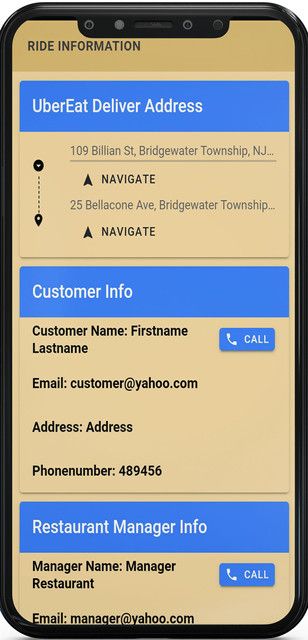
|
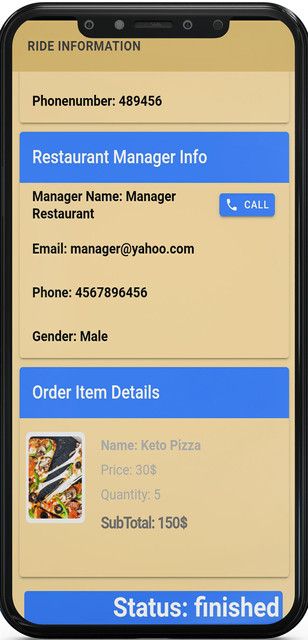
|

|
4) UBER EAT SUPER ADMIN WEBBACKEND
- System can show all restaurant’s information to admin
- Admin can create new restaurant or easily can edit , remove it from system
- System can show all categories information to admin
- Admin can create new category or easily can edit , remove it from system
- System’s Webbackend shows all new orders to Super Admin , also Super Admin can able control order’s status
- Super Admin can update , delete restaurants , categories , foods
- System can show all food’s information to admin
- Admin can create new food or easily can edit , remove it from system
- System can show all customer’s orders information to admin
- Super Admin can easily change all of order’s status and able to see all order’s image , price , customer’s information.
- Also Super admin can create customer’s city , district , street , apartments list and can manage them
5) EACH RESTAURANT MANAGER WEBBACKEND
Fully integrated with Email section (for Login , Register). Application user can use their email address in order to register to System.
System has Backend section for Restaurant Owner. Backend service can shows every restaurants , categories, foods , orders to Restaurant Owner. Restaurant owner can control their Restaurants , Categories , Orders and Foods. For example adding new restaurant, categories, foods. If Restaurant Owner wants to edit or remove information , that’s all possible.
Admin can add ,update, delete all of Restaurants , and also restaurant’s categories and foods. All pictures uploaded to Firebase Storage and launched from Firebase Storage. One great thing is Admin can control Restaurants Location.Just typing longitude , latitude information to restaurant section in System.
- 6 month free support included from author
- Free lifetime product updates guarantee
- 360 degrees quality control