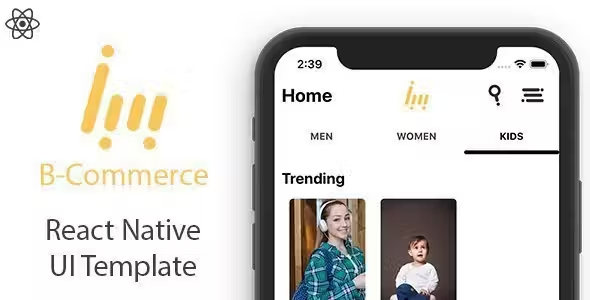ShoesU Ecommerce Flutter app UI Kit
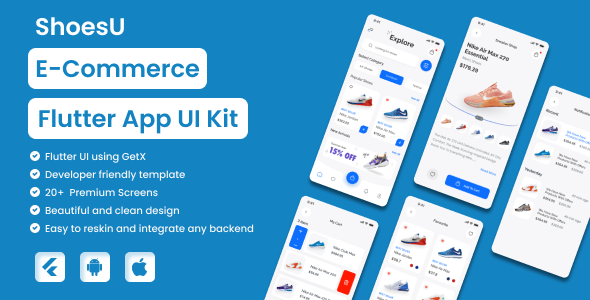
Description
The shoesU ecommerce Flutter app UI Kit is a collection of pre-designed user interface (UI) components that can be used to create a mobile application for an online shoe store. This UI kit includes a range of different screens and widgets that are commonly used in ecommerce applications, such as:
Login and Signup screens – These screens allow users to create an account or log in to their existing account.
Home screen – The home screen provides an overview of the shoe store and features popular shoes, new arrivals, and deals.
Product screens – These screens provide detailed information about each shoe, including price, color options, and sizes.
Shopping cart screen – This screen allows users to add products to their cart, view their order total, and proceed to checkout.
Checkout screens – These screens allow users to enter their shipping and payment information, review their order, and complete their purchase.
Profile screens – These screens allow users to view and edit their account information, track their orders, and view their purchase history.
The UI kit is designed to be highly customizable, allowing developers to easily modify the colors, fonts, and layouts to fit their brand and design preferences. Overall, the shoes ecommerce Flutter app UI Kit provides a great starting point for building a high-quality, user-friendly ecommerce app for a shoe store.
Here are some possible features that could be included in a shoes ecommerce Flutter template for Codecanyon:
Responsive Design – The template should have a responsive design that works well on both mobile and tablet devices.
Customizable UI – The UI should be highly customizable, allowing developers to easily modify the colors, fonts, and layouts to fit their brand and design preferences.
Login and Signup – The template should include login and signup screens that allow users to create an account or log in to their existing account.
Home Screen – The home screen should provide an overview of the shoe store and feature popular shoes, new arrivals, and deals.
Product Details – The template should provide detailed information about each shoe, including price, color options, and sizes.
Shopping Cart – The shopping cart screen should allow users to add products to their cart, view their order total, and proceed to checkout.
Checkout – The checkout screens should allow users to enter their shipping and payment information, review their order, and complete their purchase.
Order History – The template should include a screen that allows users to view their purchase history and track their orders.
User Profile – The user profile screen should allow users to view and edit their account information.
Push Notifications – The template could include push notifications to keep users informed about new products, deals, and other updates.
Social Media Integration – The template could include social media integration to allow users to share products and deals on their social media accounts.
Payment Gateway Integration – The template should include integration with popular payment gateways to allow users to complete their purchases securely.
Multi-Language Support – The template could support multiple languages to cater to users from different regions.
Search Functionality – The template should include a search functionality to allow users to quickly find the shoes they are looking for.
Wishlist – The template could include a wishlist feature that allows users to save products for later purchase.
- 6 month free support included from author
- Free lifetime product updates guarantee
- 360 degrees quality control