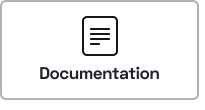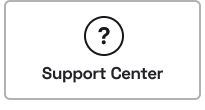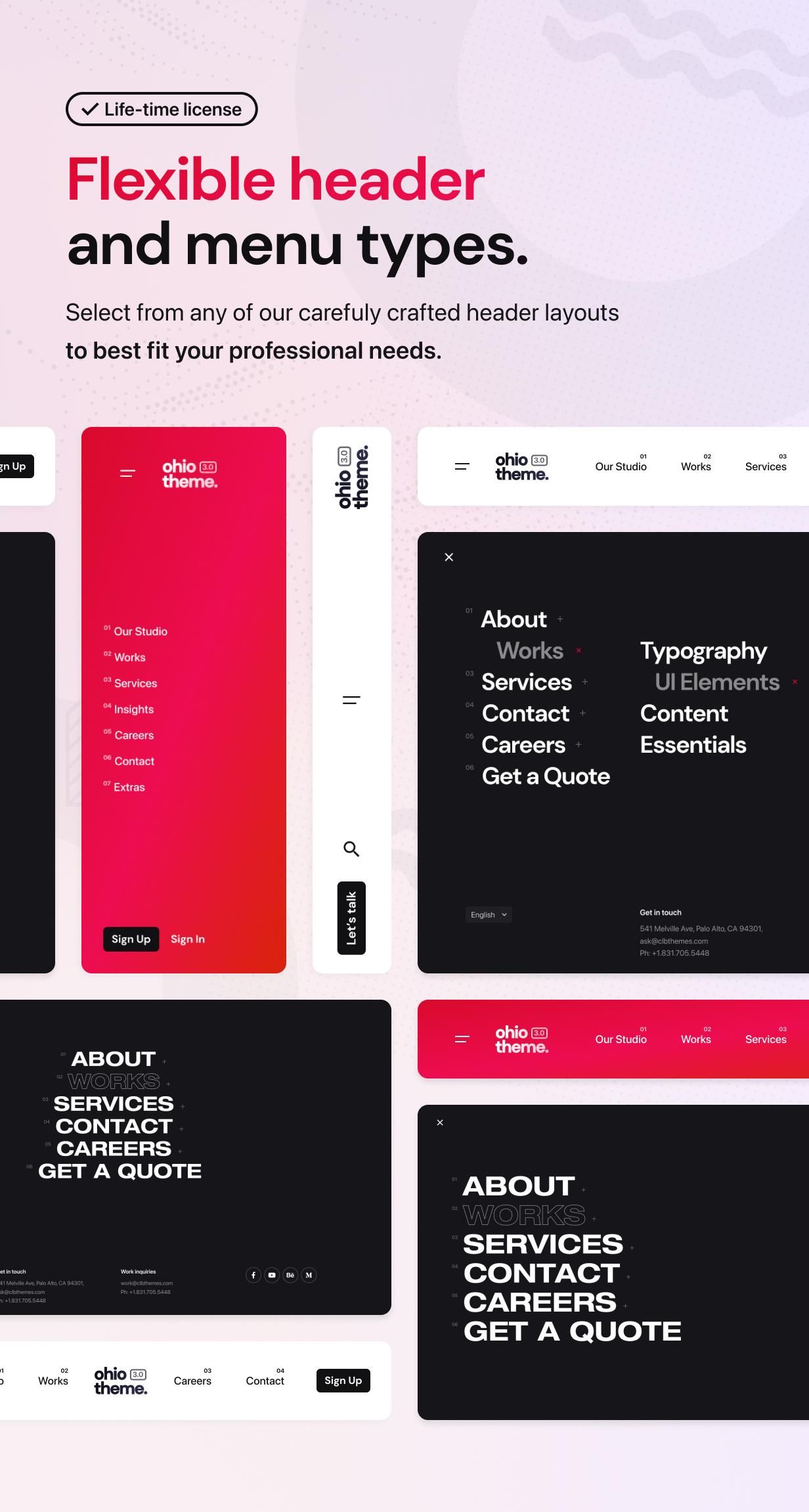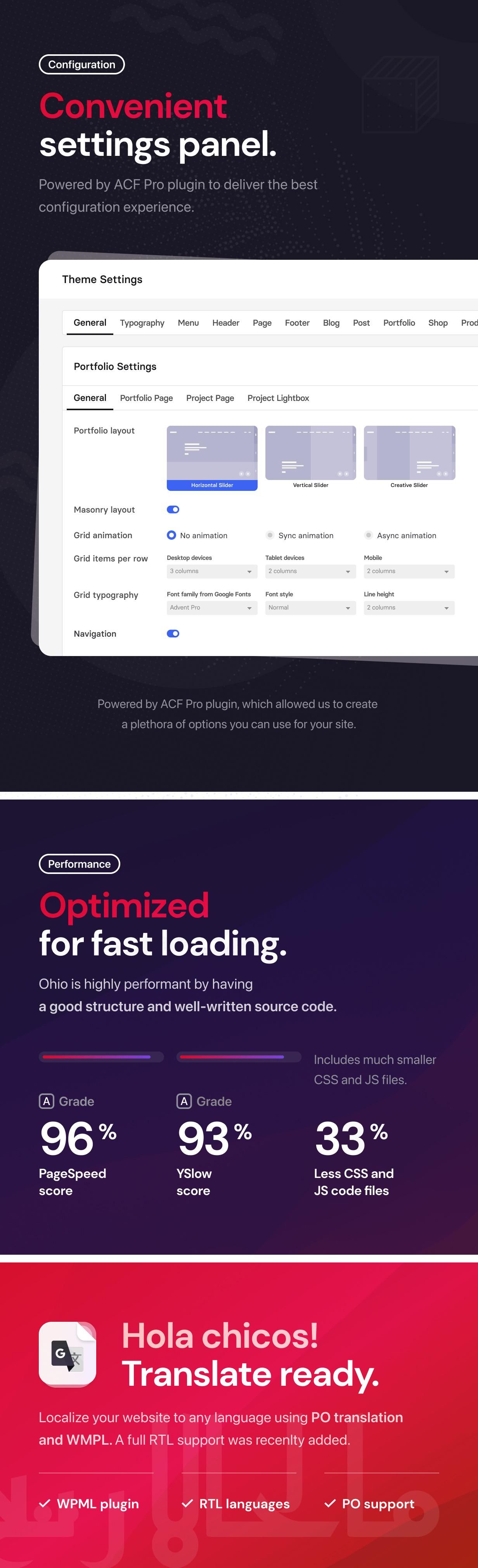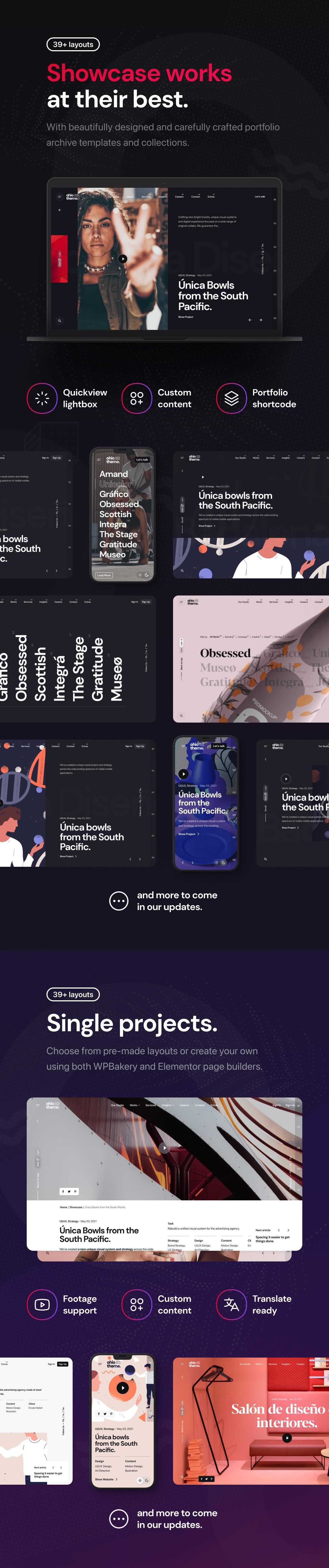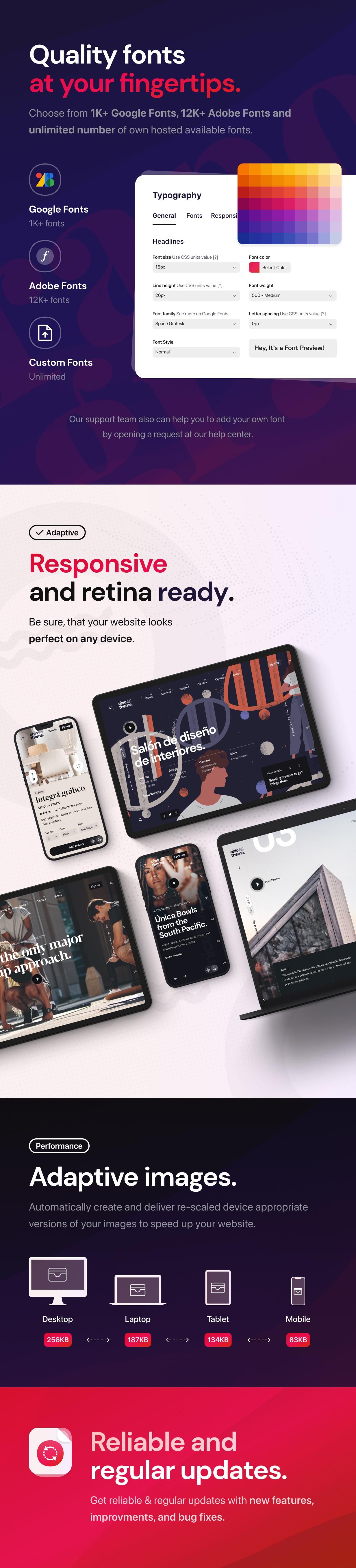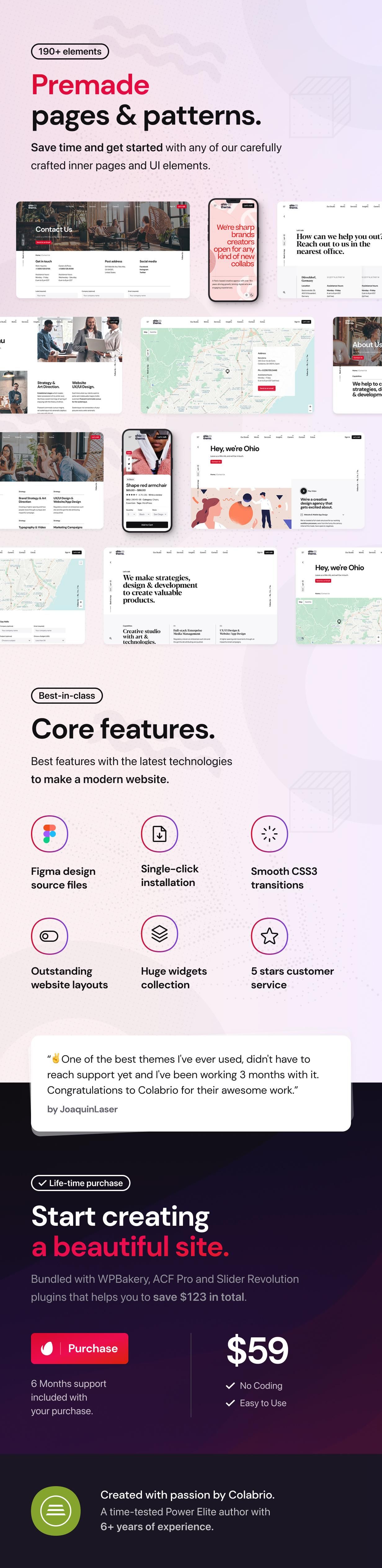Ohio - Creative Portfolio & Agency WordPress Theme

Description
Ohio – is a carefully crafted multi-purpose, minimalist, gorgeous, versatile portfolio and creative showcase theme with sharp user experience you need to building a modern and functional website, and start selling your products and services. It comes with the most popular WordPress page builder WPBakery Page Builder (formerly Visual Composer) plugin and ACF Pro for theme settings. Create slick, modern and fast WooCommerce, shop, portfolio, blog website fast and without coding.
Ohio has professional, pixel perfect and clean modern layouts for almost any website need:
- Food, Adventure Blogger WordPress Theme;
- Digital, Creative, Corporate agency WordPress Theme;
- Clean, Minimal and Outstanding Creative Portfolio with Gallery for Illustrator, Photographer, Freelancer, Designer, Architecture;
- Personal, Masonry and Minimal Blog for Blogger, Blogging, Editorial, Journalist, Magazine News, Newspaper, Writer, Writing;
- Modern Fully Responsive Retina Ready WooCommerce Shop for Apparel, Electronics, Furniture, Accessories, Watches;
- Parallax and Retina Ready Corporate Business Theme;
- Awesome one page website and Landing Page to launch your Startup, Software Service or Application;
- Modern Gym Club and Sports Fitness Center for Yoga, Swimming, Tennis, Pilates, Football, Soccer, Boxing, TRX, CrossFit;
Ohio theme was created with passion by the Colabrio, trusted and experienced Elite Author.
Quick Facts
Reliable & regular updates. With our vast knowledge of how to support a released product.
Elite Author of more than two years. A time-tested, reliable creator with years’ experience and many reviews.
5-star Customer Support. More than 3000 resolved inqueries and happy customers.
Appreciative of our users’ feedback. Your good ideas can be ended up in the further updates!
Easy to Get Started
With our native One-Click Demo Import plugin, it’s effortless to start using any demo immediately after purchasing. 5-star customer support is always happy and ready to help you with any issues you may faced while you’re installing the theme.
Some Core Features:
- Demo templates. Minimal and outstanding pre-made pages, layouts and UI elements.
- Two popular builders. Choose the way you want to build your website with both WPBakery Page Builder and Elementor compatibility.
- Reliable & regular updates. Always stay up to date with the most actual Ohio version.
- Figma source files. Use a mock-up of any of our demos to design your own site before building it.
- One-click import. Many gorgerous site designs for you to adjust them in just a click’s distance.
- Custom shortcode collection. Huge set of our custom WPBakery Page Builder elements with many options.
- Highly customizable. The number of theme settings is astonishing, especially considering its speed!
- Child-theme ready. A ready-to-use child theme that will preserve any source code changes.
- Responsive layouts. Viewing your site will be a pleasant experience for your users on any device.
- Smooth CSS3 animations. Make your site look interactive in no time with this collection of animations.
- Built-in icons. Icon packs (Font Awesome, Ionicons and Linea Icons) to help you illustrate your content already included in the theme.
- SEO ready. Best SEO practices included will help you climb the Google search ranking!
- HTML5 & CSS3 compatible. Built with semantic and valid code.
Flexible menu types
- Hamburger menu;
- Fullscreen overlay menu;
- Classic menu with various position;
- Sidebar menu;
- Sidebar panel menu;
No coding required
Powered by ACF Pro engine, which allowed us to create a plethora of options you can use for your site.
- Hamburger menu;
- Fullscreen overlay menu;
- Classic menu with various position;
- Sidebar menu;
- Sidebar panel menu;
Typography & Localization
- 900+ free Google Fonts webfonts;
- 12K+ Adobe Typekit webfonts;
- Enhanced typography options;
- PO translation supports;
- Loco Translate plugin compatible;
- WPML plugin compatible;
Mobile and Retina Friendly
- Fully responsive layouts;
- Loco Translate plugin compatible;
- WPML plugin compatible;
Pagination Types
- Classic link buttons page pagination;
- AJAX lazy load page pagination;
- Load More button page pagination;
Shop
- Sticky product;
- AJAX live search;
- AJAX product quickview;
- AJAX save to collection feature;
- AJAX Add to Cart feature;
- Product lightbox gallery preview;
- Hover effects:
- Image Scaling;
- Color Overlay;
- Greyscale;
- Image Parallax;
- Pre-made category layouts:
- Offset category grid;
- Boxed category grid;
- Overlay category grid;
News & blogging platform
- Gallery post type;
- Image (photo) post type;
- Video post type;
- Audio post type;
- Quote post type;
Portfolio Feature
A beautifully designed custom post types to show off your projects and collections!
- Minimal portfolio grid and project pagge layouts;
- Various portfolio grid hover effects;
- The number of portfolio theme settings is astonishing;
- Use WPBakery page builder to make custom project layouts;
WPBakery Page Builder (formerly Visual Composer) custom shortcodes
- Basic elements:
- Heading shortcode;
- Button shortcode;
- Carousel (slider) shortcode;
- Google Maps shortcode;
- Message shortcode;
- Social networks shortcode;
- Subscribe shortcode (Mailchimp integration);
- Content:
- Accordion shortcode;
- Horizontal accordion shortcode;
- Blog posts shortcode;
- Portfolio projects shortcode;
- Split section shortcode;
- Fullscreen vertical slider shortcode;
- Compare shortcode;
- Tabs shortcode;
- Presentation:
- Banner shortcode;
- Contact form shortcode;
- Parallax horizontal & vertical shortcode;
- Pricing table shortcode;
- Process shortcode;
- Team member shortcode;
- Team group shortcode;
- Testimonial shortcode;
- Interactive:
- Call to action shortcode;
- Countdown shortcode;
- Clients logo shortcode;
- Image gallery shortcode;
- Instagram feed shortcode (using Instagram Feed plugin);
- Dynamic text shortcode;
- Video shortcode;
- Infographics:
- Counter shortcode;
- Service table shortcode;;
- Icon box shortcode;
- Pricing list shortcode;
- Progress bar shortcode;
Elementor custom widgets
- Basic elements:
- Heading widget;
- Button widget;
- Carousel (slider) widget;
- Google Maps widget;
- Message widget;
- Social networks widget;
- Subscribe widget (Mailchimp integration);
- Content:
- Accordion widget;
- Horizontal accordion widget;
- Blog posts widget;
- Portfolio projects widget;
- Fullscreen vertical slider widget;
- Compare widget;
- Tabs widget;
- Presentation:
- Banner widget;
- Contact form widget;
- Pricing table widget;
- Process widget;
- Team member widget;
- Team group widget;
- Testimonial widget;
- Interactive:
- Call to action widget;
- Countdown widget;
- Clients logo widget;
- Image gallery widget;
- Instagram feed widget (using Instagram Feed plugin);
- Dynamic text widget;
- Video widget;
- Infographics:
- Counter widget;
- Service table widget;
- Icon box widget;
- Pricing list widget;
- Progress bar widget;
Bundled Plugins & Additional Values
- WPBakery Page Builder plugin (formerly Visual Composer) – save $45;
- Slider Revolution plugin – save $29;
- ACF Pro plugin – save $49;
- Free and regular updates;
More infos on bundled plugins
Supported Plugins
- Elementor;
- Hummingbird;
- Yoast SEO;
- Contact Form 7;
- Contact Form 7 MailChimp Extension;
- WooCommerce;
- Instagram Feed;
- WOOCS – WooCommerce Currency Switcher;
- Contact Form 7 MailChimp Extension;
- Checkout Field Editor;
Optimizations
Ohio is optimized to be fast & highly performant by having a good structure and well-written code.
- SEO / Search Engines Optimized, compatible with Yoast Seo plugin and others;
- Translate your website to any language, supports PO translation (Loco Translate) and WMPL Plugin;
- Child Theme Ready;
- Gutenberg & WordPress 5.5+ ready
Image and Assets Credits
All the image and font credits on Ohio demo website are used only for demonstration purposes and are not included with your purchase.
Additional Info
Note: Please note that to use Ohio you need a WordPress installation from WordPress.org running on your own web server. Or you will need a WordPress.com site with the Business plan. For the WordPress.com please note that themes only work on WordPress.com sites if you are on the Business plan. If you have the Free, Personal or Premium plan, WordPress.comdoes not allow you to install custom themes and plugins.
Theme Support
Stuck? Need help? Check Ohio Docs website or visit our Help Center to find FAQ and a way to contact us.
Release Notes
We always update our themes with new features, bug fixes, and improvements. We strongly recommend you to read this guide before making updates. In case you have any issues, please check this article or contact our help center.
# [Ver 3.2.1] – Fabruary 14, 2023
## Fixed - Minor style fixes and improvements; - Portfolio layout with caption cursor mobile issue fixed; ## Added - Option to enable/disable a drop shadow effect for Blog page template; - Option to enable/disable a drop shadow effect for Portfolio page template; ## Updated - Ohio Extra plugin to the 3.2.1 version; - Main language file ohio.pot;
# [Ver 3.2.0] – Fabruary 12, 2023
## Fixed - Minor style fixes and improvements; ## Added - New Badge element; - Option to enable/disable an equal height for product cards; - Option to add an icon/image for Message element; - Option to add an icon size for Message element; - Option to set a border radius for Video element; - Option to enable/disable a tilt effect for Video element; - Option to enable/disable a tilt effect for Services Table element; - Option to enable/disable a tilt effect for Pricing Table element; - Option to enable/disable a contained layout for Pricing Table element; - Option to set a border radius for Pricing Table element; - Option to set a background color for Pricing Table element; - Option to enable/disable a highlighted text for Heading element; - Option to enable/disable a highlighted text animation for Heading element; - Option to set a highlighter height for Heading element; - Option to enable/disable a blur effect for Cookies notice; - Option to enable/disable a drop shadow effect for Banner element; - Option to set a drop shadow intensity for Banner element; - Option to enable/disable a drop shadow effect for Blog Posts element; - Option to set a drop shadow intensity for Blog Posts element; - Option to enable/disable a drop shadow effect for Button element; - Option to set a drop shadow intensity for Button element; - Option to enable/disable a drop shadow effect for CTA element; - Option to set a drop shadow intensity for CTA element; - Option to enable/disable a drop shadow effect for Compare element; - Option to set a drop shadow intensity for Compare element; - Option to enable/disable a drop shadow effect for Gallery element; - Option to set a drop shadow intensity for Gallery element; - Option to enable/disable a drop shadow effect for Message element; - Option to set a drop shadow intensity for Message element; - Option to enable/disable a drop shadow effect for Portfolio Projects element; - Option to set a drop shadow intensity for Portfolio Projects element; - Option to enable/disable a drop shadow effect for Pricing Table element; - Option to set a drop shadow intensity for Pricing Table element; - Option to enable/disable a drop shadow effect for Services Table element; - Option to set a drop shadow intensity for Services Table element; - Option to enable/disable a drop shadow effect for Shop Category Table element; - Option to set a drop shadow intensity for Shop Category Table element; - Option to enable/disable a drop shadow effect for Team Member element; - Option to set a drop shadow intensity for Team Member element; - Option to enable/disable a drop shadow effect for Video element; - Option to set a drop shadow intensity for Video element; - WooCommerce 7.3 compatibility added; ## Updated - Ohio Extra plugin to the 3.2.0 version; - Main language file ohio.pot;
# [Ver 3.1.9] – January 6, 2023
## Fixed - Minor style fixes and improvements; - Grouped product quantity switcher issue fixed; - Elementor Pro contact form widget issue fixed; ## Added - Bootstrap icon font library added; - Option to set an icon size value for Circle Progress element; - Option to set an icon size value for Counter element; - Option to set an icon size value for Icon Box element; - Option to set an icon size value for Services Table element; - Option to enable/disable Font Awesome 5 icons preloading; - Option to enable/disable Ionicons icons preloading; - Option to enable/disable Bootstrap icons preloading; - Option to enable/disable Linea icons preloading; - Option to enable/disable AJAX add to cart feature for a single product; - WooCommerce 7.2 compatibility added; ## Updated - Ohio Extra plugin to the 3.1.9 version; - Ohio Importer plugin to the 1.2.4 version; - Main language file ohio.pot updated;
# [Ver 3.1.8] – November 22, 2022
## Fixed - Minor style fixes and improvements; - Variation product add to cart quantity issue fixed; ## Added - Option to show/hide social networks on the specific page; - WooCommerce 7.1 compatibility added; ## Updated - Ohio Extra plugin to the 3.1.8 version;
# [Ver 3.1.7] – November 08, 2022
## Fixed - Minor style fixes and improvements; - Custom selects dark mode issue fixed; - Single post share bar dark mode issue fixed; - Blog page template sticky post output issue fixed; ## Added - WordPress 6.1 compatibility added; - WooCommerce 7.0.1 compatibility added; ## Updated - Ohio Extra plugin to the 3.1.7 version;
View all the changelog details.
[ad_2] Source- 6 month free support included from author
- Free lifetime product updates guarantee
- 360 degrees quality control
Related products
Our website uses cookies
We use cookies on our website. By continuing to use our site, you consent to the use of cookies as described in our Cookies Policy.