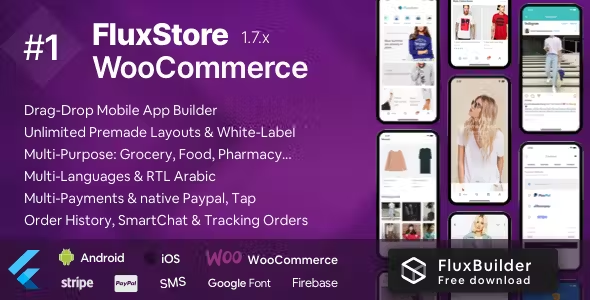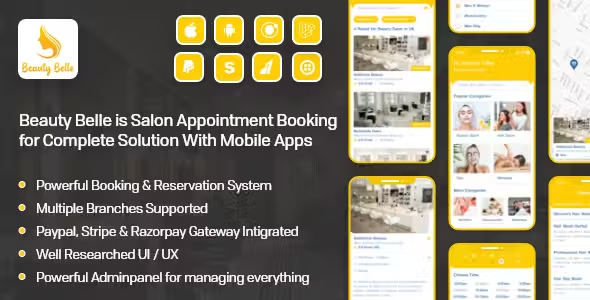Kids Coloring App

Description
Kids Coloring Book
Documentation v1.0.0
Introduction
Kids Coloring Book is a feature-rich Flutter application designed to provide an engaging and interactive coloring experience for children. This documentation will guide you through the setup, features, and customization options available in the app.
This document is for version 1.0.0 of Kids Coloring Book.
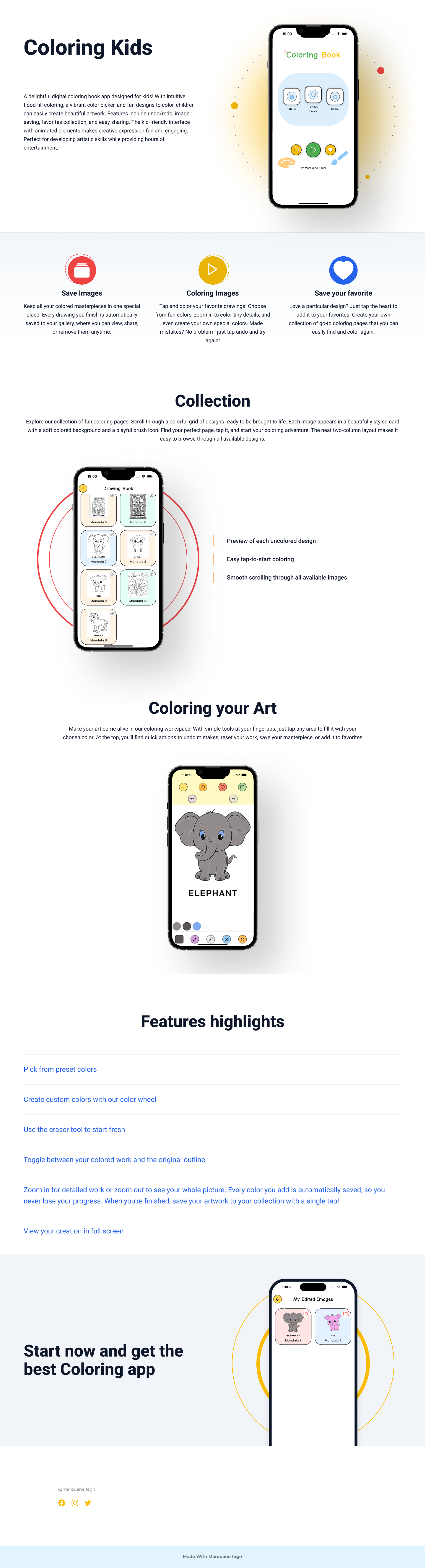
Features
Flood Fill Coloring
Interactive coloring mechanism with smart area detection
Custom Color Picker
Kid-friendly color selection with predefined palettes
Image Management
Save, organize, and share colored images
Undo/Redo
Multiple levels of undo/redo support
Requirements
Requirement Version Flutter SDK 2.0.0 or higher Dart SDK 2.12.0 or higher Android Studio / VS Code Latest stable version
Dependencies
dependencies:
flutter:
sdk: flutter
provider: ^6.0.0
shared_preferences: ^2.0.0
path_provider: ^2.0.0
flutter_colorpicker: ^1.0.0
google_fonts: ^4.0.0
permission_handler: ^10.0.0
iconsax: ^0.0.8
Installation
Clone the repository:
git clone <repository-url>Navigate to the project directory:
cd kids_coloring_bookInstall dependencies:
flutter pub getRun the app:
flutter run
Project Structure
lib/
├── main.dart
├── screens/
│ ├── coloring/
│ │ ├── coloring_screen.dart
│ │ ├── coloring_gallery_screen.dart
│ │ └── widget/
│ ├── home/
│ │ └── home.dart
│ ├── edited_images_screen.dart
│ └── favorite_images_screen.dart
├── providers/
│ ├── edited_images_provider.dart
│ └── favorite_images_provider.dart
├── services/
│ ├── edited_images_service.dart
│ └── storage_service.dart
└── utils/
└── image_flood_fill.dart
Core Components
Image Flood Fill
The core coloring mechanism uses an optimized flood fill algorithm with three implementations:
Basic recursive flood fill
Queue-based flood fill
Span-based flood fill (recommended)
class ImageFloodFillSpanImpl extends FloodFill<ui.Image, Color> {
// Implementation details in utils/image_flood_fill.dart
}
Color Picker
The custom color picker includes:
Pre-defined color palettes
Custom color creation
Color wheel and grid views
Recent colors history
State Management
The app uses Provider for state management with two main providers:
EditedImagesProvider: Manages saved colored images
FavoriteImagesProvider: Handles favorite images
class EditedImagesProvider extends ChangeNotifier {
// Implementation details
}
Local Storage
The app uses SharedPreferences for persistent storage of:
Edited images paths
Favorite images paths
User preferences
Customization
Theming
Customize the app's appearance by modifying the theme in main.dart:
ThemeData(
colorScheme: ColorScheme.fromSeed(
seedColor: Colors.white,
primary: Colors.amber,
// Customize colors here
),
// More theme customization
)
Adding New Images
To add new coloring pages:
Add images to assets/coloring_pages/
Update the pubspec.yaml file
Add image paths to the gallery list
Modifying Color Palettes
static final List<List<Color>> _colorPalettes = [
// Modify color palettes here
];
Support
For support, questions, or bug reports, please contact:
Email: marouane.fagri1@gmail.com
GitHub Issues: https://github.com/mfagri/Kids-Coloring-Book/issues
Version History
1.0.0 Initial release
1.1.0 Added undo/redo functionality
1.2.0 Implemented favorites system
- Author support included
- Lifetime access to product repository
- Lifetime product updates included
Related products
Our website uses cookies
We use cookies on our website. By continuing to use our site, you consent to the use of cookies as described in our Cookies Policy.