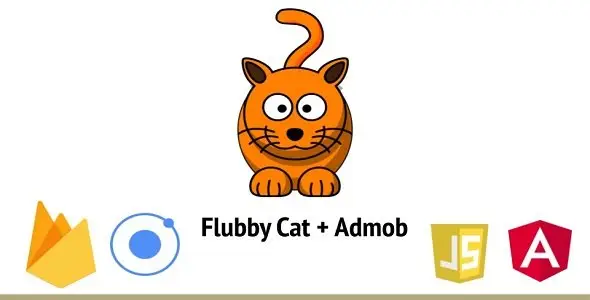Keno Add-on for Stake Casino Gaming Platform

Description
About Keno Add-on
Keno is an add-on game for Stake — Online Casino Gaming Platform. This game can not be installed and used on its own without having Stake purchased and installed first.
How to play Keno
Select 10 numbers from 1 to 80 by clicking on a specfic number. If it is too boring click “Random” button to generate numbers for you. Choose your bet and click “Play”. 20 unique random numbers will be generated. The goal is to match as many numbers you chose on the board with the generated numbers as possible.
Keno Features
Game settings
A casino administrator can:
- Change game background, slug and banner
- Set min and max bet amount
- Set bet increment / decrement amount
- Set number of rows and columns (min 3×3, max 10×10)
- Specify how many numbers the user should choose
- Specify how many random numbers should be generated
- Set payout for each number of matches (hits)
Demo environment
Please create yourself an individual account at Stake demo website to play games and test the application. You can use the following credentials to check the backend features:
user: demo@financialplugins.com, password: admin
System requirements
- Latest release of Stake.
Support
- 6 month free support included from author
- Free lifetime product updates guarantee
- 360 degrees quality control