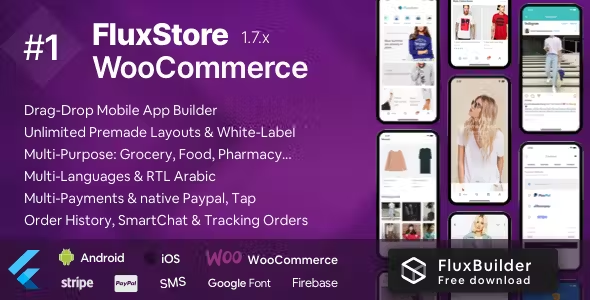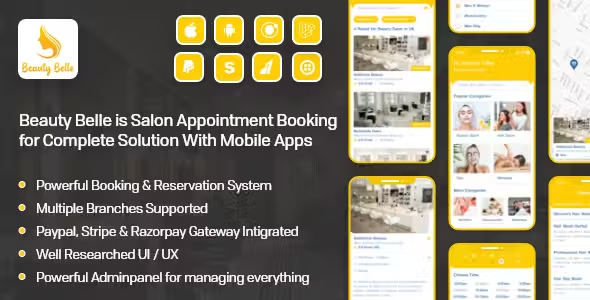HiTaxi - Figma UI Kit for Mobile App

Description
HiTaxi Ride Booking Mobile App Design | UI Kit is fully featured with 66 premium ready-to-use screens for iPhone X/XS/11/11 Pro, 5 Fully-Editable Custom Vector Illustrations and 48 Custom Icons. It also comes with a fully interactive & linked prototype inside the Figma to help with UX Flow and to build the app faster.
Key Features
- 66 Premium Ready-To-Use Screens
- Available in Figma and Adobe XD Formats (visit our portfolio for XD)
- Resolution: 375×812 ~iPhone X/XS/11 Pro
- Every element is editable
- Fully Layered & Named appropriately
- 100% Scalable Vectors
- Inter font used, Google Font (link below)
- Easy to customize and edit
- Compatible with Figma and Adobe XD (visit our portfolio for XD)
- Well-Documented Help File
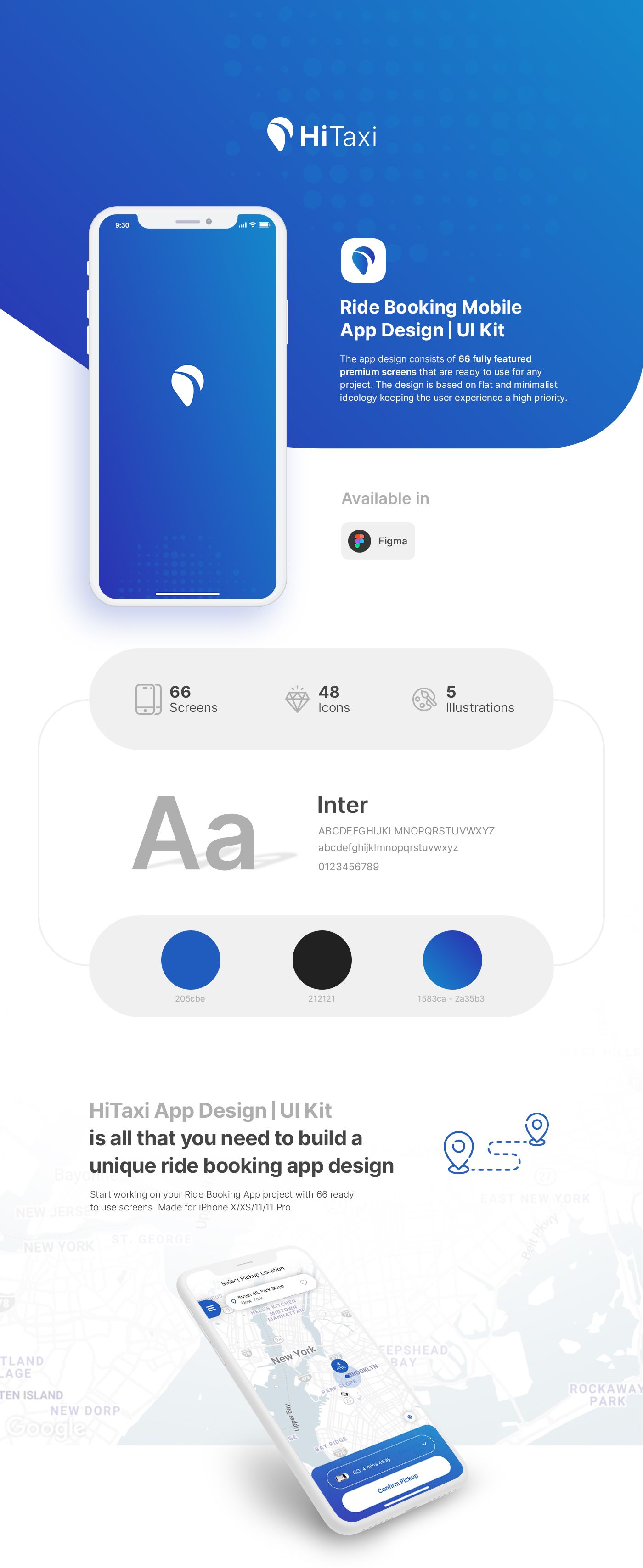

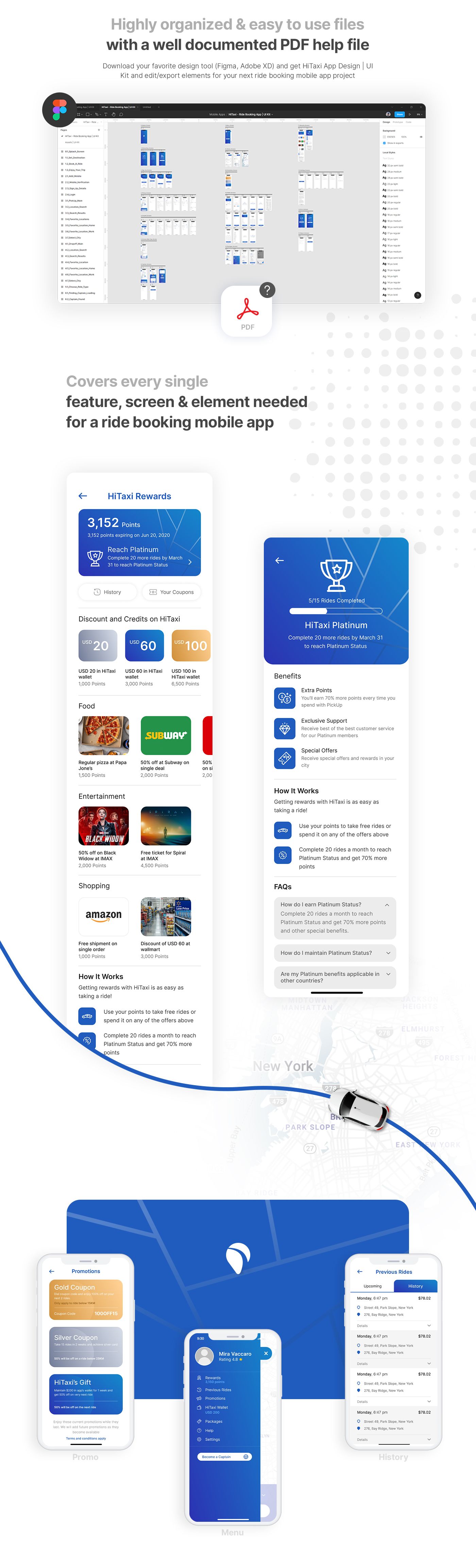
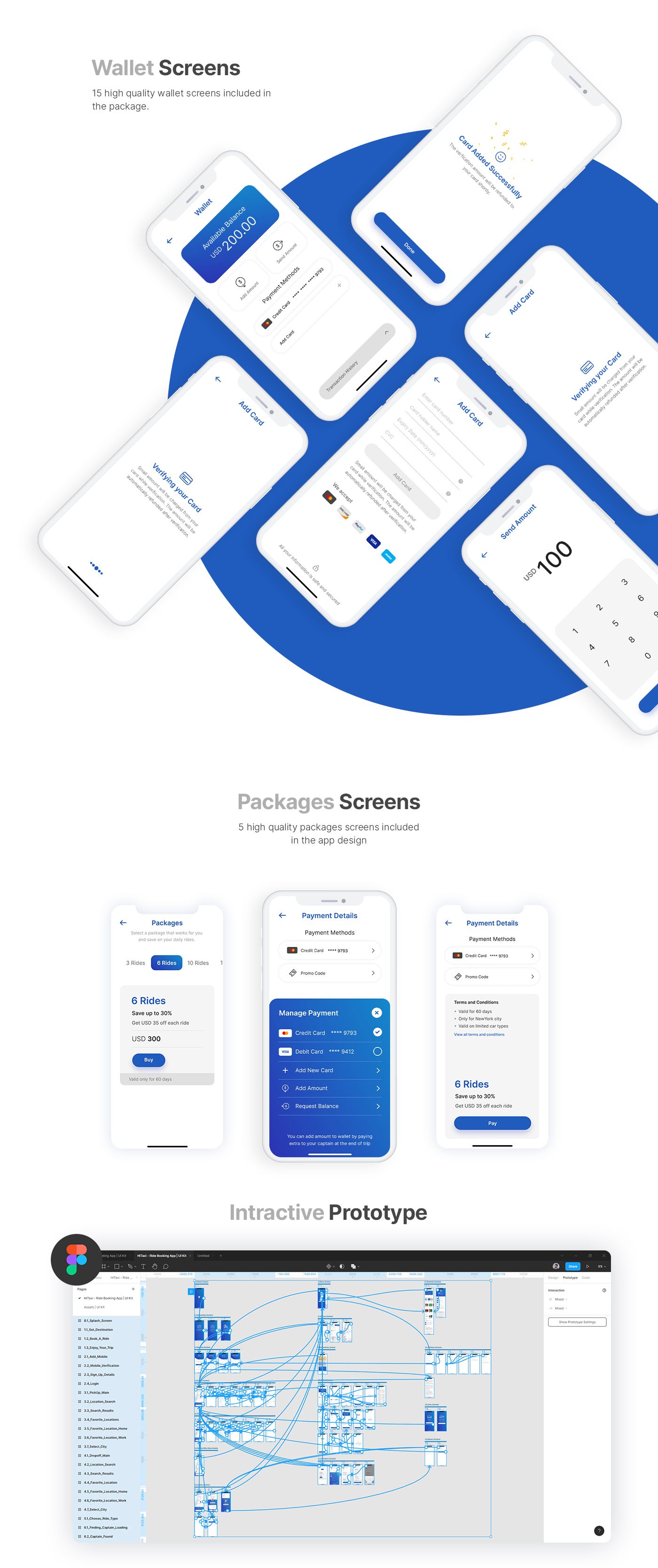

Screens Include:
-
0_Splash_Screen
- 0.1_Splash_Screen
-
1_Onboarding_Screens
- 1.1_Set_Destination
- 1.2_Book_A_Ride
- 1.3_Enjoy_Your_Trip
-
2_Sign_Up_Screens
- 2.1_Add_Mobile
- 2.2_Mobile_Verification
- 2.3_Sign_Up_Details
- 2.4_Login
-
3_Pickup_Screens
- 3.1_PickUp_Main
- 3.2_Location_Search
- 3.3_Search_Results
- 3.4_Favorite_Locations
- 3.5_Favorite_Location_Home
- 3.6_Favorite_Location_Work
- 3.7_Select_City
-
4_Dropoff_Screens
- 4.1_Dropoff_Main
- 4.2_Location_Search
- 4.3_Search_Results
- 4.4_Favorite_Location
- 4.5_Favorite_Location_Home
- 4.6_Favorite_Location_Work
- 4.7_Select_City
-
5_Choose_Ride_Type_Screen
- 5.1_Choose_Ride_Type
-
6_Captain_Screens
- 6.1_Finding_Captain_Loading
- 6.2_Captain_Found
- 6.3_Trip_End_Details_Rate
- 6.4_Cancel_Ride_Reason
- 6.5_Cancel_Ride
-
7_Menu_Screen
- 7.1_Menu
-
8_History_Screens
- 8.1_History
- 8.2_History_Details
- 8.3_Ride_Map
-
9_Promotions_Screen
- 9.1_History
-
10_Wallet_Screens
- 10.1_Wallet
- 10.2_Add_Card
- 10.3_Add_Card_Verification
- 10.4_Add_Card_Added_Successfully
- 10.5_Add_Card_Access_Declined
- 10.6_Wallet_History
- 10.7_Add_Amount
- 10.8_Add_Amount_Choose_Card
- 10.9_Add_Amount_Choose_Amount
- 10.10_Add_Amount_Enter_New_Amount
- 10.11_Add_Amount_Successful
- 10.12_Send_Amount
- 10.13_Send_Amount_Select_Recipient
- 10.14_Send_Amount_Send_Amount_Failed
- 10.15_Send_Amount_Send_Amount_Successful
-
11_Rewards_Screens
- 11.1_Rewards
- 11.2_Rewards_Details
-
12_Packages_Screens
- 12.1_Packages
- 12.2_Payment_Management
- 12.3_Payment_Details
- 12.4_Buy_Another_Package
- 12.5_Add_Promo_Code
-
13_Settings_Screens
- 13.1_Settings
- 13.2_Personal_Info
- 13.3_Update_Your_Name
- 13.4_Update_Your_Mobile
- 13.5_Update_Your_Email
- 13.6_Update_Your_Password
- 13.7_Terms_&_Conditions
-
14_Error_Screens
- 14.1_404_error
- 14.2_Connection_Lost
-
15_Report_Screens
- 15.1_Report
- 15.2_Report_Details
Source and Credits:
Font: Inter, Google Font
- 6 month free support included from author
- Free lifetime product updates guarantee
- 360 degrees quality control
Secure payment & money back guarantee
Related products
Our website uses cookies
We use cookies on our website. By continuing to use our site, you consent to the use of cookies as described in our Cookies Policy.