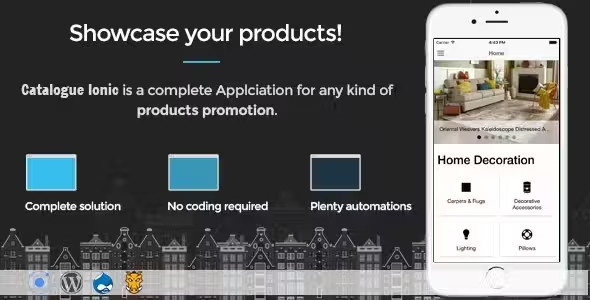Description
DOWNLOAD
Tested with android 9, 10, 11 & 12
Requirements
Android Studio – Arctic Fox 2020.3.1
Kotlin (app developed with kotlin)
Java 11
Multimedia Slider
Photos and Videos
Video autoplay
Volumen onoff video
Button play video
Delete media
Share media
Add-remove from favorites
Edit media
Details
Set as wallpaper (photos only) | Home screen, Lock screen, Home and Lock screens | Crop image before set as wallpaper
Video player: pause-play, volume on-off and seekbar
Details media
Thumbnail
Name
Folder
Media type
Date
Resolution
Size
Duration (Video only)
Library
Photos and Videos in the same list
Pinch to zoom in/out – spans from 2 to 8 columns (super easy to modify)
With 2 & 3 columns, the user will see the duration of a video
From 2 to 6 columns, the user will see icon play from a video
Albums
Grid for eatch album with 4 items (photos/videos)
Photos and Videos in the same grid
Pinch to zoom in/out – spans from 1 to 3 columns (super easy to modify)
Album name
Number of multimedia
On album click: open folder with all his multimedia
For You
Video on top
Random memories organized by year
Photos and Videos in the same list
For You as Stories
Watch you memories as stories organized by year
Photos & Videos
Gestures: Tap to show next-previous | Long click to pause | Swipe left-right to navigate
Favorites
Photos and Videos in the same list
Add/Remove photo or video from favorites
Pinch to zoom in/out – spans from 2 to 6 columns
Search
Hint with number of photos and videos
Photos and Videos in the same list
Search by name, day-month-year, month-year or year
Photo Editor
Eraser
Redo
Undo
Save
Photo Editor – TEXT
Add text with different colors
Scale gesture
Delete
Photo Editor – CROP
Crop by aspect ratio
Crop by gesture
Rotate and rotate by gesture
Flip and flip by gesture
Scale and scale by gesture
Photo Editor – STIKERS
Scale gesture
Super easy to add new stickers
Delete
Photo Editor – EMOJIS
Scale gesture
Delete
Photo Editor – PAINT
Enable-Disable
Brush preview
Change brush size
Change brush color
Change brush opacity
Photo Editor – FILTERS
None
Brightness with slider
Contrast with slider
Saturation with slider
Hue with slider
White balance with slider
Gamma with slider
Blur with slider
Gray scale
Colors
False color with slider
Vignette with slider
Invert
Pixel with slider
Sepia with slider
Sketch
Toon with slider
Swirl with slider
Luminance with slider
Crosshatch with slider
Sobe
Halftone with slider
Kuwahara with slider
Video Editor
Redo
Undo
Reset edit
Save edit
PlayPause
Seekbar
Volumen onoff
Video Editor – TEXT
Add text with position:
Top-Left
Top-Center
Top-Right
Center
Bottom<-Left
Bottom-Center
Bottom-Right
Video Editor – CROP
Crop with aspect ratio:
16:9
9:16
1:1
2:3
4:5
Video Editor – TRIM
Timeline with thubmnails
Select start and end position
Start and end video position
Final video duration
Video Editor – AUDIO
Remove audio
Video Editor – ROTATE
Rotate video
Video Editor – REVERSE
Reverse video & audio
Video Editor – MOTION
Fast motion
Slow motion
Stop motion
Video Editor – FLIP
Horizontal
Vertical
Change log
V 2.0 • 16/01/2022
- Watch “For you” photos & videos as Stories
- Kotlin plugin 1.6.10
- Code refactoring (LibraryViewModel, RecyclerView pinch to zoom, Main navigation fragments)
- Stories screenshot
V 1.3 • 01/01/2022
- Bug Fixed (“For you” screen don't show media in some devices with android 10)
- Code refactoring
V 1.2 • 26/12/2021
- Bug Fixed
- Code refactoring