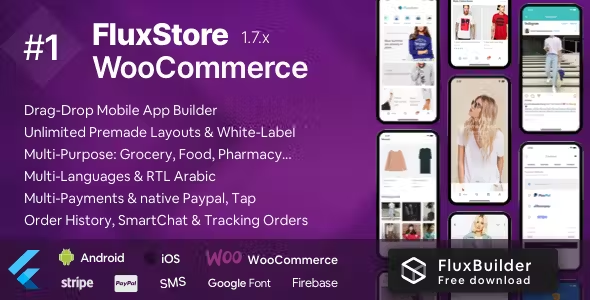Flutter App Rebrand

Description
Rebrand your Flutter application using one command from terminal
Flutter App Rebrand automates the process of rebranding a Flutter application by updating the package name, launcher icon, and app name across both Android and iOS platforms. It ensures a smooth transition when you need to rebrand an app for new clients, products, or design overhauls.
Features:
-
Package Name Update: Automatically updates the package name for both Android and iOS.
-
Launcher Icon Update: Replaces the app’s launcher icon with a new one, updating for both platforms.
-
App Name Update: Changes the app name that is displayed on the device.
-
Directory Structure Refactoring: Moves the
MainActivityto the correct new package directory and deletes the old one. -
iOS Bundle Identifier Update: Updates the iOS product bundle identifier (
Runner.xcodeproj).
How to Use?
Add Flutter App Rebrand to your pubspec.yaml in dev_dependencies: section.
dev_dependencies:
flutter_app_rebrand: ^1.0.0or run this command
flutter pub add -d flutter_app_rebrandUpdate dependencies
flutter pub getRun this command to change the package configurations for both the platforms.
dart run flutter_app_rebrand:main rebrand.jsonwhere rebrand.json is the JSON file that contains the new package name, path to the new launcher icon, and the updated app name.
Example rebrand.json:
{
"packageName": "com.newcompany.newapp",
"launcherIconPath": "assets/icons/new_launcher_icon.png",
"appName": "NewApp"
}Git Repository: https://github.com/sarj33t/flutter_app_rebrand
- 13Sales
- Author support included
- Lifetime access to product repository
- Lifetime product updates included