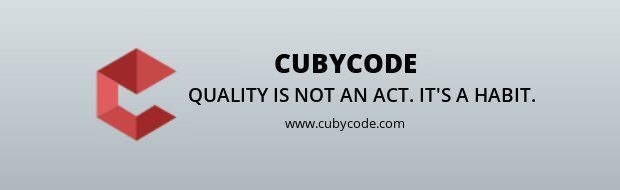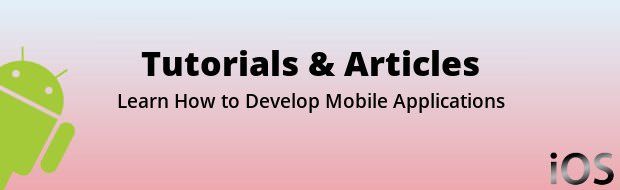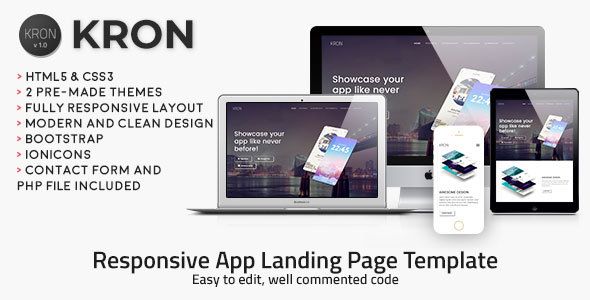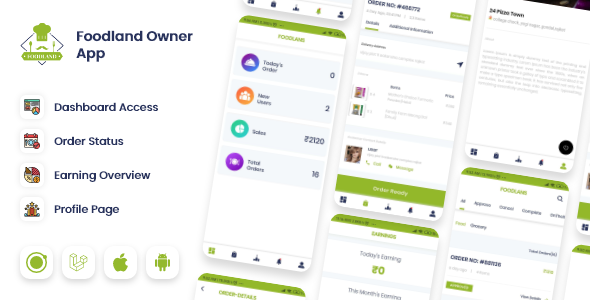Finder | iOS Universal Points of Interest App (Swift)

Description

Both iOS and Android version can share the same Parse database
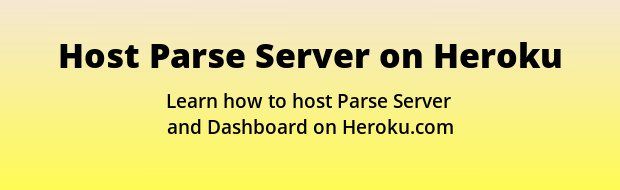

16 May 2020 • Fixed a crash on getting the current location of places. • Updated code to iOS 13.4.1 and XCode 11.4 versions • Updated document to add more tabs for Back4App support and database cloning. • Updated code to support Xcode 11+ versions and dark mode of iPhone, iPad etc • Fixed crashes on getting the location of parks.
16 Sep 2019 • Improved the design of the home screen with the list of items added views with transparency and separator. • Improved the design of the item details screen with newly added views (with transparency) and color contrast with the background. • Fixed the design issues with iPhone X and XS Max. • Fixed the crash and while sharing the link of the app.
10 April 2018 • Updated to Xcode 9.3
6 October 2017 • Edited the Location Privacy Usage keys into Info.plist. So right-click on Info.plist in Xcode, Open As -> Source code, and replace the existing <key>NSLocation... rows with this code: <key>NSLocationAlwaysAndWhenInUseUsageDescription</key> <string>This app needs your current location to show you nearby Points Of Interest</string> <key>NSLocationWhenInUseUsageDescription</key> <string>This app needs your current location to show you nearby Points Of Interest</string> <key>NSLocationAlwaysUsageDescription</key> <string>This app needs your current location to show you nearby Points Of Interest</string> <key>NSLocationUsageDescription</key> <string>This app needs your current location to show you nearby Points Of Interest</string> In this way, the Location permission alert will show up on devices with iOS versions older than iOS 11
Finder is a Universal App template for you to build your own Points of Interest app. mostly dedicated to a city. You can easily add POI’s data directly on your Parse Dashboard on back4app.com or on adminca.com.
Once you’ll create a new POI row, you will have to manually type its category, just make sure it matches the uppercase and lowercase characters of the names stored in the Categories class, otherwise, the app won’t recognize them.
Since its backend is by Parse Server, you don’t have to buy any domain/hosting, there are NO PHP files to upload to a web server so you’ll save some money for server side. Read this article to get info about Parse SDK:
Finder is a native XCode project, Swift language, Storyboard, Universal, super easy to customize, backend with Parse SDK hosted on back4app.com
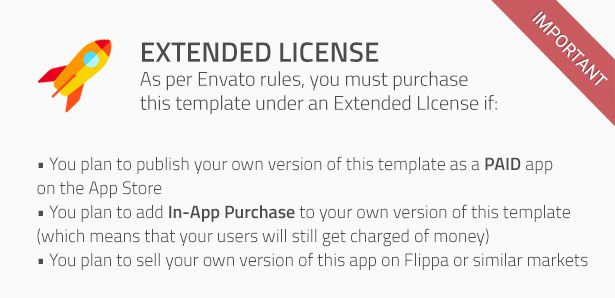

About Parse SDK and back4app
Read this article for more info about back4app and Parse SDK:
Can I host Parse Server on my own server?
Yes, although I don’t provide support for the setup process, you can read the official Guide here: https://parseplatform.org
I get a Code signing error in Xcode 8.x
That’s a bug of Xcode 8 with macOS Sierra, check this sample video to see how to fix it:
How to remove AdMob banner ads
Check this video out to see how to remove the code that shows AdMob banners: Keep in mind that you must repeat the shown steps for every .swift file that contains this line on the top:import GoogleMobileAds
What about free support for this template?
I can offer free support for bugs encountered in the original code. Instead, if you’ve edited the code and messed something up with it, I may apply some fee to fix it either via TeamViewer or by checking your app project files directly on my computer.
Should I use the latest version of Xcode to edit this template?
Yes, I always update my apps to the latest version of the IDE.
Terms & Policy about Back4App
Users are bound to change the back4App keys and APP keys after purchasing the source code and all the related stuff from CUBYCODE. As CUBYCODE will reserve the rights to take some legal actions, if users continue to use company’s account of Back4App for their testing purposes.
Screenshots



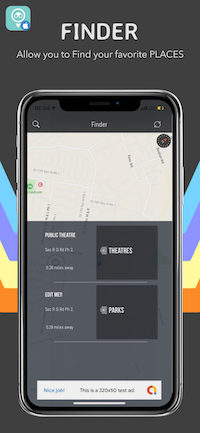

- XCode 11.4+ project – Swift 4.5+ – 64bit
- Universal – Storyboard – iOS 13.5+
- AdMob banners
- AdMob banners
- Works with Parse SDK hosted on back{4}app
- Easily add your POI’s info and categories directly in your Parse Dashboard by using Adminca admin panel on
- PDF User Guide included
- PSD graphics included
- Easy to customize, well commented code

- Apple Mac with its latest OS version installed
- The latest version of Xcode and some knowledge about its UI interface
- Photoshop or any other image editor software
- An Apple Developer account to submit apps to the Play Store
- An AdMob account to generate your own banner UNIT ID
- A free account on back4app.com
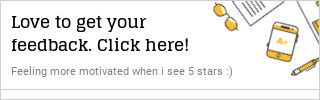



- 6 month free support included from author
- Free lifetime product updates guarantee
- 360 degrees quality control
Related products
Our website uses cookies
We use cookies on our website. By continuing to use our site, you consent to the use of cookies as described in our Cookies Policy.