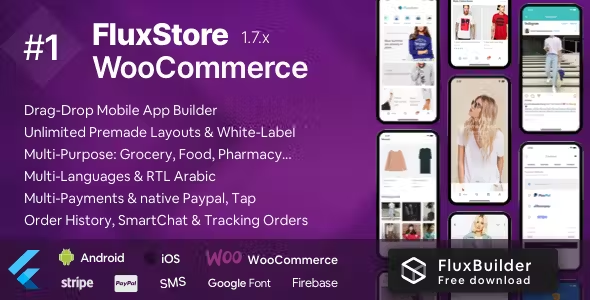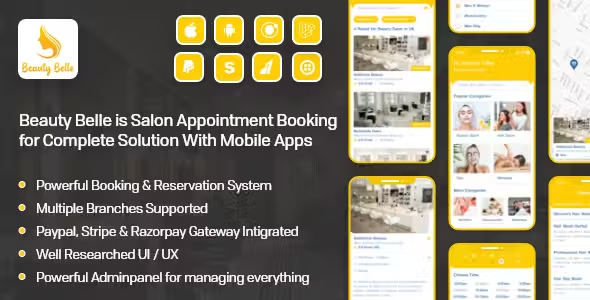Finance Manager - iOS Source Code

Description
Finance Manager helps you keep track of your income and expenses.
=> New transactions You can create new expenses by clicking on the Plus-Button in the bottom right corner in the main view. Now you can enter the amount, a title, a date and a category. Furthermore, you can specify if the transaction is an expense or income.
=> Transaction overview In the main view you are able to see the total balance of your transactions, as well as a list with all transactions you entered. By long-clicking on the entry you can either edit or delete the transaction.
=> Categories Under the menu item “Categories” you can see all the categories you created and their total balances, depending on the transactions that are labelled with the respective category. By clicking on the Plus-Button in the bottom right corner you can create new Categories. By long-clicking on the entry you can either edit or delete the category.
- 6 month free support included from author
- Free lifetime product updates guarantee
- 360 degrees quality control
Related products
Our website uses cookies
We use cookies on our website. By continuing to use our site, you consent to the use of cookies as described in our Cookies Policy.