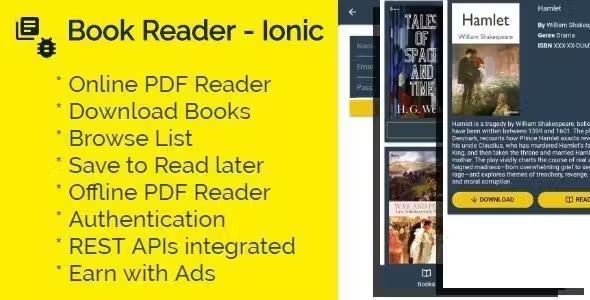Diamond FlipBook - jQuery

Description
WordPress version:

Bookshelf for flipbooks:

See my other Books:
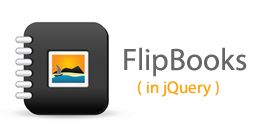
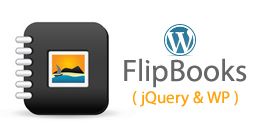
Features:
- you do not need to buy and install additional libraries
- reverse flip book for the eastern countries (right to left)
- any width for Flipbook, you can add to your site – working on layout responsive and not responsive.
- you can easily disable the toolbar
- unlimited number of pages
- lazy loading ( if you have a lot of pages – book will load faster, Example 1: If the current page is 8-9 – then are loaded only pages 8-9, 10-11 and 6-7 ; Example 2: If the current page is 1 – then are loaded only pages 1,2,3,4,5,6 )
- double pages
- you can change the width input text in bottom bar
- icon fullscreen ( only works under FF and Chrome )
- no Flash Player needed (works on the Ipad etc.)
- show all pages
- you can change the zoom for double click the mouse
- you can change the zoom step for zoomIn and for zoomOut
- you can enable / disable deeplinking (string at the end of the browser’s address)
- excellent tools to zoom
- ajax form
- free updates
- and other…
Credits
-
www.fotolia.com
Images from www.fotolia.com were purchased by me for use in the preview file only, and are not included in the download source.
If you need any of these pictures – you can buy them separately:
Version 1.23 – 08.05.2018
- fixed: thumbs
Version 1.22 – 13.01.2016
- fixed: reverse flip book for the eastern countries
Version 1.21 – 1.01.2016
- fixed: corrected work on iphone 5, iphone 6 ( Landscape )
- fixed: fullscreen icon – does not appear if your browser does not support fullscreen
Version 1.20 – 25.VI.2014
- New feature: Lazy loading
Now if you have a lot of pages – book will load faster.
Example 1: If the current page is 8-9 – then are loaded only pages 8-9, 10-11 and 6-7.
Example 2: If the current page is 1 – then are loaded only pages 1,2,3,4,5,6
By default, the “Lazy loading” is disabled. More information in the documentation ( point “Lazy loading”)
Version 1.19 – 1.VI.2014
- fixed the links in the main package
Version 1.18 – 11.III.2014
- again fixed the work of the browser IE 9.0 ( changes only in the file “js / onload.js” )
Version 1.17 – 22.II.2014
- fixed the work of the browser IE 9.0 ( changes only in the file “js / onload.js” )
Version 1.16 – 10.II.2014
- change the name FlipBook to the shorter
Version 1.15 – 5.II.2014
- fixed the work list thumbs in browser Chrome on iOS
Version 1.14 – 4.II.2014
- corrected work preloader
Version 1.13 – 17.I.2014
- update query.address to version 1.6
- optimization drag book – when zoom is used
Version 1.12 – 15.I.2014
- reverse flip book for the eastern countries (right to left)
- changed the scaling for the page – now all elements are scaled (previously only text)
- you can easily disable the toolbar
- any width for Flipbook, you can add to your site – working on layout responsive and not responsive.
- improve the operations of the IE
- title book before the titles of pages in the browser address
- you can change the width input text in bottom bar
- added the icon fullScreen ( only works under FF and Chrome )
- new preloader
- you can change the zoom for double click the mouse
- you can change the zoom step for zoomIn and for zoomOut
- you can enable / disable deeplinking (string at the end of the browser’s address)
- fixed scroll thumbs on mobile devices
Version 1.11 – 16.X.2013
- Fixed page manager
Version 1.10 – 27.IX.2013
- I added a preloader
Version 1.9 – 1.III.2013
- Scaling the description on the left side of the book
- Proper display of the iPhone(tested on iOS 4.1 and iOS 6.1.2 – iPhone 5)
- Improved documentation
Version 1.8 – 21.II.2013
- I added deep linking ( a unique address for each page )
Version 1.7 – 15.II.2013
- support for text, list, table of contents
- you can add links on the left side of the book – the description
- support for youtube (click on the images on the first page)
Version 1.6 – 24.XII.2012
- fixed help
Version 1.5 – 20.XII.2012
- fix the download button
Version 1.4 – 14.XII.2012
- removing double button “go” in right bottom
Version 1.3 – 19.XI.2012
- Continue to improve the display on iPhone / iPad
(using jQuery Mobile)
Version 1.2 – 16.XI.2012
- Now you can easily change the size flipbook
( file – “js/onload.js” and variables WIDTH_BOOK and HEIGHT_BOOK )
Version 1.1 – 8.XI.2012
- fixed display in Chrome (form and input gotopage)
- fixed display on older iPhone/IPad
- 6 month free support included from author
- Free lifetime product updates guarantee
- 360 degrees quality control
Secure payment & money back guarantee
Related products
Our website uses cookies
We use cookies on our website. By continuing to use our site, you consent to the use of cookies as described in our Cookies Policy.