Cycloid: Asset Life Cycle Management
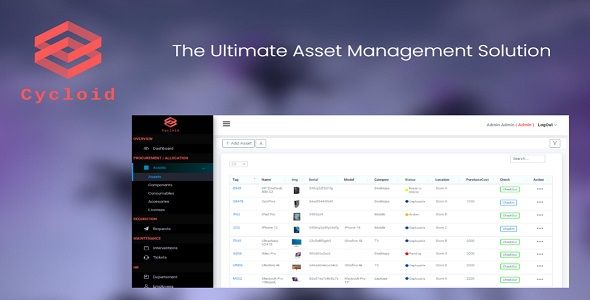
Description
Asset Management with Asp.net Core
Cycloid is a efficient system and management tool to track company’s assets. With Cycloid you can manage the entire life cycle (design, construction, commissioning, operating, maintaining, repairing, modifying, replacing, and decommissioning/disposal) of physical and infrastructure assets. Cycloid provide users the capability to reuse, coordinate, and share information efficiently and effectively in order to support company assets life cycle management and strategic decision making.
Features
Dashboard
A descriptive dashboard using the data collected like:
- Total assets
- InProgress Interventions
- New Tickets
- Pending Requests
- Pending Tickets table
- Assets by category
- Recent Assets
- Asset in maintenance table
Assets Management
-Create(with full informations )/edit/delete asset
-Upload asset’s image and files
-Display assets list
-Filter assets by : Category, model, status, location.
-Display asset’s details (History movement, attached files, affected components, maintenance status, tickets)
-Check out asset to(employee, department, asset, location)
-Check in asset and change status.
-Download assets list
Components Management
-Create(with full informations )/edit/delete component
-Filter component by : Category, location.
-Check out component to asset.
Accessories Management
-Create(with full informations )/edit/delete accessorie
-Filter accessories by : Category, location.
-Check out accessorie to asset.
Consumables Management
-Create(with full informations )/edit/delete consumable
-Filter consumables by : Category, location.
-Check out consumable to asset.
License Management
-Create(with full informations )/edit/delete license
-Filter Licenses by : Category, location.
-Check out software license to asset.
Requests
-The Asset Requests module enables employees to raise request for assets and view the requests raised by them.
Maintenance
Maintenance is one of asset life cycle stages, with Cycloid you can create intervention for assets.
Interventions
-Create(with full informations )/edit/delete intervention
-Update status intervention : New, In progress, Done
-Filter interventions by : Type(Reactive, Preventive, Predictive), Status, Priority.
Tickets
-Create(with full informations )/edit/delete ticket
-Update status ticket : New, Assigned, Resolved
-Filter ticket by : Type, Priority.
HR
-Departments
-Employees
Settings
- Categorys
- Asset models
- Status
- Manifacturer
- Suppliers
- Locations
- Users
- Roles
- Permissions
Release Notes – Change Logs:
16.02.2023
- Update: Add employee panel.
- Update: UX update
- Fix: some bugs.
- 6 month free support included from author
- Free lifetime product updates guarantee
- 360 degrees quality control


