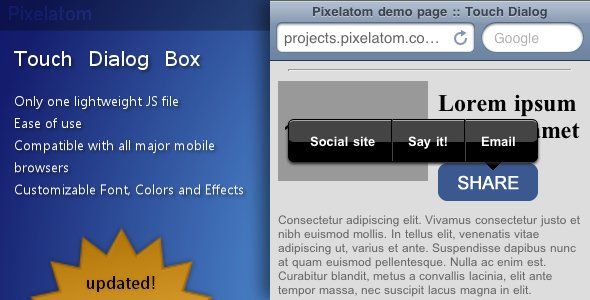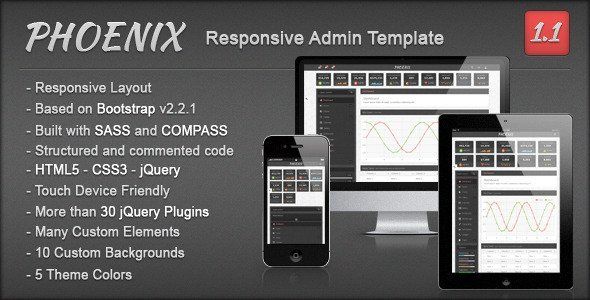Custom Select for Twitter Bootstrap 3
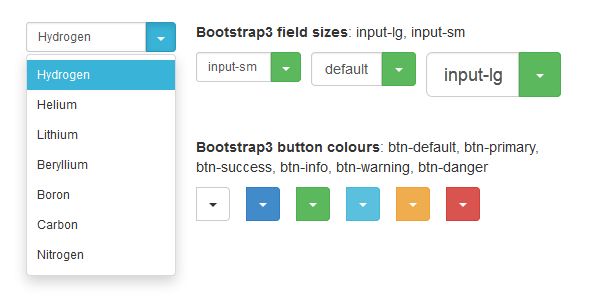
Description
What is this?
This is a jQuery plugin extending the functionality of Twitter Bootstrap 3. It allows you to turn a default select input field into an element completely matching the style of Twitter Bootstrap 3 with one line of JavaScript.
Why use it?
- applies Twitter Bootstrap 3 style to a select input field
- preserves native select input field behavior (you can use GET or POST methods to submit the selected value)
- easily styleable
- by default uses Twitter Bootstrap3 button styling and field sizing classnames, but this can be easily overridden by using custom ones
- preserves select element custom attributes and populates them on generated input field
- opens above field if there is not enough space below it
- supports keyboard navigation (up/down/enter/tab keys)
- supports quick navigation through the options by first character
- supports change event
- provides methods for easy enabling/disabling the entire select or single option
- provides methods for dynamically getting/setting value
- provides methods for dynamically adding/removing options
- can be customised to filter out options on user input (typeahead/autocomplete-like functionality)
- can be customised to show a scrollbar when there are many options
Easy to use
Example:
<script>
$(document).ready(function(){
$('.some_classname').bootstrapSelect();
});
</script>
Please note: step-by-step explanation is in the docs.
This plugin requires
- jQuery JavaScript library
- Twitter Bootstrap 3 front-end framework
Changelog
v 1.6 (2 January 2014)
Added methods to enable/disable single option
v 1.5 (19 December 2013)
Opens above the field when there is not enough space below it
v 1.4 (13 December 2013)
Fixed dynamic adding/removing options bug, when it was affecting multiple instances
v 1.3 (8 December 2013)
Possibility to customise custom select to accept user input and filter the options (typeahead, autocomplete);
Added methods to dynamically add/remove options
v 1.2 (7 December 2013)
Disable/enable methods; navigation with up/down arrow keys; close on enter key press;
v 1.1 (6 December 2013)
Quick navigation through list using letter/number keys
v 1.0 (20 October 2013)
Restructured plugin and added public methods: get_value, set_value
v 0.4 (14 October 2013)
Custom attributes on initial select element are copied to a generated HTML element
v 0.3 (22 September 2013)
Added javascript ‘change’ event support
v 0.2 (21 September 2013)
Autocomplete prevented on input field, typing and pasting prevented, added a new option – maximum items visible without a scrollbar
v 0.1 (27 August 2013)
Fix: prevented form submit on caret/button click
Initial release (13 August 2013)
- 6 month free support included from author
- Free lifetime product updates guarantee
- 360 degrees quality control
Related products
Our website uses cookies
We use cookies on our website. By continuing to use our site, you consent to the use of cookies as described in our Cookies Policy.