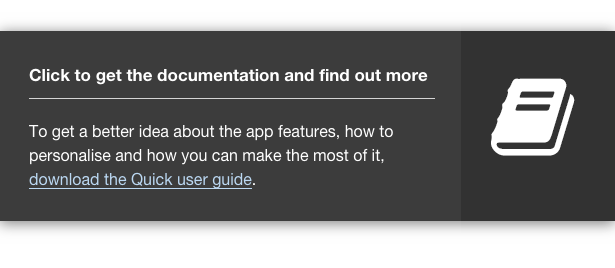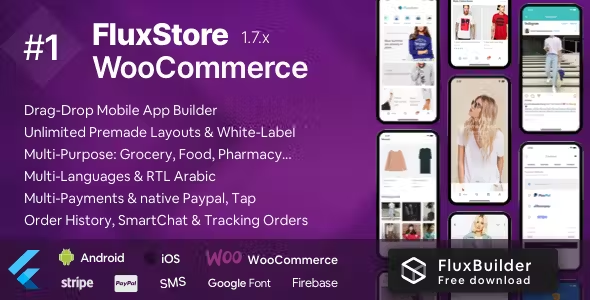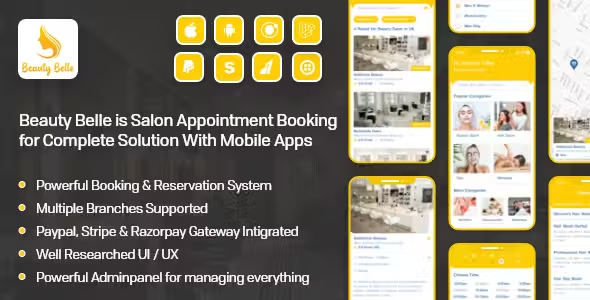Business Directory Ionic 5 - Full Application with Firebase backend

Description
What’s new in version r19:
Ionic 5.x version of the app available. Ionic 1.x, Ionic 3.x, Ionic 4.x and Ionic 5.x versions are all included in the download file.
What’s new in version r18:
Ionic 4.x version of the app available. Ionic 1.x, Ionic 3.x and Ionic 4.x versions are all included in the download file.
What’s new in version r17:
Business Directory Firebase Admin web application is included in the download file. Updated JSON data structure for Ionic 3.x version to match with Firebase Admin requirements.
Business Directory Ionic is a complete store/business listing solution that consists of a mobile application and a powerful content backend with data updates.
Users can easily browse through businesses and stores using various filters such as category, name or distance.
Store and Business owners can display and promote their products, services, news, contact information and more.
Best practices, proven techniques and experienced software architecture are packed with a well-crafted design.
This distribution includes 4 versions of the Business Directory app. The first version is based on Ionic 1.x, the second on Ionic 3.x, the third on Ionic 4.x and the fourth on Ionic 5.x.
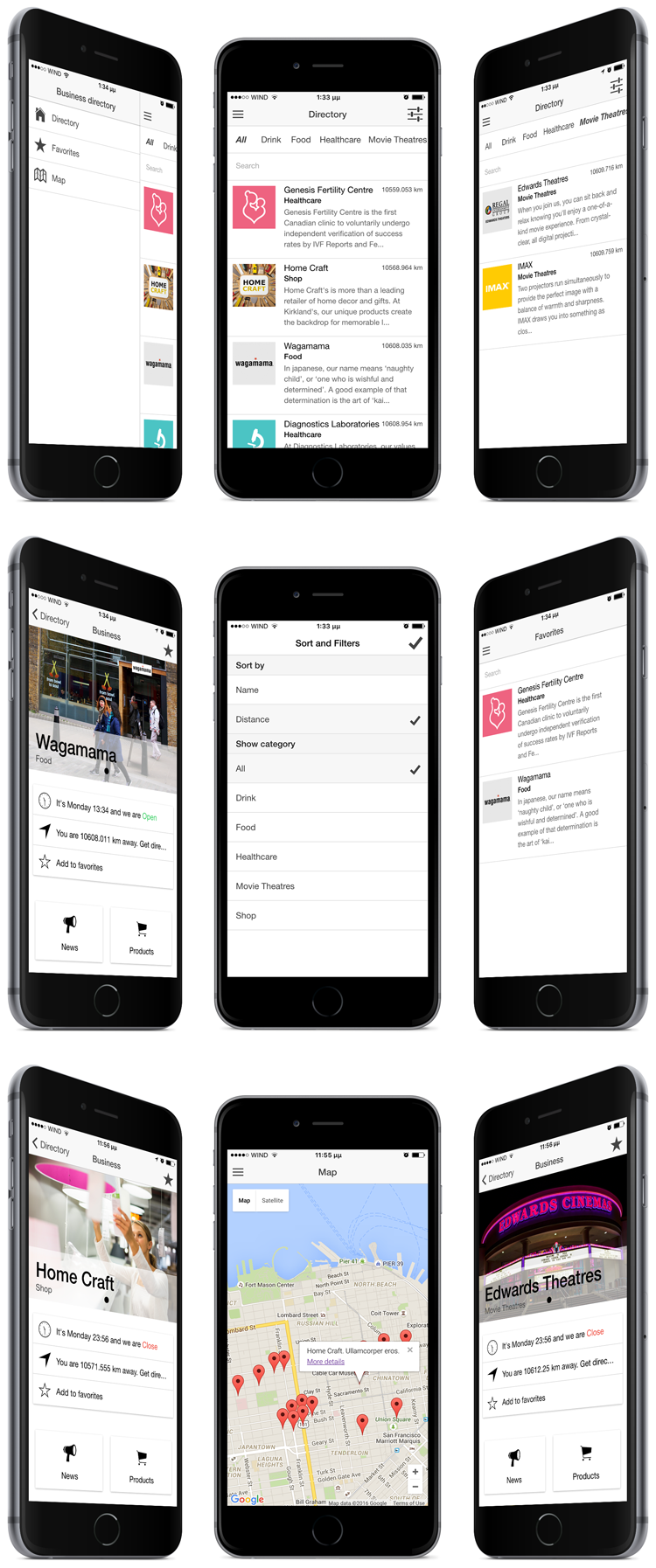
 In a nutshell
In a nutshell
The ultimate tool to build a mobile app which lists businesses with their products and services. Minimal setup effort, no code required.
 Why choose Business Directory Ionic
Why choose Business Directory Ionic
- Powerful data management with the Firebase Admin web app
- No code knowledge or tech development required
- Clean and user-friendly interface
- Highly customizable structure, with modular architecture
- Comes with carefully curated color themes
- Easy installation, detailed quick start guide
- Easily maintainable data, via the Firebase Graphical User Interface
- Free updates: new features added constantly
- One codebase compatible with Android and iOS
- Quick and efficient Support
Important note
Business Directory Firebase Admin web app is compatible with the Ionic 3.x, Ionic 4.x and Ionic 5.x mobile apps.Feature request
Help us improve this app in a way that absolutely makes sense. Suggest the next feature you would like to see implemented. We are taking suggestions very seriously.Demo
Mobile app
Ionic 5.x
- Android APK
- Web preview
Ionic 4.x
- Android APK
- Web preview
Ionic 3.x
- Android APK
- Web preview
Firebase Admin panel
Live demo
To log in use the following credentials:- Username:
demo@demo.com - Password:
demodemo
Features:
Business Finder
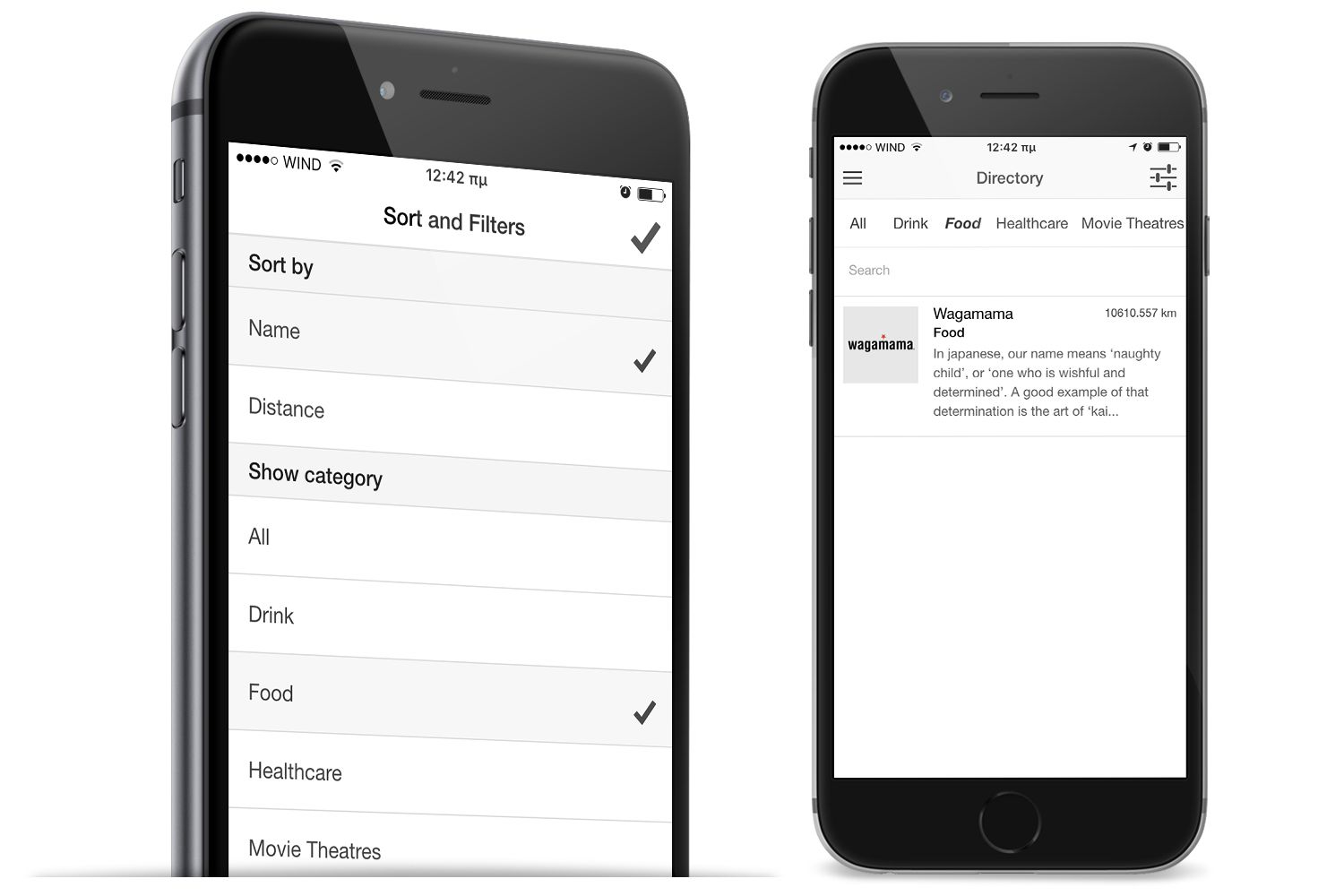 Intuitive finder with several search filters such as category, name or distance (measured from your location).
Intuitive finder with several search filters such as category, name or distance (measured from your location).
Users can use one or all the available filters at once to find exactly what suits them best.
Integration with Firebase for Backend management
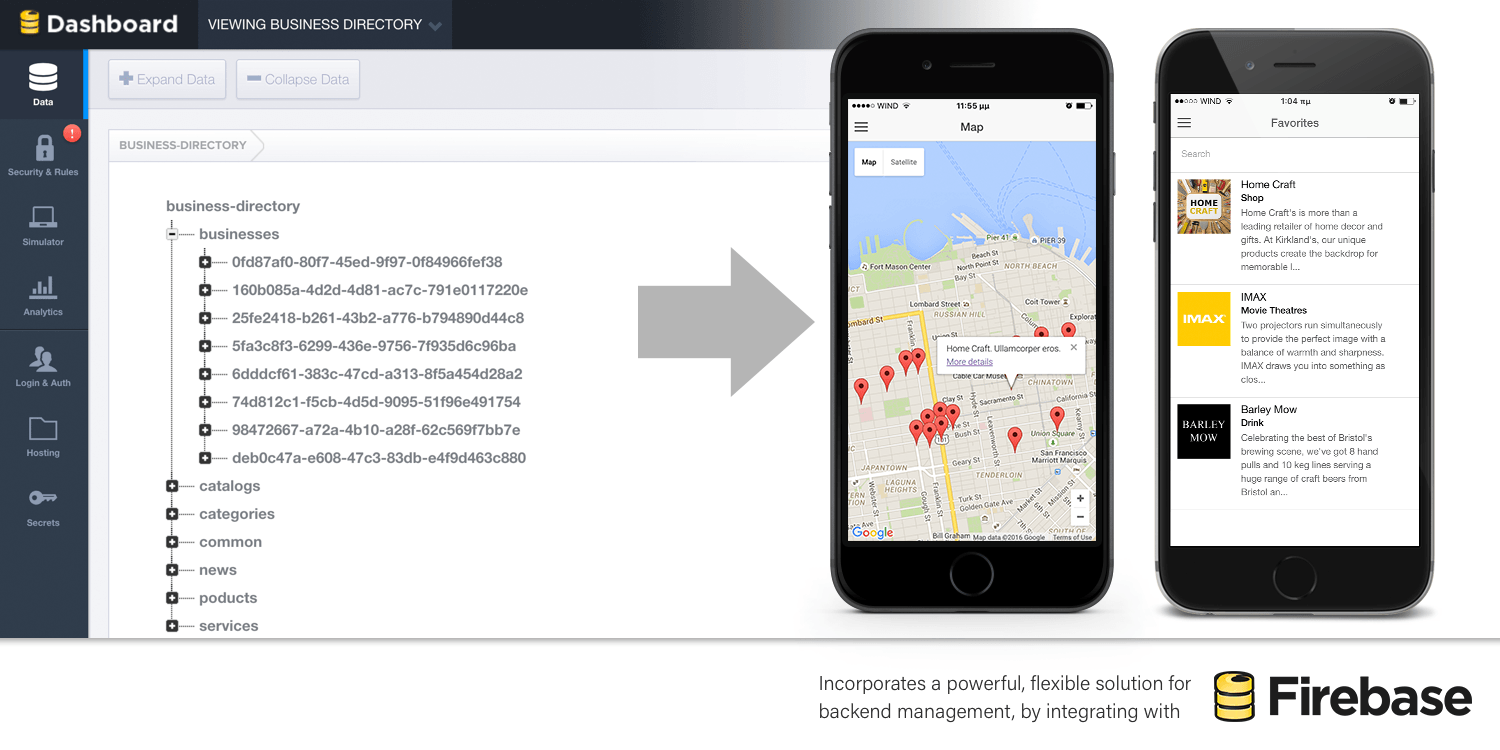 The Business Directory app provides you a powerful, flexible solution for backend management, by integrating with Firebase. Firebase is a powerful solution for your mobile or web applications, through which you can power your app’s backend, including data persistence, user authentication, file storage, and more.
The Business Directory app provides you a powerful, flexible solution for backend management, by integrating with Firebase. Firebase is a powerful solution for your mobile or web applications, through which you can power your app’s backend, including data persistence, user authentication, file storage, and more.
Firebase Admin web app
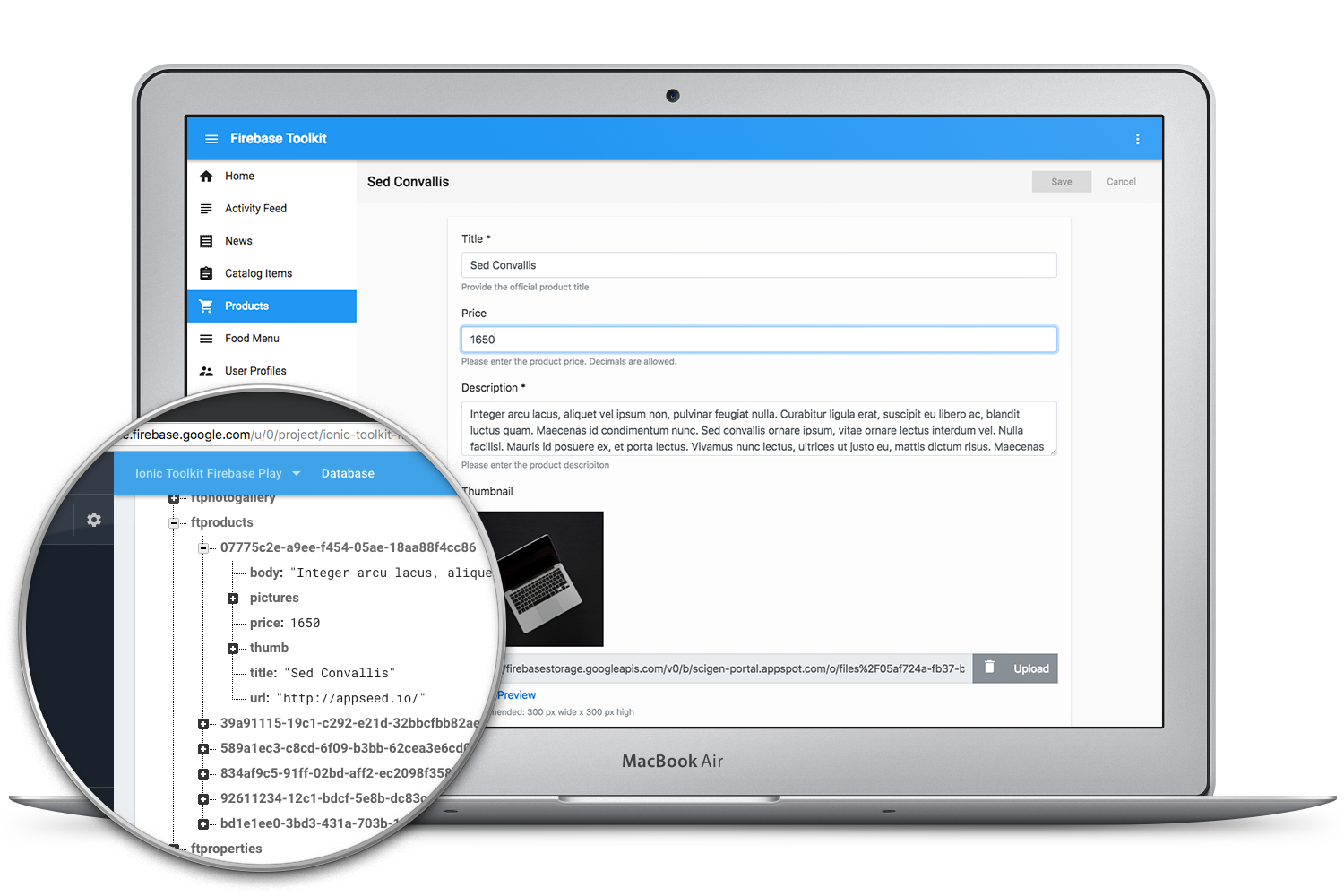 Manage all the content of the mobile app like never before!
The Admin Panel is a separate web application connected with your Firebase project. With its seamless user interface provides an easy to use, fast and efficient way to control your data.
Manage all the content of the mobile app like never before!
The Admin Panel is a separate web application connected with your Firebase project. With its seamless user interface provides an easy to use, fast and efficient way to control your data.
Review-Rate
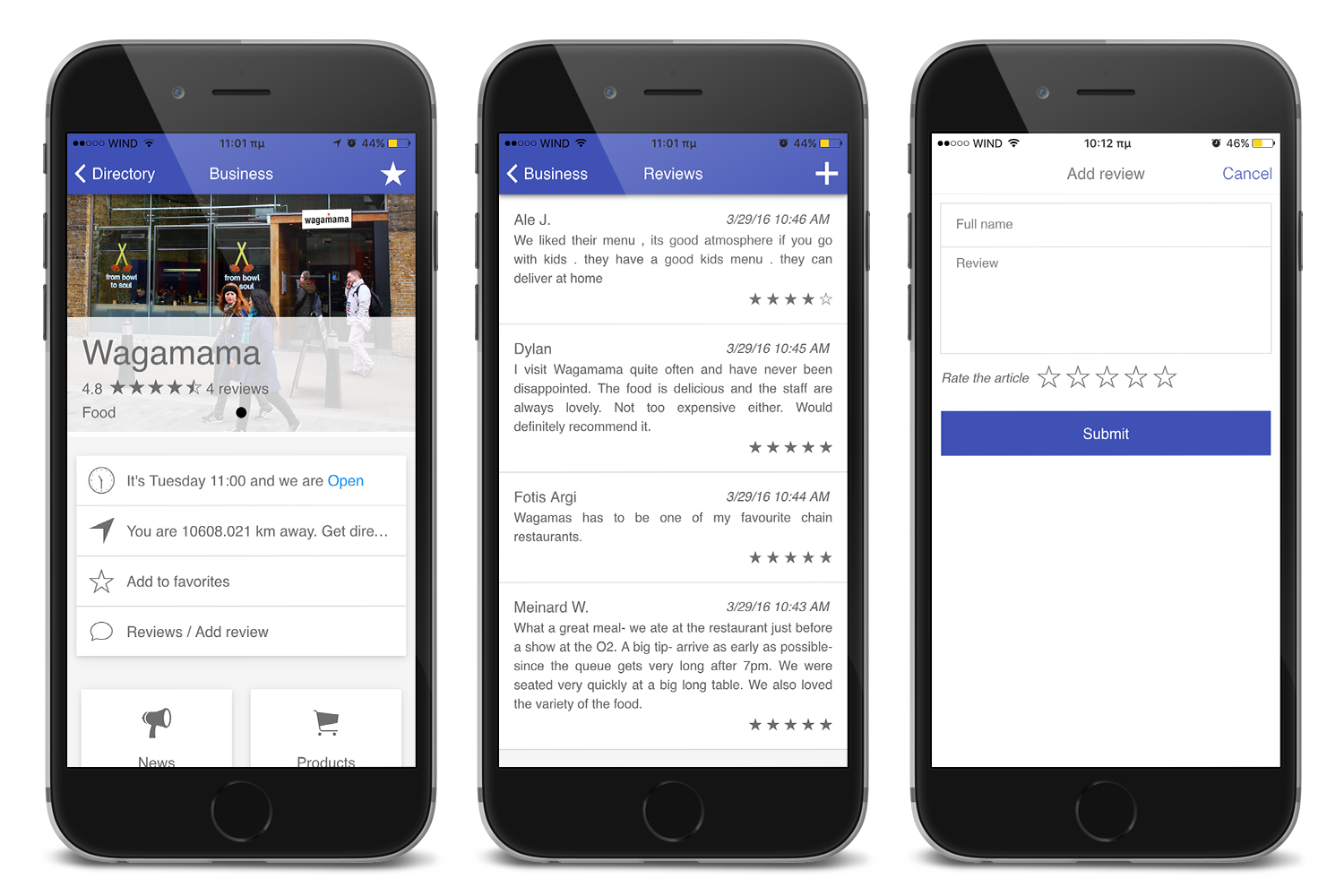 Users can read reviews and ratings about the businesses/stores to help them make informed decisions. Also, they can submit their own review-rating and make it visible to the other users of the app.
Users can read reviews and ratings about the businesses/stores to help them make informed decisions. Also, they can submit their own review-rating and make it visible to the other users of the app.
Favorites Screen
Users can add businesses or stores to their favorites and gather them in a single place for quick access.Map Screen
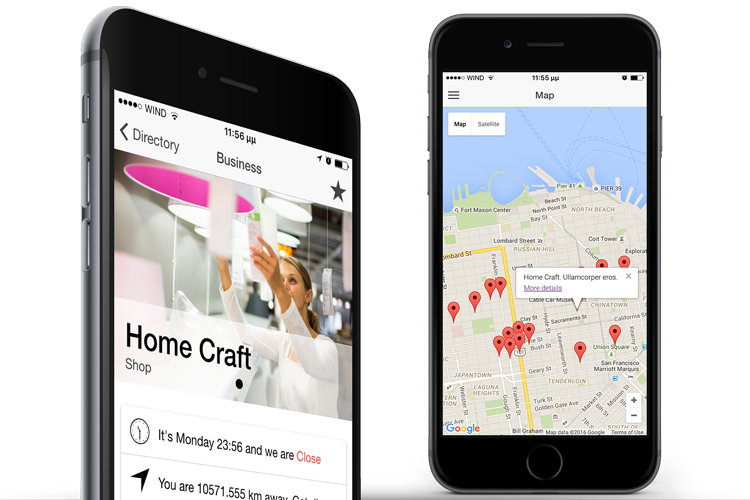 Map screen displays all businesses as map pins. Users can easily access a store profile just by tapping a pin.
Map screen displays all businesses as map pins. Users can easily access a store profile just by tapping a pin.
Comprehensive Business Presentation
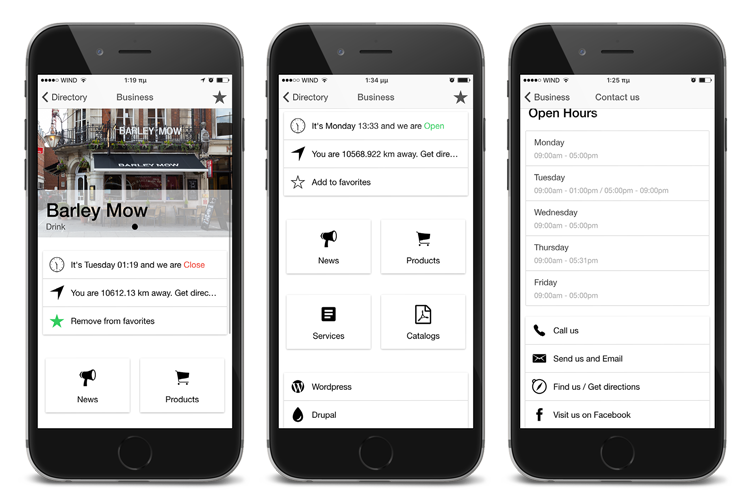 Business Directory Ionic effectively displays all the necessary information for each listed business using relevant screens while engages the user with one tap actions.
Business Directory Ionic effectively displays all the necessary information for each listed business using relevant screens while engages the user with one tap actions.
In detail:
1. News Screen
Displays business news and announcements. Data can be fetched by using a remote JSON structure or from your already existing Wordpress and/or Drupal site. Everything you need for that is already built and no additional code is required.2. Products Screen
The products screen displays products organized in lists with a title, a thumbnail and price. A detailed screen provides additional information for each product including a slideshow of images and a “Buy now” link. The link points to the actual web site where the user could find more information about a particular product and proceed with the purchase.3. Services Screen
The services screen displays services in lists of cards with a title and thumbnail. A detailed screen provides additional information for each service including a slideshow of images and a “Read more” link. The link points to the actual web site where the user could find more information about the particular service.4. Catalogs Screen
Display a list of pdf where users can access documents with informative or product-based content.5. Contact screen
This screen displays business or store information. It also enables users to interact with app making one tap phone call, get direction or connect with social networks.6. One tap actions:
- Call us: It will make the device to start a call to the phone number you have defined
- Send us an Email: Mailer will open with your business’s email already set so as the user won’t need to type it
- Map / Get directions: The map application which is already installed on the device will be launched to show your exact location on the map and the User will be able to get directions to reach your business.(Note: You can set more than one locations in the configuration file)
- Visit us on Facebook: Users will be able to see business’s social profile with just one click
7. Open hours
Let users know if a business is open at the particular time they open the application. The app gets the current time from the device, takes into account the time zone of the business and the device and displays a friendly message to the users. A list of the open hours is also displayed in the “Contact Us” screen.Data Sources
Firebase
The app’s data is stored in Firebase as JSON object and any data changes are synchronized in real time with the app. You can use the Firebase UI to either import data that you have already prepared or create/manage your data in a tree structure. In the documentation, a full example of a Firebase project is demonstrated showing the required data fields and structure.Data storage in JSON files
There is also the option to configure Business Directory app to fetch data either from a local location or a remote one (e.g. Amazon S3) where data are stored in JSON files. Basically, a single JSON file is the one responsible for all the business related information. The source URL is set as a single variable in the application’s configuration file and no additional interference with the code is required.The News, Products and Services and Catalogs listing windows for each business are fetching data from online sources by using JSON structures too. Images, texts and whole entries can be updated by adjusting the remote sources without the need to rebuild and redistribute the application. All the content of the application can be updated just by adjusting the remote sources.
Easy Configuration / Modular Architecture
Menu categories and items can be adjusted by just updating their JSON files. They only need to be placed in the related folder and everything else is set up and ready to be used.Besides, Business Directory Ionic’s modular architecture is going to eliminate any unnecessary complexity for the configuration of the rest features too. Its code is clean and well-organised into modules to make configuration even easier.
AppSeed
This is a product of AppSeed. Find out more by visiting our website or contact us via email.Change log
Business Directory Ionic 5.x
5.0 - Apr 23, 2020 - Initial Release
Business Directory Ionic 4.x
4.0 - Dec 20, 2019 - Initial Release
Business Directory Firebase Admin
1.0 - May 21, 2019 - Initial Release
Business Directory Ionic 3.x
1.1 - May 21, 2019 - Adopt the same Firebase JSON data structure as the Firebase Admin web app
1.0 - Dec 14, 2017 - Initial Release
Business Directory Ionic 1.x
1.16 - Dec 14, 2017 - Backendless data provider added - Updated libraries - Improved installation process and documentation 1.15 - Aug 02, 2017 - Wordpress and Drupal URLs are brought from businesses JSON source - Fixed deprecated plugin IDs - Support for Ionic CLI 3.x - Required Plugins added 1.14 - Apr 13, 2017 - Selection of km or miles as measurement unit 1.13 - Nov 07, 2016 - Fix of business distance from user when it is closer than 1km 1.12 - Oct 21, 2016 - Slide menu remains open on tablets and wide screens 1.11 - Sep 16, 2016 - Migration to Ionic Cloud Client Push 1.10 - July 29, 2016 - Upgrade to Firebase 3.x 1.9 - June 15, 2016 - Fix of business details and contact us screens failure in case that open hours are not defined - Fix of typo of products collection name 1.8 - May 26, 2016 - Addition of a full working Push notification example 1.7 - May 16, 2016 - Improved data structure, changed "categories" structure for Firebase data. 1.6 - May 05, 2016 - Ionic update to v1.3.0 - Fix on showing a pin and setting the destination on Android's maps app - Fix of the ionic keyboard plugin id 1.5 - March 24, 2016 - New feature: Users ratings 1.4 - March 18, 2016 - New feature: Users read and write reviews 1.3 - March 10, 2016 - Addition of ten new color themes 1.2 - March 03, 2016 - Connection with Firebase as a backend. Additional option to use Firebase as a data provider. - Fix of "Add to favorites" button - SASS support added - Improvement of the time the loading indicator stays active 1.1 - February 09, 2016 - Ionic update to v1.2.4 as Ionic 1.2 uses native scrolling by default. - Ionic CLI update to v1.7.13 - Addition of task in Gruntfile to minify and obfuscate CSS, HTML and Javascript files 1.0 - January 29, 2016 - Initial Release
- 6 month free support included from author
- Free lifetime product updates guarantee
- 360 degrees quality control
Related products
Our website uses cookies
We use cookies on our website. By continuing to use our site, you consent to the use of cookies as described in our Cookies Policy.