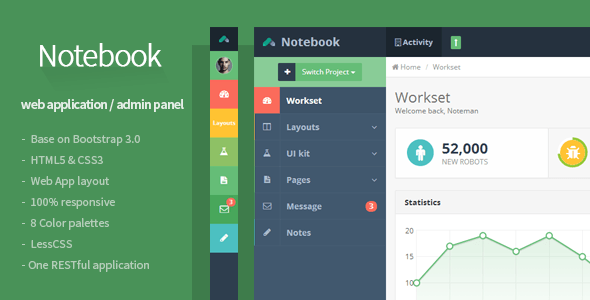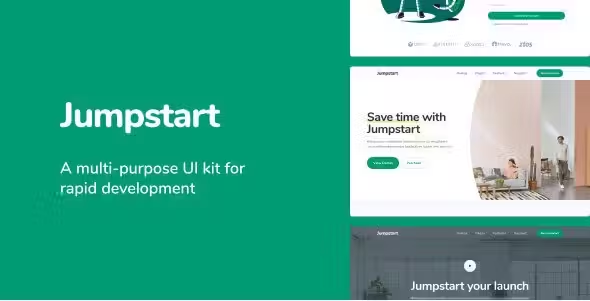Basix Admin - VueJS Dashboard Template for Web Applications made with BootStrap

Description
Basix Admin a great Admin Template Developed with Vue.js. No jQuery used for Developing the Template. bootstrap, font-awesome, and JavaScript are used to make this outstanding Template. You will get all necessary components for making any type of Admin Panel.
12.07.2019—Version 1.1.0+ Added: .babelrc file to avoid ES6 Compilation and Uglify error while building package + Updated: Menu Responsive issue fixed + Updated: Menu Updated, Mobile Menu gets Texts also + Fixed: Vuetable Pagination error fixed, also Dropdown issue fixed03.04.2018—Version 1.0.1
+ Updated: Fresh Design New Layout + Added: Dark Version Improved + Fixed: Responsive Issue fixed
It extends the latest Bootstrap v-4.0 components built by Vuejs, offers everything you need to get started for your CMS, Custom Projects, CRM and Admin Dashboard Projects.

Vuejs 2 is a growing framework and most competitor with Facebook’s Reactjs. Enterprise Applications and Small Applications allows for a modular Component Setup. Components can be added or removed by simply corresponding files/folders, we’ve Developed this Template compnent-specific and modular based.
60+ widgets variations gives you more flexibilty to create any kind of Designs as per your needs. It’s very easy to customize. Menu Items can be added/removed from nav.js file. Just a Single file Creates your Menu, it’s super easy to customize such as Dropdown, Divier, Badges etc. We’ve made the Navigation as component, you don’t need to touch any other files. Everything you need on nav.js file.
Every single Block Element has own components, so it’s 100% component based and modular Template. If you need any new Component/Page then just call the router.js and linked to Navigation, that’s it !!!
Vue-CLI and Webpack will give you more flexibility to ensure the Code Optimizations, error free code, minify files and so on.
Features:
- Latest Bootstrap v-4.0
- Clean and Modern Design
- Built with SCSS – SCSS Files Included
- Blazing fast and light weight !
- Latest Vuejs Version
- Global SCSS and per component specific SCSS (modular!)
- 5000+ Icons – Fontawesome, Brandico, Entypo, Fontelico, Glyphicons, Iconic Stroke, Ionicons, Maki, OpenWeb Icons
- Customizable Charts with Chart.js – Line Chart, Bar Chart, Doughnut Chart, Pie Chart, Polar Area Chart
- Animated Progress Bar and Vue Progress Bars
- Completely customizable 60+ Widgets to use in your dashboard!
- Modals
- Advanced Google Maps Integrations- Google Maps, Bubble Maps, Leaflet Maps, Line Maps
- Pages – Login, Register, Error 404, Error 500
- Built with Vue-CLI to easily generate components
- Nestd Routing with Components Name
- Completely Modular! Every Single Element as it’s own module
- Well Documented
- Developer Friendly Code
- Fully Customizable
- +60 Widgets Ready
- +80 Component Variations
- Fully Responsive
Installation and Configuration
All other assets shown in the demo are included in the download. All external libraries are loaded with npm. All it takes to get up and running with our template is NodeJS, which is quickly installed and well documented. NodeJS automates the whole process of loading external libraries and allows for an easy headstart.MAC or Linux Installation
Create a Project directory on your home directory. Copy all files from Basix-Admin folder on your project folder. Go to your directory with “cd” command.
Node.js Install
sudo apt-get update
sudo apt-get install nodejs
Single Line Installlation
#install dependencies
yarnpkg install
# serve with hot reload at localhost:8080
yarn run dev
# build for production with minification
yarn run build
After finishing install you will see a folder named “node_modules” created.
NPM Install
sudo apt-get install npm
Vue.js and Webpack Install
sudo npm install -g vue-cli
vue init webpack-simple vue-cli
After that you need to run “npm install” command. All Dependencies will install from “package.json” file, it will take couple of minutes to finish.
npm install node-sass
npm install sass-loader
npm install css-loader
npm install vue-chartjs
Documentation and Support
For further instructions and a list of the used libraries and fonts you can always refer to our documentation or contact us . Support is available through email, ThemeForest comments or chat. If you purchased this item and love it, consider giving it a 5-star rating here on ThemeForest. It really helps to push out more updates and adding more great features.If you have any question or problem feel free to send us a message and we’ll be glad to help you!
Included Pages
Here is a list of most important pages that are included in the download packages, but it’s not limited to the following pages.Menu Structure
|
Dashboard Dashboard UI Elements Badges Buttons Tabs Socials Cards Alerts Progress Modals Switches Grids Typography |
Tables Tables Forms Basic Advanced Wizard Icons Icons Widgets Widgets |
Charts Line Chart Bar Chart Doughnut Radar Chart Pie Chart Polar Area Pages Login Page Register Page 404 Page 500 Page |
Maps Google Maps Bubble Maps Leaflet Maps Line Maps |
Folder Structure
- src
- assets
- bootstrap
- css
- fonts
- js
- sass
- components
- basix-modal
- charts
- forms
- icons
- maps
- progressbar
- sidebar
- tables
- Users
- widgets
- dashboard
- directives
- images
- avatar
- flags
- layouts
- pages
- login
- register
- router
- store
- modules
- views
- assets
Browser support
Basix Admin supports all modern browsers (Chrome, Firefox, Safari) including IE11 and Edge.Suggestions
We are open to any kind of suggestions. If you have any feature ideas that you want to see in the future updates, please let us know. We will do our best to improve the template based on your suggestions.Credits and Assets
- Webpack – Webpack is a module bundler.
- Bootstrap v4.0 – Awesome Library used for Design our Components
- Vue.js – The Progressive JavaScript Framework
- Font Awesome – Most Popular and best Icon sets
- ChartJS – Awesome charts library simple & advanced configurations
- Normalize.css – Convenient reset of browser-specific styles to industry-standard styling.
- Open Sans Font – Google’s official Typography font.
- amcharts3 – An official repository for amCharts JavaScript Charts V3
- Animate.css – CSS animations
- gauge.js – 100% native and cool looking animated JavaScript/CoffeScript gauge.
- Google Maps
- Vue Progressbar
- Animate Number
- Vue form wizard
- Nav Tabs
- Vue Router
- Vuetable-2 – data table simplify!
- vue-select – A native Vue.js select component that provides similar functionality to Select2 without the overhead of jQuery.
All Avatars used are from uiFaces licensed MIT and can therefore be also used in your application and are included in the download. Backgrounds used are from Unsplash. Marked as “Free to use in commercial projects”.
- 6 month free support included from author
- Free lifetime product updates guarantee
- 360 degrees quality control