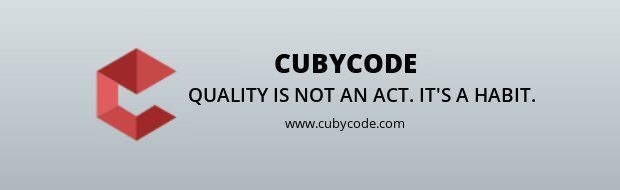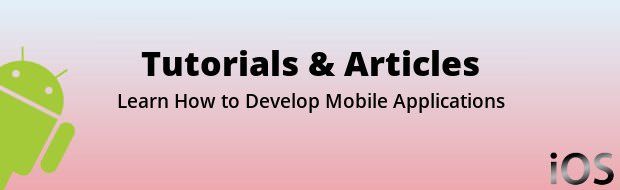AroundMe | iOS Universal Geolocated Questions App Template (Swift)
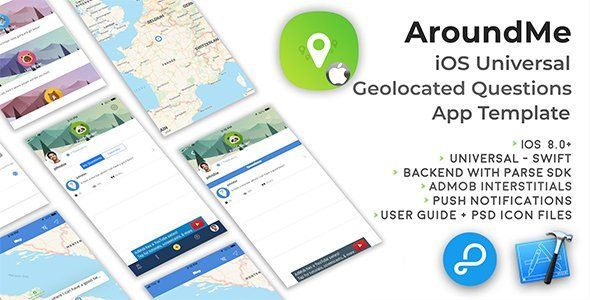
Description
 iOS and Android versions can share the same database on back4app
iOS and Android versions can share the same database on back4app
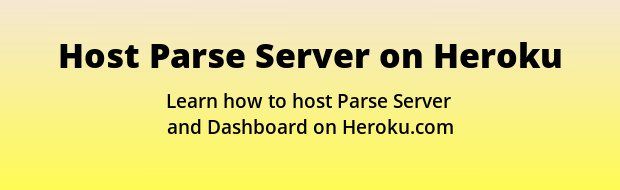


16 Aug 2020 • Added new features: 1. Total number of likes by users 2. Ask for categorical questions from users, when users add new questions then categories will also ask them. 3. Show these categories on questions listing screen.
3 May 2020 • Updated documentation with new tabs of reviews, publish Back4app DB on database HUB. • Updated code to support Apple Sign In • Updated code to run app on iOS 13+ and Xcode 11+ versions • Updated code to run on iOS dark mode. • Fixed crash on getting user listing including questions. • Updated Document including 3 new sections.
27 Aug 2019 ⦁ Improved the design of login, intro and sign up screens by adding background color contrast with views and rounded corners with rounded buttons ⦁ Improved the design of activities, questions list by adding tables views with horizontal scrolling and views as a background of each item. ⦁ Updated the design of settings screen with newly added icons of all the text like FB, twitter etc. also made a view of screen rounded from upward to downward. ⦁ Improved the design of edit Profile screen with rounded button and view ⦁ Updated the design of thank you badges by adding collection view instead of the table view and added views in the background of each item with shaded color. ⦁ Improved the design of a list of questions and comments created by the user with the interactive shaded view in items and table view. ⦁ Fixed the issues of design with iPhone X, XS Max, etc. ⦁ Fixed the Facebook login issue
25 May 2018 • Accordingly to the new EU GDPR terms, I've updated the 'tou.html' file and Documentation. IMPORTANT: This means that if a User asks for his/her Account deletion, you must do it within 24 hours, as the GDPR's "Right to be forgotten" Article states (LINK: https://gdpr-info.eu/art-17-gdpr/)
18 April 2018 • Added some code to save Activity in the QuestionDetails.swift -> 'favoriteButt()' method, for favorite questions • Added a 'sendPushNotification()' extension in Configs.swift • Edited the methods that send Push Notifications in QuestionsDetails.swift -> 'thanksButt()', 'favoriteButt()' and 'sendCommentButton()' methods • Removed AdMob banners code from Home.swift, QuestionsList.swift, Account.swift and OtherUserProfile.swift | Replaced with AdMob Interstital ads | adjusted some views from the empty space that was occupied by the banner • Changed the Admob Unit ID string in Configs.swift
3 April 2018 • Updated to reccomended settings with Xcode 9.3 • Updated the 3 Facebook SDKs (because of Swift 4.1 release): FBSDKCoreKit.framework FBSDKLoginKit.framework FBSDKShareKit.framework
8 February 2018
• Added these 2 lines of code into viewDidLoad() in QuestionDetails.swift, in order to prevenmt a crash while using the predictive toolbar over the keyboard:
commentTxt.autocorrectionType = .no
commentTxt2.delegate = self
7 December 2017 • Added a few lines of code in the 'signupButt()' method in SignUp.swift, in order to save a default avatar image in your Parse Dashboard -> User class
AroundMe is a Universal App Template where you can post geolocated questions by choosing the location on a map, comment other users’ questions and award Thank you’s points and badges, as well as say thanks to other user’s comments.
This app is useful for all those ones who need to find help nearby, lost something, looking for places around their area or just socialize and find new friends while you’re on vacation in a certain place.
Users can comment, favorite and share questions, as well as report inappropriate/offensive comments/posts.
AroundMe includes a Settings screen where you can edit your own Profile, rate the app on the App Store and follow your social networks pages, as well as read the terms of Use and contact the Admin of the app.
There’s also a nice set of Badges that will be shown on the top of the Profile screens based on the Thank You’s you’ve received for your own comments.
This app includes a Report inappropriate content feature, embedded iOS Map and Terms of User HTML file.
Since its backend is by Parse you don’t have to buy any domain/hosting, there are NO PHP files to upload to a web server so you’ll save some money for server side.
AroundMe is a native XCode project, Swift language, Storyboard, Universal, super easy to customize, backend with Parse SDK hosted on https://back4app.com
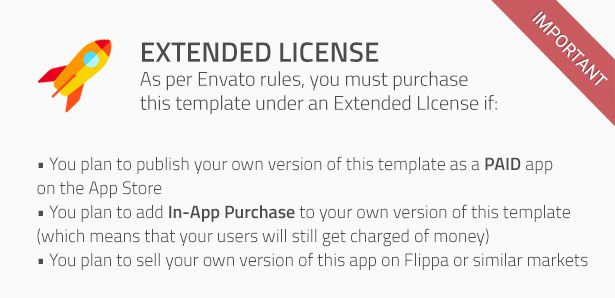

I’m new to Xcode UI interface, any help?
Sure, start by reading this tutorial, it will surely help you get familiar with Xcode and its UI interface:
About Parse SDK and back4app
Read this article for more info about back4app and Parse SDK:
Can I host Parse Server on my own server?
Yes, although I don’t provide support for the setup process, you can read the official Guide here: https://parseplatform.org
I get a Code signing error in Xcode 8.x
That’s a bug of Xcode 8 with macOS Sierra, check this sample video to see how to fix it:
How to remove AdMob interstitial ads
Simply use the Xcode’s Find tool on the left-side panel and search forself.showInterstitial()Comment all the lines that ther Find tool has found and you’ll be fine
What about free support for this template?
I can offer free support for bugs encountered in the original code. Instead, if you’ve edited the code and messed something up with it, I may apply some fee to fix it either via TeamViewer or by checking your app project files directly on my computer.
Should I use the latest version of Xcode to edit this template?
Yes, I always update my apps to the latest version of the IDE.
Why do I need to have login from Apple Account in the app?
Yes, because from 30th April 2020, APPLE authorities restricted the apps using 3rd party login from FACEBOOK, GOOGLE etc should also integrate “APPLE SIGN IN” method in the app. For reference: APPLE SIGN IN GUIDELINES
Screenshots
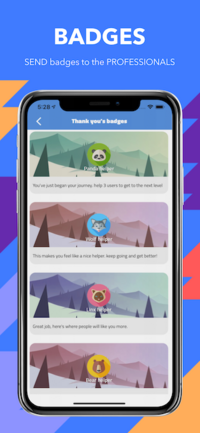
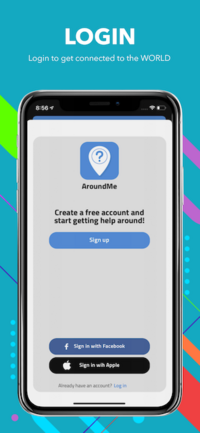
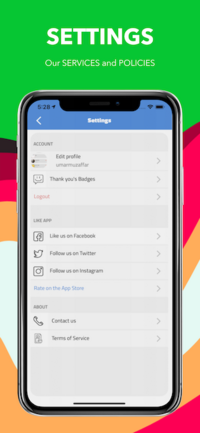

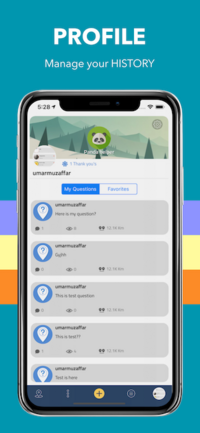

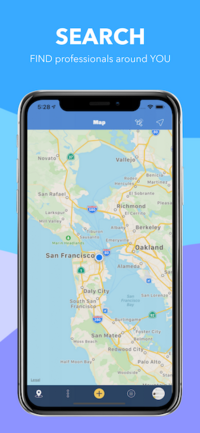

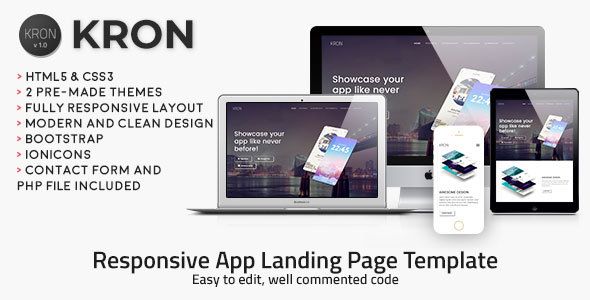
- XCode 11.4+ project – Swift 4.5+ – 64bit
- iOS 13.5+ – Universal – Storyboard
- Backend with Parse Server hosted on back4app.com
- AdMob Interstitial ads
- Post questions with image and geolocation attachments
- Push Notifications for Favorites, Comments and Thank you’s
- Terms of Use HTML file (to be edited)
- Works with Parse Server hosted on back4app
- Comment, favorite and share questions
- Delete and Report comments/users options
- PDF User Guide and PSD included
- Easy to customize | Well commented code
- Apple Mac with its latest OS version installed
- The latest version of Xcode and some knowledge about its UI interface
- Photoshop or any other image editor software
- An Apple Developer account to submit apps to the App Store
- An AdMob account to generate your own banner UNIT ID
- A free account on https://back4app.com
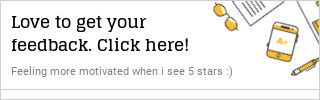
- 6 month free support included from author
- Free lifetime product updates guarantee
- 360 degrees quality control
Related products
Our website uses cookies
We use cookies on our website. By continuing to use our site, you consent to the use of cookies as described in our Cookies Policy.