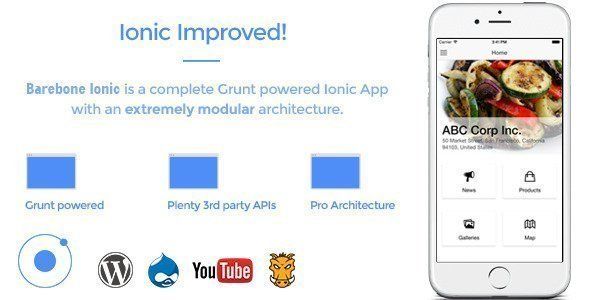Android App Builder - WebView, Wordpress, YouTube & much more

Description

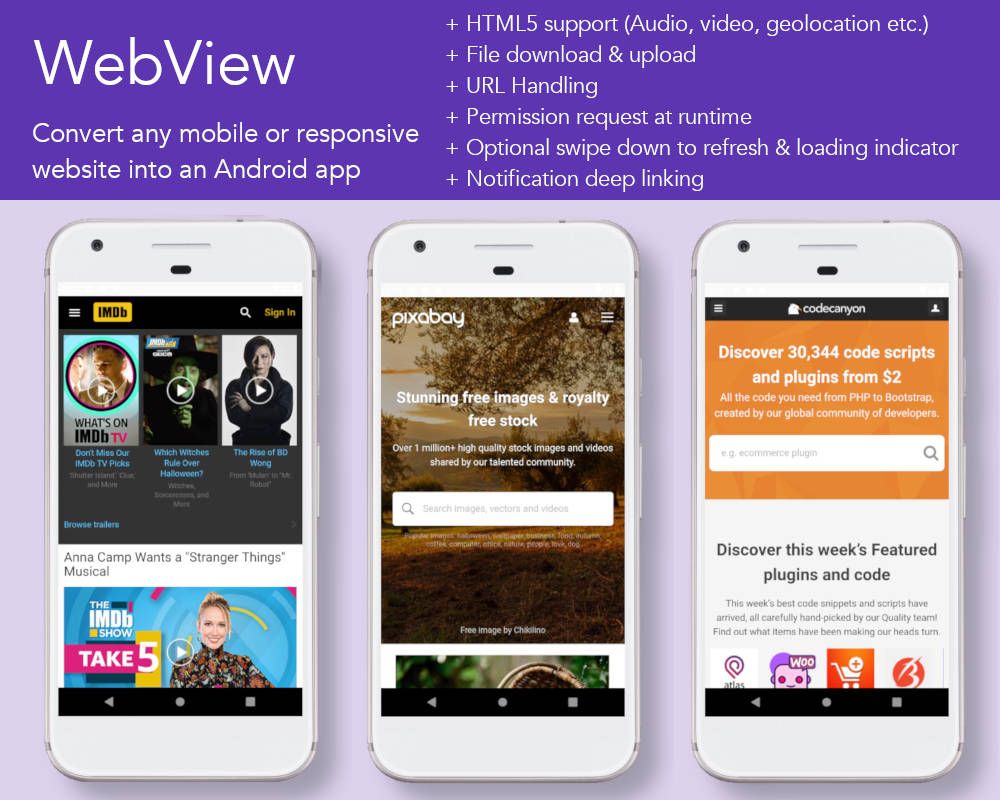
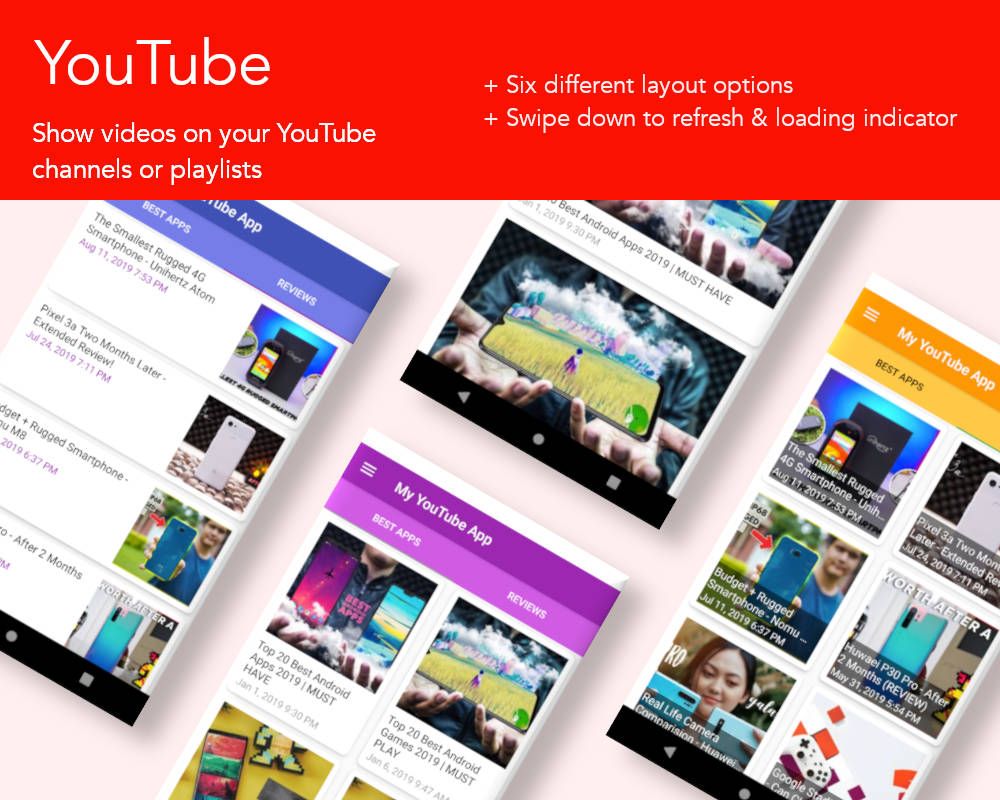
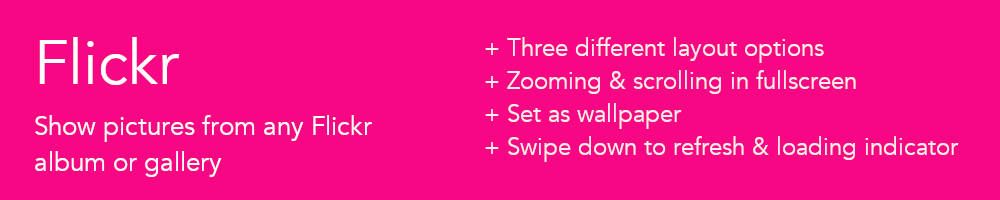
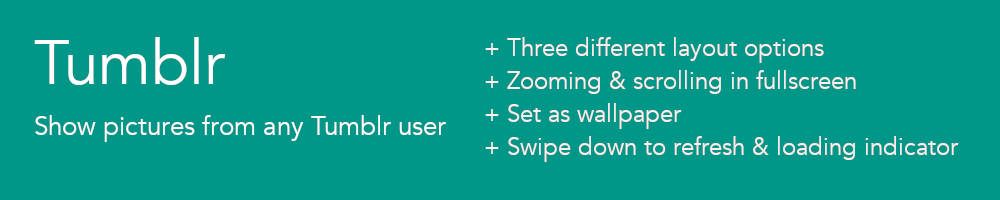

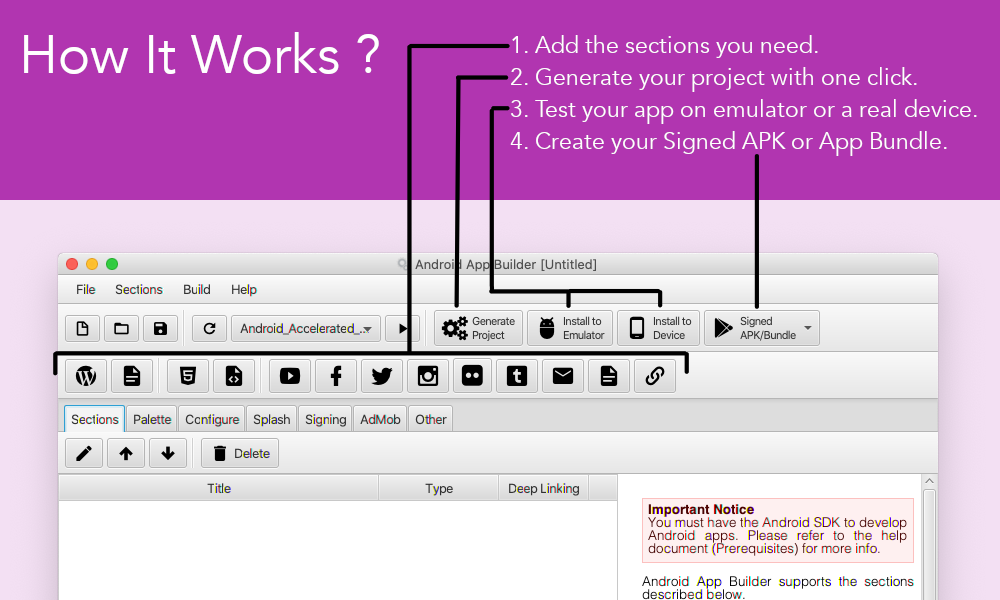
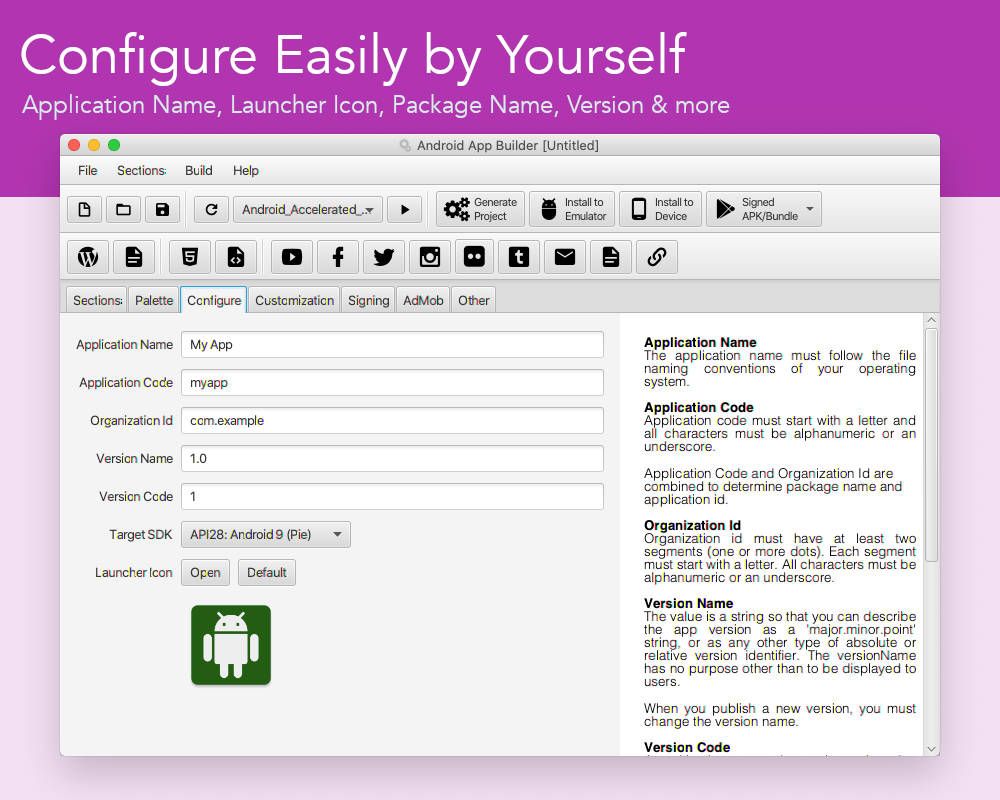
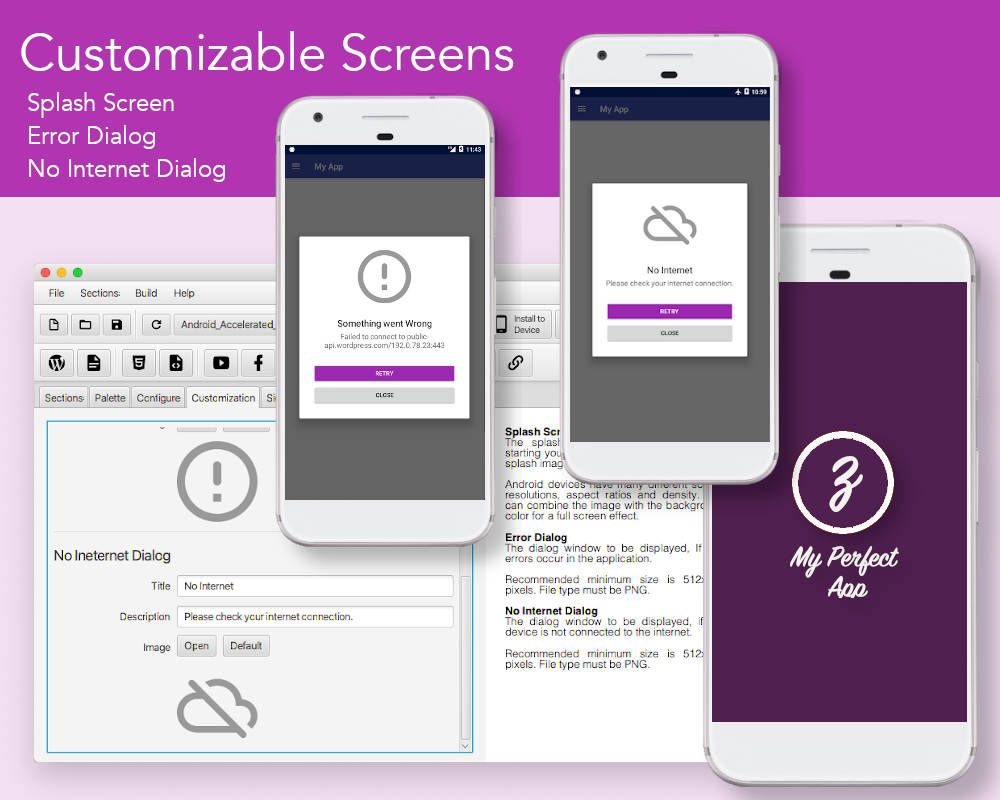
You can see how easy it is to use Android App Builder in these videos :
Create WebView App
Create Wordpress App
Perfect concept both for those without programming skills and for Android developers.
Android App Builder is a software that creates native apps for Android. You will have your Android app without writing a single line of code. Also you don’t need to open Android Studio. Android App Builder works like a team for you. It writes the new classes, activities, scales the icons, creates key stores, etc. You can do all of the following operations with Android App Builder.- Generate your ready to run project.
- Test your new application on emulator or a real device.
- Generate signed APK or App Bundle to publish.
It has the perfect concept both for those without programming skills and for Android developers.
If you don’t have programming skills
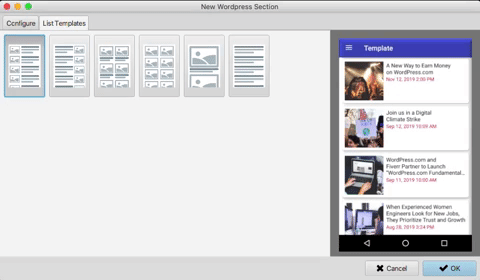
Android App Builder is a self documented and easy-to-use software with graphical user interface. You can create your Android app in minutes. It is currently supporting twelve sections: Wordpress, Webview, YouTube, Facebook, Twitter, Instagram, Flickr, Tumblr, Contact Form, Offline Page, WordPress Page, Link to URL
You can add, edit or re-order these sections according to the needs of your project. When you are ready, Android App Builder will create a ready-to-run project that contains the necessary source files for you. You will have an app that you can publish to the Play Store without writing a single line of code.
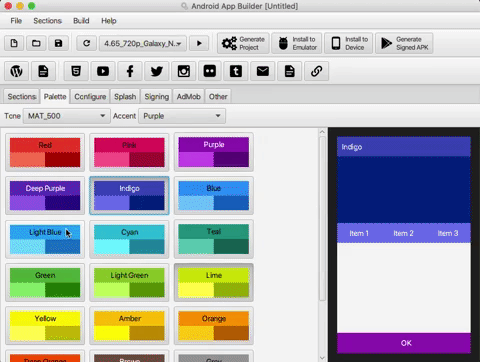
If You Are an Android Developer
Android App Builder uses the same build system (Gradle) as Android Studio. Thus, projects that created by Android App Builder can be opened directly by Android Studio. So, you can fully customize it before publish or you can also use it as a starter template for your new project.
It’s not a web app. It’s a desktop software.
You install it on your computer once and you are sure it will always stay with you. Your project is created and compiled on your computer. You don’t have to enter your secret codes, ids or passwords on anyone’s web site. Everything starts and ends on your computer.
How It Works ?
- Add the sections you need. (Wordpress, Webview, YouTube, Facebook, Twitter, Instagram, Flickr, Tumblr, Contact Form, Offline Page, WordPress Page, Link to URL)
- Generate your project with one click.
- If you want, test your app on emulator or a real device.
- If you ready, create your Signed APK or App Bundle with one click.
That’s it. You are ready to publish.
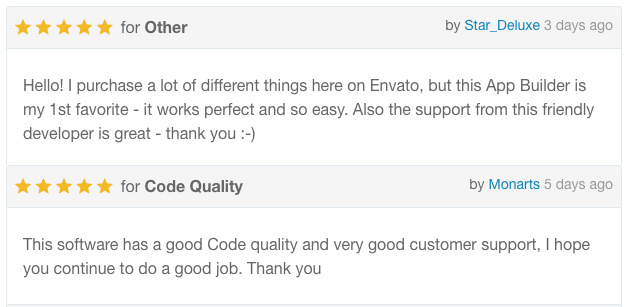
Create Unlimited Number of Android Apps
Please don’t forget my product is not a template. It is a rapid application development tool. You don’t have to pay again for every app you publish for yourself or your customer. Once purchased, you can create and publish as many applications as you want.
There’s more.
If you want to add a new section that uses a different content provider (Wordpress, Youtube, Twitter …) to your application in the future, you can easily do this in a few minutes with Android App Builder. You open your project and add the section of the content provider you need then create a new APK or App Bundle.
That’s it. You are ready to upload the new version to the Play Store in a few minutes. You don’t need to search for a new template. You don’t have to make an effort to add it to your project. You don’t even need to open Android Studio.
Package Contents
- Installer for Windows (170MB)
- Installer for MacOS X (207MB)
- Document (Installation and Tutorial)
Requirements
- Android App Builder works on both Windows and Mac systems. The following versions are supported :
- Intel-based Mac running Mac OS X 10.8.3 or newer.
- Windows 10 (8u51 and above)
- Windows 8.x (Desktop)
- Windows 7 SP1
- Windows Vista SP2
- Android Studio 3.5 or newer. It’s free and downloadable from https://developer.android.com/studio
Features
- Unlimited Apps – Buy once then create unlimited number of Android apps.
- Generate signed App Bundle.
- Generate signed APK.
- Install to emulator or device for testing.
- Full compatibility with Android Studio 3.6.
- AdMob Support – Show banner and interstitial advertisements. You can set how often interstitial ads are shown.
- OneSignal Support – Send notifications to users.
- Notification deep linking. Once your notification is clicked, open the desired URL in a web view section of your mobile app.
- Customizable splash screen.
- Customizable Error & No Internet Dialog
- ‘Rate This App’ menu option.
- Swipe down to refresh.
- Loading indicator.
- Share – Your users can share your content.
- Material Palette – Select the desired colors from the material palette.
- Ready for translation – The generated code uses string resources, not hard-coded strings.
- Change the launcher icon
- Change the package name
- Change the app name
- Change the version name and version code.
- Used infinity scroll in lists
- Used only free and open source third party libraries.
Demo Application
This demo app was created by Android App Builder:
android_app_builder_release.apk
If you don’t know how to install an apk file, you can learn from this article:
How to sideload an APK or install an Android app from outside the Play Store
You can also try the demo apk with Android emulator:
appetize.io/upload
WordPress Section
Show Wordpress posts on your Android app- Six different layout options.
- Parallax efect in post detail.
- Compatible with any wordpress site.
WordPress Page Section
Show Wordpress pages on your Android appWeb Page Section
Convert any mobile or responsive website into an Android app within minutes via Android App Builder.- HTML5 Support (Audio, video, geolocation etc.)
- Offline Web Pages. Embed files of your web page such as .html, .css, or images inside your mobile app.
- File download & upload.
- URL handling. You can redirect some specific links to default application.
- Permission request at runtime, If needed.
- Optional swipe down to refresh & loading indicator.
- Notification deep linking. Once your notification is clicked, open the desired URL in a web view section of your mobile app.
- Show / hide action bar and drawer menu.
YouTube Section
Show videos on your YouTube channel or playlists.- Six different layout options.
Facebook Section
Show your Facebook posts.- Four different layout options.
Instagram Section
Show your Instagram photos.- Three different layout options.
- Zooming & scrolling in fullscreen.
- Set as wallpaper
Twitter Section
Show tweets from any user in your mobile application.- Four different layout options.
Flickr Section
Show pictures from any Flickr album or gallery.- Three different layout options.
- Zooming & scrolling in fullscreen.
- Set as wallpaper
Tumblr Section
Show pictures from any Tumblr user.- Three different layout options.
- Zooming & scrolling in fullscreen.
- Set as wallpaper
Contact Form Section
You can add a contact form to your mobile application so that your users can contact you. The mobile app will send you the information collected from the user in the contact form via email.Offline Page Section
Add static text and photos to your application.Changelog
V.1.6 - The target SDK is now Android 10 (API Level 29). - Upgraded to Gradle 6.5.1 to compatibility for Android Studio 4. - Upgraded to Android Gradle Plugin 4.0.0 to compatibility for Android Studio 4. V.1.5.4 - Some minor improvements have been made. - Some bugs have been fixed. V.1.5.3 - Some bugs have been fixed. V.1.5.2 - Customizable Error Dialog added. - Customizable No Internet Dialog added. V.1.5 - Offline Web Page Section added. - Added Platform SDK 29 (Android 10) to Target SDKs. - Dependencies have been upgraded. - Upgraded to Gradle 5.6.4 to compability for Android Studio 3.6. - Upgraded to Android Gradle Plugin 3.6.3 to compability for Android Studio 3.6. V.1.4.3 - Added RTL (Right To Left) document direction to the wordpress section. - Added a swipe to refresh checkbox to the web view section. - Timeouts have been increased for slow connections. V.1.4.1 - V.1.4.2 - Some bugs have been fixed. V.1.4 - Added 'Notification Deep Linking'. V.1.3 - Added signed 'App Bundle' generation functionality. - Added 'Check for updates' functionality to Builder itself. - Added online help document. V.1.2.5 - Some improvements have been made. V.1.2.4 - Added ability to play HTML5 video in fullscreen. - Some minor bugs have been fixed. V.1.2.3 - Some minor improvements have been made. V.1.2.2 - Wordpress Page Section added. - Some minor improvements have been made. V.1.2.1 - International character encoding related bug has been fixed. - The bug with the use of special characters has been fixed. V.1.2 - Added splash screen. - Added the 'Rate This App' option. - Added possibility to change the version name and code. - Onesignal-related bug has been fixed. V.1.1.1 - Added parametric URL handling to web page section. - Added show/hide action bar and drawer menu option to web page section. - Added HTML 5 geolocation support to web page section. V.1.1 - Added signed APK generation functionality - Added ability to install on emulator or device - Added ability to create new key store - Added emulator listing and launch function - Upgraded to Gradle 5.4.1 to compability for Android Studio 3.5 - Upgraded to Android Gradle Plugin 3.5.0 to compability for Android Studio 3.5 V.1.0.3 - Some minor bugs have been fixed V.1.0.2 - upgraded to Gradle 5.1.1 to compatibility Android Studio 3.4.x V.1.0.1 Initial Release
- 6 month free support included from author
- Free lifetime product updates guarantee
- 360 degrees quality control