Xpense - Finance Management App by Alvicsinfotech
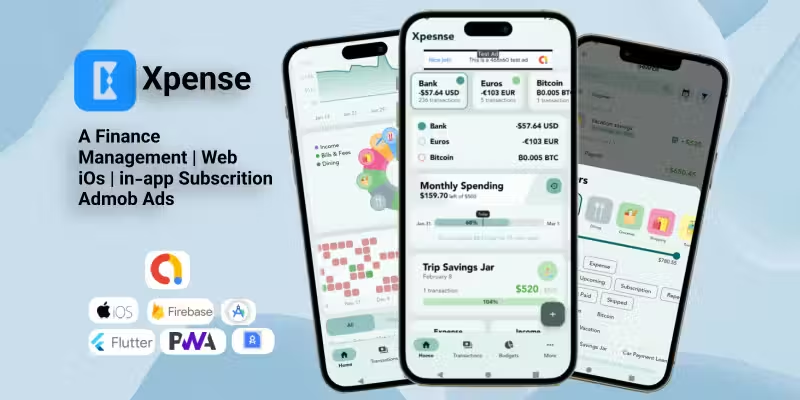
Description
Xpense is a full-fledged, feature-rich application designed to empower users in managing their finances effectively. Built using Flutter - with Drift's SQL package, and Firebase - this app offers a seamless and intuitive user experience across various devices.
Xpense is a full-fledged, feature-rich application designed to empower users in managing their finances effectively. Built using Flutter - with Drift's SQL package, and Firebase - this app offers a seamless and intuitive user experience across various devices.
Financial Management App Key Features
Admob Ads
- Banner ads
- Interstitial ads
Pro Feature
- In-app purchase
- Montlhy Subscritpion
Budget Management
- Custom Budgets and Time Periods: Set up personalized budgets with flexible time periods, such as monthly, weekly, daily, or any custom time period that suits your financial planning needs.
- Added Budgets: Selectively add transactions to specific budgets, allowing you to focus on specific expense categories.
- Category Spending Limits per Budget: Set limits for each category within a budget, ensuring responsible spending.
- Past Budget History Viewing: Analyze your spending habits over time by accessing past budget history, enabling comparison and tracking of financial progress.
- Goals: Create spending and saving goals and put transactions towards different purchases or savings. Track your progress towards achieving your financial goals.
Transaction Management
- Support for Different Transaction Types: Categorize transactions effectively based on types such as upcoming, subscription, repeating, debts (borrowed), and credit (lent). Each type behaves in certain ways in the interface.
- Custom Categories: Create personalized categories to organize transactions according to your unique spending habits. Search through multiple icons and select the default option as expenses or income when adding transactions.
- Custom Titles: Automatically assign transactions with the same name to specific categories, saving time and ensuring consistency. These titles are stored in memory and popup when you add another transaction with a similar name.
- Search and Filters: Easily search and filter transactions based on various criteria such as date, category, amount, or custom tags, enabling quick access to information.
- Easy Editing: Long-press and swipe to select multiple budgets, edit accordingly as needed or delete multiple at once.
Financial Flexibility
- Multiple Currencies and Accounts: Manage finances across different currencies and accounts with up-to-date conversion rates for accurate calculations and effortless currency conversions. The interface shows the original amount added and the converted amount to the selected account.
- Switch Accounts and Currencies with Ease: On the homepage, easily select a different account and currency and everything will be converted automatically in an instant.
Enhanced Security and Accessibility
- Biometric Lock: Secure budget data using biometric authentication, adding an extra layer of privacy.
- Google Login: Conveniently log in to the app using your Google account, ensuring a streamlined and hassle-free authentication process.
User Experience and Design
- Material You Design: Enjoy a visually appealing and modern interface, following the principles of Material You design for a delightful user experience.
- Custom Accent Color: Personalize the app by selecting a custom accent color that suits your style, or follow that of the system.
- Light and Dark Mode: Seamlessly switch between light and dark themes to optimize visibility and reduce eye strain.
- Customizable Home Screen: Tailor the home screen layout and widgets to display the financial information that matters most to you, providing a personalized and efficient dashboard.
- Detailed Graph Visuals: Gain valuable insights into spending patterns through detailed and interactive graphs, visualizing financial data at a glance.
- Beautiful Adaptive UI: A responsive user interface that adapts flawlessly to both web and mobile platforms, providing an immersive and consistent user experience across devices.
Backup and Syncing
- Cross-Device Sync: Keep budget data synchronized across all devices, ensuring access to financial information wherever you go.
- Google Drive Backup: Safeguard budget data by utilizing Google Drive's backup functionality, allowing easy restoration of data if needed.
- Discontinued: Budget Sharing (Alpha): Collaborate with family members, friends, or colleagues by sharing budgets, enabling collective tracking and management of shared expenses.
Smart Automation
- Notifications: Stay informed about important financial events and receive timely reminders for budget goals, transactions, and upcoming due dates.
- Import CSV Files: Seamlessly import financial data by uploading CSV files, facilitating a smooth transition from other applications or platforms.
- Import Google Sheets: Seamlessly import Google Sheets tables, quickly importing many transactions from a spreadsheet.


Changelog & Update History
Version 1.0.2 (15-2-2024)
- Interatied Admob ads
Version 1.0.1 (9-2-2024)
- Set date time button when initially adding a transaction
- Titles auto complete with partial titles
- Widget light and dark mode and opacity
- More accurate small percentage label
- When adding an account, defaults to device currency
- All spending page filter icon pinned to app bar
- If multiple accounts with different currencies, can enable currency total summary in accounts list homepage widget
- Archived items have opacity in selection list
- Consistent popup enter text confirmation buttons and spacing
- Optimized fix reordering algorithm
- If backup loaded and device does not support biometrics, biometrics can be bypassed
- Keyboard resumes focus when returned from recent app menu
- Search page auto focuses keyboard
- Translation updates
- Difference loan testing debug feature
- 6 month free support included from author
- Free lifetime product updates guarantee
- 360 degrees quality control
Secure payment & money back guarantee






