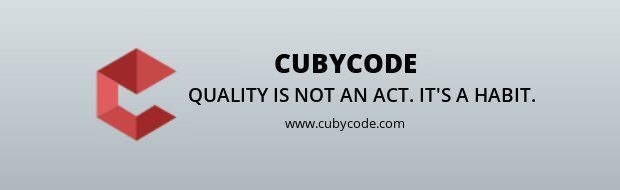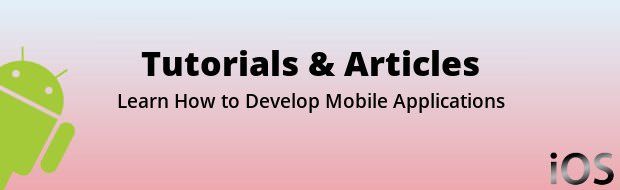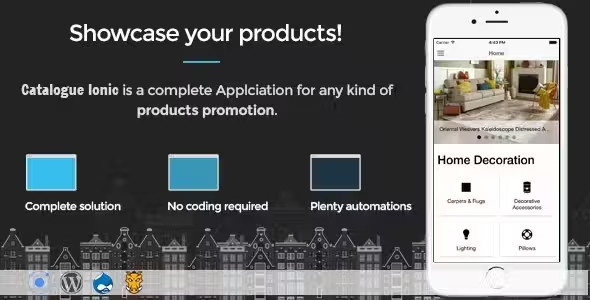Wally | iOS Universal Wallpapers App Template (Swift)

Description

Both iOS and Android version can share the same Parse database
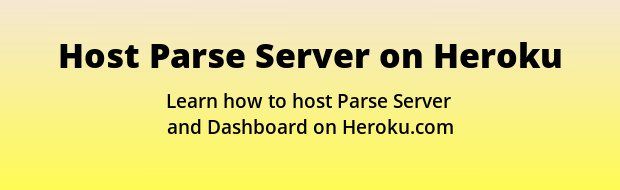


20 Aug 2020 • Added new Card view in home listing and wallpaper listings screen • Added new border view on each item in both listings • User will also be able to add a new category when submitted wallpaper
25 Apr 2020 • Implemented "Apple Sign" • Fixed the crash issue of sending email from mobile. • Fixed the issues of iOS 13+ and Xcode 11+ versions. • Update code to support iOS 13+ features and permissions. • Update design to support new iPhone devices like 11+. • Code is now supporting iPhone dark mode.
4 Sep 2019 • Fixed the design issues for latest iPad devices • Fixed the Facebook login issue.
30 Aug 2019 • Added Swipe feature on the Image Gallery
21 Aug 2019 • Improved the design of login and signup screen by adding views and rounded the corners of buttons. • Improved the design of ListViews of both wallpapers and favorites list by adding background Image and round corners of items. • Improved the design of Account screen with newly added views and colors contrast on them and added background Image. • Updated the design of Submit wallpapers screen by adding table list views and background image with color contrast on each item of the list.
25 May 2018 • Accordingly to the new EU GDPR terms, I've updated the 'tou.html' file and Documentation. IMPORTANT: This means that if a User asks for his/her Account deletion, you must do it within 24 hours, as the GDPR's "Right to be forgotten" Article states (LINK: https://gdpr-info.eu/art-17-gdpr/)
3 April 2018 • Updated to recommended settings with Xcode 9.3 • Updated the 3 Facebook SDKs (because of Swift 4.1 release): FBSDKCoreKit.framework FBSDKLoginKit.framework FBSDKShareKit.framework
27 September 2017 • Updated to Xcode 9, Swift 4, iOS 11 • Set Swift 3 @objc Inference as Default in Build Settings • Edited 'getFBUserData()' method in Login.swift in case of no email from Facebook login • Added a 1125x2436px png image (iPhone X launch image) into Images.xcassets -> LaunchImage image set • Adjusted some views in the Storyboard, because of iPhone X layout • Edited the 'func showBanner()' methods in order to display banner ads properly in iPhone X • Unchecked the Runtime API Checking | Main Thread Checker in Edit Scheme -> Diagnostics, accordingly to this post: https://stackoverflow.com/a/44392584/3724800
21 January 2017 • Updated to Xcode 8.2.1 • Updated the User Guide • Updated GoogleMobileAds.framework and its relative code
Wally is a Universal app template for wallpapers where users can save them into their photo library and then set them as wallpapers to their devices, they can also submit new wallpapers to the admin of the app for approval. You, as the Admin of the app, will just have to switch a isPending variable into False in the Parse Dashboard or Adminca.com CMS panel to make the submitted wallpapers visible in the app, it’s super easy.
Since its backend is by Parse Server, you don’t have to buy any domain/hosting, there are NO PHP files to upload to a web server so you’ll save some money for server side.
Wally is written in Swift language, XCode project, Universal, Parse SDK hosted on back4app, easy to customize, User Guide and PSD files included in the package.
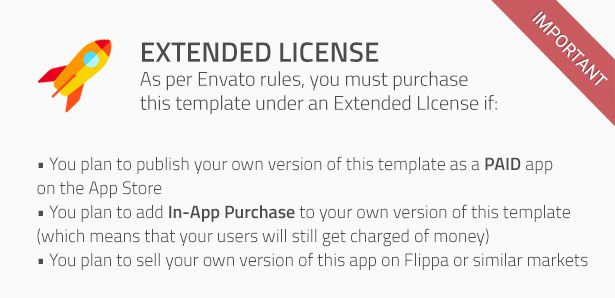

About Parse SDK and back4app
Read this article for more info about back4app and Parse SDK:
Can I host Parse Server on my own server?
Yes, although I don’t provide support for the setup process, you can read the official Guide here: https://parseplatform.org
I get a Code signing error in Xcode 8.x
That’s a bug of Xcode 8 with macOS Sierra, check this sample video to see how to fix it:
How to remove AdMob banner ads
Check this video out to see how to remove the code that shows AdMob banners: Keep in mind that you must repeat the shown steps for every .swift file that contains this line on the top:import GoogleMobileAds
What about free support for this template?
I can offer free support for bugs encountered in the original code. Instead, if you’ve edited the code and messed something up with it, I may apply some fee to fix it either via TeamViewer or by checking your app project files directly on my computer.
Should I use the latest version of Xcode to edit this template?
Yes, I always update my apps to the latest version of the IDE.
Why do I need to have login from Apple Account in the app?
Yes, because from 30th April 2020, APPLE authorities restricted the apps using 3rd party login from FACEBOOK, GOOGLE etc should also integrate “APPLE SIGN IN” method in the app. For reference: APPLE SIGN IN GUIDELINES
Screenshots
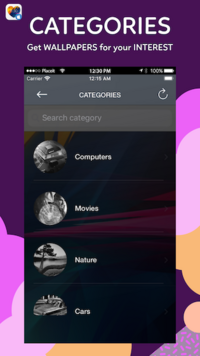
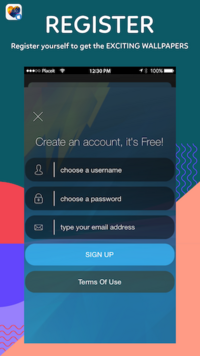
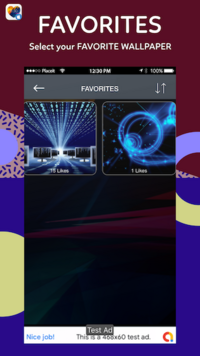
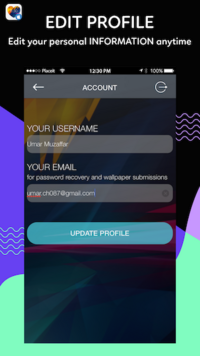
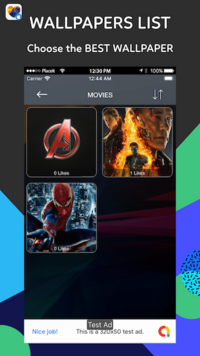
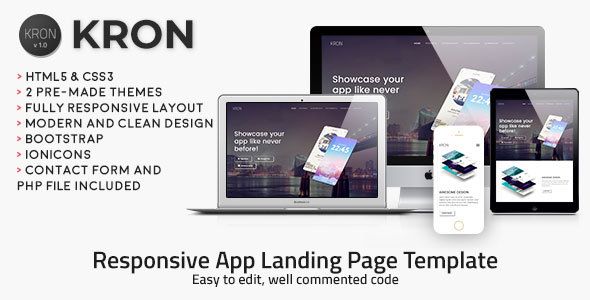
- XCode 11.4+ project – Swift 4.5+ – 64bit
- Universal – Storyboard – iOS 14.0+
- AdMob banners
- Works with Parse Server hosted on back4app
- Easily submit your own wallpaper for approval via the app, with an intuitive user interface
- Terms of Use HTML file (to be edited)
- As the owner of the app, approve/deny wallpapers submitted by users
- Update Categories and Wallpapers via Parse Dashboard or Adminca.com CMS panel, so you won’t have to submit an update to the App Store
- Search for Categories
- Users can Login/Sign Up and add wallpapers to Favorites or like them
- PDF User Guide and PSD graphics included
- Easy to customize, well commented code
- Apple Mac with its latest OS version installed
- The latest version of Xcode and some knowledge about its UI interface
- Photoshop or any other image editor software
- An Apple Developer account to submit apps to the App Store
- An AdMob account to generate your own banner UNIT ID
- A free account on back4app.com
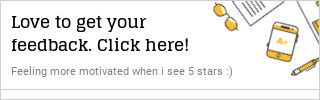



- 6 month free support included from author
- Free lifetime product updates guarantee
- 360 degrees quality control