System Info
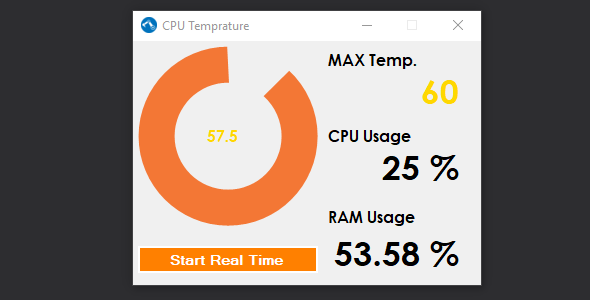
Description
System Information Software
Description :-
System Info software was develop to monitor the temperature of system at real time using .NET Framework and system default features. in Visual Studio 2012.
Prerequisites :-
.NET Framework 4.5
Visual Studio 2012 +
Windows os
Running The System Info Code (Installation)
Download the System Info.zip
Extract Zip file.
Start Visual Studio 2012 or Greater Version of Visual Studio as Administrator.
Access project file using visual studio : File->Open->Project/Solution
Open project by using System Info.sln
Run the project.
Key Features
Displays Processor Temperature
Display the amount of RAM has been utilized
CPU usage
Real time info
Development Environment
This System info software was develop in Visual Studio 2012.
Programing Language :- VB.Net
Framework :- Metro Framework and .NET 4.5
for getting the system information no external dll was used. software created using windows internal features.
Metrol Framework used for designng.
Developer Info
Software develop by: Coding Visions Infotech Pvt. Ltd.
E-mail : sagarmaher13@gmail.com
- 6 month free support included from author
- Free lifetime product updates guarantee
- 360 degrees quality control
Secure payment & money back guarantee


