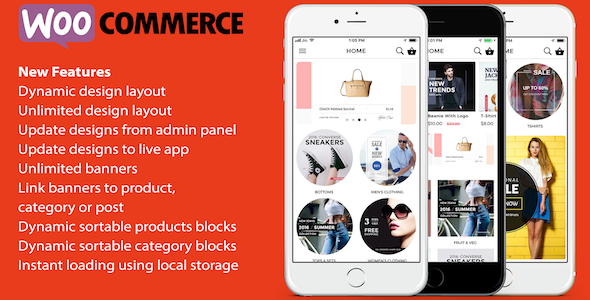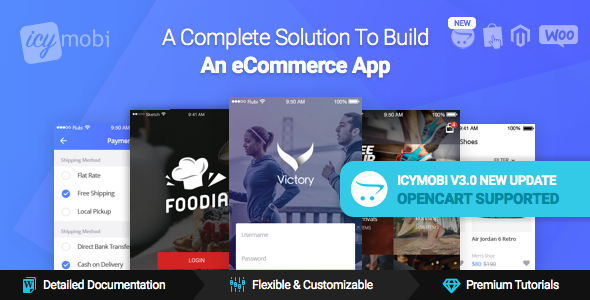Super Product Variation Swatches for WooCommerce

Description
Super Product Variation Swatches for WooCommerce
This plugin allows you to create elegant and fully customizable color swatches for your products with different variant colors, labels and images. The plugin basically replaces the regular drop-down menu for your attribute variations selector into elegant swatches. There are several styles that you can choose from to best fit your online store image.
The plugin is a must have if you’re selling clothing, accessories, electronics and many more types of products online.
Color, Label & Image swatches
Use Color, Label & Image Swatches with your WooCommerce Product Options

Customize Swatches to Fit Your Theme
Customize the styles and design of your Swatches to suit your website theme
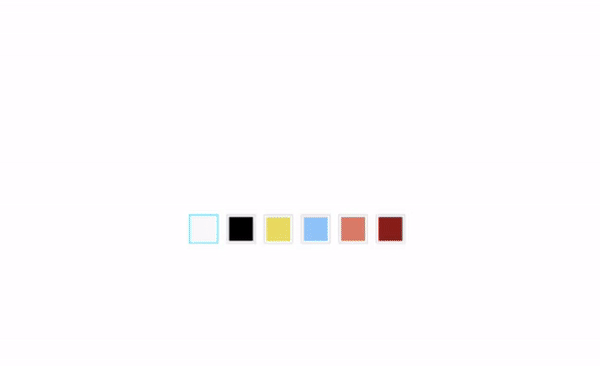 Quick and Easy to Installation
Quick and Easy to Installation
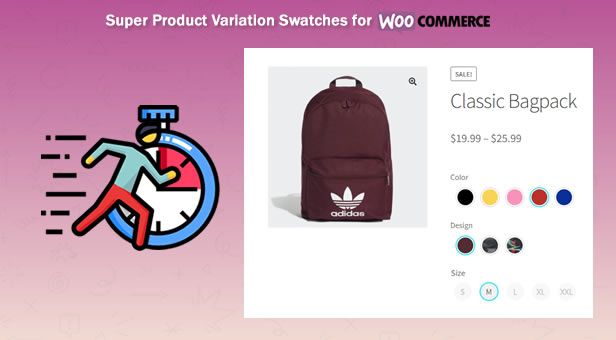
Install the plugin and instantly works with any WP Theme. Full Documentation Guide Available.
Main Features
- Create Unlimited Color Swatches variants for your products
- Create Unlimited Label Swatches variants for your products
- Create Unlimited Image Swatches variants for your products
- Multiple swatches variants for a single product
- Create attribute terms directly at Product Creation Page
- Customizable Tooltip for Your Variation Swatches
- Option to use full product image or zoomed-in design/texture for Image Variations
- Supports Retina Ready Images
- Multi-color swatches variations techniques using image (refer user guide)
- Easy to use and fully responsive works on desktop, laptops, tablets and mobile devices
- Plug-and-play! You can Enable / Disable the plugin easily without affecting your WooCommerce variations data
- Supports All WordPress and WooCommerce Themes
- Supports Multi-language and WPML Compatible
- Very light-weight helps improve performance and SEO presence for your online store.
- Customizable Settings which include features to change styles, size and colors
- Rounded and Squared Swatches styles included
- Customizable Disabled Variation Swatches
- Toggle to show/hide WooCommerce Clear Variation button
- Option to Show Variation Swatches on Archive / Products listing page
- No programming or coding required
Features Highlight
Create Unlimited Color, Label and Image variations for your products
Transform your regular WooCommerce drop-down variation selector into amazing and eye-catching Color, Label and Image Swatches for your E-Commerce Website. Great looking websites will attract more visitors and you will get higher chance to increase your sales and conversion rates! You can create unlimited swatches and may use multiple variations at once for your products.
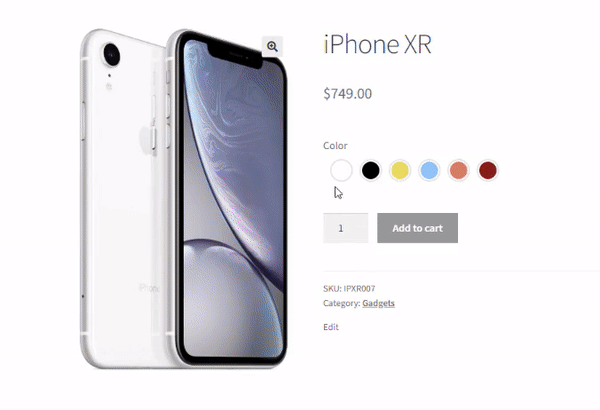
Fully Responsive and Supports all WordPress & WooCommerce Themes
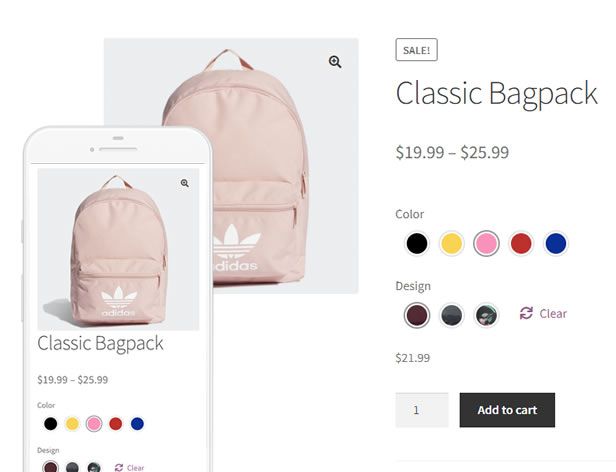
The plugin is fully responsive and works across all devices including desktops, laptops, tablets and mobile devices. The Good News is that all WordPress and WooCommemerce Themes are fully supported!
Create Attribute Terms directly at Product Creation Page
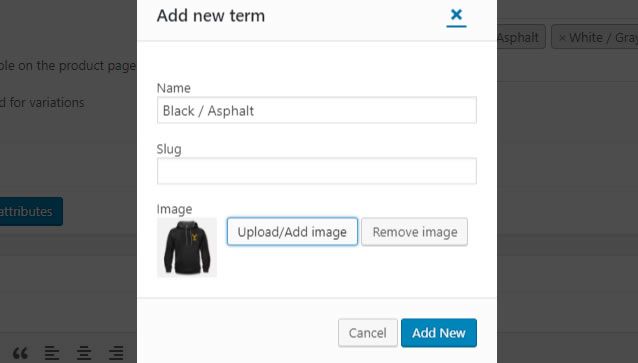
You can create colors, upload images and add new labels on-the-go on the Product Creation page itself without having to go to Manage Attribute Terms page manually. You can refer to the User Guide section here, to learn more.
Show Full Image or Zoomed-in Texture/Design Variations
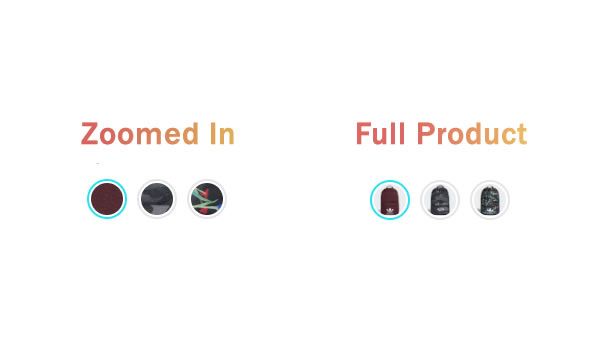
There is a setting option which let you decide whether to show the entire product or zoomed-in texture for Image Swatches Variations.
Squared or Rounded Swatches Styles
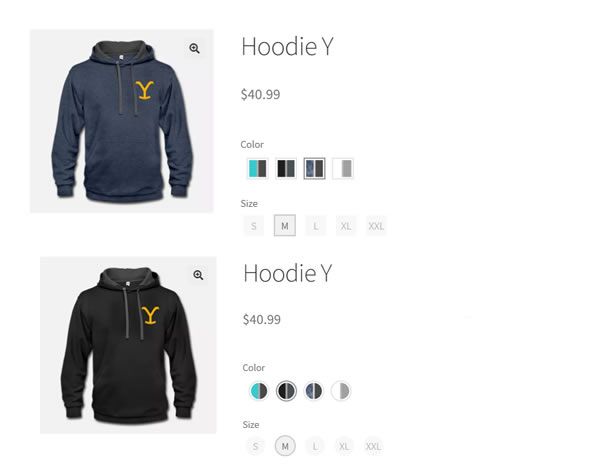
You can change your Swatches style to be Squared or Rounded via settings.
Disabled Non-Available Variation Swatches

Non-available variation swatches will be disabled nicely with red-cross and dimmed.
Plug-and-Play, Worry and Hassle Free!
It’s worry and hassle free, you can enable/disable and install/uninstall the plugin without loosing all your hardwork on your created variations data.
Easily Customize Settings via Administrator
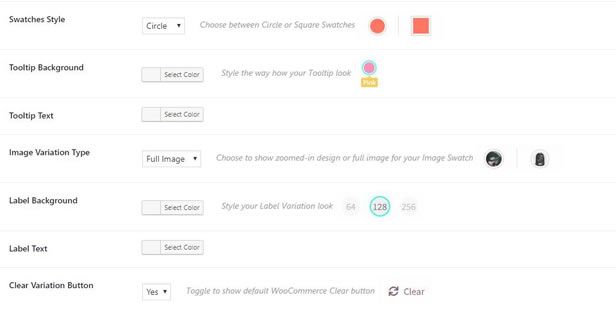
The settings page is very easy to use with annotations and images to guide you configure your product variation swatches with just a few steps. You can choose on a wide variety of settings including changing Swatch Styles (square or rounded), borders, labels, tooltips, sizes, image variation (zoomed-in or full image) as well as showing/hiding WooCommerce Clear Variation Button.
Fast and Reliable Support
We provide fast and reliable support to our customers, whether its an inquiry, troubleshooting, customization and special requests. If you need help with installation, just send us a message via our profile page here.
For knowledge base and forums you can visit the following links:


Follow our latest updates and videos on





Patch Notes
2.2 (Last updated: 17 Jan 2023)
- Added an option to show text next to your image for your Image Swatches (Patch Details)
2.1 (Last updated: 15 Apr 2022)
- Fixed compatibility with PHP 8
2.0 (Last updated: 1 Mar 2022)
- Updated swatches performance and optimization
- Added show only first row of variation of archive option compatibility with major WP Themes
- Fixed validation issue when adding terms with same name but different attribute via pop up window in add/edit products page
1.9 (Last updated: 19 Feb 2021)
- Added compatibility with Avada and The 7 Theme product/archive gallery page
1.8 (Last updated: 1 Jan 2021)
- Fixed tooltips UI for mobile view
1.7 (Last updated: 1 Oct 2020)
- Added option to show/hide tooltip
1.6 (Last updated: 5 May 2020) – Patch Details
- Added option to show variation swatches at Archive and Products listing page
1.5 (Last updated: 20 Jan 2020)
- Added border hover color option
1.4 (Last updated: 16 Jan 2020)
- Fixed label with long length issue not showing tooltip properly
1.3 (Last updated: 5 Nov 2019)
- Added shape capability to support long length text
1.2 (Last updated: 23 Sep 2019)
- Added settings for disabled variation swatches
1.1 (Last updated: 9 Sep 2019)
- Added Swatch Size settings at admin settings page
Patch notes for this plugin is available here.
- 6 month free support included from author
- Free lifetime product updates guarantee
- 360 degrees quality control