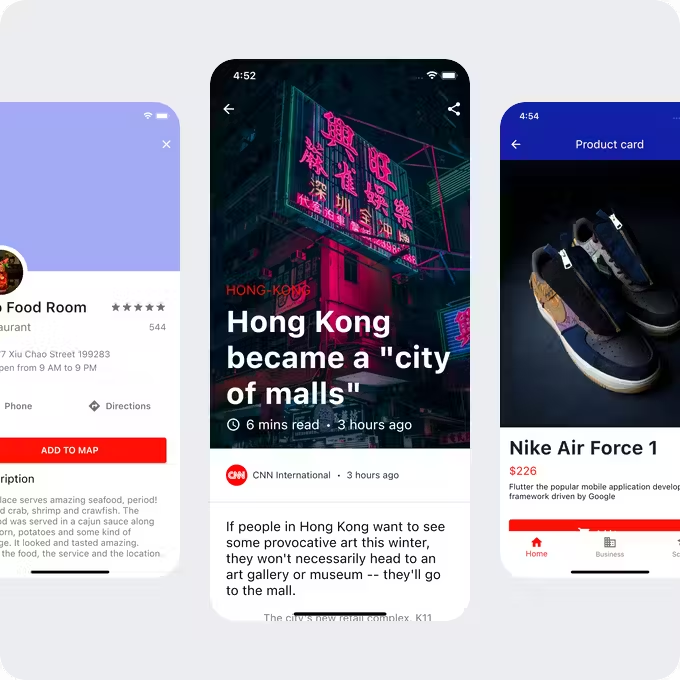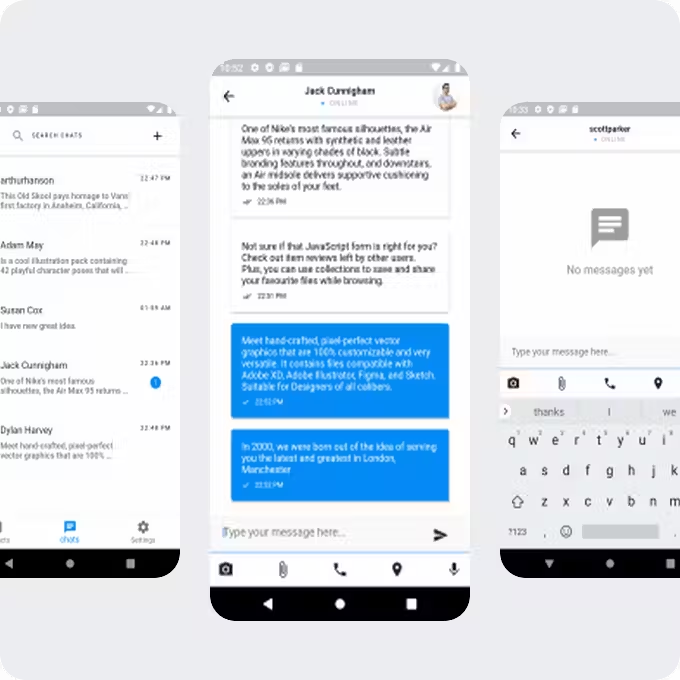StreamIt - Multi-purpose Audio & Video Streaming app.
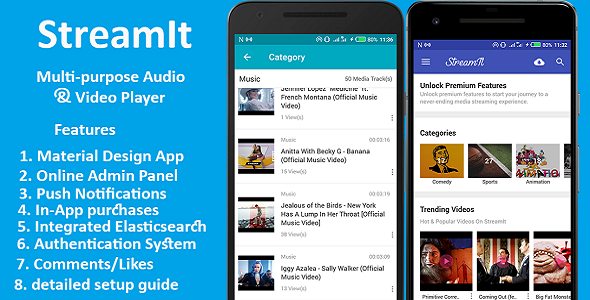
Description
StreamIt is a Multi-purpose Android Audio & Video streaming app for you to launch your own media streaming platform in minutes.
This app allows you to stream multiple video and audio formats including Youtube, Vimeo, Dailymotion, m3u8, mpd, rtmp, mp3, mp4, mkv, avi plus other video and audio streams.
Deploying this app can save you hours of coding time.
IOS version currently available.
What are the server requirements for this project?
- Apache or similar web servers
- PHP version 5.6 or newer
- MySQL (5.1+)
- Material Design App
- Supports Youtube, Vimeo, Dailymotion, m3u8, mpd, rtmp, mp3, mp4, mkv, avi plus other video and audio formats
- Supports Live Video Streams from rtmp, m3u8 and youtube channels.
- Facebook and Google Login
- Powerful and Attractive Admin Panel
- Admob Ads
- Supports adding external media urls
- weekly/monthly/yearly subscription plans – Allow users to subscribe to watch videos or listen to audios. You can allow users to preview a video or audio before we show subscription alert. You can enable or disable subscription on any video or audio.
- FCM Push Notifications – send push notifications from the admin panel
- Integrated ElasticSearch for a powerful search feature. – uploaded videos/audios are indexed automatically.
- Authentication System
- Password Retrieval/ Email confirmation mails.
- Trending videos and audios
- Video and Audio views count
- Supports both online and offline videos/Audios
- Automatically notify users when you upload videos/audios.
- Supports pause with resumable downloads, you can enable or disable downloads on any video or audio.
- Comments/Replies/Likes
- Supports video/audio Playlists
- Supports Video and Audio Categories and Sub-Categories.
- User Management, block, unblock or delete users from admin dashboard.
- Comments Management – publish, unpublish or delete any user comment from admin dashboard.
- Reported Comments – users can report offensive comments.
- Audio visualizer, shuffling, equalizer, background play and notification bar controls.
- Full documentation with detailed setup guide
Download test app from google playstore:
https://play.google.com/store/apps/details?id=apps.envision.streamit
Demo Admin URL: https://streamit-admin.envisionapps.net/
Username: admin@admin.com
Password: admin
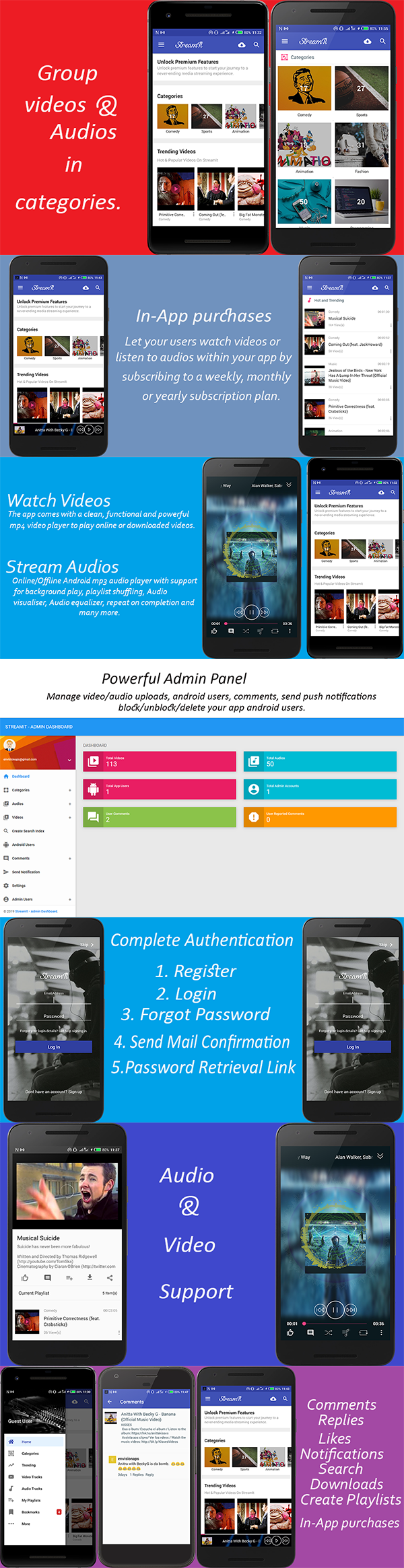
- Built with latest version of Android Studio, Uses the latest technologies, room database, glide for image loading and retrofit for networking.
- Easily customise each audio/video plan. Allow users to stream an audio/video for free, download an audio/video to device, preview few seconds of audio/video if streaming is not free.
- Web admin panel to easily manage audio/videos and users. Upload/edit/delete audios/videos. block/unblock/delete your app android users. Send push notifications.
- The app comes with a clean, functional and powerful mp4 video player to play online or downloaded videos.
- Online/Offline Android mp3 audio player with support for background play, playlist shuffling, Audio visualiser, Audio equalizer, repeat on completion and many more.
- Integrated elasticsearch for a powerful search feature, uploaded audio/video is instantly indexed, Auto suggestion when searching for audio/video.
- Complete user authentication system. register, login & forgot password features. Send Mail Confirmation and Password Retrieval Link to users email.
- App comes with support for pause with resumable downloads. Each audio/video can be customised to allow or disallow downloads.
- Support for users to combine online and offline audios/videos to create audio/video playlist.
- Users can react or give feedback through comments/replies and likes. App comes with support for emojis in comments.
- Full documentation with detailed guide on how to quickly and easily install and get app running in few minutes.
Things You can customize
Audio & Video download and subscription settings
While uploading or editing a video or audio, You can enable or disable downloads on that media file. You can also set to allow users to subscribe before they can watch the video or listen to the audio, you can choose to allow users to preview a few seconds of the video or audio before the user will be presented with a dialog to subscribe to complete watching the video or listening to the audio. You can also set the preview duration for each video or audio, the app stops playback automatically when the user reaches the preview duration.
What happens if you initially set to allow downloads on an uploaded media and then later decides to update the media to disallow downloads? Your server automatically sends a push notification to update the media if it exists in any of the android users app database.
Blocking and deleting user accounts
You can block/unblock or delete any user account from the admin dashboard. When you block a user, the user wont be able to play a video or listen to an audio on the android app. If the user have subscribed on the android app, he/she wont be able to access their subscription values. They wont be able to make comments or reply to a comment.
When you delete a user account, together with the restrictions set on a blocked account, the user wont be able to login with his account again, neither will he be able to register with that same email address again on the platform.
What happens if a user is logged in when you block or delete his/her account, Your server will automatically send a push notification which will enforce the restrictions on the users device.
Android App Subscription flow
When a user wants to subscribe on any of our subscription plans, we require that the user is logged in, if the user is not logged in, we present a dialog asking the user to either create an account or login before proceeding.
Subscribed users can access their subscription values when they log in to other devices. So if a user subscribes on phone A and logs in with phone B, we assign to the user his/her subscription values.
After a successful subscription payment, we send the payment token to our remote server to confirm the payment with Google servers.
If we could not verify the payment, the user will recieve an error response, even if the payment was successful on the app.
We always check if the user have an active subscription plan not assigned to him/her whenever the user launches the app, so if we couldnt verify the payment, the process will be repeated whenever the user launches the app.
We have listed the processes to setup verifying purchases on google servers on the other documentation.
When a user subscription is automatically renewed, we repeat the process above, send the token to our server and get the new subscription expiry date.
Managing Comments/Replies
You can from the admin dashboard, publish, unpublish or thrash any users comment. When you unpublish a comment, the comment wont be visible anymore and cannot be seen even by the user that made the comment. When you delete a comment, it is removed from the comments table, so a deleted comment cannot be undeleted.
Do we offer installation services?
Yes for a small fee, we can take away the hassles of setting up the project from you.
Send a mail to envisionaps@gmail.com if you want one of our developers to setup the project for you.
What do you benefit when you allow us set up the project for you :
- Your web server will be installed with the necessary requirements and setup for the android project.
- You get a customized android apk file signed with your credentials.
What we do not offer :
- We do not upload the apk file to the google playstore for you.
- We do not provide app images or assets.
- 6 month free support included from author
- Free lifetime product updates guarantee
- 360 degrees quality control