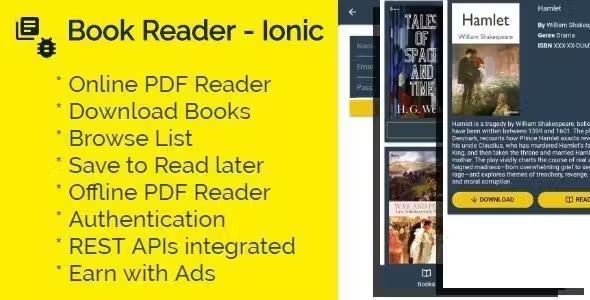Ready-to-Use Booking App Template
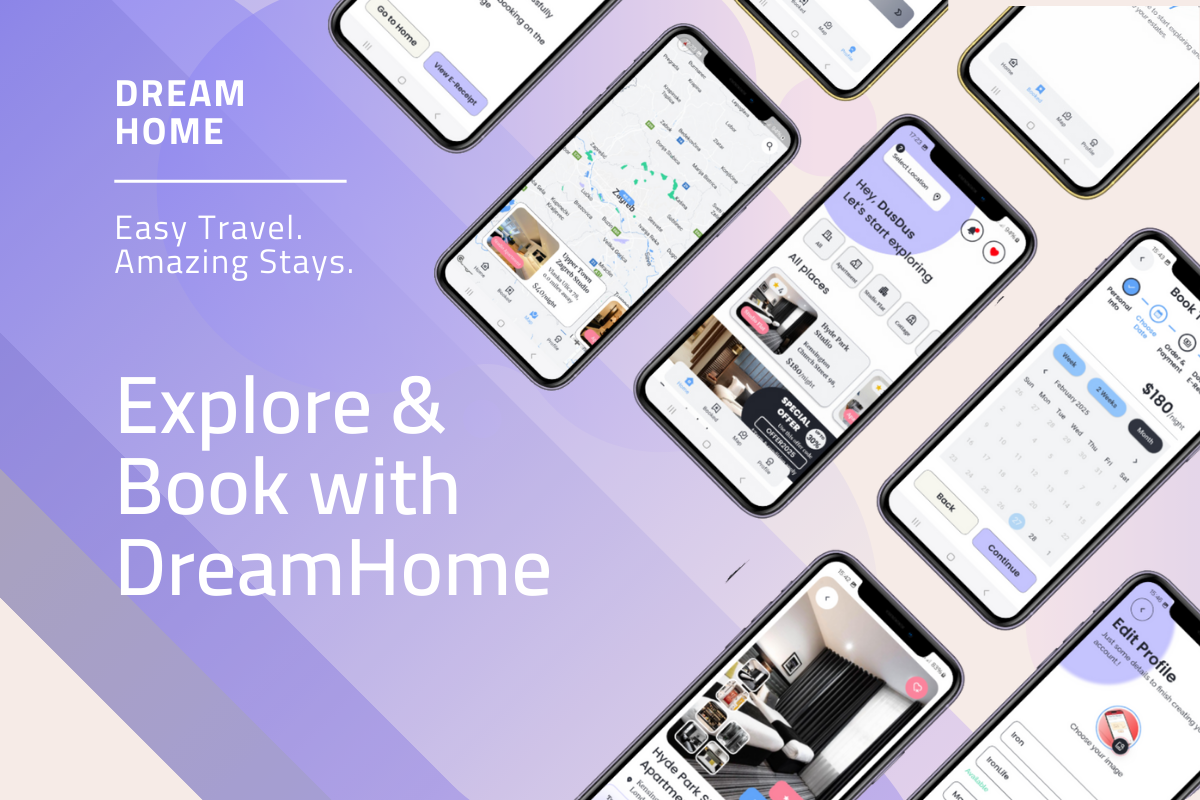
Description
Live preview: https://app.flutterflow.io/run/0rjlQXxLt4z3sai8QQtJ
Launch a successful booking app. Discover places, secure bookings, and process payments with ease. Customization is simple and deployable now!
DreamHome Booking App Template – Instructions
This template provides a fully functional booking application with various features. Follow these instructions to understand and utilize the template effectively:
1. Template Installation:
Install the “DreamHome Booking App Template” into your FlutterFlow project directly from the Marketplace.
2. Template Overview:
DreamHome offers a comprehensive booking experience, featuring:
Multi-Screen App (18 Pages): Extensive UI with diverse screens for various functionalities.
Rich Components (20+): Utilizes a wide array of FlutterFlow components for a polished design.
Custom Functions (8): Includes custom functions for specific app logic and data manipulation.
Custom Widgets (2): Incorporates custom widgets to enhance functionality and UI.
Custom Actions (3): Features custom actions for specialized processes within the app.
Assets (12): Comes with pre-integrated assets for a visually appealing experience.
API Integrations:
Google Maps API: For interactive maps and location services.
MapBox Static Map API: For static map displays.
Firebase: For user authentication, data storage (database), and file storage.
Stripe: Integrated for secure payment processing.
Key Functionalities:
Place Exploration: Browse and discover various places/properties.
Location-Based Search: Find nearby places using Google Maps or manual location input.
Booking Flow (4 Steps): Streamlined booking process: Personal Info -> Date Selection -> Payment -> E-Receipt.
Stripe Payments: Secure payment processing via Stripe (Credit Card and other Stripe-supported methods).
E-Receipt Download: Users can download e-receipts after successful bookings.
User Reviews: Users can submit reviews for booked places.
Favorite Places: Save favorite places for future access.
User Authentication: Secure user login and registration via Firebase.
Profile Management: Edit profile details, change password, manage notifications.
Dark/Light Mode: App theme switching for user preference.
Advanced Search: Search icon in map for detailed filtering options.
3. Key Feature Details:
Booking Flow: The booking process is designed in 4 clear steps for user-friendliness.
Maps Integration: Explore places on an interactive map powered by Google Maps; utilize MapBox for static map images.
User Profile: Users can manage their profiles, notification settings, and app theme.
Stripe Payment: Integrated Stripe payment gateway allows for secure transactions. For testing purposes, use the Stripe test card number: 4242 4242 4242 4242.
Reviews System: Users can leave reviews after booking to share their experiences.
Favorites: Users can save and access their preferred places easily.
Authentication: User authentication is handled via Firebase, ensuring secure access.
Search: Advanced search options are available on the map page for refined place discovery.
E-Receipt: Users can download booking confirmation e-receipts.
Dark/Light Theme: App supports both light and dark themes for enhanced user experience.
4. Testing the App:
Run the app Locally in FlutterFlow to experience the full functionality.
Stripe Testing: Use the test card number 4242 4242 4242 4242 during the payment process to simulate successful transactions.
5. Customization:
UI/UX: Customize the design and user flow to match your brand and specific needs.
Data Structure: Adapt the Firebase database structure to accommodate different data requirements if needed.
Features: Extend the app with additional features such as more payment gateways, advanced filtering, or user roles.
6. Deployment:
Deploy your DreamHome Booking App to your desired platforms (Web, Android, iOS) following FlutterFlow’s standard deployment procedures.
Start building your booking platform today with the DreamHome template!
- Author support included
- Lifetime access to product repository
- Lifetime product updates included