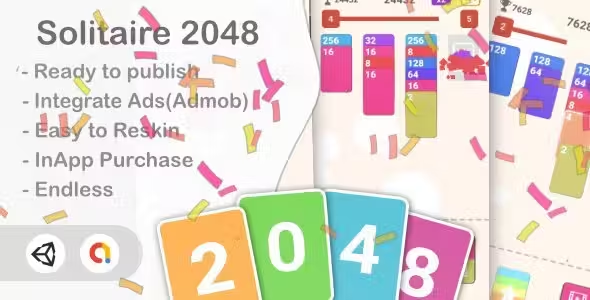Obsidian Tarot Software for Windows
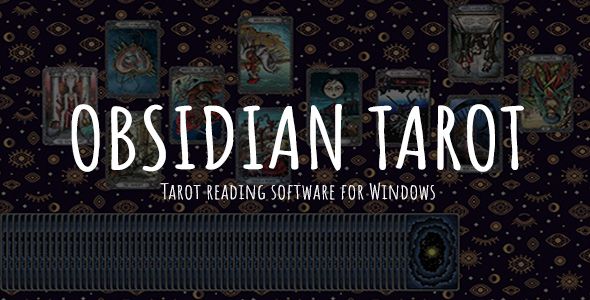
Description

DEAR CUSTOMERS: Download and install the latest version of Obsidian Tarot and send us an email to info@obsidian-tarot.com with your purchase code and your hardware ID, in less than 1 hour we will send you back a username and serial key to activate your license.
Where’s my purchase code?
What is Obsidian Tarot software?
Obsidian Tarot is a Tarot reading software for Windows operating systems.The objective of this application is to learn the meanings of the major and minor arcana and to do your own readings, either for yourself or for your customers.
Learn how to be a fortune teller by your own with this valuable Tarot software and gain insight to your life.
What can i do with this software?
- Practice your readings and interpretation- Do readings for you or your customers
- Do readings on fullscreen sharing your screen via Zoom or Skype
- Create and share your own spreads
- Use multiple decks and oracles for your spreads
- Use multiple decks and oracles at same time
- Create, share and use your own decks
- Take screenshots of your readings
- Learn every card upright and reversed meanings
What are the most important features?
- Free reading (Select some cards and draw your reading)- Deck mode reading (Shuffle and throw cards one by one)
- Fancy popup card name and meaning on card mouse hover
- Classic Rider Waite deck included
- Use only major arcana on your readings
- Use all cards in the deck on your readings
- Load/save your spreads and readings to/from a file
- Use your own background image or a solid color
- Built-in spread editor
Recomended hardware and software
- Dual core processor- X86/X64 Windows OS
- 2 GB of RAM
- 1920×1080 wide screen resolution
Screenshots
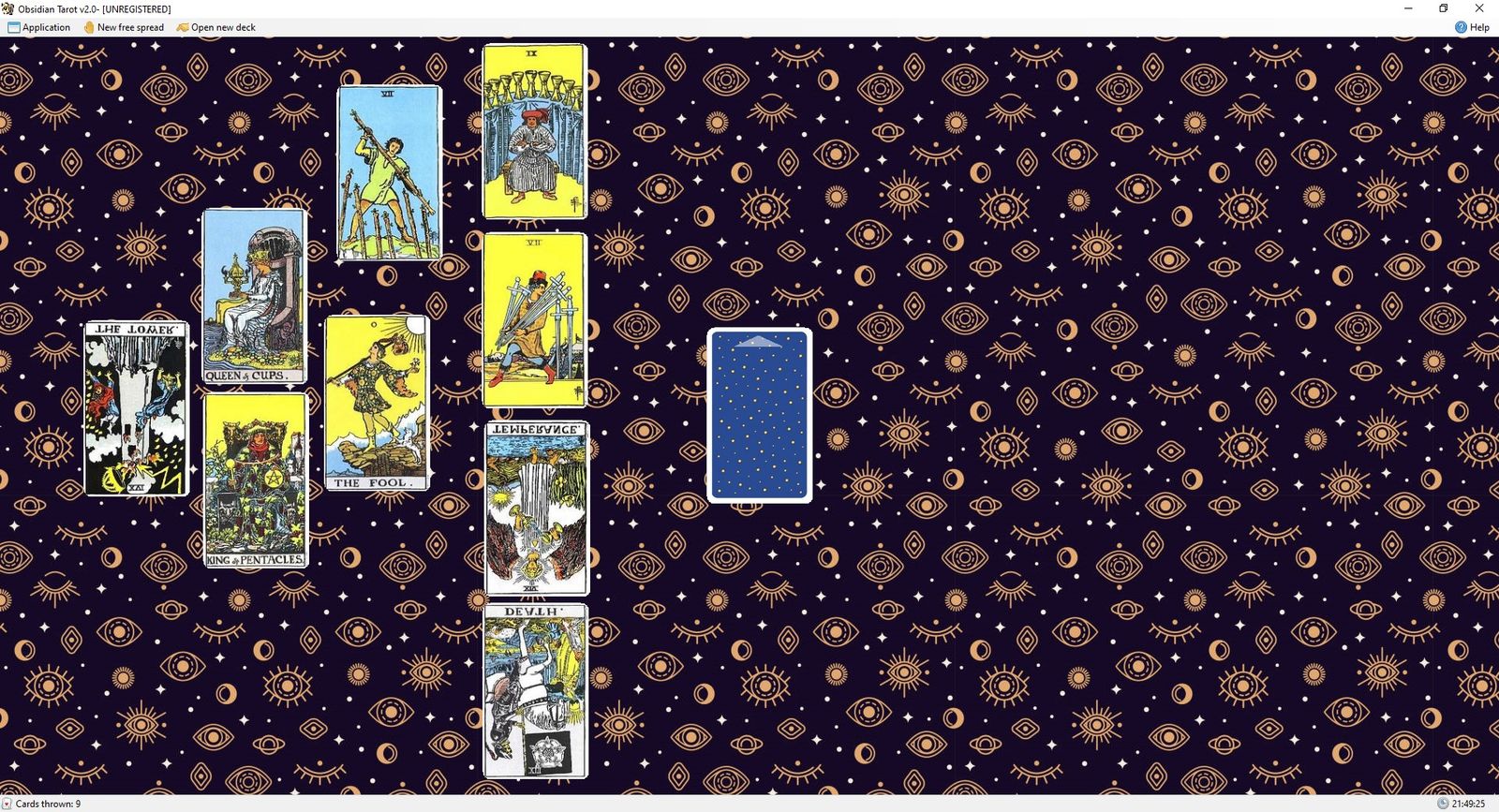
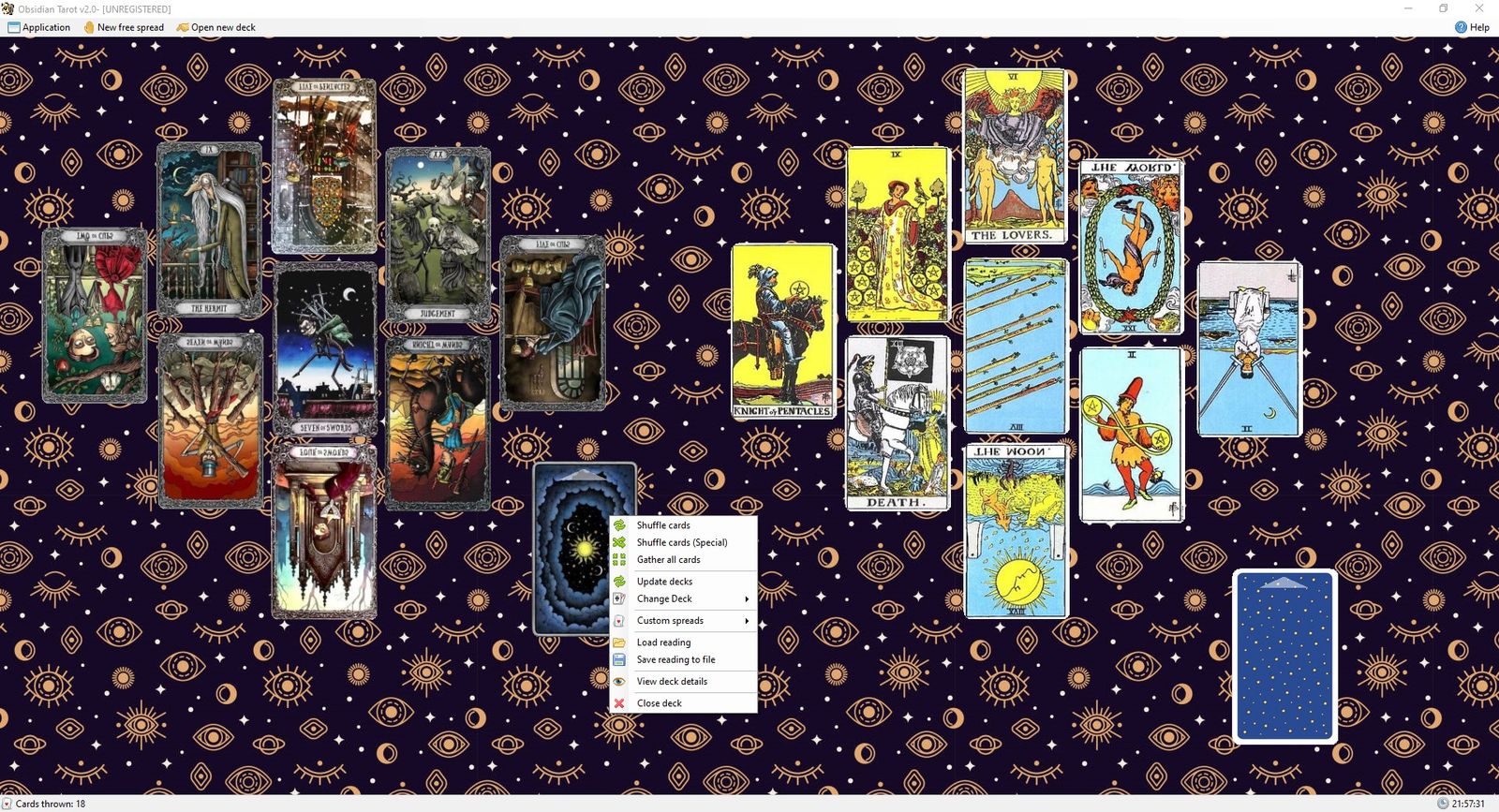
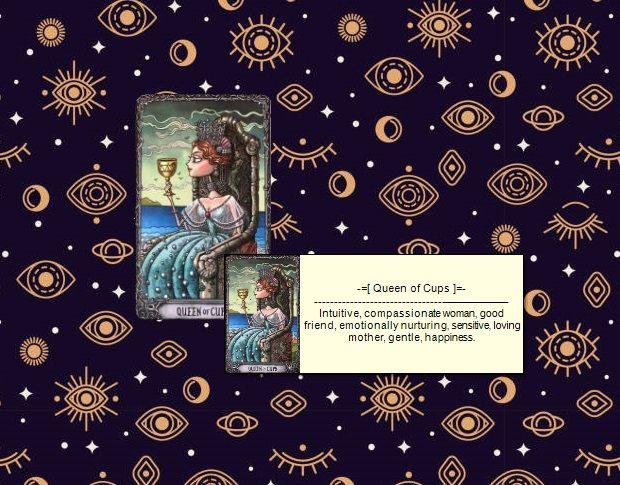
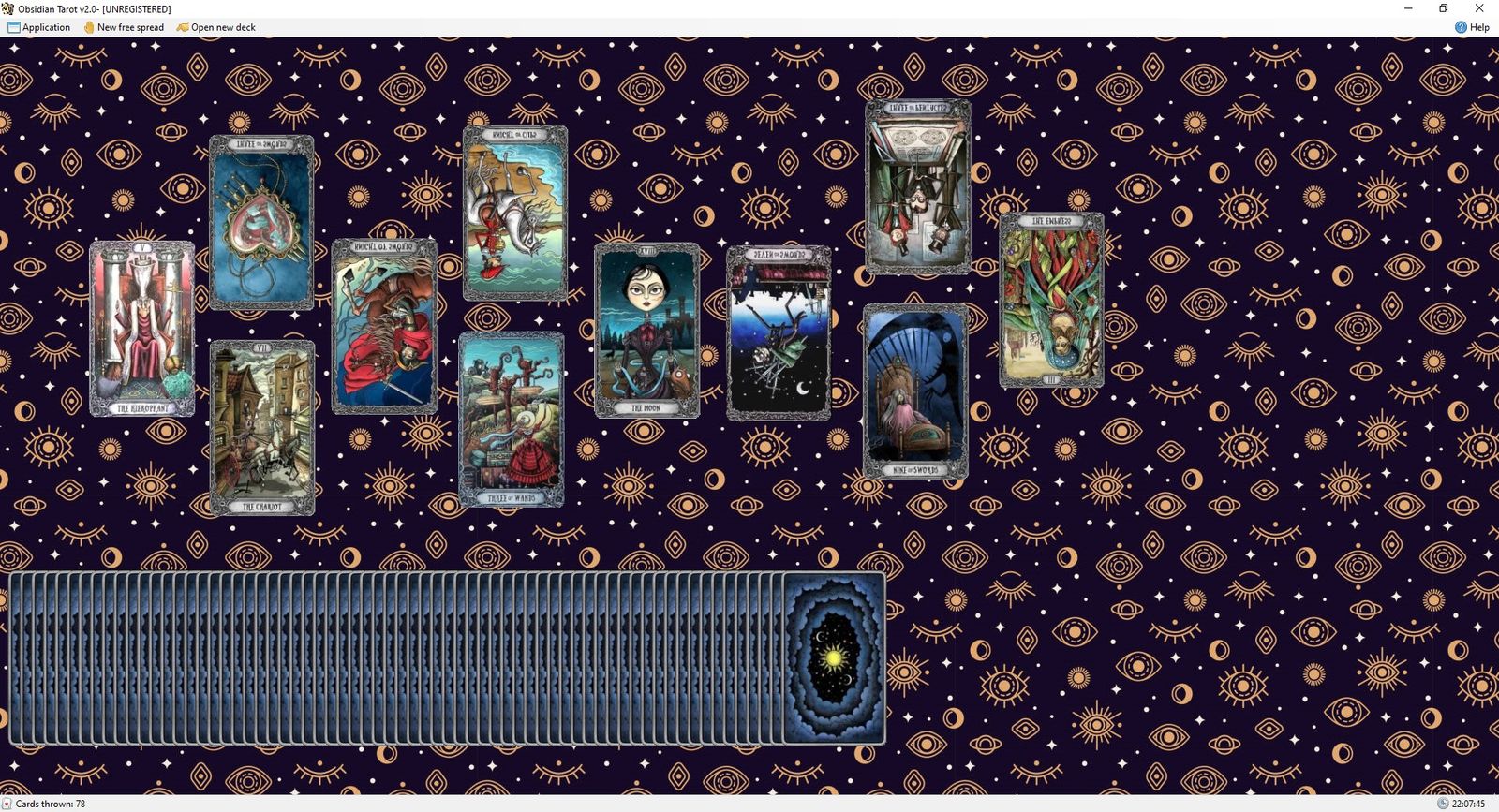
Demo video
Tutorials and troubleshoting
Obsidian Tarot needs .NET framework 4.5 to run, if you get any error, please download and install this package:For tutorials and help, please visit our website: Obsidian Tarot
- 6 month free support included from author
- Free lifetime product updates guarantee
- 360 degrees quality control
Secure payment & money back guarantee