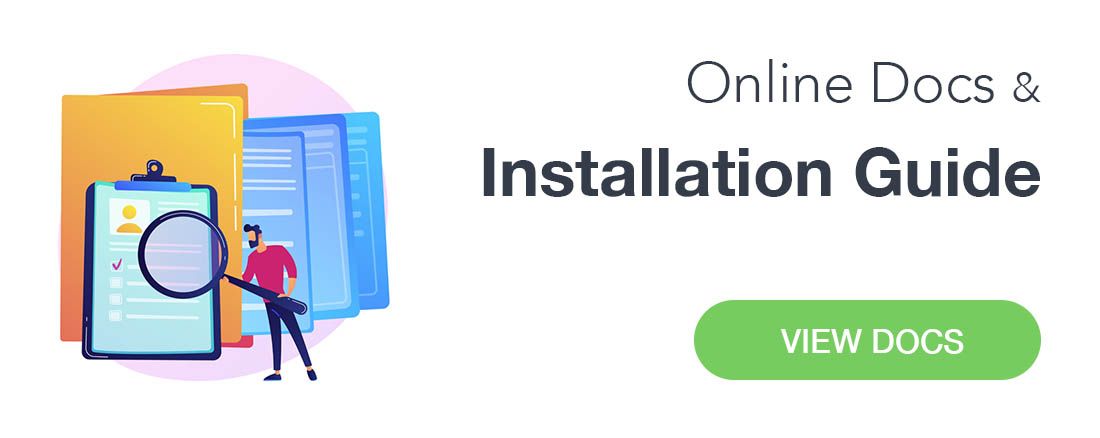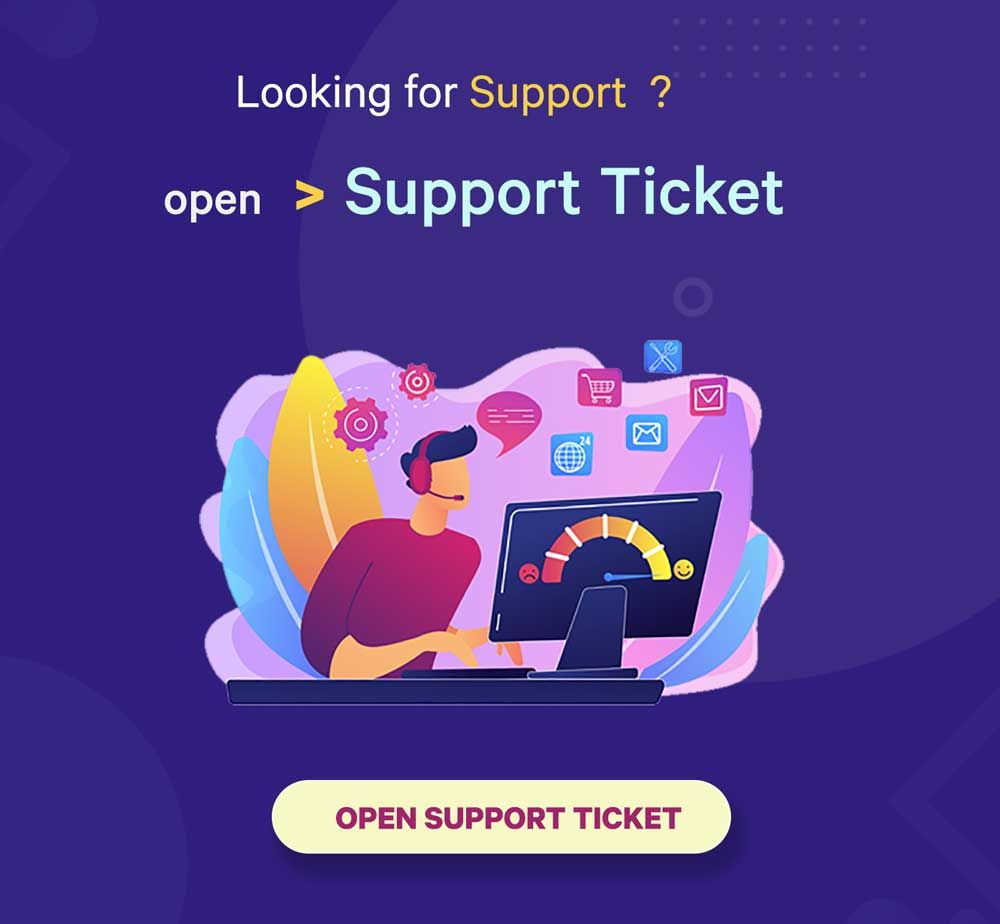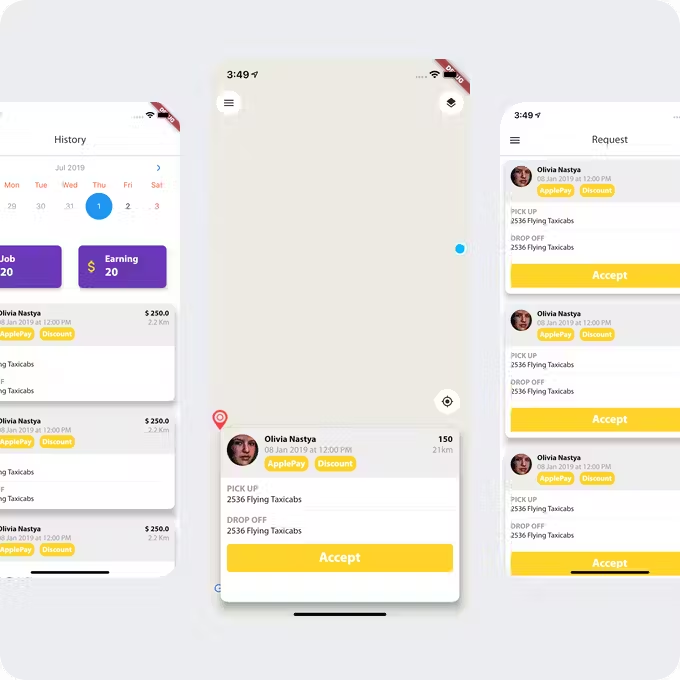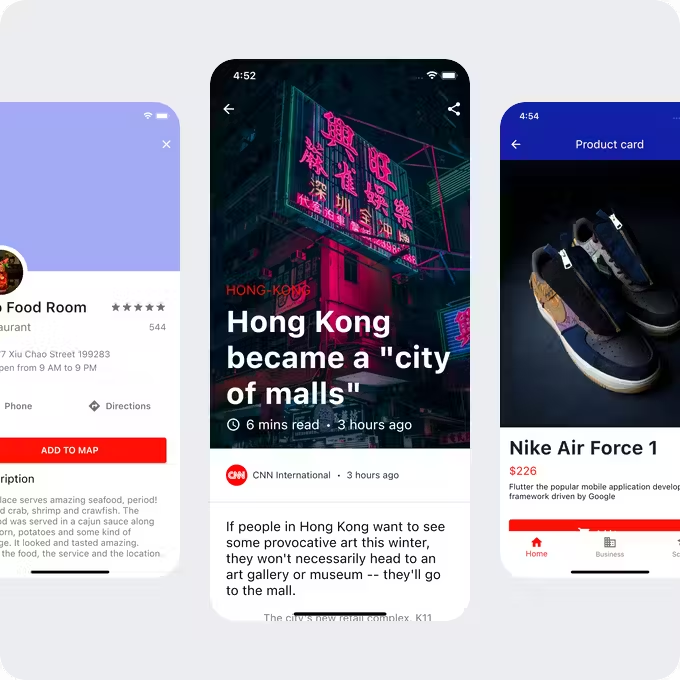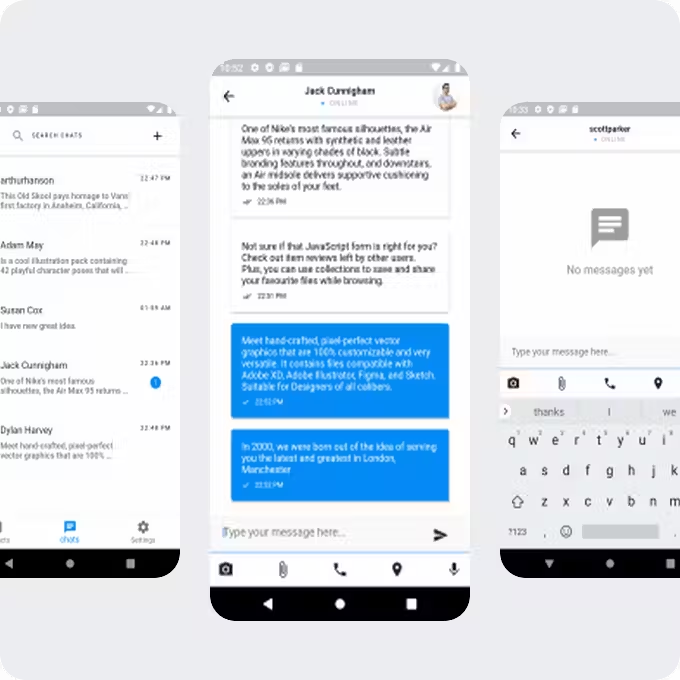Mobijet ADMIN - Manage & Monitor Agents, Customer & Payments | Android & iOS Flutter app

Description
– Version: 1.0.12 – Supports Flutter 3.3.7
– Last updated – 23rd December 2022
– Files Included: Full Flutter Source Code (iOS , Android, InstallationGuide)
– Backend: Firebase (Google Cloud Platform)
– User App (Agents & Customers): Buy Mobijet User App
– Technologies used: Flutter framework, Firebase backend, Agora, GIPHY
– This is Exclusive Product License from Envato
– Change Colours, Theme, AppLogo & Other Graphic Assets

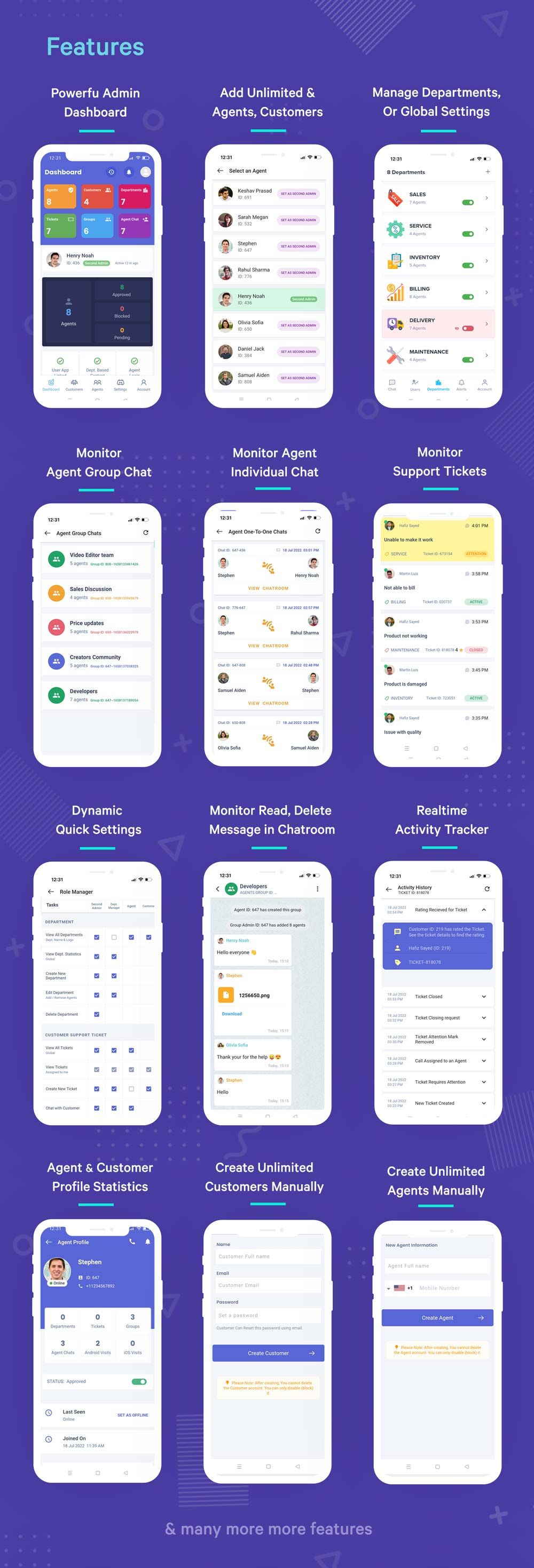
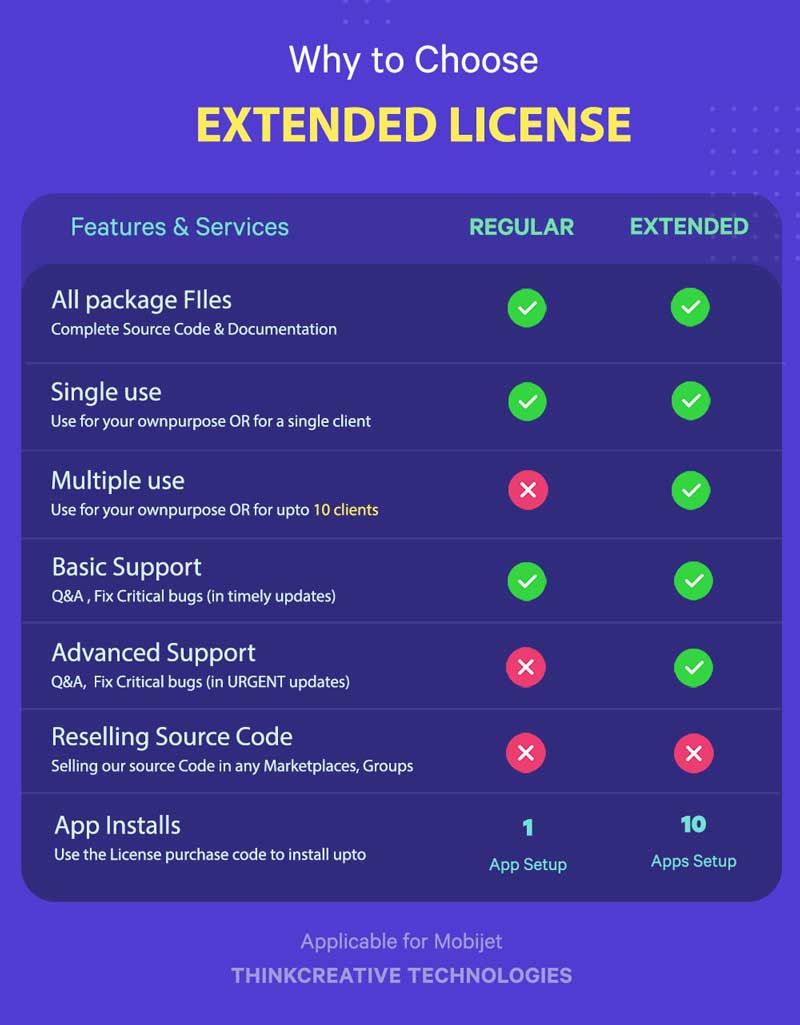
Mobijet Admin is used to Manage & monitor Mobijet Agent, Clients & Customer Support Tickets. It has variety of useful monitoring features. It offers Admin, a set of tools for Monitoring agents, customer and their chats.
ADMIN APP FEATURES LIST
Secure Admin Login
✅ Login from Admin✅ Email/Password Login for Admin
✅ Set Security PIN
✅ Multi-Device Login
Dashboard Stastics
✅ Agents, Customers, Departments, Tickets, Groups, Agent Chats Count✅ View Current Second Admin
✅ Statistics
✅ View Agents & Customers who are online
✅ Recent Support Tickets
✅ Recent Agent’s Group Chat
✅ Recent Individual Chat
✅ View Reports/Complains by Users
✅ Recently Joined Customers & Agents
✅ Activity history & Alerts button
All Customers
✅ View All Customers✅ Add Customers Manually (with Email/password OR Phone)
✅ For manually added customers with Email Id. Ask them to use the FORGET PASSWAORD option at the Login Page
✅ Search Customers by Name, User ID, Firebase UID, Phone, Email
✅ Sort by Approved, Blocked, Pending, Online Customers
✅ View Customer Profile
✅ View Account Current Status
✅ Approve / Block Customer (with message)
✅ View Account alert message
✅ View/Edit Customer’s Name, Phone, Email, Photo
✅ Customer Ticket Counts
✅ View Customer Ticket List
✅ View Customer Device Information
✅ View Lastseen, Joined on, Account created by, Firebase UID
✅ View Current Login Status
✅ View Notification Delivery Status
✅ Force Logout (Customer Will be logout from thier device)
✅ View Customer Notification
✅ View Android, iOS visit counts
✅ Call / Email Redirect Button
All Agents
✅ View All Agents✅ Add Agents Manually (with Email/password OR Phone)
✅ For manually added agents with Email Id. Ask them to use the FORGET PASSWAORD option at the Login Page
✅ Search Agents by Name, User ID, Firebase UID, Phone, Email
✅ Sort by Approved, Blocked, Pending, Online Agents
✅ View Agent Profile
✅ View Account Current Status
✅ Approve / Block Agent (with message)
✅ View Account alert message
✅ View/Edit Agent’s Name, Phone, Email, Photo
✅ Agent Ticket Counts
✅ View Agent Ticket List
✅ View Agent Device Information
✅ View Lastseen, Joined on, Account created by, Firebase UID
✅ View Current Login Status
✅ View Notification Delivery Status
✅ Force Logout (Agent Will be logout from thier device)
✅ View Agent Notification
✅ View Android, iOS visit counts
✅ Call / Email Redirect Button
✅ All activities & change alerts will be sent to Admin
Assign Second Admin
✅ Assign an AGENT as SECOND ADMIN who can use the User App to Manage & Monitor with Special Roles Assigned.✅ Assign / Change Second Admin anytime
✅ Agent will be notified automatically
✅ All activities & change alerts will be sent to Admin
DEPARTMENT MODE Settings
✅ Enable “Department based contents” to Activate DEPARTMENT MODE or else it will be GLOBAL MODE.✅ Setup Departments (Agents, Customers, Support Tickets etc. will be limited to their departments)
✅ View All Departments
✅ View Each Department Profile
✅ Edit Department Description
✅ Enable / Disable Department
✅ View Department Status
✅ Create /Edit / Delete Department
✅ Set / Remove Department Logo
✅ Add Agents to Departments (Dept. Manager & agents will be automatically assigned to any Support Ticket created in this Department)
✅ Assign/ Remove an agent as DEPARTMENT MANAGER
✅ Remove Agents from Department
✅ Department Statistics
✅ View Department Activity Histoy
✅ View Department Last edited, Last edited on, Created by, Created on
✅ View Department Support Tickets
✅ All activities & change alerts will be sent to Admin
Please Note : (Assigned DEPARTMENT MANAGER will manage this department from the User App > Departments)
Please Note : (Disabled departments will not ve visible to Agents & Customer at “Select Department Page” while creating a new support ticket)
GLOBAL MODE Settings
✅ Agents & Customer will be organized without any zones/departments✅ Set DEFAULT AGENTS (These agents will be automatically assigned to every new Support Ticket assigned by Customer )
✅ Add / Remove agents manually to this list
✅ Enable / Disable Auto-add new Agents feature (Agents will be automatically added to this list when they register a new account)
✅ Second Admin Can Also set/ modify these DEFAULT AGENTS list.
Customer Support Ticket
✅ Monitor All Support Tickets✅ Search Ticket by Ticket ID
✅ View Ticket Chat Room
✅ Read Agents & Customer Messages in realtime
✅ View Agents & Customer Call History
✅ View All events happened in this Support Ticket
✅ View if Agent / Customer is Online
✅ Read Agent’s SECRET CHAT messages
✅ Change Ticket Status (Re-open / Close / Mark Attention / others)
✅ Change Ticket Department
✅ View Ticket Details- Customer, Calling Agent, Created by , Created on etc.
✅ View All Agents assigned in Ticket (Tap on Agent to View Profile)
✅ Read Deleted Messages by Agents & Customers
✅ Delete Messages (for Agents and customer)
✅ Mention Delete reason for each Message (visible to sender only)
✅ Delete Support Ticket OR set auto-delete after XX days
✅ Set if Agent Can Call Customer in ticket
✅ See Rating & Feedback given by Customer in Ticket Detail page
✅ Track Ticket Activities
✅ Complete Monitoring Support Chat
Agent’s Individual Chats
✅ Monitor Agent’s Individual Chats✅ View Chat Room
✅ Read All Messages in realtime
✅ View Agents Call History
✅ View if Agents are Online
✅ Read Deleted Messages by Agents
✅ See if the deleted message is actually seen by peer
✅ Delete Messages (for Agents – with reason)
✅ Delete the Complete Chatroom OR set for auto delete after XX days
✅ Complete Monitoring Agent Chat
Agent’s Group Chats
✅ Monitor Agent’s Group Chats✅ Multiple Agents in each Group created by Agent
✅ Read All Messages in realtime
✅ View Agents List added in Group
✅ Read Deleted Messages by Agents
✅ Delete Messages (for Agents – with reason)
✅ Delete the Complete Chatroom OR set for auto delete after XX days
✅ Complete Monitoring Agents Group Chat
Role Manager
✅ Admin can Assign Agents Roles✅ User App Inteface will dynamically change based on the Roles assigned to Agent, Customer
✅ Assign the following Roles to -
Second Admin, Dept. manager, Agent, Customer :
(✔️ View Global Customers / ✔️ View Dept. Customers / ✔️ View Global Agents / ✔️ View All Agents/ ✔️ View Customer Name & Photo / ✔️ View Customer Statistics / ✔️ View Customer contact details / ✔️ View Agent Name & Photo / ✔️ View Agent Statistics / ✔️ View Agent Contact Details / ✔️ View All Departments / ✔️ View Department Statistics / ✔️ Create / Delete Department / ✔️ Add/ Remove agents / ✔️ View Global Tickets / ✔️ View Assigned Tickets / ✔️ Create New Ticket / ✔️ Chat with customer / ✔️ View Joined agents / ✔️ Schedule calls in Ticket / ✔️ Change Ticket Status / ✔️ Close ticket / ✔️ Reopen ticket / ✔️ View Global Group Chat / ✔️ View Dept group Chat/ ✔️ Create Group Chat / ✔️ View Global Agent Chats / ✔️ Start new chat )

Login / Registration Rules
✅ Set Authentication type for Agents, Customers✅ Set Phone OR Email/ Password Authetication
✅ View All Departments
✅ Enable / Disable Agent Login
✅ Enable / Disable Agent Registration
✅ New Agent account Verificatiuon Needed (Y/N)
✅ Enable / Disable Customer Login
✅ Enable / Disable Customer Registration
✅ New Customer account Verificatiuon Needed (Y/N)
✅ Account Approval Message
Advanced Settings
✅ After Edit Profile, Required review by Admin✅ Set Feedback email
✅ iS 24hrs time format for users
✅ Show Progress percentage while downloading / uploading
✅ Max. File upload size ( default: 60MB)
✅ Custom Share App String
Activity History
✅ View All activities occured in bothe User & Admin App✅ See time & date
✅ View All activities title (Expand to view more details)
✅ See User ID, Chatroom ID etc. for each activities
✅ Detailed explanation of each activity
✅ Find it anytime. Keeps record upto 365days.
✅ Quick Search Agents & Customer
✅ Quick Search Chatrooms by ID
✅ Set auto-delete history after XX days
Custom Tab Settings
✅ Add a custom Tab in Excellent Web View Experience✅ Integrate Website for Customers
✅ Integrate Website for Agents
✅ Custom Tab Label
✅ Set Tab Position in BottomNavigationBar
✅ Enable/ Disable Header.
✅ Enable/ Disable Footer.
✅ Advance Loading indicator and navigation.
Edit Admin profile
✅ Change Photo✅ Change Full name
✅ Change Security PIN
TRY THE DEMO ADMIN APP
Demo data are already set in the App. Experience the power of Mobijet in just a few minutes.


MOBIJET USER APP
Explore Mobijet User App to understand the complete features.

ANNOUNCEMENT
Payments Management feature is currently under development and will be available in future updates here. Prices will increase once it is introduced. Get Mobijet for your Business today !
CHANGE LOG
Version 1.0.12 - 23rd December 2022
- Compatible with Flutter 3.3.7 (Stable Channel) - Fixed Context issues - Fixed Few Language String issues - Removed outdated plugins which cause build failure - Other Minor Bug Fixes
Version 1.0.4 - 21st November 2022
- Compatible with Flutter 3.3.7 (Stable Channel) - Pubspec.yaml Plugins updated - app/build.gradle updated - Removed & Replaced depreciated Widgets - Fixed Context issues on Few pages - Other Minor Bug Fixes
Version 1.0.2 - 3rd September 2022
- Admin App Settings continuously loading- Bug fixed - Ticket count incorrect in Dashboard - Bug fixed - Create Department - Bug Fixed - Improved notification Strings - Login / Logout Bug Fixes
Version 1.0.1 - 29th August 2022
- Compatible with Flutter 3.0.5 - Multi-Language & RTL Support - Bulk upload Agents using Excel Sheet (.xlsx) - Bulk Upload Customers using Excel Sheet (.xlsx) - Custom Domains in Email IDs registration for users - Android gradle updated - Android Target SDK updated to 31 (Android 12)[In compliance with Playstore] - Performance & Quality Improved - Minor Bug Fixes
Version 1.0.0 (stable) - 18th August 2022
- Stable version - v1.0.0
Version 1.0.0 - 11th August 2022
- Initial Release
LICENSE USAGE RULES
- Regular License : 1 Project Installation for One Purchase Code.- Extended License : 10 Projects Installation for One Purchase Code.
Please take note that you will not be able to install projects once you exceed the above-mentioned project(s) limit. It is advised to be careful while Creating the Firebase Project. There will be no consideration for any mistakes.
REFUND POLICY
We Offer a full refund if the item purchased is not downloaded. However, if the item is downloaded, no refund will be issued. It is advised to make an informed decision before making any purchase from us !OUR BUSINESS HOURS
Monday, Tuesday, Thursday, Friday, Saturday, SundayFrom 09:00 AM to 06:00 PM – Indian Standard Time (IST/ GMT +5:30)
Wednesday OFF
Entertainment of any request by Email/Comment/Chat will be done only during our Business hours.
Thank you!
- 6 month free support included from author
- Free lifetime product updates guarantee
- 360 degrees quality control
Secure payment & money back guarantee