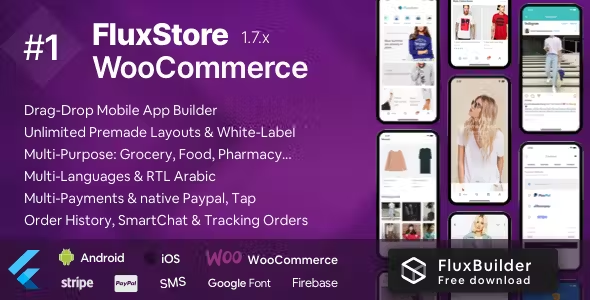Mobi Quiz - Practice Test, Evaluate your learning , Exam App
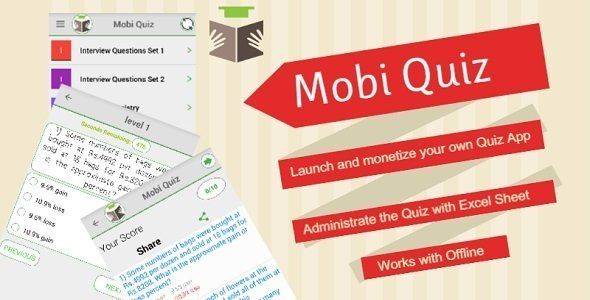
Description
Android Mobile Application Quiz Questions and Answers using Material Design :
- Customize Mobile Android App for a Quiz or Mock Tests,Practice Questions ,Skill Evaluation App
- Unique Solution to Administrate every Questions & Answers with a Simple Excel sheet.
- Push Notification features
- All Questions & Answers are stored in Password protected Sheet. This sheet can sync with any public cloud.
- Each level can have specific Time period for completing the Quiz which is configurable.
- Multiple choice questions with four options. Supports dynamic sync for Text questions . Timer will close automatically at end of the Exam or Quiz.
- Can add images to the quizzes.
- Categorized Subjects/topics and Levels on each subjects/Topics.
- Each Subject/topic can have automatic Alphabetic Flat icons,all parameters are set customize for change.
- Option to Traverse to the next level exam or quiz after completing the level.
- Exam or Quiz can work through offline.
- Leverage the advantage of Android Material Design with beautiful Transitions
- On Demand Sync option for the Questions & Answers
- No need to invest on Cloud Servers for Managing the Questions & Answers. Zero cost
- Progressive status bar while taking up the quiz
- Share the Score through social networks.
- App can Support for 8699+ Devices in play store
- Downloaded file is compatible to Android Studio with gradle support
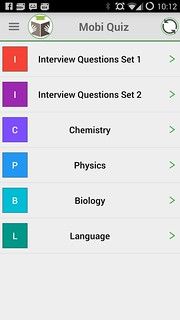
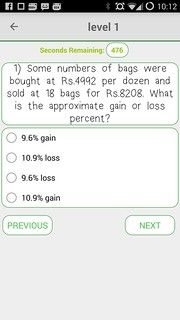
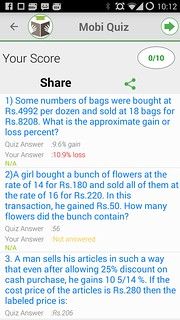
Track Each Quiz Level Completion and Scores
SQLite is used for storing the completed Quizzes and showing the Tracker progress bar.
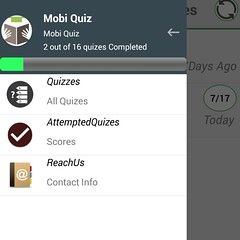
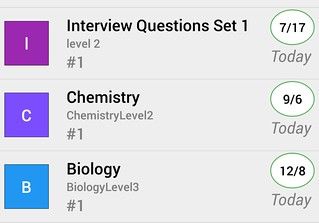
Support for Image and Text Quiz:
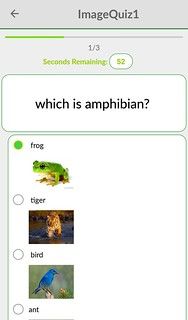
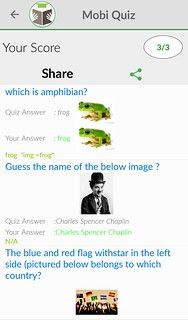
Advantages:
- Focus only on filling the excel sheet with questions and answers.
- Every Quiz can be administered with Excel Sheet including the time required for Quiz.
- Launch your App and make a faster move for Market.
- App Questions can be managed by any Non Technical people also.
- Monetize the App and customized Integrated version.
- Full Source Code will be provided and also written comments on all code for understanding the code. Workspace compatible to Android Studio will be provided in the downloaded package.
- AdMob Integration Steps will be provided with a placeholder while answering the questions & Answers
Android App Quiz Demo Play Store URL:
For Customization , Custom Integration and any specific requirements, Please shoot an email to [email protected] for a quotation.
Excellent Customer Support
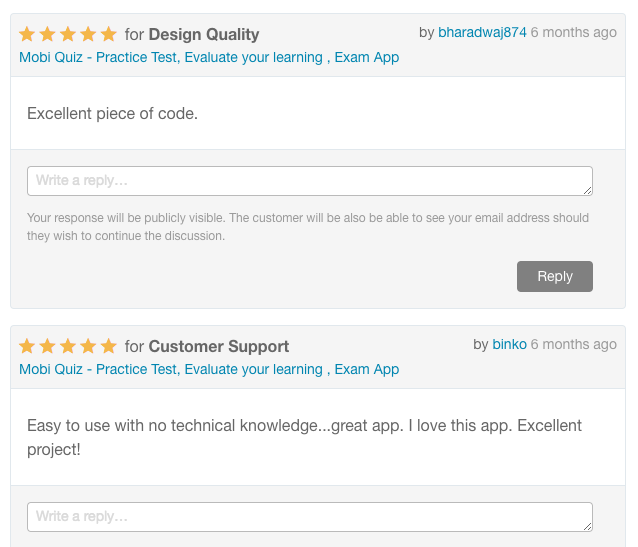
Change Log – New Features and Bug Fixes:
- Version 10.0 – Dec 11, 2018 Upgraded to Android Studio 3.2.1 workspace version and Android SDK 28
- Version 9.0 – February 11, 2017 – New Features -Firebase integration with push notifications features
- Version 7.0 – September 23, 2015 – Bug Fixes – Fixed the Android 4.3 compatibility issues and MultiDex support
- Version 5.0 – June 13, 2015 – Compatibility – Added the Android Studio Projects compatibility to the new version.
- Version 4.0 – May 29, 2015 – New Feature – Support for adding images on the quiz question and Answer. Also modified the keywords corresponding to it.
- Version 3.0 – May 10, 2015- New Feature – Added the Progress Bar while attempting the quiz.
- Version 2.0 – April 15, 2015- New Feature – Added the new features with Reports and Tracker for Quiz status .
- Version 1.0- March 28, 2015 – Initial Release Additional features for Subscript and SuperScript display is added. Only the main file is updated.
- 6 month free support included from author
- Free lifetime product updates guarantee
- 360 degrees quality control
Secure payment & money back guarantee