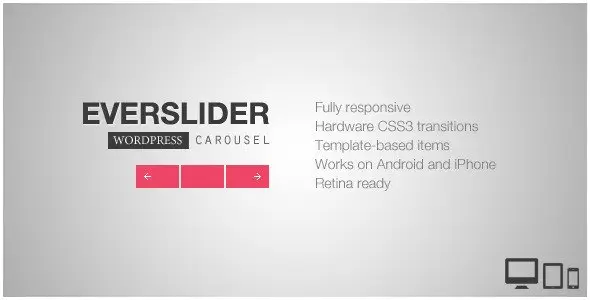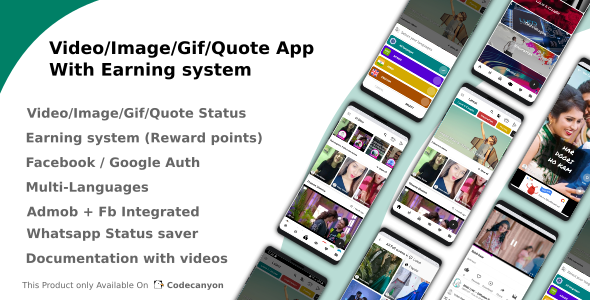HTML 5 Upload Image, Ratio with Drag and Drop

Description
A HTML5 Upload image tool, full use of HTML5 with canvas (with fallback options). Together with a ratio and drag & drop makes this tool ideal for use in a CMS.
Features
- uses canvas to crop the image, no server scripts needed!
- want to use a server script, no problem! simple change it with additional options
- full HTML5 support
- touch support! Works on tablet and mobile!
- Responsive design option
- save your image with AJAX or use the tradional FORM input file element
- uses ratio to let it fit your screen or element
- easy to use
- additional options to configure
- bootstrap 3.1
- jQuery 1.9
UPDATE: jan. 24
- New: Download button
- New: Force not saving and pushing your own save function
UPDATE: nov. 21
- Improvement: Script is working with tablet and phone!
- New: Resize option added for responsive design
UPDATE: nov. 17
- New: Save original option added
UPDATE: oct. 24
- Bugfix: Tools appear when reediting form
- Bugfix: Rounding floats to int
UPDATE: oct. 20
- Bugfix: Input required will remain after deleting image
UPDATE: oct. 13
- Improvement: Saving button show directly when clicking
- Improvement: Mimetype on toDataURL
- Improvement: Hide buttons with data-button-edit = false
- Improvement: Set save text with data-save-label = “Saving”
- Improvement: Documentation
- Bugfix: Background text not hidding with transparent PNG
- Bugfix: Wrong script usage in demo
UPDATE: oct. 6
- New: Server image
- New: POST only dimensions
- Improvement: Buttons all have own CSS label for your own implementation
Update september 25th
- NEW: existing image preview
- NEW: remove existing image or uploaded image
- IMPROVEMENT: Better error response
- IMPROVEMENT: PHP script examples
- BIGFIX: ajax=false not removing editor
- BUGFIX: double image with canvas
- 6 month free support included from author
- Free lifetime product updates guarantee
- 360 degrees quality control
Secure payment & money back guarantee