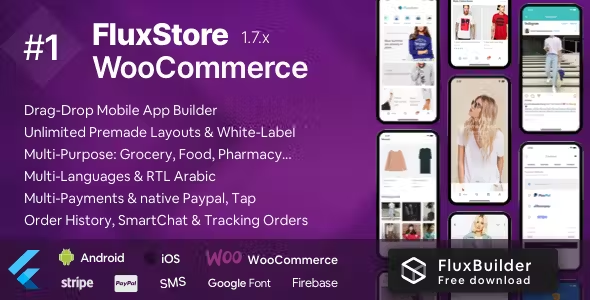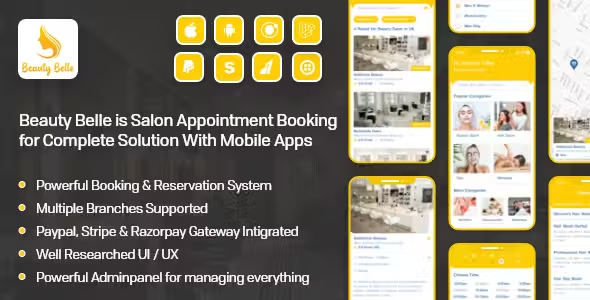Finence - Adobe XD Bank, Wallet & Finance Mobile UI Kit

Description
Finence is a great Adobe XD Bank, Wallet & Finance Mobile UI Kit designed for accelerate your banking, digital wallet and finance application design process. It contains all 65 screens in layered and organized elements. Each screen fully customizable, easy to use and carefully assembled in Adobe XD. This template is ready to use for iOS app.
Features
- 65 Screen Layouts
- Pixel Perfect
- 100% Vector and Customizable
- Layered & Well Organized
- San Francisco Fonts
- Designed based on 375×812 Screen Resolutions
- Designed in Adobe XD
Pages Included
- Splash Screen
- Onboarding 01
- Onboarding 02
- Onboarding 03
- Onboarding 04
- Sign In 01
- Sign In 02
- Sign In 03
- Forgot Password
- Sign Up 01
- Sign Up 02
- Sign Up 03
- Verification Code
- ID Card
- Scan Results
- Home 01
- Home 02
- Home 03
- Home 04
- Home 05
- Home 06
- Home 07
- Transfer 01
- Transfer 02
- Transfer 03
- Transfer 04
- Transfer 05
- Transfer 06
- Notifications 01
- Notifications 02
- My Cards 01
- My Cards 02
- Add New Card
- Beneficiary
- Add New Beneficiary
- Chat
- Branch Locator 01
- Branch Locator 02
- Choose Currency
- Settings
- Select Bank
- Bill Pay 01
- Bill Pay 02
- Bill Pay 03
- Order Cheque Book
- Transactions
- Filter
- Transaction Details
- Top Up
- Invite Friends 01
- Invite Friends 02
- Receipt
- My QR Code
- Success
- Saving Goals
- Payment History
- Exchange
- Withdraw
- Exchange Rate
- Account 01
- Account 02
- Statistics
- Navigation 01
- Navigation 02
- Navigation 03
Source & Credits
- Fonts: San Francisco
- Image: Unsplash
- Icon: Flaticon
How to Use Adobe XD Files
Renaming Artboards: Double-click the name to select it. Then type the name and press Enter or Return. Import Assets: Paste assets into your design, import them using the Import command, or drag them into your XD document from a folder.
Note
All images are just used for preview purpose only and replaced with Placeholder Images. They are not part of the template and not included in the final purchase files.
Please don’t forget to rate this item if you like it.
Thanks a Lot!
- 6 month free support included from author
- Free lifetime product updates guarantee
- 360 degrees quality control