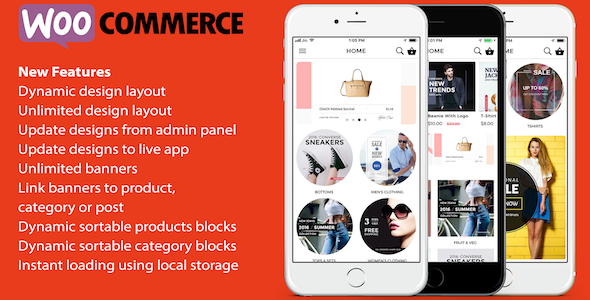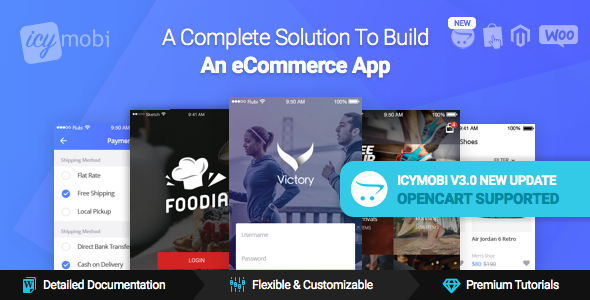Custom email per product for WooCommerce
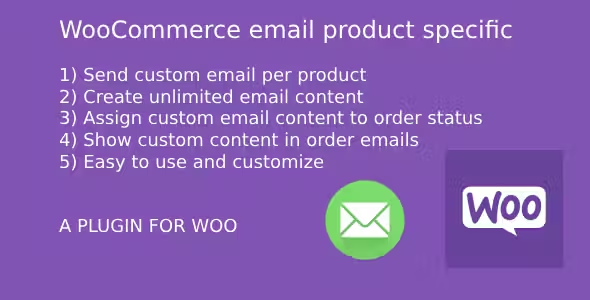
Description
Use “Custom Emails” menu to craft unique messages to displayed in order emails. Create custom content for each WooCommerce product, assigning specific Custom Email Messages. Choose the Order Status emails where your custom messages will be showcased: “Order Processing,” “Order On-Hold,” and “Order Complete.” Define the location within the email template for your custom content to appear, whether before or after the Order Details table, after the Order Meta, or after the Customer Details.
Avoid redundancy by ensuring that if multiple products share the same Custom Email Message within the same Order Status email, the message will be displayed only once.
This feature is ideal for including product instructions, terms and conditions, links to follow-up registration forms, advertisements for related products/events, or any other personalized content!
Feature Highlights:
- Easy to use
- Easily customizable
- Improves site revenue
- Easily add custom content for each product into the default WooCommerce receipt emails.
- Custom product type supported(Only if other plugin have done based on Woo standard)
- Easy to set email content.
- Email content supported with html
Frequently Asked Questions: 1. Why can’t I see the ‘Custom Emails’ tab for custom product type?
Currently, the plugin is designed to exclusively modify emails sent for the default WooCommerce “product” post type. However, there’s an opportunity for experimentation with other product post types. Refer to the instructions provided under “Display for Other Product Types” on the WCE Settings page for guidance.
2. Why don’t the Custom Messages appear when I search? -
If you’re using loom extension, please disabled for while. If this is not the case, there could be another plugin interfering with the AJAX search. Please check your browser console for any errors.
3. Why does my content appear in the wrong location in the email?When multiple products in an order share the same assigned Custom Email message, the content location setting for that message will be determined by the first occurrence of a product with that specific Custom Email.
4. What HTML tags are allowed?You can use any HTML allowed in the Classic Editor.
5. Something Else? - Please write an email to us. We will get back to you asap.
Item support includes:
- Availability of the author to answer questions
- Answering technical questions about the item’s features
- Assistance with reported bugs and issues
- Help with included 3rd party assets
CHANGELOG
"Version 1.0.0 - Initial Release"
Email: [email protected]
Website:
- 1Sales
- 6 month free support included from author
- Free lifetime product updates guarantee
- 360 degrees quality control