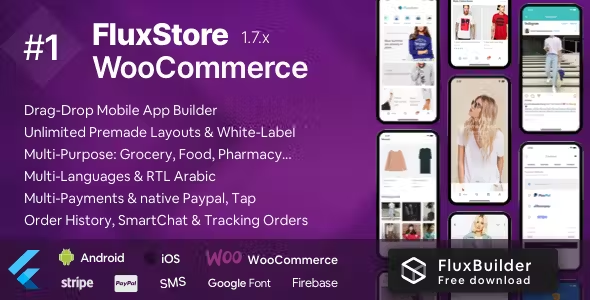CGPA Task Master Pro (Flutter and Hive): Calculate CGPA for "Existing" or "Unpublished" result!

Description
Check Demo From Below:

Check Documentation

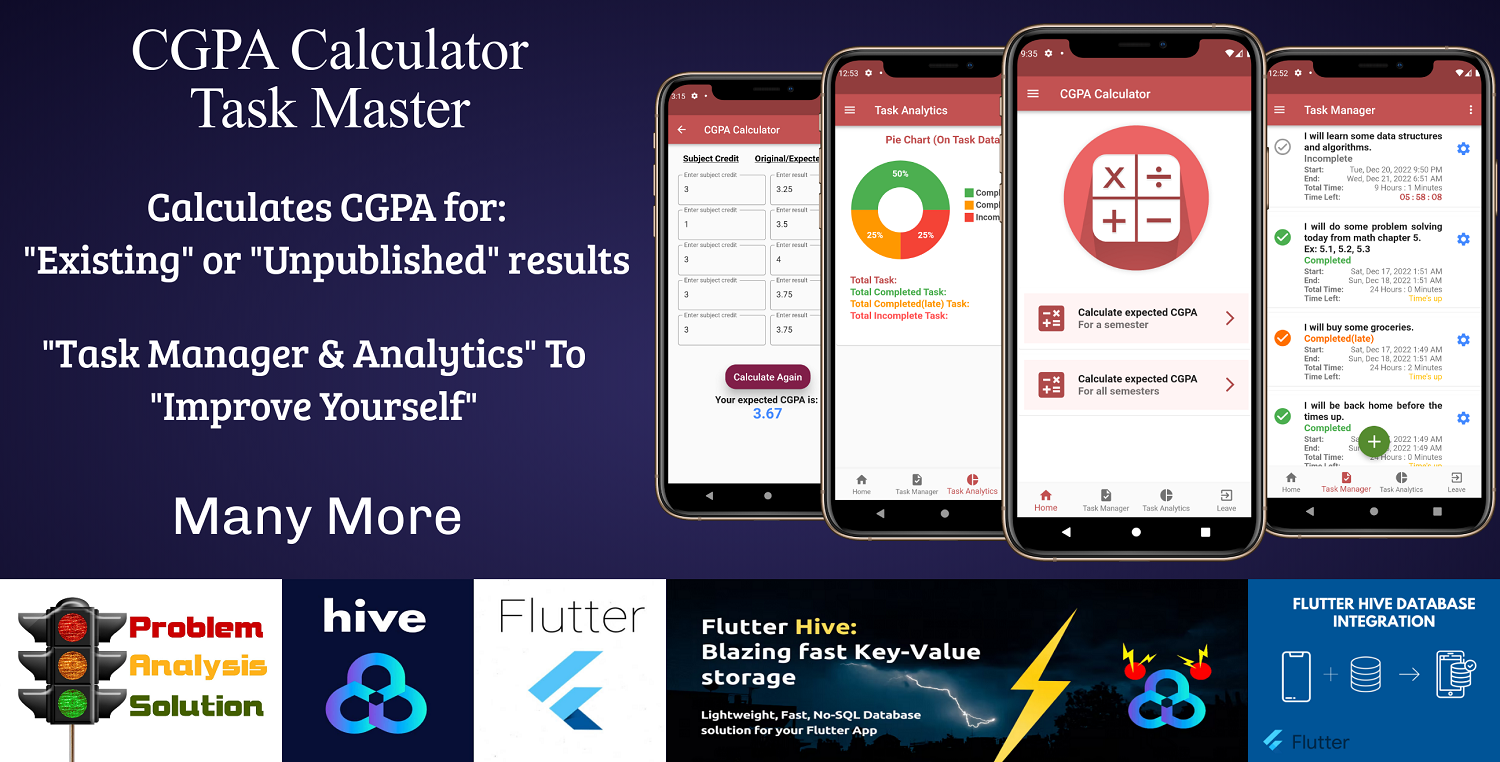
App Overview
“CGPA Calculator Task Master” calculates CGPA for existing or guessed (unpublished) results. Here “CGPA” means “Cumulative Grade Point System”. You can easily calculate your CGPA for any number of subjects in a single or multiple semesters.
Suppose your friend wants to know their CGPA based on an unpublished result. They can simply guess their result based on their exam and check what might be their CGPA after the publishment of their result.
For example: If you know your result for 138.0 credit is 3.84 and become curious to know what will be your result after completing 14.0 credit with a CGPA of 3.7! Just open our app > Choose any option > Enter 2 semester/subject > Fill like this 138 -> 3.84, 14 -> 3.7 and press Calculate. And you will get your result for that particular scenario which means 3.83 will be your result.
We also have “Task Master” and “Task Analytics” where you will be able to create task based on start and end date. By completing the task on time will make you better and disciplined towards your goal.
Features
1. Calculate expected CGPA for a semester.
2. Calculate expected CGPA for all semesters.
3. Add or delete subject/semester row.
4. Add Task in “Task Manager”.
5. Add Task Based on “Start” and “End” date.
6. Solve Task on Time to make it “Completed”, otherwise it will be “Completed(late)”.
7. Also, we can “Delete all the task and analytics” from the navigation bar. By going to the “advance section” to Reset all the Task Data.
8. Newest Task gets added to the Top so that user does not need to Scroll All The Way Down.
9. Analyze “Task Analytics” to make yourself better.
10. Different type of Filters for “Task Manager” in the Top Right Corner.
11. Beautiful UI.
12. Simple and Easy.







- 6 month free support included from author
- Free lifetime product updates guarantee
- 360 degrees quality control