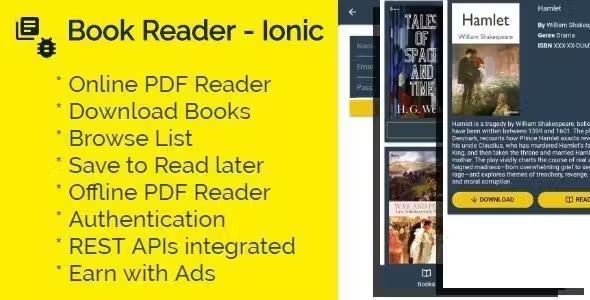Webview with Splash Screen and Scrollable Tabs

Description
Important Support Notice
We are NOT providing support for this app. When committing a purchase you agree to rely on the documentation file (might be outdated) we provide with the app and eventually resolve issues on your own. Please don’t purchase the app if you don’t have the needed technical skills when it comes to resolving issues. No plans for new versions. Thanks for the understanding.Description
Please refer to Support Tab before posting a comment with a support question. In addition you can find there information, which could be useful before purchasing the product.Turn your website into Android Application just in minutes with Webview with Splash Screen and Scrollable Tabs. You need only several minutes to customize it to your needs.
You just have to change the splash screen image, to replace the current url with your website url and you will have brand new android application, which will help you to promote your brand.
You have the option to choose between two position of the tabs. One is at the bottom of the Webview and the other is on the right side. In the package you have additional set of gray icons (Home, About Us, Download, Portfolio and Contact Us). In addition to the red launcher icon you have blue one.
Features:
- Fast customization
- Well documented;
- Unlimited Tabs;
- Splash screen;
- AdMob – migrated to Google Play Services;
- Supports HTML 5 video tag;
- Supports Youtube videos;
- Customizable Progress Bar;
- Custom Loading Animation;
- Custom error page when there is no internet connection available;
- (New) Push Notifications
Check out the iOS version:

Latest Versions:
Version 2.2 (23/09/2017)- Open all URLs that differ the base domain in external browser
Version 2.1 (28/03/2016)
- Push Notifications
- Documentation Update
Version 2.0 (23/12/2015)
- Migration to Android Studio
Version 1.7 (10/10/2014)
- New Feature: The downloaded files are now placed in own directory;
- New design of the icons in the Sliding Drawer (Tabs Component);
- Bug Fixed: The Webview is narrow/shrinked at the top.
Version 1.6 (10/09/2014):
- UserAgentString is changed to “Mozilla/5.0 (Linux; Android 4.4; Nexus 4 Build/KRT16H) AppleWebKit/537.36 (KHTML, like Gecko) Version/4.0 Chrome/30.0.0.0 Mobile Safari/537.36”;
- Documentation is updated.
Version 1.5.1 (31/07/2014):
- Admob to Google Play Services Migration – Check Out the Tutorial.
Version 1.5 (04/10/2013):
- (NEW) Rate My App;
- (NEW) Play mp3 files.
19.05.2013 > Version 1.4.3:
- Youtube Videos can be played on Fullscreen.03.05.2013 > Version 1.4.2:
- Tabs Optimization;- Bug Fixing;
- Added Error page (fully customizable) that will be displayed when the user has no internet connection.
Version 1.4.1:
- Added Download Functionality with Progress Bar.Version 1.4:
- Added Admob;- Added Cutomizable Progress bar;
- Added Loading Animation;
- Splash Screen imporovement.
Version 1.3:
-Added functionality to play embeded Youtube videos inside the Webview.Version 1.2:
- Added Browse File support directly from the webview (works for some Android versions);- Added Call Phone support directly from the webview.
Version 1.1:
- Added HTML5 video tag support.- 6 month free support included from author
- Free lifetime product updates guarantee
- 360 degrees quality control
Secure payment & money back guarantee