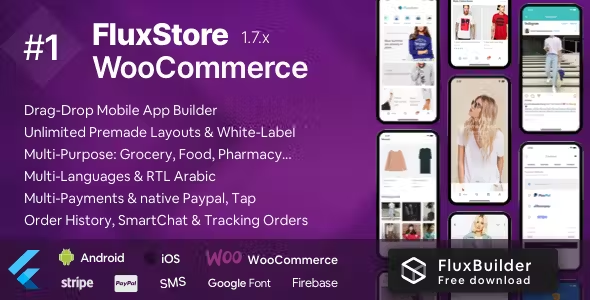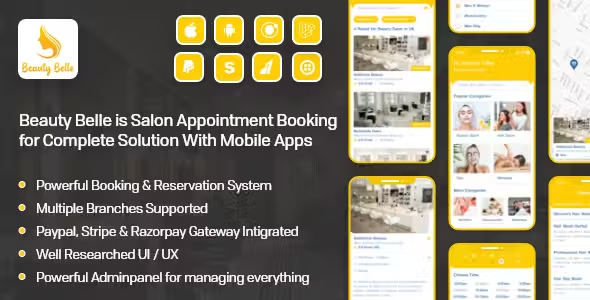Touch N Swipe Gallery jQuery Plugin

Description
TouchNSwipe is a responsive, flexible and easy to setup jQuery gallery plugin for mobile and desktop that supports touch gestures such as pinch to zoom, drag and swipe.
Version 2.1.2 – June 21, 2020
Fixed
– Updating slide options after index change
– Inserting slides
Version 2.1
Added
– Hover zoom option for desktop
– Option to reposition or hide tooltips when zooming or dragging
– Added background option for slides
– Initial zoom option
– Drag and swipe blank area of the slide
– More HTML and API examples
Changed
– Doubletap zoomout defaults to minimum zoom value
– Default cursor to “pointer”
Fixed
– performance on markers
– zoom point on “smart” scale mode
– zoom on newer iOS versions
Version 2.0
Added
– Support for DIV content (not just images)
– Use of native scrolling when content is not zoomed
– Markers
– Fullscreen
– Adaptive image loading
– More examples using API
Removed
– Support for IE8 and below and Android 2.2.x (for IE8 and below and Android 2.2.x support use version 1.x)
– Modernizr(No longer required)
– Mousewheel jQuery plugin(No longer required)
Changed
– Improved API for events, content manipulation
– Content options
Version 1.1 – Jan 30, 2014
Fixed
– scrolling problems in Chrome
– mousescroll to move page when zooming is disabled.
– zooming in Android 2.3.x devices
Added
– control to galleries and links using API (for developers).
– event handlers API (for developers).
– API documentation (for developers).
– support for Windows 8 PCs that uses mouse and touch
Changed
– TouchNSwipe.init can now be called multiple times (for developers)
– default of preloaderUrl is now assets/preloader.gif.
Removed
– TouchNSwipe.na. It is no longer needed. It is combined with TouchNSwipe.
– “resetScrollDuration” option. No longer needed.
Version 1.0 – Oct 21, 2013
Initial release
Features
1. Touch enabled
Like viewing a gallery in a mobile device, TouchNSwipe also use familiar touch gestures such as pinch to zoom, drag to move and swipe to go to the next slide or image.
2. Fully responsive
This plugin can adapt to any screen size so you will have an optimal viewing experience whether you are using desktop or mobile devices.
3. Cross-browser, IOS and Android compatible
Using IOS, Android and PC with major browsers should be no problem with this plugin.
4. Flexible Controls
Add only the controls you need and/or change the look to the way you like it. You can use controls such as previous/next slide, zoom in/out, caption, fullscreen toggle and even give quick access to slides by using physics enabled scrolling thumbnails
5. Fully Customizable
Get the look and feel you want, set options with HTML code or use the Developer API if you need more control.
6. Multiple instances in one page
Sometimes one is not enough. This plugin allows you to have multiple galleries in one page with their own options and controls.
7. Zoom DIV Content (new)
Different elements like images, text, etc can be placed inside a DIV and be zoomed.
8. Marker and Tooltip support (new)
Provide more information on parts of your content. Markers with tooltips are great for maps, floor plans or even products.
9. Fullscreen Toggle support (new)
Small screen devices need all the space they can get. This gives an option to the user to view the content without the clutter.
10. Adaptive Image Loading (new)
Prevent unnecessary load time, resources and lag by delivering the correct image size to any screen size.
11. Mouseover zoom support (new)
Mouseover content to zoom on desktop while also allowing pinch to zoom on mobile devices. This option maximizes the best input possible in any device.
Required JS
jQuery
Hammer
TweenMax
Note: Images are not included in your purchase. Also, it is impossible to check this plugin on every device so please check the examples in the live preview using the device you wish to support. Thanks!- 6 month free support included from author
- Free lifetime product updates guarantee
- 360 degrees quality control