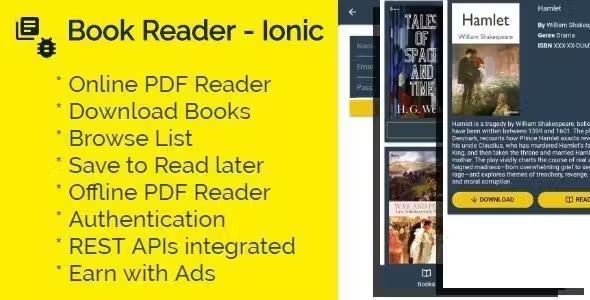SMS Gateway - Use Your Phone as SMS Gateway
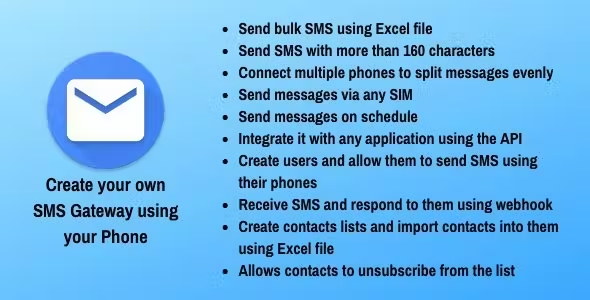
Description
Turn your mobile phone into the SMS Gateway for your applications.
Features
- Send bulk messages :- Use CSV or Excel file containing numbers and messages in first two columns to send bulk messages.
- API :- Send SMS from your application developed using any programming language.
- Supports very long messages :- Send SMS with virtually no limit. You won’t be bound by SMS character limit (160 Characters).
- Supports delay between messages :- You can set delay between each message to send limited amount of messages in specific time interval.
- Supports traditional and QR Code sign in :- You can login into mobile app using the QR code or by entering your credentials manually. There is no need to enter server URL and credentials manually in the app when you use the QR code.
- Tracks message status :- Shows status of messages sent using SMS Gateway in Admin Panel.
- Auto responder :- You can add responses for certain messages so whenever you receive that message app will reply it automatically.
- Multi language support :- It supports multiple languages and comes with English and German. You will be able to add more languages easily by following instructions in the docs.
- Supports delivery reports :- It also supports tracking of delivery of messages when you turn on delivery reports. It will report message as Delivered when the message is successfully delivered.
- Receive messages in Admin Panel :- Ability to receive messages in the Admin Panel and respond to them using a WebHook.
- Use multiple devices to send faster :- Ability to sign in using multiple Android devices to split messages between them when sending bulk messages.
- Create users :- Ability to create other users to let them use SMS Gateway from their mobile phones.
- Limite users :- Control how many devices your users can register, how many messages they can send, how many contacts they can store and when their account will expire.
- Schedule messages :- Send messages on schedule.
- Supports Dual SIM devices :- Send messages using any SIM programmatically or using Excel file.
- Contact lists :- Create contact lists and import contacts into them using Excel file.
- Send message to contact list :- Send message to contacts in a contacts list.
- Unsubcribe contacts :- Ability to allow a contact to unsuscribe from the contacts list.
- Contacts API :- Add contacts or unsubcribe them from the list using the API.
If you want to try it out then register here. Follow the instruction you’ll receive in the email to get started.
To integrate into your application follow the guides on API page after logging in to the Admin Panel.
How it works!
1.) INSTALL ADMIN PANEL
You will receive Admin panel when you purchase SMS Gateway. Install it on your web hosting. It comes with installation script so it should be easy.
2.) INSTALL ANDROID APP
You need to download Android App from here. After installing it you can log in to it using your Admin panel URL and it’s credentials.
3.) READY TO SEND
Now when you send messages using API or excel file it will be first stored on your server with the ‘Pending’ status.
4.) READY TO PROCESS
After your server gets the messages it sends the notification to SMS Gateway app on your mobile. When the app gets the notification it queues the messages for sending and set their status as ‘Queued’.
5.) SENT AND DONE
After each message is sent they get the status ‘Sent’ if it was sent successfully otherwise it will get ‘Failed’ status. SMS Gateway also checks for delivery of messages. If you turned on delivery reports in the app and your mobile network is unable to deliver the message it will be marked as ‘Failed’ otherwise it will be marked as ‘Delivered’ status.
Server Requirements
- Apache or Nginx
- PHP 5.6 or above
- MySQL
PHP Extensions
- php_curl
- php_zip
- php_xml
- php_mbstring
- php_gd2 (if not compiled in)
It is recommended to use VPS Hosting for SMS Gateway but it should work perfectly fine on Shared Hosting too. If you decide to go with Shared Hosting make sure your host allows hosting of SMS Gateway application. Some hosts like HostGator and iPage don’t allow it so it is more likely that they will block the app.
Android Device Requirements
- Android 5.0 or above.
- Device with 3 GB or more RAM. It works on lower spec devices but you may experience degraded performance.
- A device with Google Play Services. If your device has Google Play Store then it means it does have Google Play Services.
Note
There was a policy change from Google for all apps requiring SMS related permissions as you can see here. After March 9, 2019 this app won’t be available through Play Store. You will get all future updates notifications from CodeCanyon. You will need to install the APK file on your device to use the app. The app will function normally and its functionality won’t be affected from this move by Google.
Changelog
v6.0.2
New Features
- Now you can add multiple messages for a single response in Auto Responder.
Changes
- Added javascript based datetimepicker for consistent experience across browsers.
Fixes
- Fixed an issue introduced in v6.0 where “)” was added behind webhook URL when adding it through add webhook form.
- Fixed an issue introduced in v6.0 where Remove webhook button wasn’t available even if webhook was added by user.
- Fixed an issue introduced in v6.0 where export contacts list functionality wasn’t working.
- Fixed an issue where edit response link wasn’t working on second page of the table on Auto Responder page.
v6.0.1
New Features
- Added ability to change from email address of registration and reset-password email.
- Added ability to use data from other fields while sending messages using an excel file.
Changes
- Now registariton email and reset-password email will be sent in user selected language.
v6.0
New Features
- Added ability to change SMTP Server, emails and many other things from Admin account.
- Added Auto Responder to respond to received messages automatically.
- Added multi language functionality.
- Added API endpoint to get messages using status.
- Added support for multiple numbers in Generate API Link form and in the API.
- Added ability to send message using random device from the API.
- Added ability to unsubscribe from contacts list by replying to message “STOP {contacts-list-id}”.
- Added ability to limit number of contacts a user can store.
- Added ability to set expiry date for user. User won’t be able to send messages past the expiry date.
- Added ability to send message with only numbers in excel file.
- Now user can enable auto retry for messages. If enabled then it will automatically retry sending failed messages.
- Now user can reply to messages directly from messages page.
- Now messages page will show contact name with number if the contact is present in any of the contacts list.
- Now clicking on the number on messages page will show all the conversations with that number.
v5.2.1
Fixes
- Added support for SQL mode ONLY_FULL_GROUP_BY to make the app compatible with latest version of MySQL.
- Fixed an issue introduced in v5.2 where sending messages via excel truncated the new line characters from the message.
v5.2
New Features
v5.1
New Features
- Added ability to schedule messages.
v5.0.1
Fixes
- Fixed an issue where normal users couldn’t remove the messages.
- Fixed an issue that prevented the user from creating contacts list if other user had contacts list with same name.
- Fixed an issue that caused duplicate unsubscribe text to be added when clicking on ‘Add Unsubscribe Link’ button.
Changes
- Now using AJAX to submit the form that allows users to send message to contacts list.
v5.0
New Features
- Create contact lists and import contacts into them using Excel file.
- Send message to contacts in a contacts list.
- Ability to allow a contact to unsuscribe from the contacts list.
- Add contacts or unsubcribe them from the list using the API.
Changes
- Now failed messages will show reason for failure. (Requires App Update)
- Now message field on Send Message form will show how many messages will be used to send the message.
v4.0.3
Fixes
- Fixed an issue that prevents assignment of next primary device after signing out from the Android app.
- Fixed an issue that prevents assignment as primary device after login to the Android app even if there is no primary device exists.
- Fixed an issue where a floating-point number was being considered as a valid mobile number.
Changes
- Now exported excel will have a text formatting by default.
v4.0.2
Fixes
- Fixed a critical issue in bulk sending functionality that caused some of the messages to be sent multiple times, sometimes neglecting others and sometimes from non-existence SIM on the device.
Changes
- Now the application will set message status to “Delivered” if it is successful as per the Delivery Report.
- Now non-Admin users are also allowed to remove their messages.
v4.0.1
Fixes
- Fixed an issue where devices combo box on excel upload form doesn’t show all the available SIM cards.
New Features
- Now received message will show receiver SIM.
v4.0
New Features
- Added ability to send messages using any SIM via API or Excel file.
v3.1.1
Fixes
- Fixed an issue where changing name and timezone from Device doesn’t affect the name and timezone on currently running PC session.
- Fixed an issue where error wasn’t shown when login script was unable to remove the ‘install’ directory.
- Fixed js and css path errors in installation script.
- Fixed an issue where end date wasn’t showing the correct date on messages page if user’s timezone setting wasn’t same as database timezone.
Changes
- Replaced Play Store URL from registration email with APK file URL.
- Now the application uses locally hosted DataTables js file to improve performance.
- Now localizing exported excel file column headers.
- Now ignoring devices value in API if bad value is provided.
v3.1
New Features
- Added option to turn off Delivery Reports.
v3.0.4
Fixes
- Fixed an issue causing Excel export to ignore search parameters.
- Fixed an issue where status wasn’t translated to primary language on messages page.
Changes
- Now allows up to 60 seconds of delay between messages.
v3.0.3
Fixes
- Added missing strings in the language file.
New Features
- Added German language file.
v3.0.2
Changes
- Now the API call will return date and time in ISO 8601 format.
Fixes
- Fixed an issue where select all checkbox was still checked even after a successful operation.
v3.0.1
Fixes
- Fixed an issue where The Unknown device wasn’t visible for non-admin users on messages page.
- Fixed an issue where search didn’t work on messages page for non-admin users if there are no devices registered.
v3.0
Changes
- Now API will return details of all the messages after sending them.
- Now API supports GET requests.
- Now messages page will show the total messages count for the search results.
- Code and Performance Optimization.
New Features
- Added ability to receive messages in Admin Panel and respond to it using a WebHook.
- Added ability to change results per page in messages page.
- Added new API page.
- Added functionality to get messages using API.
v2.1
Changes
- Now newline character in a message will be converted to br tag in messages page to show it properly.
- Now users can resend messages with ‘Queued’ status. It is only recommended to do so if your message status stays in ‘Queued’ status for more than 24 hours even if message sending was finished on Android device.
New Features
- Added ability to remove messages.
v2.0.1
Fixes
- Fixed an issue causing single message form in Sender to show device doesn’t exist error even if it exists in the database. This only happened if your device ID is greater than or equal to 10.
Changes
- Now users list in Manage Users page will show the infinite symbol in Max Devices when Maximum Devices allowed for the user is unlimited.
- Now the application won’t rely on mbstring extension to send messages. Only Excel export and import requires mbstring extension enabled.
New Features
- Added favicon.
v2.0
Fixes
- Fixed an issue causing a fatal error in profile page when entering the wrong current password.
- Fixed an issue that can prevent too many bulk messages from being sent.
- Fixed an issue causing Failed messages to be marked as Pending.
New Features
- Added support for multiple devices per user. The user can sign in to multiple devices and split messages between them.
- Added support for paging to improve the performance of messages page.
- Now user can change their name from profile settings.
Changes
- Moved all the strings used in admin panel to a centralized location for easier localization.
- Added new status named “Queued” and removed “Delivered” status to avoid confusion.
- Now seconds data will be shown for sent time and delivered time on messages page.
- Now delivery time will be reported from android app.
v1.0.6
New Features
- Added missing phpdoc comments to make IDEs happy.
- Added icon representing Delay field in the profile page.
Changes
- Changed Firebase Cloud Message priority to high.
- Now included php files will prevent access when opened directly.
- Now Reset Password page will use the password reset link to reset the password.
Fixes
- Fixed wrong use of constant in Manage Users page.
- Fixed an issue in Manage users page causing 500 error for few users.
- Fixed an issue causing a message to show outside browser window if a message is too big.
v1.0.5
New Features
- Added ability to set the delay between messages.
- Now messages will show delivery time near the status label.
Changes
- Changed input field type to text in sender.php to allow + in the input.
Fixes
- Fixed an issue causing wrong value to be saved in the database if there is $ in value.
- Fixed an issue with search form layout in messages.php on lower resolution displays.
- Fixed install script to use single quote in the config file to prevent issue when there is $ sign in database password.
- Fixed an issue preventing checkbox from changing state when clicking select all if the user has interacted with a checkbox before.
1.0.4
Fixes
- Fixed an issue where certain CSV files are not readable by excel uploader.
- Fixed a critical issue preventing some of the messages from being sent when the user tries to send too many messages at once.
- Fixed an issue preventing users from uploading multiple excel files.
1.0.3
Fixes
- Fixed an issue where application can’t send messages in bulk if the total data size of bulk messages exceeds 4096 bytes.
- Fixed an issue where application opens too many MySQL connections resulting in a crash.
- Fixed an issue where installation script doesn’t work if installed MySQL version is below 5.6.
- Fixed installation script to prevent it from saving changes to the database until every query executes successfully.
New Features
- Added progress bar for ajax requests.
- Added .htaccess file to prevent directory listing.
Changes
- Now page won’t be reloaded after removing users instead only users table will be refreshed.
1.0.2
Fixes
- Fixed DateTime input field line height issue in mobile application.
New Features
- Added ability to remove users.
Changes
- Moved Add New User form to Manage Users page.
- Now if any message from multipart message fails then it will be considered as the failed message.
- Now messages will be grouped according to users for Admin.
- Now when a new user will be added it will use the date from defined timezone rather than server timezone.
1.0.1
Fixes
- Fixed an issue where PHP Mailer class was declared twice using require a statement in reset-password.php causing a fatal error.
- Fixed an error in API example in documentation causing it to not report error response correctly.
- Fixed scrollbar in installation and login page.
New Features
- Added jQuery Validation Plugin for better form validation.
- Added server URL and android application URL to create user email.
Changes
- Removed ’$’ from allowed characters in a random password generator to avoid problems.
- 6 month free support included from author
- Free lifetime product updates guarantee
- 360 degrees quality control