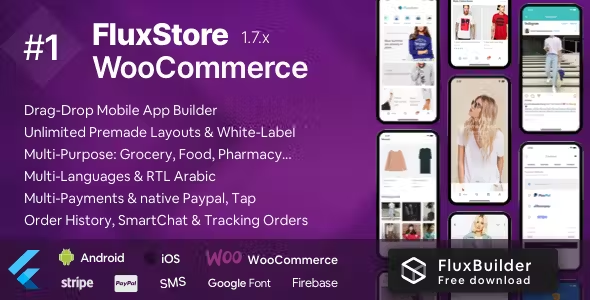Pull-Out Content Panel
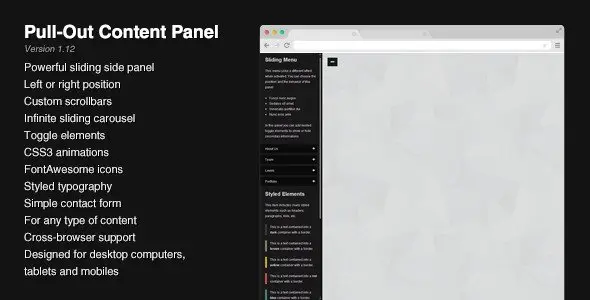
Description
This panel has been created to fit into any website with a clean and professional design. It can be fixed on the left or on the right and can contain any type of content : headings, texts, lists, images, videos, etc. The custom scrollbars packed in this menu will automatically appear when needed and if you need to add even more content, you can use the infinite carousel to scroll between each part of the panel.
You can see a simplified version in action with the live preview so be sure to check the video and the screenshots to see all the possibilities offered by this panel.
Features
- Powerful sliding side panel
- Left or right position
- Custom automatic scrollbars
- Infinite sliding carousel
- Toggle elements
- CSS3 animations
- Styled typography
- Simple working contact form
- For any type of content
- Font-Awesome icons
- Fits into any page
- Clean and professional design
- Cross-browser support
- Designed for desktop computers, tablets and mobiles
- Documentation file included
Usages
Here are a few examples of the possible usages :
- Navigation system
- Simple list of links
- “Contact us” section
- Informations about your company
- Secondary content for your site
- And probably many more…
What you get
The package contains 6 HTML files showing different possibilities or usages of this panel and all the code is organized, indented and easy to read. The script comes with an uncompressed version and a minified version.
There’s also a simple contact form included, it’s ready to be used and requires only your email address to be functionnal.
Compatible Browsers
This menu has been tested on many devices and browsers to ensure a maximum compatibility : Internet Explorer, Firefox, Chrome, Opera, Safari have successfully passed the tests. Here’s a list of compatibility :
- Internet Explorer 7+
- Firefox 5+
- Safari 4+
- Chrome
- Opera 10.50+
- Chrome on Android
- Safari on iPad and iPhone
Changelog
07/30/2013 – Version 1.12
- Toggles are hidden when the panel is closed
07/30/2013 – Version 1.11
- Fixed an issue occurring on iPad with the option handling clicks outside the panel
07/26/2013 – Version 1.1
- Added an option to close the panel if a click is detected outside its area
07/21/2013 – Version 1.0
- Initial release
- 6 month free support included from author
- Free lifetime product updates guarantee
- 360 degrees quality control