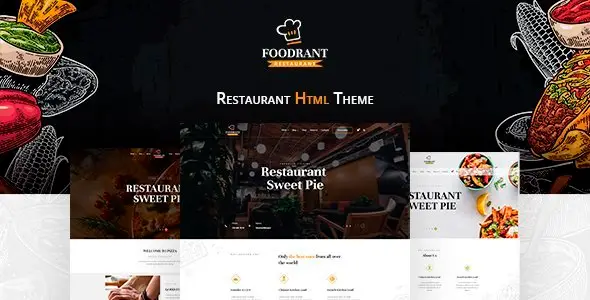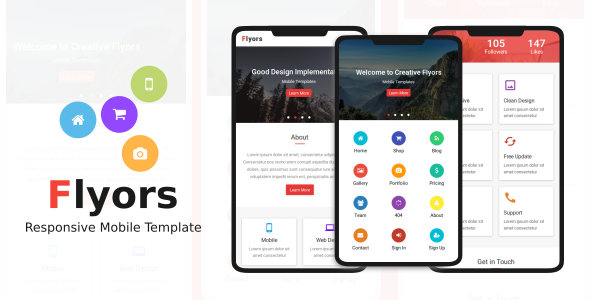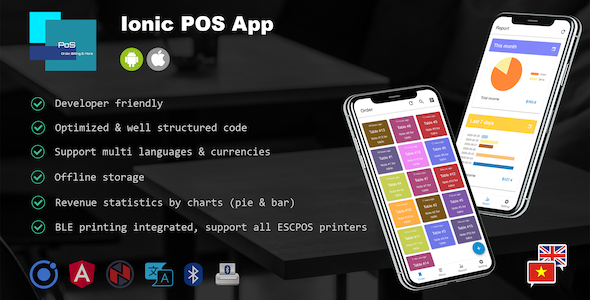FoodMenu - WP Creative Restaurant Menu Showcase WooCommerce

Description
FoodMenu is the ultimate Restaurant Menu display for your website. It comes packed with 5 totally different modes and 4 different skins ( so many combinations possible ) to fit every creative mind and website.
Restaurant Menu Features
- fully responsive – looks great from mobile to HD
- touch optimized – touch devices are not forgotten
- CSS3 technology - this component uses cutting-edge css3 definitions
- easy install – purchase, download the zip, read the docs
- iPhone / iPad optimized – this gallery has been optimized for Apple touch devices
- Android optimized – this component has been tested on Android 4.0+ Chrome
- SEO friendly – built with search engine optimization on mind from the ground up, the Testimonial Rotator uses non hidden valid html markup to build the widget
- compatible with all major browsers, including IE – compatible from IE11, Edge, Chrome, Safari and Firefox
- retina ready – looks great on retina devices
- shortcode generator – generate the shortcode on the fly
- mobile ready – built from the ground up to be compatbile with touch devices
- developer / SASS powered – this component’s CSS has been built on top of SASS which means SASS users will have an easy time modifying the skins. For non-SASS users it’s no problem either because CSS files ( generated by SASS ) are provided
Updates
For updating, disable and delete the previous version, and install the new downloaded one. Or just unpack the zip you get from the download and overwrite the previous folder from wp-content/plugins/ via FTP
UPDATE 1.11 [ 05/01/2018 ]
- [FIX] multiple fixes
- [ADD] option for tabs skin and title link in shortcode generator
- [FIX] some bugs
FAQ
How to show bottom right image for mode tabs ?
he bototm right image can be set by going to MENU ITEMS > CATEGORIES selecting edit on a category and setting MEDIA IMAGE
Other Great Plugins


What do you get?
- Restaurant Menu WordPress plugin – get creative!
- documentation – extensive documentation on how to install & configure the plugin
- free updates – even if the value of this restaurant menu increases with upcoming updates, you will get them for free
- free support
Credits
- fontawesome
- food pattern
- 6 month free support included from author
- Free lifetime product updates guarantee
- 360 degrees quality control
Secure payment & money back guarantee