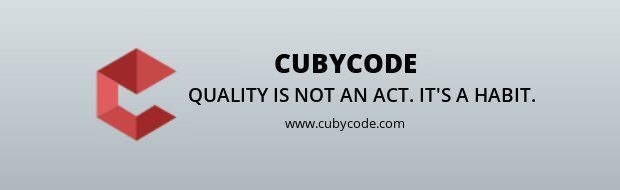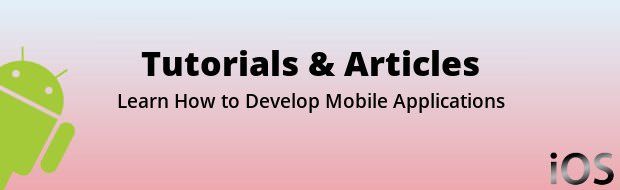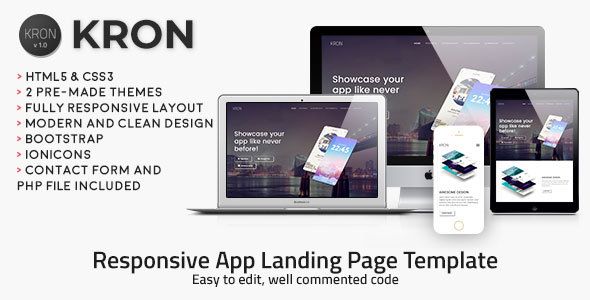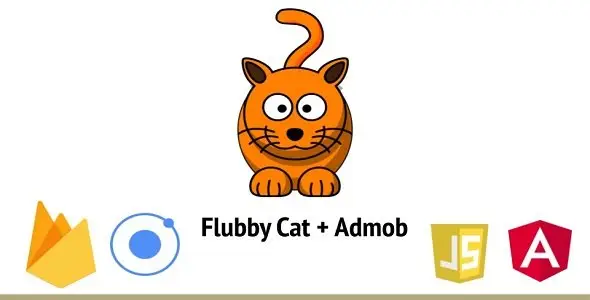Catch The Monsters | Android Universal Geolocation Game Template

Description

iOS and Android version can share the same database on back4app
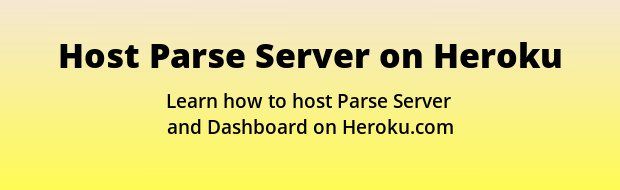


24 June 2020 • Gradle updated. • Full app change logs. • Project updated to AndroidX.
24 Apr 2020 • Main code clean up. • App documentation updated as per the latest Google recommendations.
4 Sep 2019 • Handling Proper error in case of Routing direction • Fixed issue “Compatibility Issue with Facebook SDK 4.38.0” so we have downgrade Facebook SDK to “4.37.0” still using the old constructor, so using that version fixes this particular issue.
27 Aug 2019 • Fixed issue of Login with Facebook. • Fixed crash in MonstersMap.Java class while drawing direction in Google Maps.
23 July 2019 • Fix back stack issue from the application • Improved Layout of Sign Up screen • Fixed Layout and alignment issues on Login Screen • Improved home screen structure using Recycler view • Change/Improved look and feel for Home page • Updated the UI for “Top 10” screen • Improved the user experience of User Account Screen
8 May 2018
• Changed Parse verison in build.gradle into 1.16.0, due to some issue on the latest Parse SDK and FCM:
implementation 'com.parse:parse-android:1.16.0'
17 April 2018
• Added Firebase dependencies in build.gradle(Module:app)
• Removed the 'com.google.android.gms:play-services:+' and updated all dependencies to the required ones only
• Added the 'google-services' classpath in the dependencies{} list in build.gradle(Project:)
classpath 'com.google.gms:google-services:3.2.1'
• Added this Permission into Manifest.xml:
<uses-permission android:name="android.permission.RECEIVE_BOOT_COMPLETED" />
• Updated the Documentation (connect your App to Firebase for GCM and Ads)
15 April 2018
• Updated to Android Studio 3.1.1
• Removed all dependencies of play-services | left only this one in build.gradle:
implementation 'com.google.android.gms:play-services:+'
10 April 2018 • Updated to Android Studio 3.1 • Updated 'compileSdkVersion' and 'targetSdkVersion' to 27 in build.gradle • Replaced 'compile' with 'implementation' in build.gradle (Module: app) • Updated classpath 'com.android.tools.build:gradle:3.1.1' in build.gradle (Project:)
Catch The Monsters is a Universal Geolocation Game Template where you have to find monsters around your area, and if the app finds them you must get closer to them (at least 50 meters) and catch them to earn points and climb the Top 10 Leaderboard, or just share your statistics on social networks, Mail and SMS.
As the Admin of the app, you have to insert as many Monsters as you want in any location of the world into your Parse Dashboard, so users who access the app can search for Monsters around their areas, and if they are there, User can tap a Monster and get its position on the Map. You can easily insert Monsters’ coordinates, name, and points via the Parse Dashboard, everything is explained in the User Guide included in the package.
The embedded Map gives you the possibility to trace a route to get from your current position to the Monster’s one.
TIP FOR TESTING AND PUBLISHING:You should create some Monster around your current area and use a real device to test this app, so you can walk or drive towards those monsters and catch them.
Please also note that once you catch a Monster, it gets removed from the Monsters class in your Parse Dashboard, otherwise, other Users may catch the same Monsters you’ve caught in a specific area, so you should daily check your Dashboard to add new Monsters and keep the game alive.
It’s a big challenge that may amaze your users anywhere they are, or just in a specific Country, because you may place Monsters in a chosen Country and publish your own version of this app to that Country’s App Store only, then buy another License on this page, localize Monsters in another Country and publish a new app, and so on.
Another great thing you (Admin) can do is to use Parse Push web console to send Push Notifications to all registered devices. For instance, let’s pretend you’ve added new Monsters in the New York area, you can send notifications to your users like “New Monsters got in New York City last night, catch them all!”, and keep your users wanting to play the game!
You will also have to get a Google Map API key to make the map work in your app.
Since its backend is by Parse you don’t have to buy any domain/hosting, there are NO PHP files to upload to a web server so you’ll save some money for server side.
Catch The Monsters is a native Android Studio project, Universal, very easy to customize, backend with Parse SDK hosted on https://back4app.com
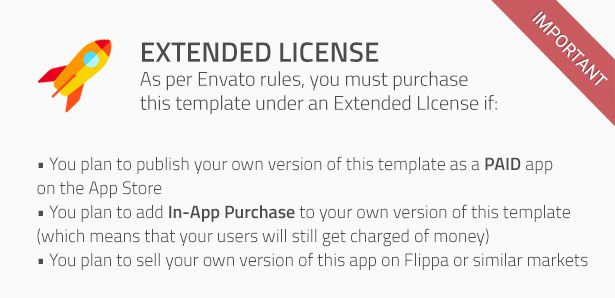

About Parse SDK and back4app
Read this article for more info about back4app and Parse SDK:
Can I host Parse Server on my own server?
Yes, although I don’t provide support for the setup process, you can read the official Guide here: https://parseplatform.org
What about free support for this template?
I can offer free support for bugs encountered in the original code. Instead, if you’ve edited the code and messed something up with it, I may apply some fee to fix it either via TeamViewer or by checking your app project files directly on my computer.
How do I rename the app’s package name?
Read this tutorial to learn how to rename a package name:
Should I use the latest version of Android Studio to edit this template?
Yes, I always update my apps to the latest version of the IDE and you also should make sure you’ve updated the Android Tools to their latest version of the Android SDK manager.
How do I remove AdMob banner ads?
- Enter the .xml files where there’s an AdView and remove its code:
<com.google.android.gms.ads.AdView android:id="@+id/admobBanner" android:layout_width="wrap_content" android:layout_height="wrap_content" ads:adSize="BANNER" ads:adUnitId="@string/ADMOB_BANNER_UNIT_ID" android:layout_alignParentBottom="true" android:layout_centerHorizontal="true"> </com.google.android.gms.ads.AdView>- Enter the .java files where there’s an AdRequest instance into its onCreate() method and remove its code:
// Init AdMob banner AdView mAdView = (AdView) findViewById(R.id.admobBanner); AdRequest adRequest = new AdRequest.Builder().build(); mAdView.loadAd(adRequest);- Lastly, remove the play-services-ads reference in the build.gradle file:
compile 'com.google.android.gms:play-services-ads:+'

- Android Studio 3.x project – Universal – Android 5.0+
- AdMob banners
- Facebook login
- Backend with Parse Server hosted on back4app
- Place Monsters anywhere in the world
- Push Notifications via Parse Push console on back4app
- Find nearby Monsters and catch them by going close to them in the Map
- Trace route to Monsters in the Map
- Statistics and caught Monsters list
- Documentation and PSD icon graphics included
- Easy to customize | Well commented code

- Apple Mac or Windows PC with their latest OS version installed
- The latest version of Android Studio and some knowledge about its UI interface
- Photoshop or any other image editor software
- A Google Developer account to submit apps to the Play Store
- An AdMob account to generate your own banner UNIT ID
- A free account on back4app.com
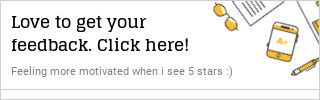



- 6 month free support included from author
- Free lifetime product updates guarantee
- 360 degrees quality control