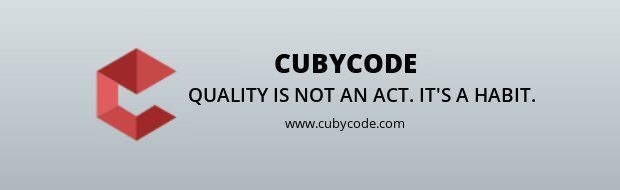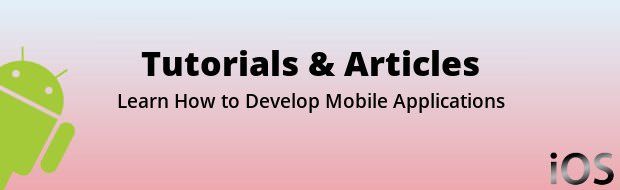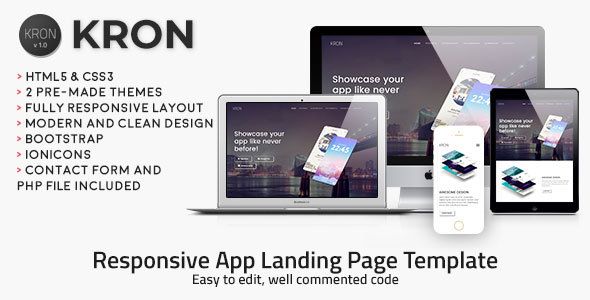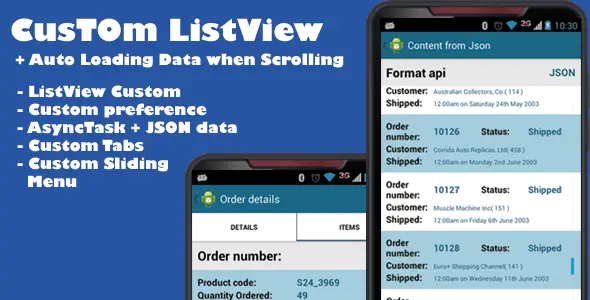CamFun | iOS Universal Social Photo App Template (Swift)

Description
 iOS and Android versions can share the same database on back4app
iOS and Android versions can share the same database on back4app
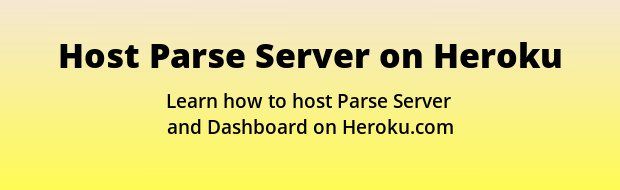


7 May 2020 • Implemented “Apple Sign in method” • Added support to code for iOS 13+, Xcode 11+ and Swift 5+ language. • Updated the code to support iOS dark mode.
28 Aug 2019 • Improved the design of login and signup screen by adding the background image with color opacity of 30% according to background view color. • Added background image to all screens of the app with the functionality of random image change when moving from one screen to another • Improved the design of my profile and account screen with views transparency and buttons rounded corners • Updated main-frames screen by adjusting all the frames in a list to new design patterns followed by iPhone X and onwards. • Updated the login page of the app with Facebook by adding the app to both Facebook developer account and Back4App account.
25 May 2018 • Accordingly to the new EU GDPR terms, I've updated the 'tou.html' file and Documentation. IMPORTANT: This means that if a User asks for his/her Account deletion, you must do it within 24 hours, as the GDPR's "Right to be forgotten" Article states (LINK: https://gdpr-info.eu/art-17-gdpr/)
3 April 2018 • Updated to recommended settings with Xcode 9.3 • Added the following Facebook SDKs in the 'Frameworks' folder (you can find those frameworks in the Facebook folder of the CamFun project folder): FBSDKCoreKit.framework FBSDKLoginKit.framework FBSDKShareKit.framework ParseFacebookUtilsV4.framework • Added a Facebook login button in the LoginVC controller and the necessary code to login with Facebook in the LoginVC.swift file. • Edited Info.plist to connect the app to your Facebook app, as well as AppDelegate.swift • Updated the Documentation
15 February 2018 • Since UIDocumentInteractionController is no longer supoprted on iOS 11.x, I've replaced its code with UIActivityController code in the "otherAppsButt()" methods of the ShareVC.swift file.
29 September 2017 • Updated the 'func imagePickerController()' delegate methods in HomeVC.swift, EditCollage.swift and ProfileVC.swift, so now it can show images picked from Library • Changed all UIAlertView instances into UIAlertController() methods, and removed all UIAlertViewDelegate declarations • Edited the ShareVC.swift and its relative controller in Storyboard | Removed the Facebook, Twitter, Mail, Whatsapp and Instagram buttons and their relative methods in ShareVC.swift • Added 'Privacy - Photo Library Additions Usage Description' row in Info.plist, in order to save pictures to the camera roll
CamFun is a Universal full app template with custom camera controller, collage frames and editing tools to enhance your pictures as you wish.
Plus, it has a nice feature called Wall Of Fame, which works with Parse Server and may get your app popular on the App Store because of its challenging original system. Pictures that get more likes on the Wall Of Fame will move automatically on the top of it, and all users can check received likes on their own Profile screen, log in, sign up for a new account and have fun by showcasing their works to the other subscribed people!
CamFun is very easy to customize, Storyboard, Universal, native XCode project, Swift language, Parse SDK hosted on back{4}app
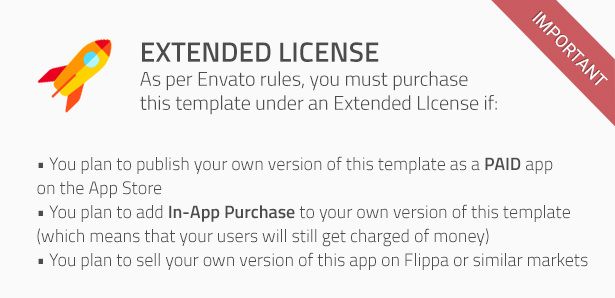

About Parse SDK and back4app
Read this article for more info about back4app and Parse SDK:
Can I host Parse Server on my own server?
Yes, although I don’t provide support for the setup process, you can read the official Guide here: https://parseplatform.org
I get a Code signing error in Xcode 8.x
That’s a bug of Xcode 8 with macOS Sierra, check this sample video to see how to fix it:
How to remove AdMob banner ads
Check this video out to see how to remove the code that shows AdMob banners: Keep in mind that you must repeat the shown steps for every .swift file that contains this line on the top:import GoogleMobileAds
What about free support for this template?
I can offer free support for bugs encountered in the original code. Instead, if you’ve edited the code and messed something up with it, I may apply some fee to fix it either via TeamViewer or by checking your app project files directly on my computer.
Should I use the latest version of Xcode to edit this template?
Yes, I always update my apps to the latest version of the IDE.

- Xcode 9.x project – Swift – 64bit
- iOS 8.0+ – Universal – Storyboard
- AdMob banners
- Custom Camera controller with Expose slider on touch
- Works with Parse Server hosted on back4app
- Wall Of Fame, managed by Parse SDK, including Profile, Login and Sing Up controllers
- Users who will get likes on their pictures will also receive Push Notifications
- Collage frames
- All Filters generate a series of thumbnails by filtering your taken image, so you don’t have to build png thumbnails for Filters Tool
- Share your pictures on Facebook, Twitter, Instagram, Mail, WhatsApp, etc.
- PDF User Guide included
- PSD graphics included
- Easy to customize, well commented code

- Apple Mac with its latest OS version installed
- The latest version of Xcode and some knowledge about its UI interface
- Photoshop or any other image editor software
- An Apple Developer account to submit apps to the App Store
- An AdMob account to generate your own banner UNIT ID
- A free account on back4app.com
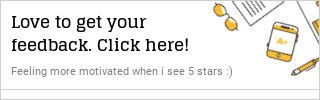



- 6 month free support included from author
- Free lifetime product updates guarantee
- 360 degrees quality control